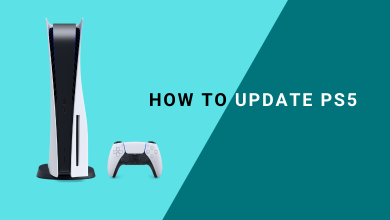Roblox has got a plethora of games under a wide variety of genres. Apart from playing games developed by other people, Roblox allows users to develop their games. Roblox has plenty of commands to help the admins control their games and players. Apart from admins, those who have permission from the admin can also use these commands. So here is the list of Roblox Admin Commands that you can use.
People can purchase a paid membership to unlock various perks and benefits. But, it is advisable to check the features before unlocking the premium version. Visit our dedicated guide to get Roblox premium for free.
Contents
Top Roblox Admin Commands
| ;cmdbar2 Player | It will open the command bar for you or the specified player. |
| ;clear | This command will clear all the clones and inserted items from the workspace. |
| ;insert Asset ID | It will deposit the asset to the specified asset ID. |
| ;m Message | Use this command to send a specified message to everyone. |
| ;mr Message | It will send a specified message to everyone on the server in red text. |
| ;mo Message ;my Message ;mg Message ;mdg Message ;mb Message ;mdb Message ;mp Message ;mpk Message ;mbk Message | Orange Text Yellow Text Green Text Dark Green Text Blue Text Dark Blue Text Purple Text Pink Text Black Text |
| ;serverMessage Message | This command will send the specified message as a server message to everyone on the server. |
| ;serverHint Message | It will send the specified message as a hint to everyone on the server. |
| ;countdown | It will display a countdown from 0 to a specified amount of time to everyone on the server. |
| ;notice Player Message | It will send the specified player a notice message. |
| ;privateMessage Player Message | This command will send the specified player the specified message as a private message. |
| ;alert Player Message | It will send an alert message to the specified player. |
| :tempRank Player Rank | This command will allocate the specified player with the specified Rank until they disconnect from the server. |
Common Used Roblox Admin Commands
| ;invisible | This command will make the player invisible. |
| ;visible | It will make the invisible player visible. |
| ;explode | While using this command, the player will explode. |
| ;fire | This command will set the player on fire. |
| ;unfire | It will extinguish the player and free the player from fire. |
| ;smoke | This command will add smoke to the player. |
| ;unsmoke | It will remove the smoke from the player. |
| ;sparkles | If you want the player to sparkle, you can use this command. |
| ;unsparkles | It will remove the sparkles from the player. |
| ;kill | This command will kill the player. |
| ;respawn | It will help the player to reappear in the game. |
| ;loopheal | It will heal the player constantly after injuries. |
| :loopfling | If you want the player to fling constantly, use this command. |
| ;trip | The player will trip when you use this command. |
| ;stun | If you want to knock the player unconscious, you can use this command. |
| ;unstun | It will wake the player up from unconsciousness. |
| ;jump | It will make the player jump inside the game. |
| ;sit | If you want the player to sit, you can use this command. |
| ;removetools | It will remove all the tools from the player. |
| ;btools | It will provide the player with building tools. |
| ;give sowrd | If the player needs a sword, they can use this command. |
| ;damage | It will cause damage to the player. |
| ;grave | It will set the player’s gravity to normal. |
| ;nograv | If the player needs zero gravity, this command can be used. |
| ;bighead | It will make the player’s head larger than usual. |
| ;minihead | It will make the player’s head smaller than normal. |
Most Used Roblox Admin Commands
| ;health | This command will change the player’s health condition. |
| ;speed | It will completely change the player’s walk speed. |
| ;stopmusic | If the admin wants to stop all the music from the server, they can use this command. |
| ;teleport | It will help you to teleport the player. |
| ;kick | This command will kick the player out of the game. |
| ;ff | Using this command, an admin can add forcefield to the player. |
| ;unff | If you want to remove the forcefield from the player. |
| ;punish | The admins can use this command to punish the players. |
| ;unpunish | If you want to remove the punishment given, you can use this command. |
| ;freeze | It will help the admin completely freeze the player. |
| ;thaw | It will make the player warm and soft. |
| ;creeper | It will turn the player into a creeper. |
| ;uncreeper | It will turn the player to normal from being a creeper. |
| ;heal | This command will heal the player from wounds. |
| ;god | This command will give the player infinite health. |
| ;ungod | With this command, the player will have 100 health. |
| ;blind | It will make the player blind. |
| ;unblind | It will unblind the player. |
| ;fling | If you want to throw the player forcefully, then this command would help. |
| ;seizure | If the admin wants to put the player in the seizure, this command can be used. |
| ;music | This command will play a sound from the ID using this command. |
| ;lock | It will lock the player. |
| ;unlock | It will unlock the player in the game. |
| ;removelimbs | This command will remove the player’s limbs. |
| ;starttools | It will provide the player with starter tools. |
| ;uncape | It will remove the player’s cape. |
| ;clip | This will remove the no clipping from the player. |
Few Other Roblox Admin Commands
| ;jail | This command will put the player in jail. |
| ;unjail | It will release the player from jail. |
| ;fly | This command will help the player to fly. |
| ;unfly | And this command will remove the fly from the player. |
| ;noclip | This command will make the player able to no clip. |
| ;infect | Using this command, the admin can convert the player into a zombie. |
| ;rainbowify | This command will turn the player into a rainbow. |
| ;flashify | It will turn the player into a strobe. |
| ;unstrobe | The admin can use this command to unstrobe the player. |
| ;noobify | It will turn the player into a noob. |
| ;ghostify | Using this command admin can turn the player into a ghost. |
| ;goldify | It will turn the player into gold. |
| ;control | Using the command admin can gain complete control over the player. |
| ;shiny | It will make the player shiny. |
| ;normal | This command will put the player back into normal. |
| ;dog | It will turn a player into a dog. |
| ;undog | It will bring back the player from being a dog. |
| ;unloopheal | It will remove the loophole for the player. |
| ;unloopfling | This command will remove the loopfling on the player. |
| ;unspin | And this command will remove spin from the player. |
| ;swagify | It will swagify the player. |
| ;clone | This command will create a clone for the player. |
| ;crash | Admin can crash the player using this command. |
| ;ban | It will ban a player from the game. |
| ;unban | If the admin wants to unban the player from the game, this command would do. |
| This command will constantly kill the player. | |
| ;unloopkill | It will remove the loop kill on the player. |
Likewise, there are 100 more commands that an admin and head admin can use in Roblox. You can find more commands on their Roblox Admin Commands official site itself. You can delete your Roblox account permanently when you don’t want to use it anymore.
Frequently Asked Questions
Use commands like swagify, explode, kill, punish, jail, unlock, bonfire, smoke, fire, blackify, etc., if you want the game to get laggy.
You need to be an admin, or you should have created this game to gain admin privileges. If so, you can use these commands.
Take the copy of HD admin and then open the Roblox and click Create. Now choose Edit and move the toggle to View and select Toolbox and Workspace. Then change the models to My models and insert them in HD Admin. Now publish the game and play it in Play mode.