Do you find any difficulty in adding links to the TikTok bio? Go on with this article to learn how to add a link to your TikTok bio. Furthermore, you will also get to know what kind of links can be added to your page.
TikTok is a fascinating destination for people around the world. TikTok is the best platform to showcase your talent. This platform allows users to create or watch short-form videos in various categories like entertainment, dance, singing, cooking, and more. Without a doubt, it could also be the base to enter the entertainment field.

TikTok links help to promote your website or the page that you want to support. These clickable links will direct your followers to visit the site with a single click. You can add a link to your bio on a personnel account or business account using your smartphone.
Contents
How to Add a Link to TikTok Bio
Some users have the option to add a link to their TikTok profile page, even without the business account.
[1] Go to your TikTok account and click the Profile menu to enter your Profile page.
[2] Choose the Edit Profile option and click the website.
[3] Copy the link that you want to insert.
[4] Finally, insert the link in your bio.
Switch to Business Account to Add a Link in Your TikTok Bio
If you can’t find an option to add a link to your bio, you can convert your personal account into a business account. You can revert it back to a personal account whenever you want, and it is free.
[1] Go to your TikTok personal account.
[2] Click on the profile picture at the bottom right corner of the page.
[3] It will direct you to the profile page.
[4] Now, select the three-line icon at the right corner of the screen.
[5] Scroll and select Manage account.
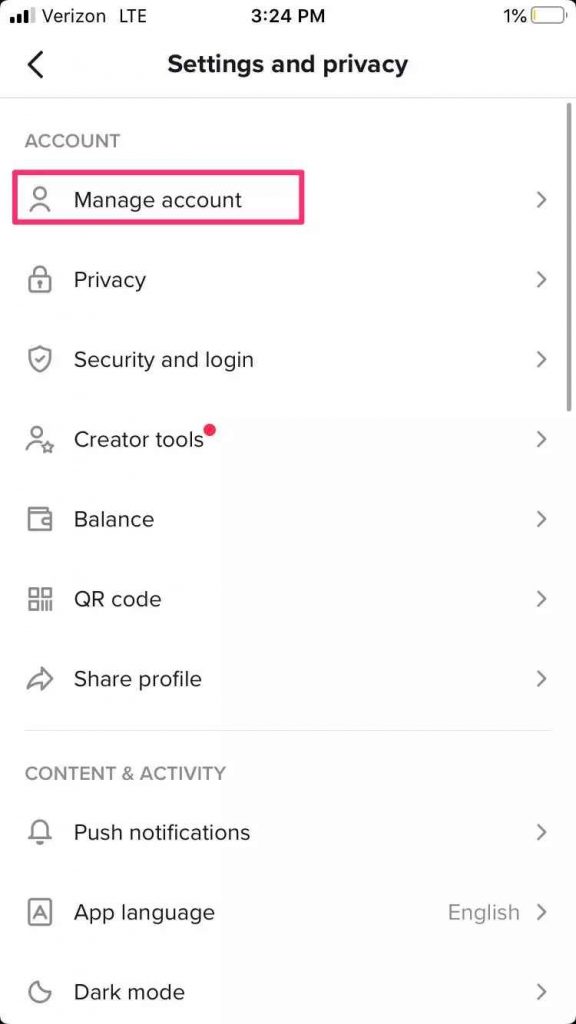
[6] Opt for Switch to Business Account and choose Business.
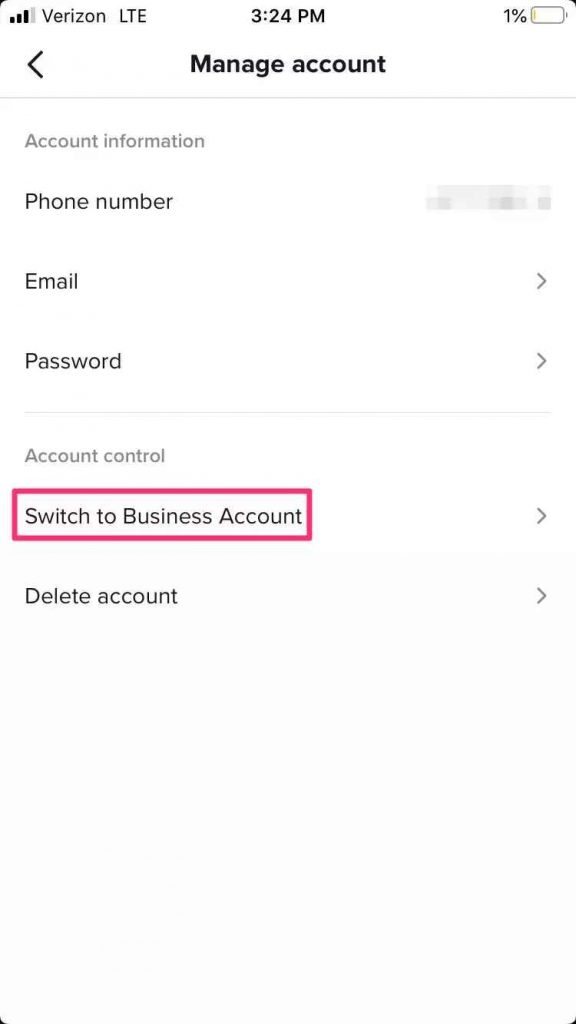
[7] Further, hit the Next button.
[8] Select your account category from the list that matches your business field.
[9] Click Next again and go back to your profile page.
[10] Tap Edit profile, followed by the website, and paste the link you want.
Related – Simple guide to download and save TikTok videos.
Steps to Add Instagram or Facebook Link to Your TikTok Profile
[1] Launch the TikTok app on your phone.
[2] Sign in with your TikTok account and select Profile.
[3] Click on the Edit Profile option.
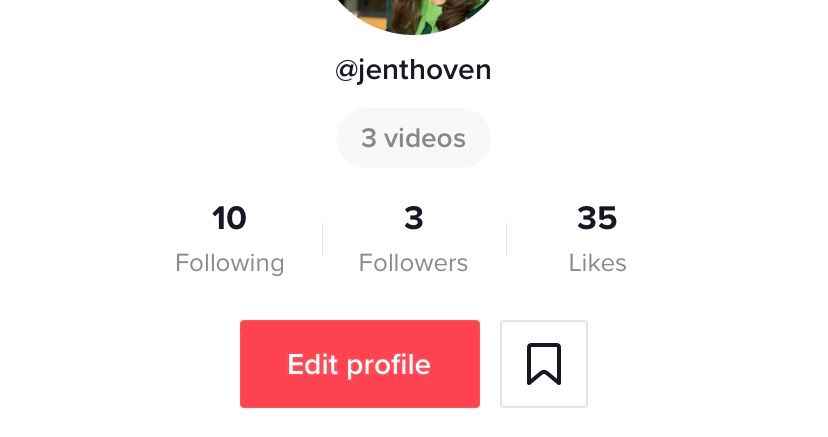
[4] Further, click Add YouTube or Instagram to your profile.
[5] Log in using the respective account details to add them to your profile.
Follow any of the above-mentioned methods to add a link to your bio using your Android or iOS smartphone. Unfortunately, there is no way to add it using a web browser. However, you can enjoy watching videos using the web version on your PC.
Frequently Asked Questions
You can easily switch back to the personnel account by entering your profile page, followed by three lines icon > Manage account, and then finally select Switch to Personel account to switch back to your personnel account.
If you find trouble while adding a link to your profile, you can try by switching to your Pro account from your TikTok Profile.
On the TikTok profile page, you can add a link to your Spotify, YouTube, Discord Server, Twitch, Pinterest, and more social media pages.



