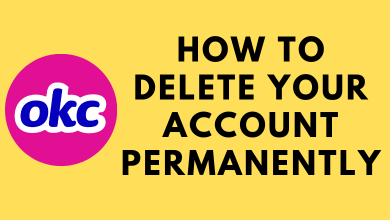If you are looking to stream free movies and TV Shows on Roku, then Crackle is the desired streaming platform that fulfills your needs. Crackle is a free streaming platform where you can watch plenty of movies and TV shows in various genres like action, comedy, crime, drama, horror, thrillers, and many more. Since the Crackle application is natively available on the Roku Channel Store, you can download and stream its content on Roku with ease. The application allows you to stream all your favorite content without any Sign-Up or Sign-In process.
Contents
How to Get Crackle on Roku
1. Turn on your Roku device and connect Roku to the WiFi connection.
2. Head to the homepage of Roku and highlight the Streaming Channels option.
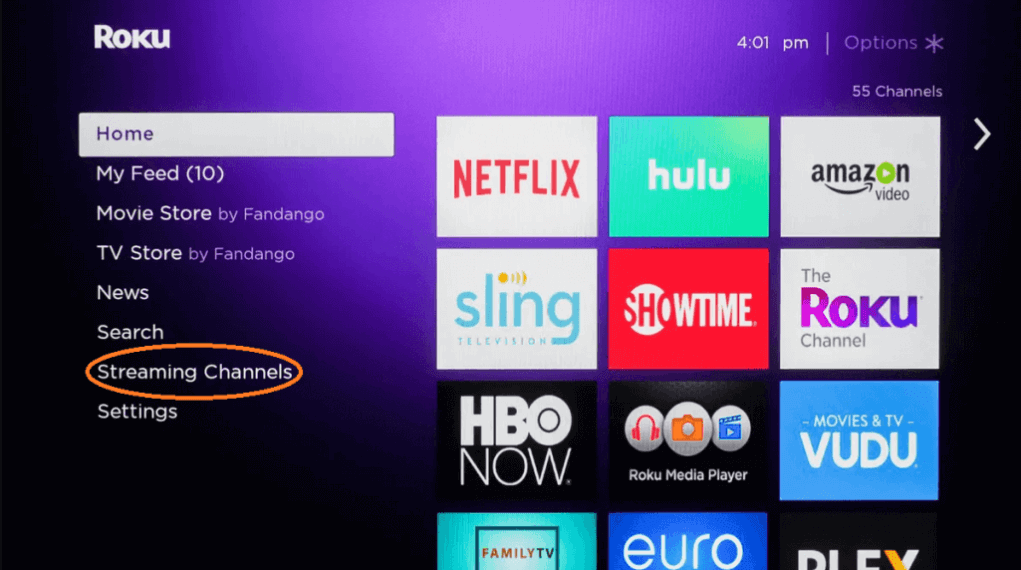
3. Click on Search channels options and type Crackle using the virtual keyboard.
4. Select the Crackle app from the search results.
5. Click on + Add Channel to install the app on Roku.
6. Once the app has been installed, hit the OK button from the on-screen prompt.
7. Now, the app will appear on your Roku home screen.
How to Get Crackle from Roku Website
1. Launch the browser on your device and visit the official website of Roku.
2. Log in to your account and select the search bar.
3. Search for the Crackle app and select the official app from the list of apps.
4. Now, hit the + Add Channel button to download the app on Roku.
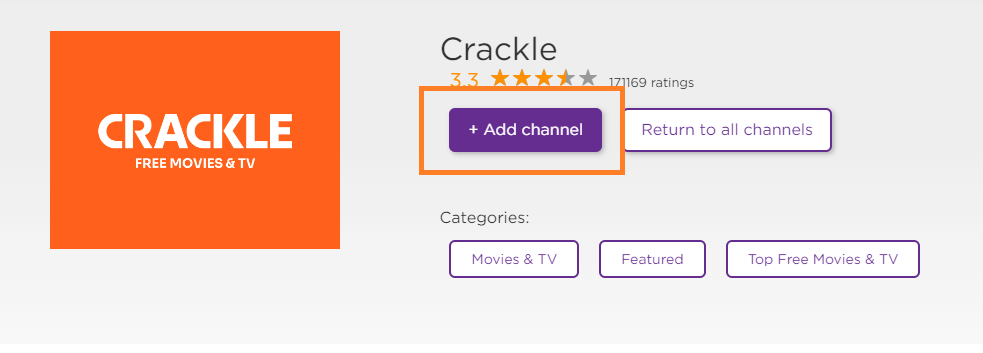
4. The app will be displayed on your Roku device within 24 hours.
5. To get the app immediately you can update your Roku device.
How to Activate Crackle on Roku
1. Open the Crackle app on your Roku and click the Sign in button.
2. Note down the activation code displayed on your Roku-connected TV.
3. Visit the activation website of Crackle from the browser on your smartphone or PC (https://www.crackle.com/activate).
4. Enter the code shown on your TV and click the ACTIVATE button.
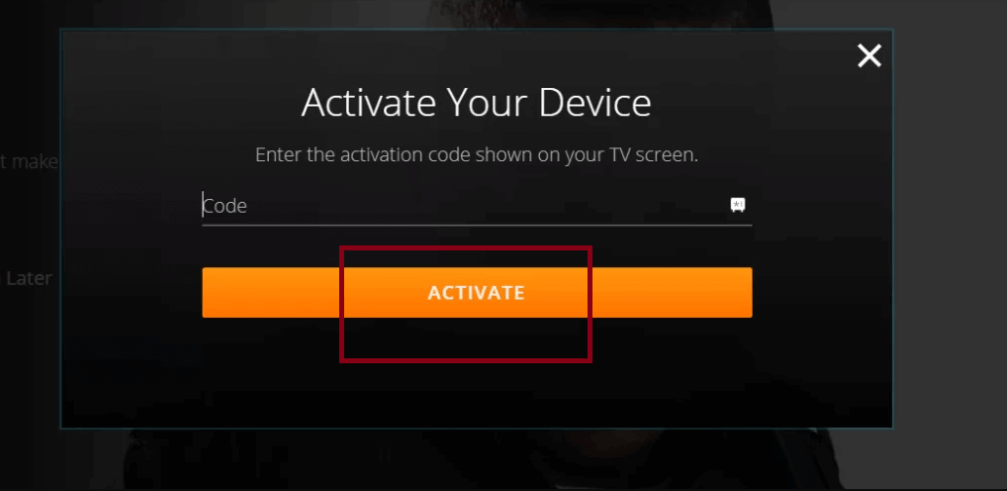
5. Finally, log in with your account credentials to complete the activation process.
How to Sign Up for Crackle
1. Launch the browser on your device and visit the official website of Crackle.
2. Now, select the Create Account button from the top right.
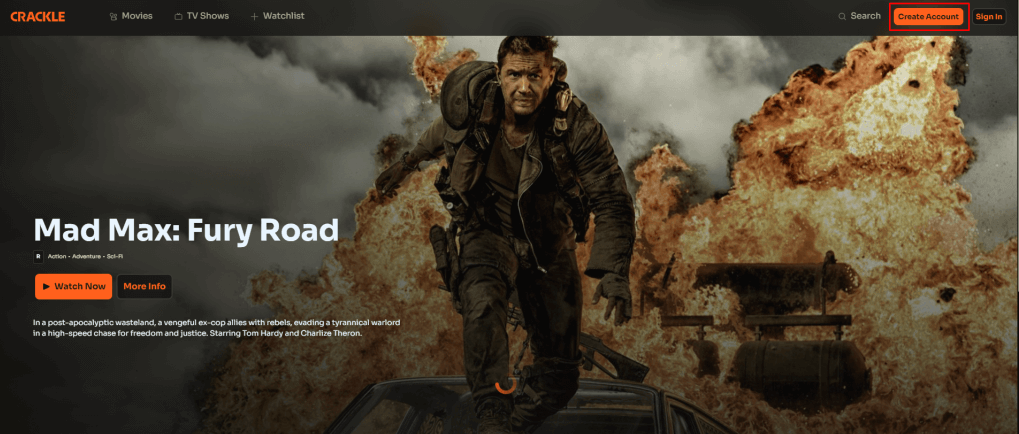
3. Enter the necessary credentials and click Continue to create a Crackle account.
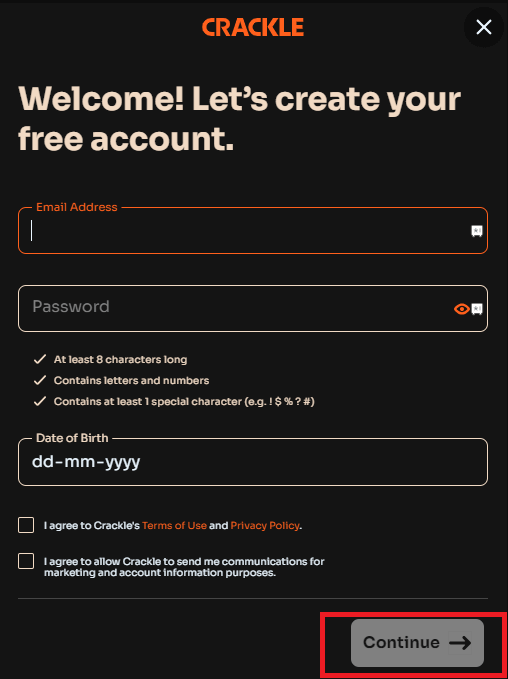
How to Screen Mirror Crackle on Roku
Before screen mirroring the content from the smartphone ensure to enable AirPlay on Roku for iOS and Screen Mirroring on Roku for Android devices.
How to Screen Mirror Crackle from Android to Roku
1. Launch the Google Play Store on your mobile and search for the Crackle app.
2. Select the official app and hit the Install button to download the app.
3. Make sure your Android device and Roku are connected to the same WiFi network.
4. Now, launch the app and Sign in to your Crackle account.
5. Play any favorite content from the Crackle app that you want to watch on the big screen.
6. Navigate to the notification panel and select the Screen Cast option.
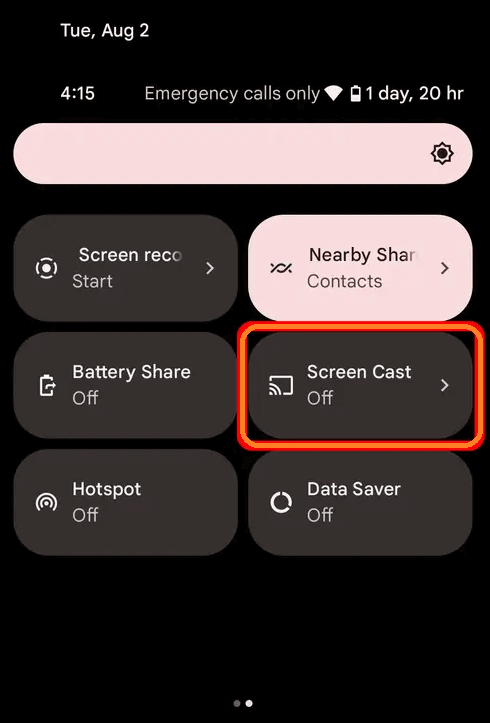
7. Select your Roku device from the list of available devices.
8. Now, you can stream your favorite content from Crackle on your TV.
How to AirPlay from iOS Device
1. Download the Crackle app from the App Store on your device.
2. Connect your iOS and Roku to the internet connection.
3. Now, launch the Crackle app and log in with your account credentials.
4. Navigate to the Control center of your iOS device and select on Screen Mirroring option.
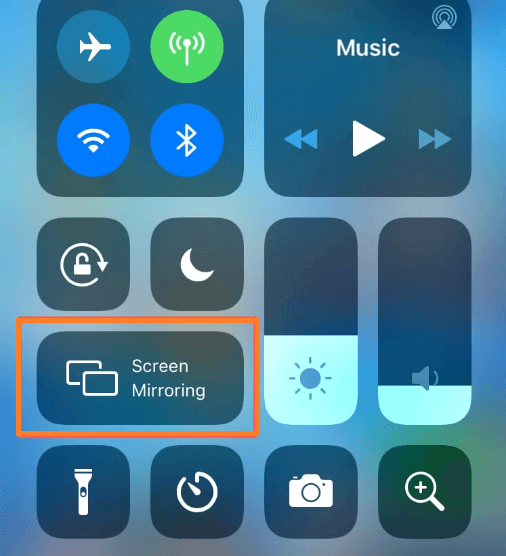
5. Select your Roku device from the popup.
6. Now, the content on your iOS device will start to display on your TV screen.
7. Finally, play any content on the Crackle app to stream on your Roku-connected TV.
Frequently Asked Questions
Yes, you can get Crackle on Roku from the Roku Channel Store.
You can install Crackle on Firestick from the Amazon App Store.
Yes, the Crackle channel is completely free to use on Roku.