Instagram is a popular social platform to share stories, images, videos and communicate with others online. You can find celebrities from different fields like Sports, Media, Actors, and more. You can also use Instagram to promote your business by creating an account. Instagram app is free to download on iOS and Android devices. You can also Instagram on the devices which had access to internet browsers. If you want to use Instagram on Amazon Firestick, you need to sideload the app, as it is not officially available on Amazon App Store. By sideloading the app, you can view your Instagram feed and videos on the TV screen.
How to Install Instagram on Firestick
First of all, you have to install Downloader on Firestick to sideload the Instagram apk or any other apps from a third-party source.
[1] Launch Firestick and connect it to the standard internet connection.
[2] Click the Find tab and choose the Search option.
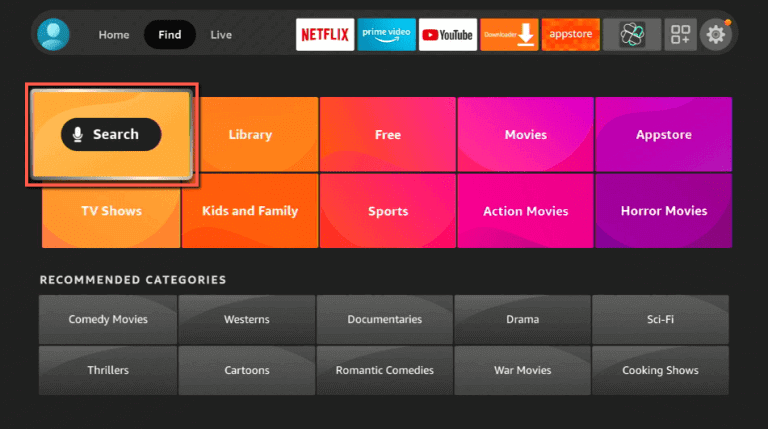
[3] Type Downloader app in the search bar using the on-screen keyboard and search for it.
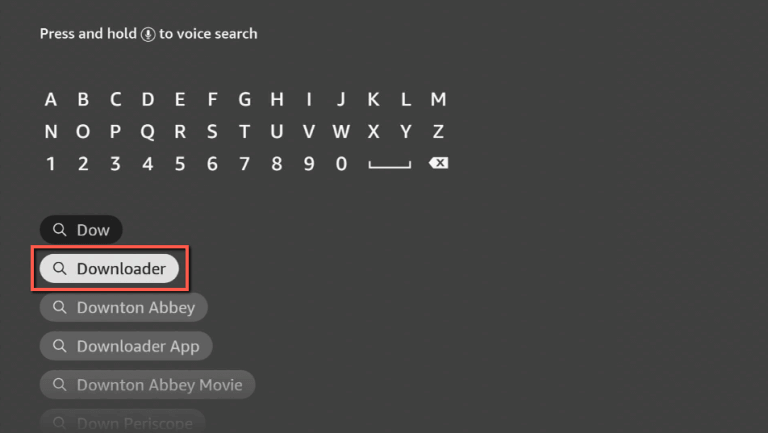
[4] Select the Downloader app from the search results.
[5] Click Download to install the Downloader app on your Firestick.
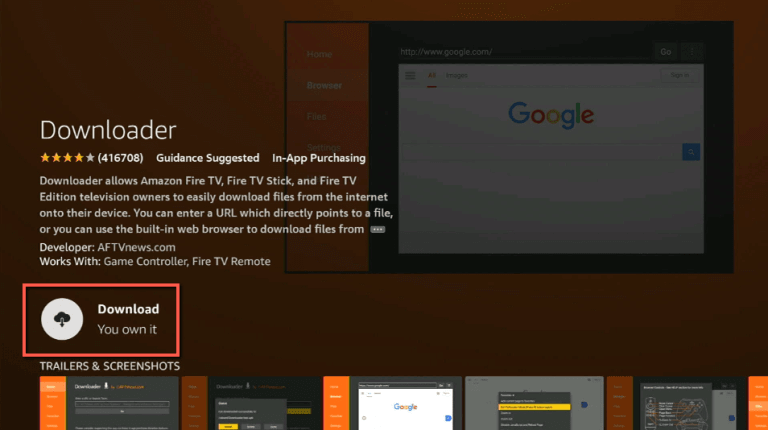
[6] Now, go back to your home screen and click the Settings icon.
[7] Scroll down and select My Fire TV.
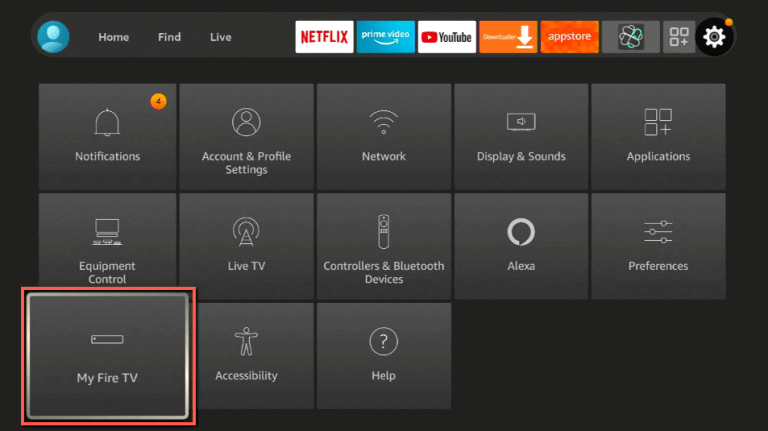
[8] Select Developer Options and click Apps from Unknown Sources.
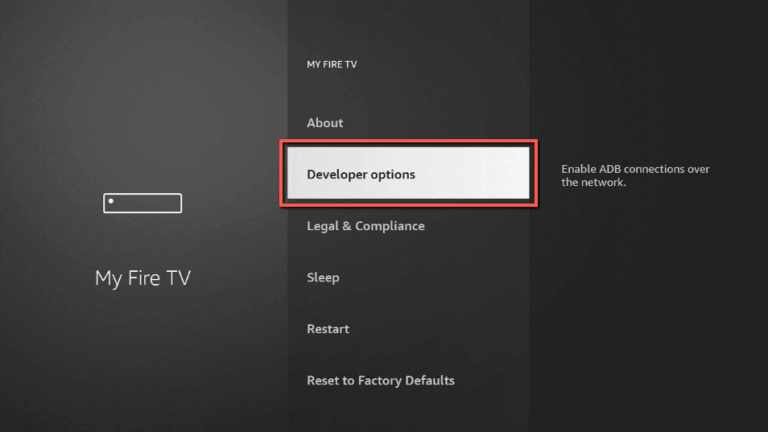
[9] Choose Downloader and enable the unknown sources for Downloader.
[10] Hover to the Downloader app and select Open to launch the Downloader app.
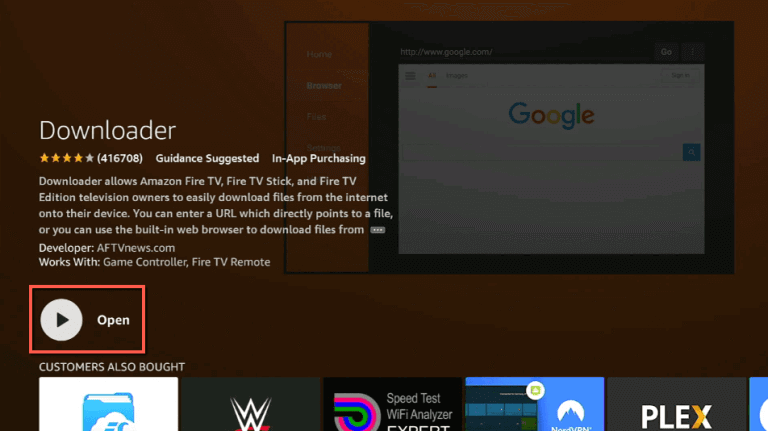
[11] Enter URL for Instagram APK file and click on the Go button.
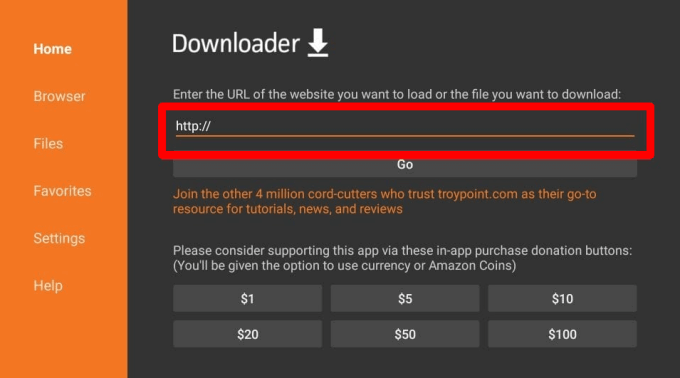
[12] Wait for Downloader to download the apk file.
[13] Once downloaded, tap on Install to start the installation process.
[14] Tap Open to launch the Instagram app.
[15] Now, sign in to your Instagram account by using the necessary credentials.
[16] Watch your Instagram Feed/Videos with your family or members on the larger screens.
Tips! Since you have sideloaded the mobile version of Instagram, you need Mouse Toggle on Firestick to navigate within the app by using the Firestick remote.
Alternative Method
Alternatively, you can also screen mirror the Instagram app from your Android or iOS device using the AirScreen app.
[1] Launch Firestick and click on Find > Search.
[2] Type and search for the AirScreen app.
[3] Select the AirScreen app from the search results.
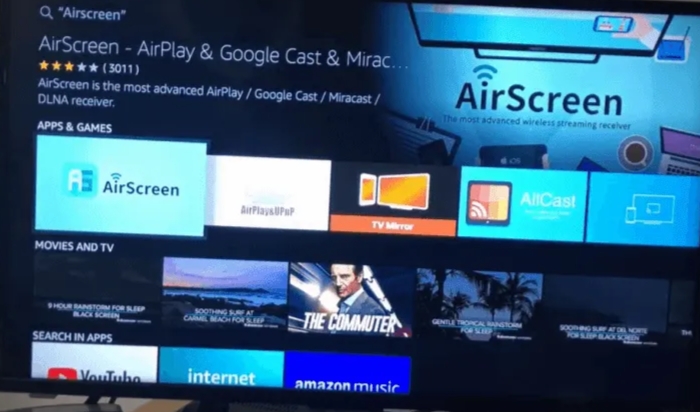
[4] Next, click on the Download icon to install the app on Firestick.
[5] Once after installation, tap Open to launch the app.
[6] On the AirScreen app screen, move to the Settings menu.
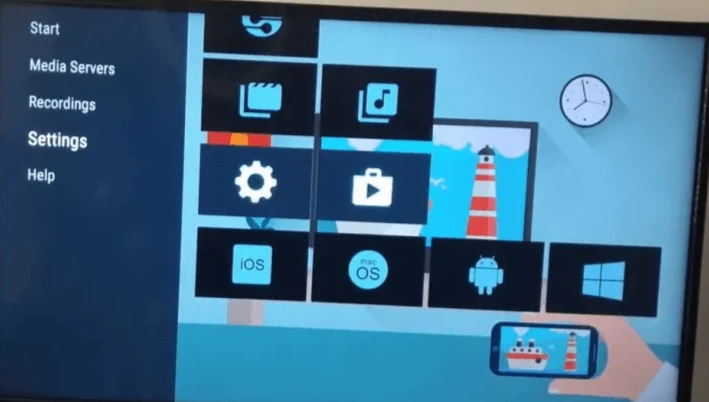
[7] Here, enable the AirPlay feature (for iPhone) and the Google Cast feature (for Android devices).
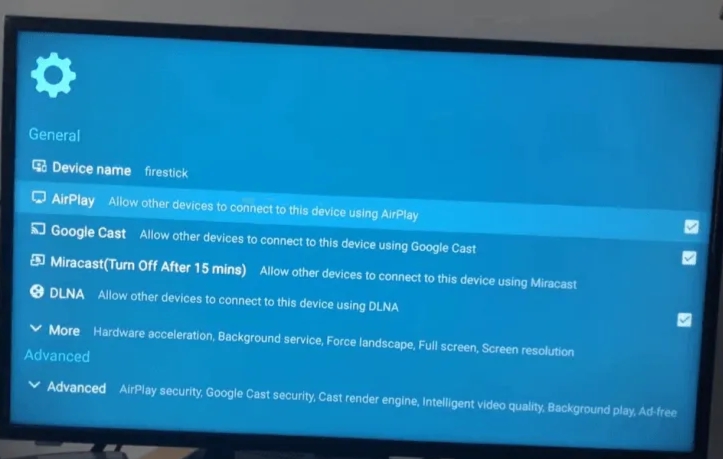
[8] Now, connect your Firestick and smartphone to the same WiFi network.
[9] Go to the notification panel on your Android device and click the Cast menu. Users with an iOS device, access the Control Center click Screen Mirroring.
[10] Select your Firestick device from the list of nearby devices.
[11] Now, your smartphone will mirror on a Firestick-connected TV screen.
[12] Open the Instagram app and play the video to watch it on the TV screen.
Thus, we have seen the various methods to install and watch Instagram on Firestick. Create a free Instagram account and start sharing your interest and thought with others worldwide. In case of any queries or doubts with the above methods, please mention them in the comments section below. Visit the TechOwns’ Facebook and Twitter pages to get updates on other articles.



