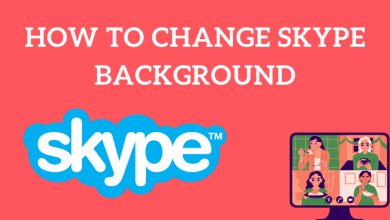Employees are the most valuable asset of any business because it is the people that build the business from the bottom up. No matter how much capital you have, without your employees, your business is nothing. Keeping that in mind, it’s important to do what you can to protect them and give them the tools. Fortunately, there are some steps that businesses can take to protect their employees while improving workflow at the same time.
Contents
Prioritize Protecting Lone Employees
For organizations with employees that work alone in a fixed location, there is a lot to consider. One way to protect lone employees is via alarm systems that can summon assistance when they need it most. In addition, the folks at Sheqsy’s app advise using technology that makes it easy to manage, monitor and report on lone worker activity. It’s also important for organizations with fixed work locations to have an emergency plan in place that alerts all employees when there’s been a problem at the premises. When something does happen, having remote access capabilities will allow your employees to work from home or another safe location until they are able to return to work normally.
Protect Your Employees From Disgruntled Customers
When customers are unhappy about poor service, refunds, or merchandise returns, they may resort to calling employees at their work numbers in an attempt to resolve the issue. While this is good in the sense it means the customer cares enough about you as a company to take that extra step, it can also be dangerous if left uncontrolled. To protect your employees from disgruntled customers that use work numbers for privacy reasons, have them forward all personal calls back to their cell phones so they are aware of who’s contacting them. This way, an employee won’t answer a call only to discover later on down the line that it was someone trying to scrounge up freebies for being loyal customers over many years.
Another main area where disgruntled customers can cause problems for your employees is on social media websites like Twitter and Facebook. Since social media is such a big part of modern life, employees can’t be expected to delete or block these customers on their own time and based on little more than feelings. A better approach is to let software installed on employee computers do the checking for you while they conduct their normal workday activities. While this may sound like an infringement on privacy and personal freedoms at first glance, it’s important to remember that your employees aren’t your prisoners; they’re free to go about their business as usual without fear of repercussions from you or anyone else that isn’t directly related to the customer complaint in question.
Improve Workflow With Document Inspection Software
Another way to protect employees and improve workflow is with document inspection software. It’s often said that paper doesn’t lie, but it can be doctored easily enough that there’s no guarantee the information you’re looking at is 100% accurate. The best way to prevent such unfortunate events from taking place is by investing in document inspection software, which will check any type of document against databases containing information on millions of documents. Since these types of programs use OCR technology as well as artificial intelligence, they can read almost any type of file and compare the contents to the information contained in their databases. This is the best way to avoid legal problems when it comes to handling mortgage applications, verifying financial or other sensitive information, and checking for possible copyright infringement.
Protect Your Employees From Identity Theft
It’s not always easy to protect your employees from identity theft, but it is important. One way to do that is by placing stickers on all computer keyboards that encourage end-users to cover up their webcams when they’re away from their desks. Furthermore, having someone inside the company periodically sweep employee computers for viruses and malware will go a long way towards protecting them as well as preventing any sensitive or useful information leaks. It might also be a good idea to avoid using the same password across multiple social media sites, work and personal email accounts, and so forth. If you need help with this regard, there are several services available online that can help tailor a custom plan based on your needs and requirements.
Implement Employee Performance Checklists
Sometimes, the only way to improve workflow is by ensuring that employees are doing what they’re supposed to be doing and nothing else. One of the best ways to do this is by implementing employee performance checklists, which can be customized as much as necessary and assigned on a weekly or monthly basis. This type of checklist allows managers to keep an eye on their team’s development while also making it easier for employees to understand what’s expected of them; since there’s no need for guesswork, they can focus solely on completing tasks instead of wondering whether or not someone will catch wind of something done incorrectly.

Tips on how to protect your employees and improve workflow can come in many forms, but the most effective methods will involve software that goes the extra mile to prevent mistakes from taking place. From social media sites like Twitter and Facebook all the way through document inspection and apps, there’s a lot you can do to keep your employees safe without infringing too greatly on their personal freedoms. By implementing employee performance checklists and installing monitoring apps onto their computers, it becomes much easier to improve workflow and reduce the number of mistakes being made at any given time.