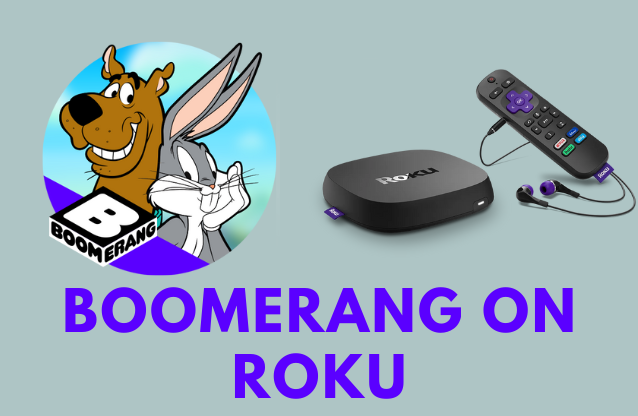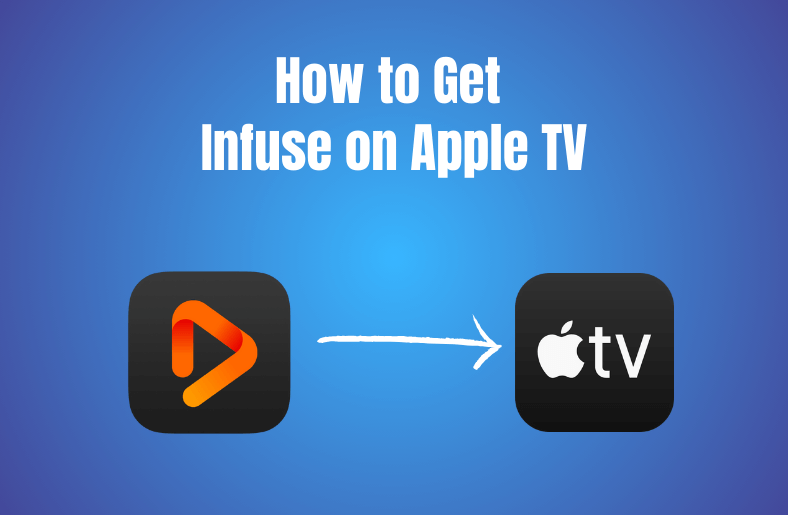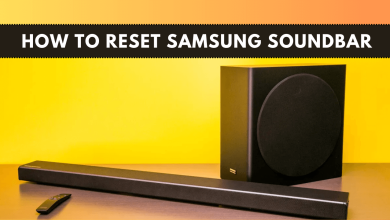TikTok is a famous social media app in the world for short music videos. It has videos of all kinds, such as comedy, dance, acting, singing, painting, gaming, sports, and many more. The app offers a simple and standard video-sharing platform to reach the world. It has plenty of filters and edits to add to the videos. The feed can be customized with the choice selection, and it also recommends the trending videos. You can able to watch the TikTok Videos on Firestick, and let see how to accomplish it.
How to Install TikTok on Firestick
The TikTok app has to be sideloaded on the Amazon Firestick. You can use the Downloader on Firestick to sideload the apps from the other source. The Downloader app requires permission from the Firestick to install the apps, and you can modify them in the settings.
(1). Start Firestick and check the internet connection.
(2). Select the Search option and enter Downloader in the search.
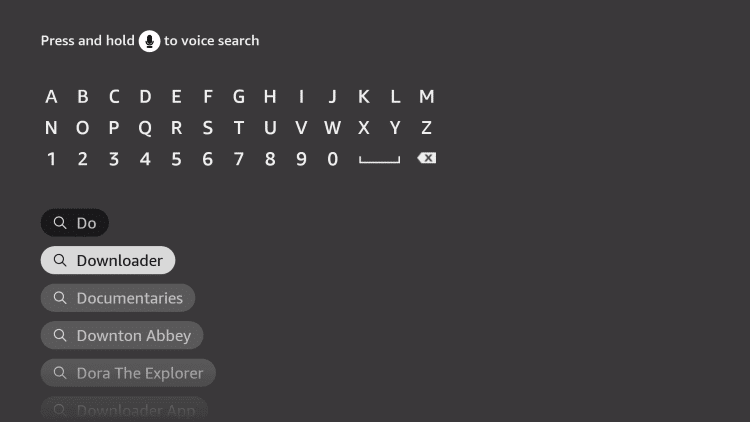
(3). Choose the Downloader app and click Install to install the Downloader app.
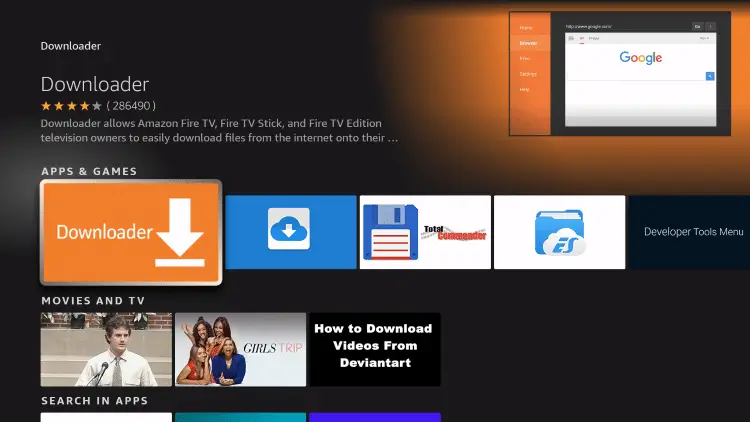
(4). Go to the Settings on the home screen and click My Fire TV.
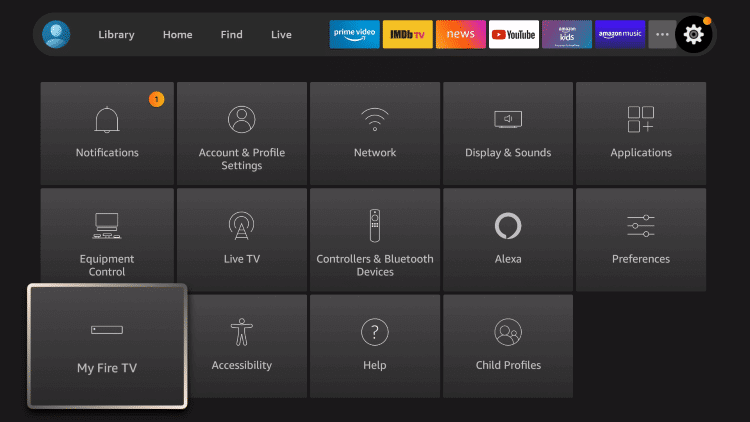
(5). Select Developer Options in My Fire TV.
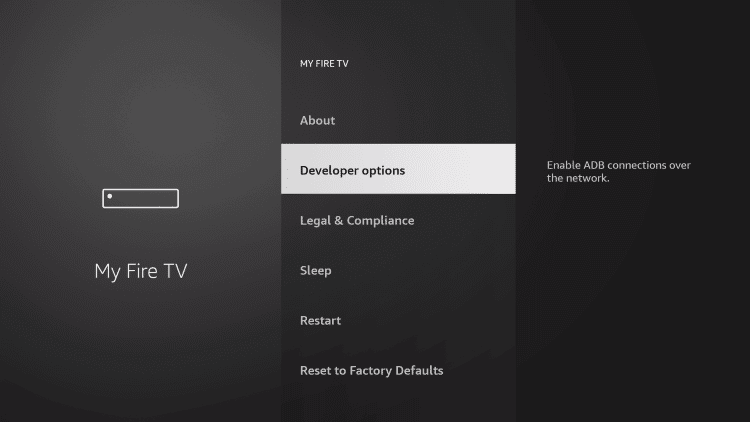
(6). Click Install Unknown Apps and select the Downloader app.
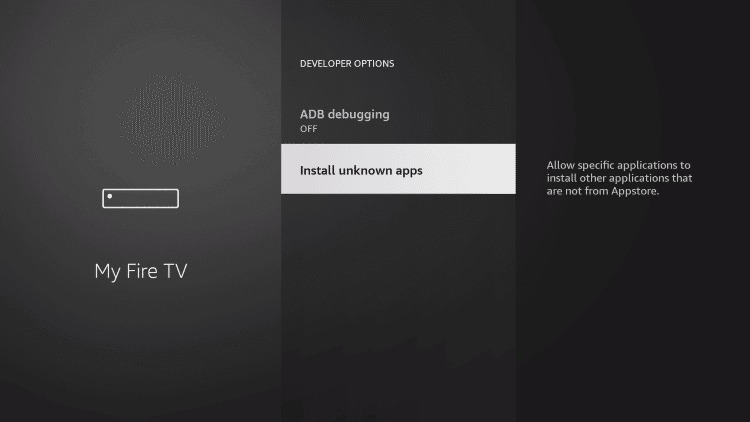
(7). Enable Install Unknown apps in the Downloader app.
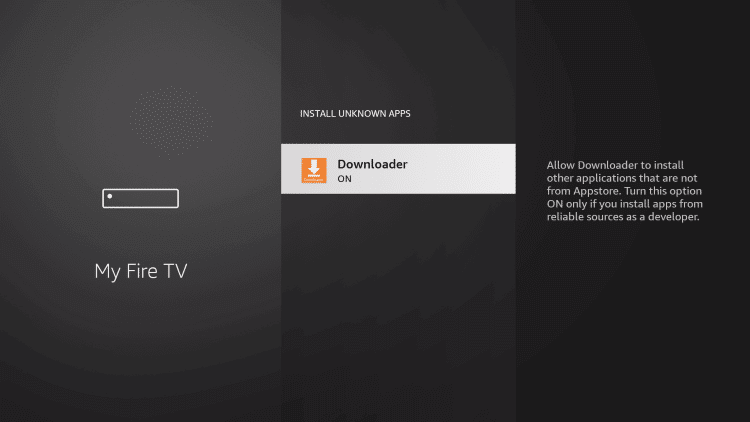
(8). Hover to the Downloader app and select Open to launch the Downloader app.
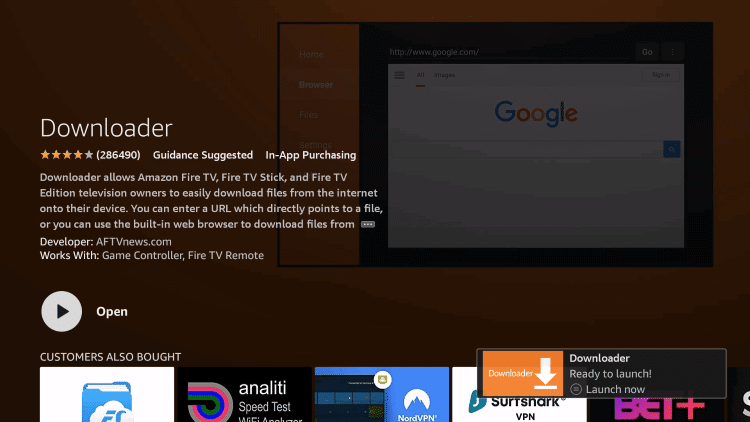
(9). Type the TikTok app URL in the app and select Go.
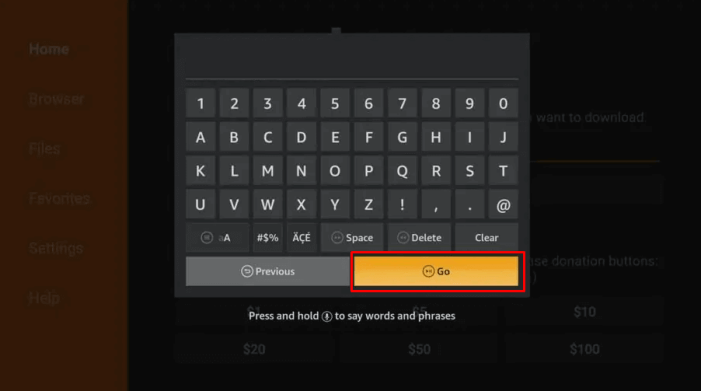
(10). Click Download to download the apk file and select Install to install the TikTok app.
(11). Tap Open to launch the TikTok app and sign in to your account.
(12). Scroll through the feed and choose the videos to stream.
Alternative Way to Stream TikTok
TikTok offers an app specially made for streaming devices to watch the TikTok videos, and it is the “More on TikTok.” The More on TikTok app is available on the Amazon App Store to install for free. It provides a video playlist for different genres.
(1). Launch the Firestick device and select the Search in Find tab.
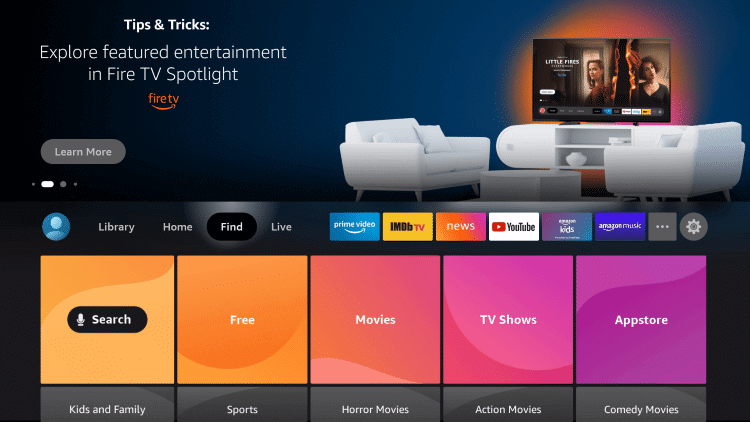
(2). Enter TikTok in the search and choose More on TikTok in the suggestions.
(3). Select Get to install the More on TikTok app from the Amazon App Store.
(4). Click Open to launch the More on TikTok on Firestick.
(5). Select the Video Playlist to watch on the Amazon Fire TV.
TikTok offers the best entertainment for long hours. It brings out the inner talents of a person and provides instant gratification to the doer. The TikTok app can also be screen mirrored from your smartphone to the Fire TV.
Related: Steps to get Dark Mode in TikTok.
In case of any queries with the above methods, then please mention them in the comments section below. Visit the TechOwns’ Facebook and Twitter pages to get to know the other articles.