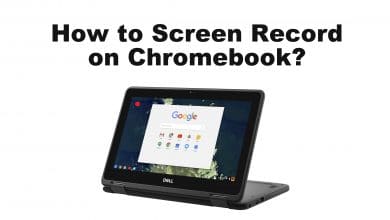With so many alternative app stores about now, it’s hard to decide which one to use, so let us help you. vShare offers, by far, one of the most comprehensive and versatile experiences, with thousands of unofficial apps, modded games, and other content. And it works on Android devices, too, which means, with the help of an Android emulator, you can even install the vShare app on your PC. It’s completely free so read on to find out how to get this cool app store on your device.
Contents
Because vShare works on multiple platforms, all you need to do is choose yours and follow the easy guide:
Method 1: iOS Only
- Open the Safari web browser on your Apple iPhone or iPad and go to the linked vShare download page
- Tap on the configuration profile to download it
- On the popup message, tap Allow and then tap Install on the new page
- Type in your device passcode, tap Install and wait
- You will see vShare on your home page when the installation has finished
How to Fix the Untrusted Developer Error
With any unofficial content like vShare, Apple cannot verify the developers, so you need to do it for them. When you tap vShare to open it, an error message will load – note the developer name and close the message:
- Now open the Settings app on your iOS device and then tap on General
- Tap on Profiles and find the developer name in the profiles list
- Tap it, tap Trust, and close Settings
- You can now use vShare
Method 2: Android Only
- Open your Settings and go to your Security or Privacy settings
- Tap on the slider beside Unknown sources to enable it – this is the only way you can install unofficial content on your device
- Open the vShare Android download page and download the APK file
- Go to downloads and tap the file; tap it again and wait for it to be installed on your device
Method 3: PC or Mac
This can only be done with the use of an Android emulator, as vShare doesn’t have official desktop support. Use Nox Player or BlueStacks, as they are the most reliable and powerful emulators:
- Download Nox Player or BlueStacks onto your computer
- Open the emulator and leave it to set up
- Download the vShare APK file and extract the file contents
- In the emulator, type vShare in the search bar and click the file
- You may also right-click on the .apk file and choose Open With or drag it into the emulator
- Click on the file, click on Install and wait – you can use vShare via the emulator when it has been installed.
vShare is simple to use:
- Open the app store on your device
- Click Apps on the menu bar
- Choose an app category
- Find an app or game to download – there is a search bar to help you
- Click it and click Install
- Wait for it to be installed on your device
iOS users may need to follow the Untrusted Developer steps before they can use the app.
vShare Helper is diverse and comprehensive, offering tons of cool features and benefits:
- 100% free – no hidden charges, and all the apps and games are free too
- No need to jailbreak or root – vShare requires the same permissions as an official app to install – no root access needed
- User-Friendly – simple to navigate and use and the built-in search bar helps you find your apps and games
- Multi-Platform Support – works on iOS and Android, and you can use it on Windows or macOS
- Tons of content – plenty of modified apps, games, tweaks, and more, including unlocked games, emulators, screen recorders, etc.
- 100% Safe – no jailbreak, no rooting, no Apple ID. Regular updates fix any problems that arise, and SSL encryption secures your downloads.
- Great Cydia Alternative – although it doesn’t offer everything Cydia did, it still provides a lot of the unofficial content and a few tweaks too.
- 24/7 Customer Service – customer services are spread across the world, ensuring you get Support when you need it, regardless of the time or where you are.
- Top App Installer – vShare is the best unofficial app installer, with tons more content than others and one of the most reliable and safest experiences
There is no argument that vShare is one of the best unofficial app stores in the world. With support for so many devices, it has one of the largest customer bases and offers something that suits all users. It’s free to use, so download it on your device today and take advantage of all the benefits you gain from using vShare, regardless of the platform.