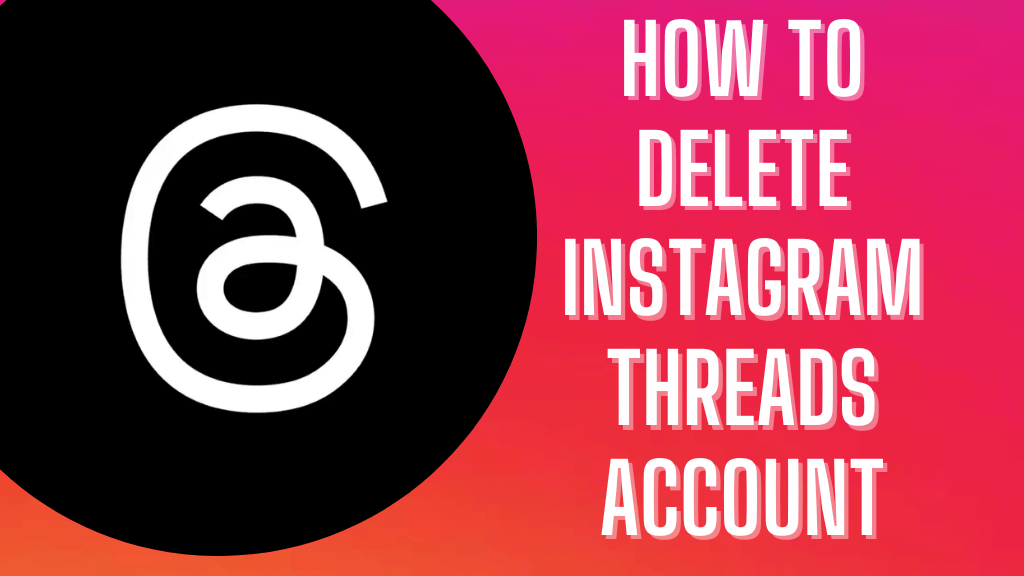Android users have never had as much choice as iOS users for third-party content and, if they wanted anything different, they would need to go down the risky road of rooting their devices. Over the years, lots of alternative iOS stores have appeared, mostly as a result of jailbreaking slowing down, giving iOS users even more choice of app stores. Now, at long last, Android users have an alternative of their own, and it is one of the best alternative Android app stores in the world. It’s called GetAPK app, and it’s free to use. Offering tons of unofficial apps, games, and more, you don’t have to root your device to use it – here’s everything you need to know.
Contents
How to Download GetAPK on Android
Because GetAPK is not an official store, downloading it is a bit more involved than just heading to the official Play store. Instead, you need to manually install the APK file on your Android device – it isn’t hard to do, just follow these steps:
- Go to the Android Settings and then tap on Security or Privacy
- Use the slider beside the Allow From Unknown Sources option to enable it and close Settings
- Open your browser and go to the linked GetAPK website
- Tap the APK file to download it
- Open Downloads on your device
- Double-tap on the file and follow any on-screen directions to install it
- When you see GetAPK on your device home screen, the installation has finished
How to Use GetAPK
GetAPK is just as easy to use as the official app store:
- Open GetAPK from your home screen
- Choose one of the categories and tap it
- Tap on any app or game you want to download – there is a search bar to make things easier
- Tap on GET beside your app or game
- Wait – you will see it on your home screen when the installation has finished.
GetAPK Features
GetAPK is a very popular alternative to the official Play Store, offering a different kind of app store experience. Here, you will find tons of unofficial apps and games, lots of them modified with new features. There are also plenty of fully-featured emulator apps, screen recorders, streaming apps, and so much more. With all that, you also get these cool features:
- No More Geo-Restrictions – None of the apps or games in GetAPK have any geo-restrictions on them, meaning anyone can use anything, regardless of where they are or what restrictions are on their regions/countries.
- User–Friendly – GetAPK is as easy to navigate as the official store, and offers all content in easy-to-use categories, such as Trending Apps, Latest Apps, Top Apps, Modified Games, Tweaked Apps, Patched Apps, and more, allowing you to find what you want with the minimum amount of fuss
- Ad-Free – none of those irritating popup ads and no surveys before you download your content – just install GetAPK, tap, and download whatever you want
- Completely Free – no hidden charges everything is completely free to use
- Up To Date – frequent updates fix any issues that arise, bring better security, add enhancements to the app store and add more content on a regular basis
- High-Speed Downloads – enjoy the highest-speed downloads, faster than most, including the official Play Store.
- Secure – GetAPK is very safe to use, with SLL encryption and regular updates. Every app is virus and exploit-checked before being admitted to the store – any that fail will not be allowed in.
What Mobile Platforms Does GetAPK Support?
GetAPK will only work on Android. The developers opted to give Android users an alternative store of their own because they didn’t have so much choice as iOS users did. They have no plans to make GetAPK available to iOS users or any other mobile platform.
What About My PC or Mac?
You can install GetAPK on your desktop computer using an easy workaround; the app store does not officially support desktop use but, by using an Android emulator, you can easily install it on your PC or Mac computer. We recommend using Nox Player or BlueStacks, two very reliable, powerful, and free Android emulators for desktop use.
What About Rooting My Device?
No, you don’t have to. GetAPK is designed to work equally as well on rooted and non-rooted devices. If you choose not to root, your device has an extra layer of security and, should your device be under warranty, it cannot be voided.
GetAPK is a fantastic alternative to the official Android app store, offering everything you can’t officially get. There are tons of modified games, tweaked apps, emulators, and lots of other content, pretty much something to suit all tastes. It’s free; you don’t have to root your device, so go ahead and download it today – you won’t regret it, and you may never go back to the official app store.