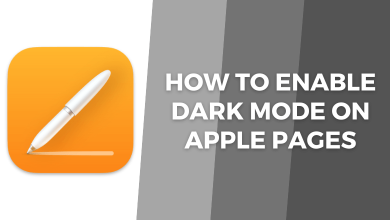Key Highlights
- To get Paramount Network on Firestick: Open Firestick Home → Click Find → Search → Search Paramount Network → Click Download/Get → Activate the app → Stream.
- You can also stream Paramount Network on the Firestick device without cable.
Paramount Network is an American pay TV channel and a premium destination for high-quality TV shows and series. It also includes live sports and content from Nickelodeon, Comedy Central, CBS, and more channels. If you are a Firestick user, you can directly download the Paramount Plus app and watch some of its content for free. But to explore its vast on-demand library thoroughly, you need a cable or satellite provider subscription.
If you have a pay-TV subscription, you can go through this article to learn how to install Paramount Plus on Firestick and activate the service to stream any of its content.
Contents
- How to Get Paramount Network on Firestick
- How to Activate and Watch Paramount Network on Firestick
- Supported TV Providers of Paramount Network
- How to Watch Paramount Network on Firestick Without Cable
- Paramount Plus
- Philo
- Hulu + Live TV
- Sling TV
- Vidgo
- fuboTV
- YouTube TV
- How to Fix Paramount Network Not Working Issue on Firestick
- FAQ
How to Get Paramount Network on Firestick
1. Set up your Firestick if you’re using it for the first time. Turn on the device and connect it to the internet.
2. Select Find and the Search options on the Firestick home screen.
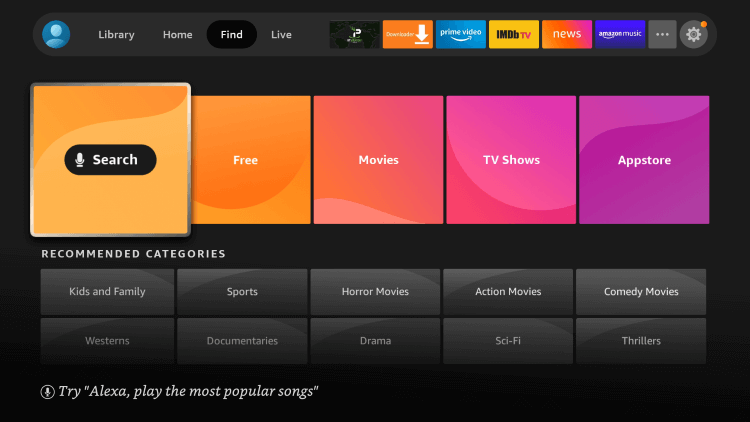
3. Type Paramount Network on the app search screen and search for it. Then, select the app from the search results.
4. Select Get or Download on the app info screen.
5. Once the app is installed, click Open and launch the app.
How to Activate and Watch Paramount Network on Firestick
After installation, you have to activate the Paramount Network using your TV provider credentials to access the channel on your Firestick. Here’s how to do it.
1. Open the Paramount Network app on your Firestick.
2. An activation code and the channel’s activation web link will appear on the welcome screen. Note down the displayed code.
3. From your phone or computer web browser, go to the Paramount Network activation webpage [paramountnetwork.com/activate] and enter the note activation code on the required webpage.
4. Click on the Continue button and log in with your TV service provider credentials.
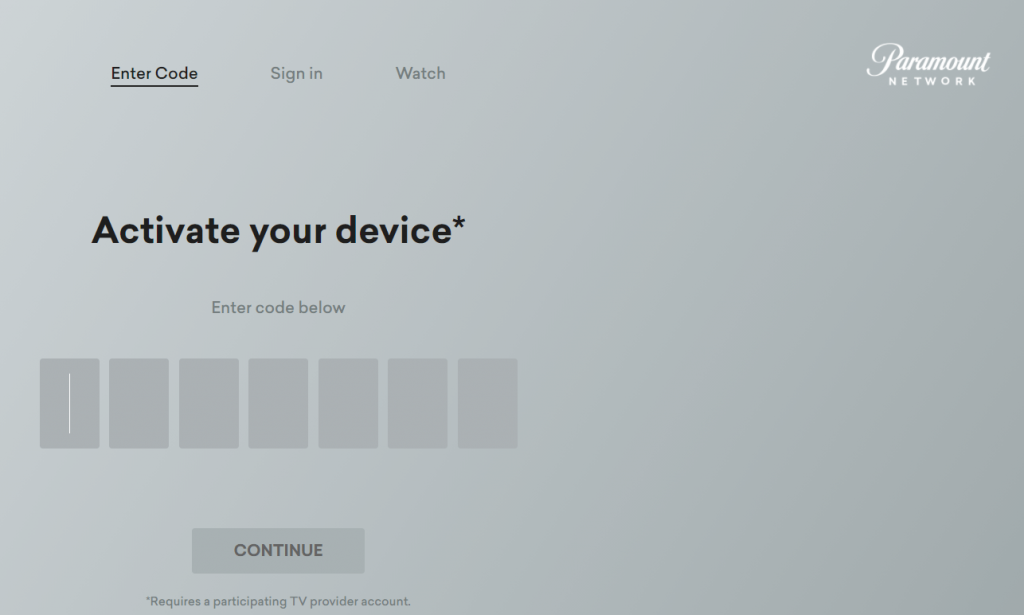
5. Then, refresh the Paramount Network app on your Firestick to load the channel.
Supported TV Providers of Paramount Network
The following are the pay-TV providers offering Paramount Network on their service.
- DirecTV
- Cox
- Spectrum
- AT&T U-verse
- Xfinity
- Verizon
- Dish
- Optimum
How to Watch Paramount Network on Firestick Without Cable
You can also watch Paramount Network on Firestick without getting costly paid TV subscriptions on various streaming services. Some of the best streaming services on Firestick that stream Paramount Network are mentioned in the upcoming headings, along with their other details.
Paramount Plus

Paramount is the apt choice to watch Paramount Network on Firestick. It is the best standalone streaming service to stream CBS, Nick, Comedy Central, MTV, BET, and Smithsonian Channel.
| Subscription Plans & Pricing | Essential: USD 5.99/month, USD 59.99/year Paramount Plus with SHOWTIME: USD 11.99/month, USD 11.99/year |
| Free Trial | 7 days |
| DVR Recordings | No |
| Installation Guide | Paramount Plus on Firestick |
Philo

Philo is the most affordable streaming service, where you can stream popular content like Yellowstone on Firestick. With Paramount Network, the platform also streams 70+ live channels and on-demand content.
| Subscription Plans & Pricing | USD 25/month |
| Free Trial | 7 days |
| DVR Recordings | Yes |
| Installation Guide | Philo on Firestick |
Hulu + Live TV

Hulu is also the best platform to stream Paramount Network. With Hulu, you can get over 85 channels in various categories, such as Hulu Originals, sports, news, and more.
| Subscription Plans & Pricing | With Ads: USD 7.99/month Ad-free: USD 17.99/month HULU (WITH ADS) + LIVE TV: USD 76.99 |
| Free Trial | 7 days |
| DVR Recordings | Yes |
| Installation Guide | Hulu on Firestick |
Sling TV

You can also get Paramount Network on Sling TV like other streaming platforms. In addition, you can use the Sling TV on your device because of its flexibility.
| Subscription Plans & Pricing | Orange: USD 40/month Blue: USD 40/month Orange + Blue: USD 55/month |
| Free Trial | No |
| DVR Recordings | Yes |
| Installation Guide | Sling TV on Firestick |
Vidgo

Vidgo is a widely used streaming platform by users. They offer over 150+ channels, including the Paramount Network. It offers four subscription plans to users in addition to add-ons for a reasonable price.
| Subscription Plans & Pricing | Premium: USD 84.99/month Plus: USD 69.95/month Ultimate: USD 99.99/month MAS: USD 39.99/month |
| Free Trial | 7 days |
| DVR Recordings | Yes |
| Installation Guide | Vidgo on Firestick |
fuboTV

You can also get Paramount Network on your Firestick device by installing fuboTV. The platforms offer up to 294 channels to users, that includes premium ones such as CBS, Fox, ESPN, etc.,
| Subscription Plans & Pricing | Premier: USD 84.99/month Pro: USD 74.99/month Elite: USD 84.99/month |
| Free Trial | 7 days |
| DVR Recordings | Yes |
| Installation Guide | fuboTV on Firestick |
YouTube TV

YouTube TV is one of the best streaming platforms to watch TV channels like Paramount Plus. The service telecasts 100+ channels in various categories, like entertainment, live sports, news, etc.
| Subscription Plans & Pricing | USD 72.99/month |
| Free Trial | 21 days |
| DVR Recordings | Yes |
| Installation Guide | YouTube TV on Firestick |
How to Fix Paramount Network Not Working Issue on Firestick
If the Paramount Network app is not working on your Firestick, you can follow the troubleshooting methods to fix the issue.
- Check the internet speed. If the speed is sluggish, restart the router and check if the issue is fixed.
- Restart the Paramount Network app.
- Update the Paramount Network app on Firestick to the latest version.
- Restart the Firestick device.
- Update your Firestick device to the latest firmware.
- Reset Firestick if none of the troubleshooting methods fix the issue.
FAQ
Yes, you can add Paramount Plus on Amazon Prime and watch it on any device like Firestick.