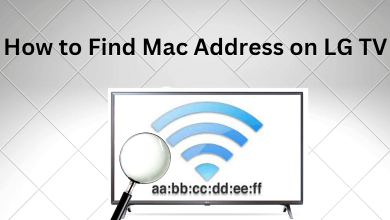Google Play Movies is an online video streaming platform that primarily focuses on providing newly released movies for its users. The movies can be purchased for a lifetime or rent them for a certain period of time. It is loved by people who want to watch their favorite movies or shows without any monthly subscription plans. This app is not only available for Android users but also available for iPhone and iPad users. If you’re an Apple TV user, you could use the Airplay technology to watch Google Play Movies on Apple TV.
Special features:
- Buy a movie or rent them for a certain period of time instantly in seconds.
- If you have purchased/rent a movie or show, you can watch them on any of your devices by logging in to your Google account.
- Stream movies and shows in full HD quality with guaranteed buffer-free streaming.
- The collection of movies in Google play movies is available in almost all languages.
How to Watch Google Play Movies on Apple TV
1. Download and install Google Play Movies on your iPhone or iPad.
2. Turn on your Apple TV and click the Settings icon.
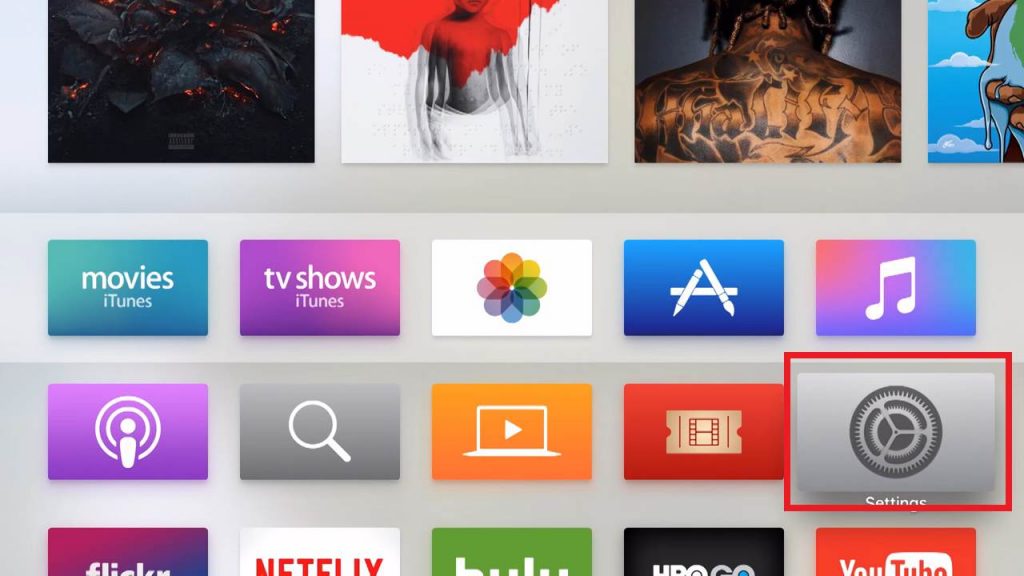
3. Under settings section, select AirPlay.

4. Tturn on the AirPlay feature and also note down the Apple TV name.

5. On your iPhone, swipe up from the bottom of the screen to open control center.

6. Make sure that both of the devices are connected to the same Wi-Fi network.
7. Select you AirPlay TV from the list of nearby devices.
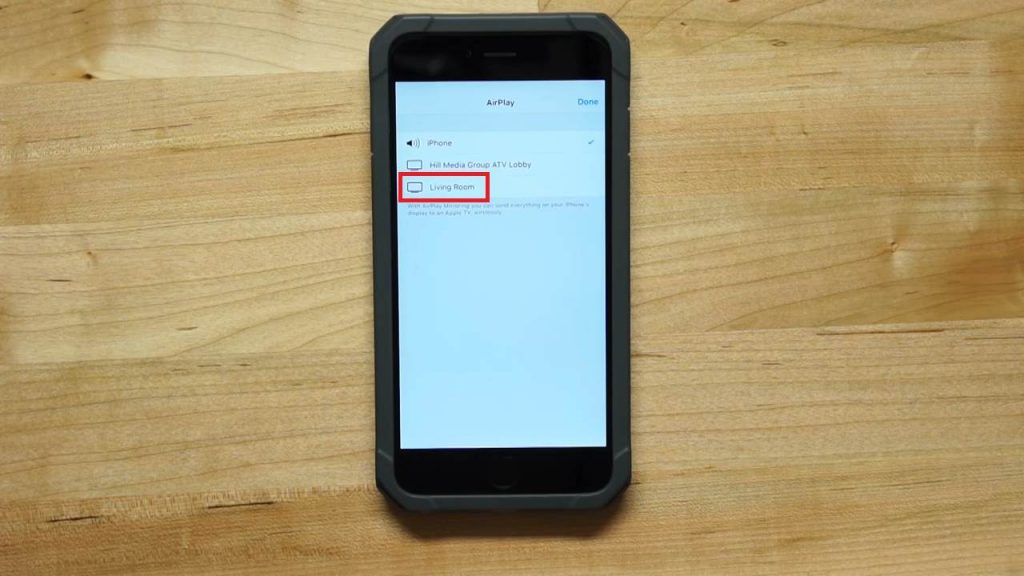
8. Wait for few seconds and your iPhone screen will be mirrored to Apple TV.
9. Open Google Play Movies app on your iPhone and enjoy watching the movies on your Apple TV.
Alternate Method
This is the best method to watch Google Play Movies on Apple TV. The movies that you purchased on Google Play Movies is watchable on the YouTube app.
1. Open the YouTube app on your Apple TV.
2. Go to My YouTube section or click on your profile icon.
3. Scroll down and select the Purchases and memberships option.
4. You can see the list of purchased Google Play Movies and stream it on your TV.
Note: To purchase new movies on Google Play, log in to the same Google Account on other devices and purchase/rent the one you want. The purchased ones will appear on the YouTube app immediately.
These are the two possible ways to watch Google Play Movies on Apple TV. If you had any queries, please mention them in the below section. Follow our Facebook and Twitter pages to read more Apple TV guides instantly.