There are so many streaming sites available online to watch the movies for free. A site like AZ Movies is one among them that features various movies in different categories. It has got an excellent design with a highly organized library along with a perfect user experience. The site does offer various classic and newly released movies in HD quality. Let us get to know more about AZ Movies in this section.
Contents
Is AZ Movies Legal?
The site features various movies without the owner’s permission. The users are allowed to download movies to watch them offline. AZ Movies are completely illegal. Though the site hasn’t faced any charges yet, it could get in the near future. It does use many domains to escape from being traced. All of these prove that the site isn’t legitimate and it is indeed illegal.
Why Do You Need a VPN?
In order to stream from this illegal site, you will require a VPN. The sites that are illegal will often be traced, and the original IP of the consumers will be exposed easily while using those sites. Mostly, the government and ISP will check for your internet activity, likewise a few other organizations. Using VPN will hide your IP address and you can stay anonymous on the internet so that you cannot be traced. Likewise, using a VPN will also help the users to bypass the geo-restrictions and allows you to stream content from anywhere and anytime around the world. Here are the top three VPNs that you can try out:
Features of AZ Movies
- You can stream various movies, shows, series, etc.
- The UI is very intuitive and easy to use.
- The users can stream movies unlimitedly and the site also allows the users to download the contents.
- There is no registration or sign-up required to stream the contents.
- The site is completely free to access and you don’t have to pay anything.
Contents Offered
Here is the list of a few movies that are offered by the AZ Movies:
| 1. Uncharted 2. The Batman 3. Spider-Man: No Way Home 4. Mortal Kombat 5. The Outfit 6. Moonshot 7. Top Gun: Maverick 8. Mortal Kombat Legends: Scorpion’s Revenge | 9. Twist 10. Virus:32 11. The Unholy 12. All the Old Knives 13. Secret Magic Control Agency 14. Ashfall 15. Ambulance 16. 2000 Mules |
Website Design
On the homepage of the website, you will see the list of the latest movies in the banner. Next to it, you will get the list of movies and series that are trending right now.
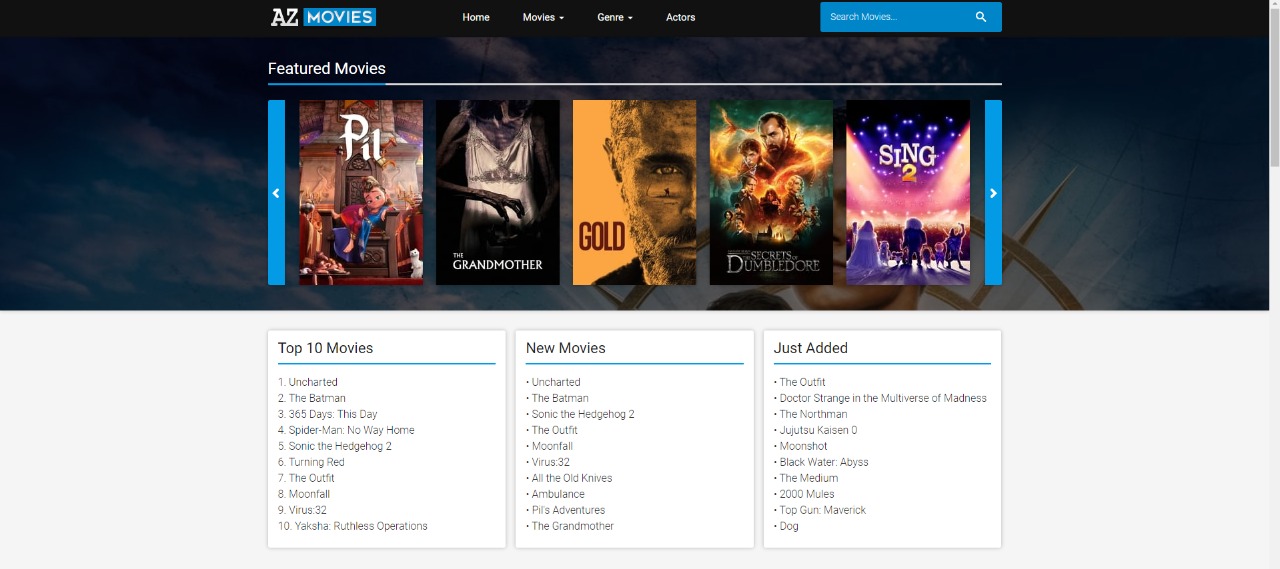
On the left side of the webpage, you have four buttons. Home, Movies, TV Series, and Search buttons. Clicking the Home button will direct you to the homepage of the website. Clicking the Movie button will direct you to the Movies page. Now, you will get categories like Popular Movies, Top Rated Movies, Upcoming Movies, and Now Playing Movies. On the TV Series page, you will get Popular TV Shows, Top Rated TV Shows, Currently Airing TV Shows, and TV Showing Airing Today. Clicking the Search icon will pop up in the search bar. You can search for the specific video title with it.
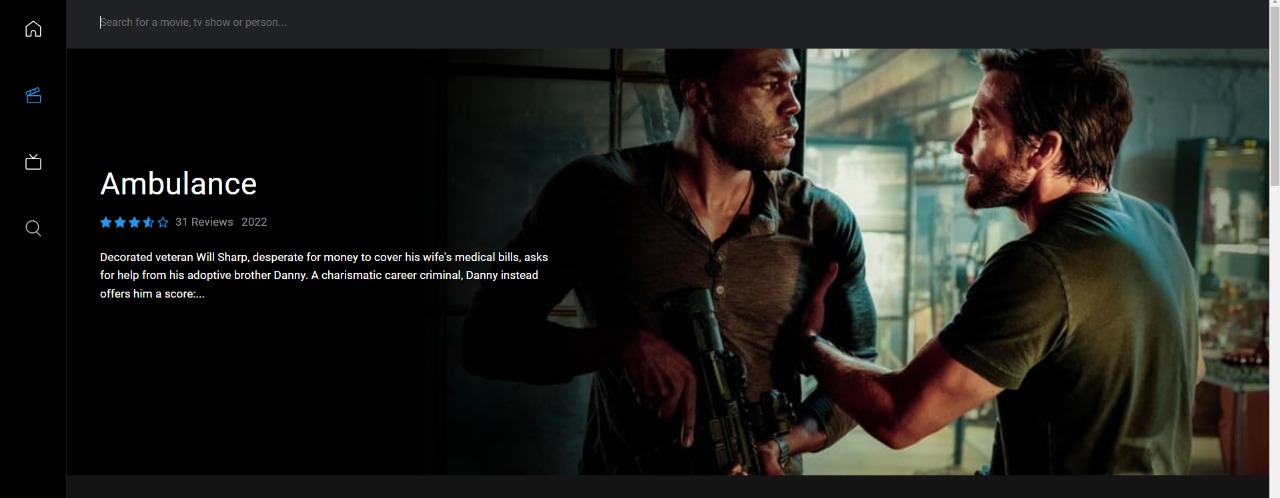
At the bottom of the website, you will see Social Media buttons like Twitter, GitHub, LinkedIn, and Mail buttons. But, clicking on this button will lead to the homepage of the website.
How to Watch AZ Movies
1. Launch the web browser on your phone or computer or streaming device or smart TV.
2. Enter the AZ Movies site URL and visit the site.
3. Choose a movie or any other video that you want to stream.
4. Then, tap the Watch Online button.
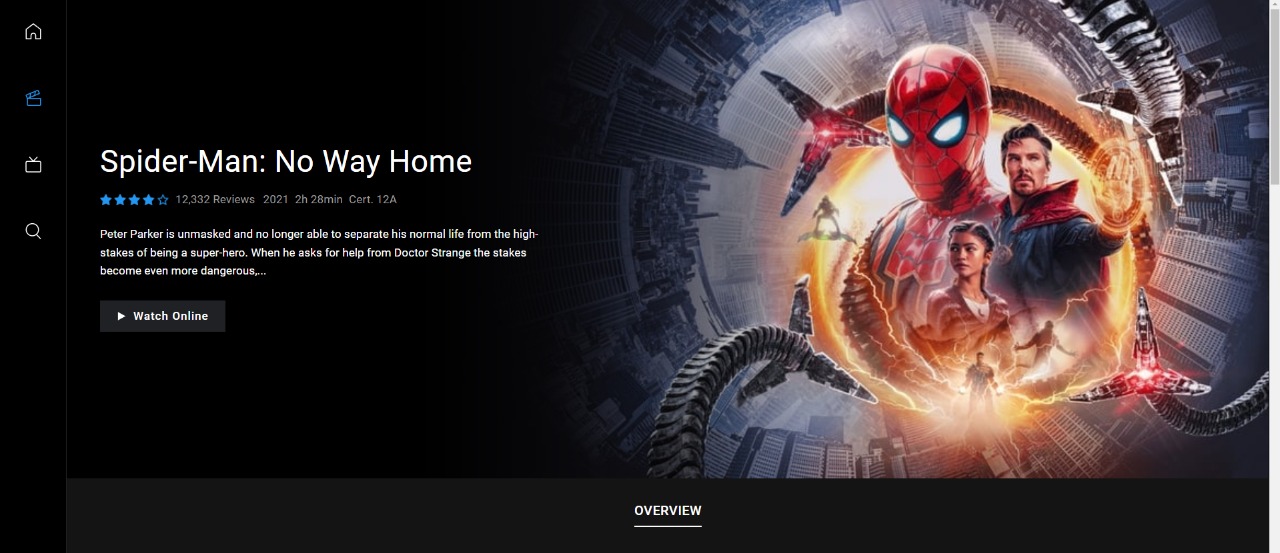
5. Hit the Play button and start streaming your favorite movies.
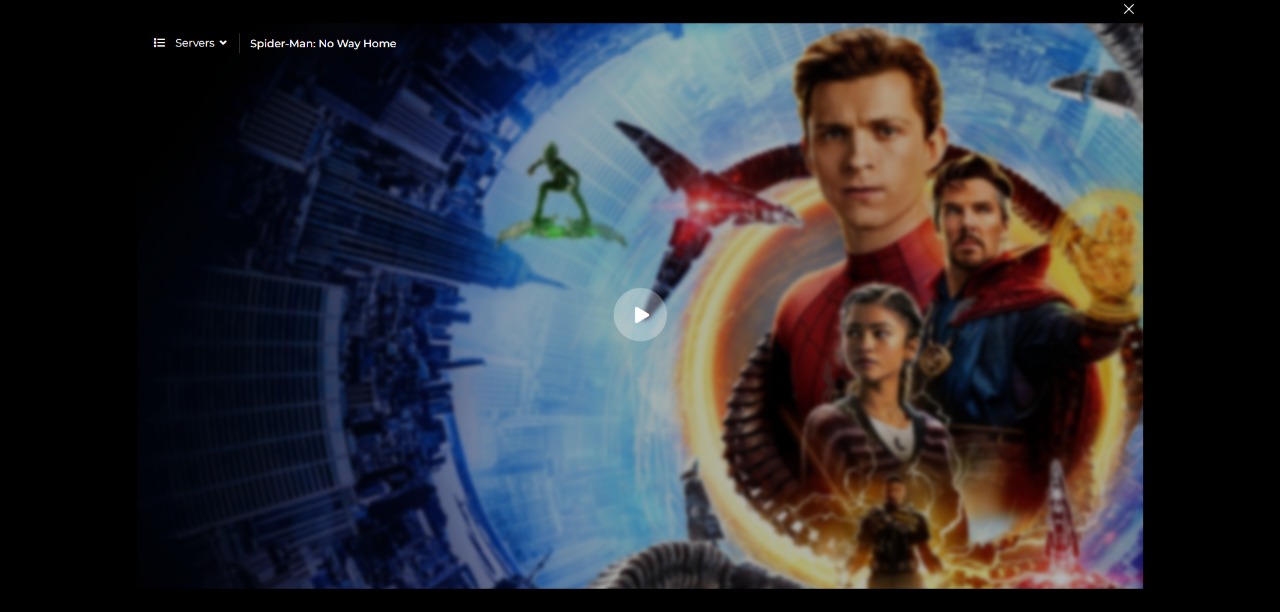
6. You can also download the movie for offline streaming.
AZ Movies Playback Screen
Clicking the video title will get you to the page where you get the information about the video title. To stream the video title, you have to click the Watch Online button. Now, you have to click the Play button to stream the movie or TV series.
If the movie or TV show is not playing in the default server, you can change the server by clicking the Servers drop-down menu on the top left of the website.
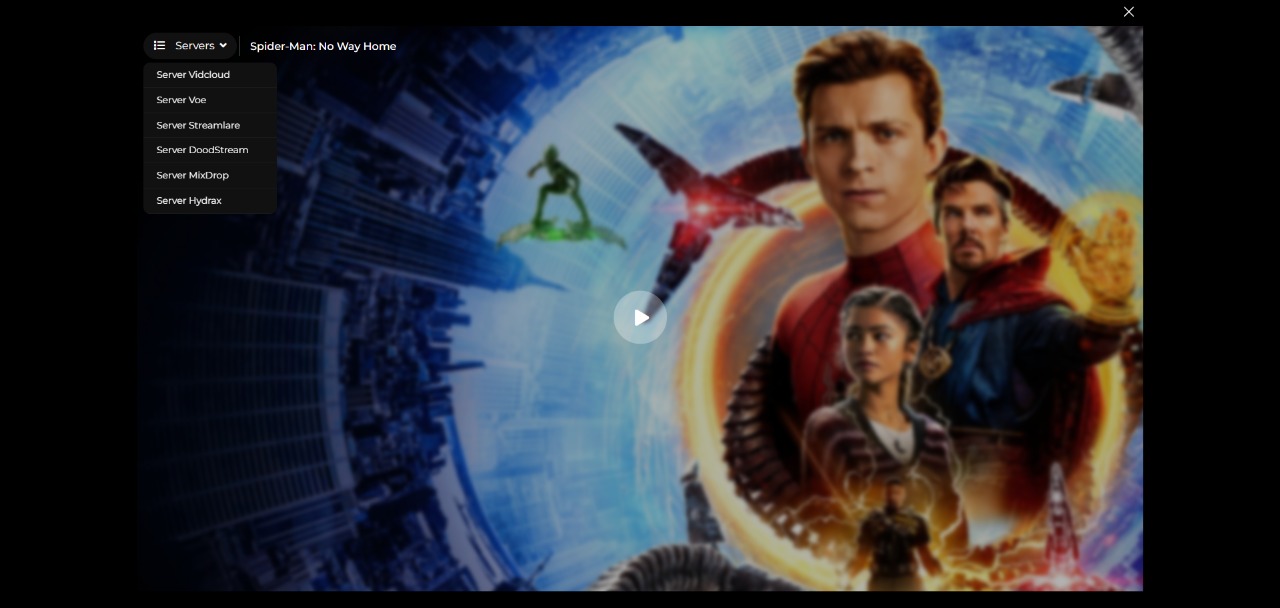
On the playback screen, you have all the necessary video control buttons. Starting from the left, the Play/Pause button, Volume control, and time stamp status. On the right side, you have 10-sec rewind, 10-sec forward, Download, Subtitle, Settings, PiP mode, and Full-Screen toggle buttons.
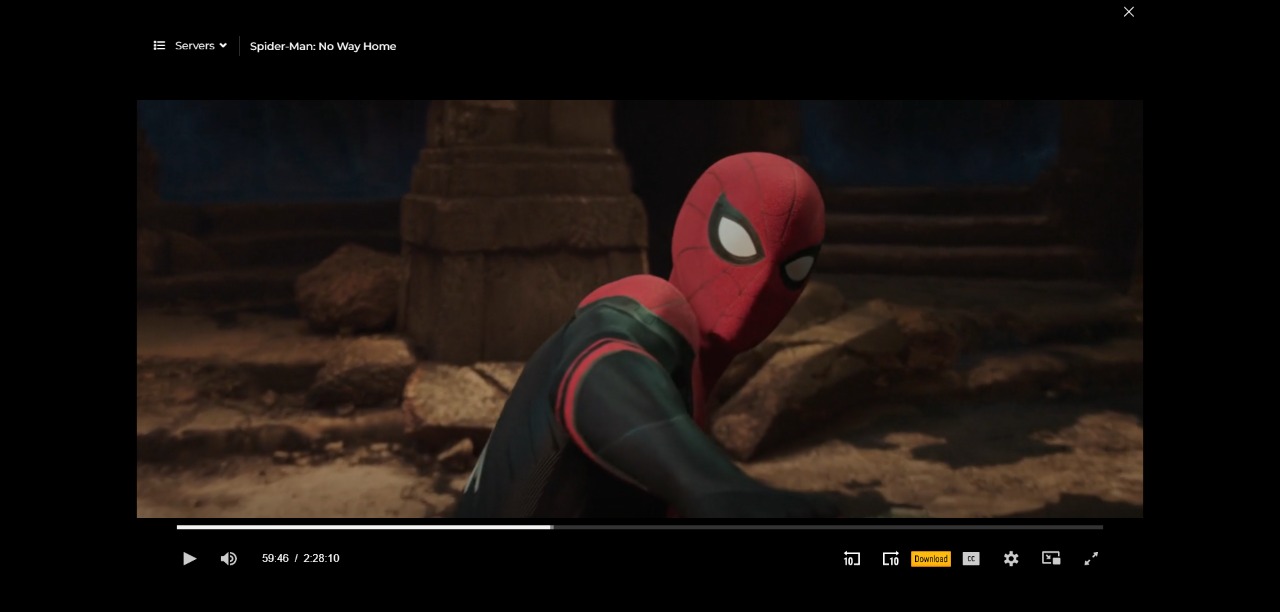
Clicking the Download button will redirect you to the Downloads page. Here, you will have different servers to download the movie. You can also download subtitles if you want.
Clicking the Subtitle icon will allow you to choose the subtitle from available languages. Like the Vumoo site, you can customize the subtitles with different styles and colors. There are nine formatting options available in the Subtitles menu. In the Subtitles option, you can also change the playback speed. Clicking the Settings icon will give you the same pop-up as the Subtitle button.
The only drawback of the Playback screen is that, when you make a click on any blank area while streaming a video, it will direct you to the video title information page.
Pros
- You have a huge library of movies to stream.
- There are various new and classic movies available to stream from.
- You will get access to stream HD quality videos.
- The site design is great with easy to use interface.
- Moreover, the site is mobile-friendly.
Cons
- The site features many ads.
- It only features movies and you cannot get to stream any series.
- Their search function and feature could do a lot better.
- The playback screen must be improved.
Alternatives
AZ Movies is one of the best streaming sites to watch all your favorite movies and entertain yourself. The site is completely free and there is no registration required. You can have thorough entertainment with this site without even spending a single penny. Follow Techowns’ Facebook and Twitter pages for more updates.
FAQs
No, there is no APK file or app available for AZMovie.
The only way to access AZMovies is by using the web browser. Though the website is device-friendly, we recommend you to use it on PCs.



