Funimation is the best choice for those who prefer to watch dubbed anime series. In Funimation, you will get huge collections of English anime series and even hundreds of subtitled shows in HD quality. You will get access to the series and movies without the ads. In Funimation, you can watch some of the trending shows like Fruits basket, Black cover, Demon Slayer, Attack on Titan, Death Parade, 18if, Berserk, Dragon ball Z, and many more. You can install the Funimation app on various devices including Xbox gaming consoles.
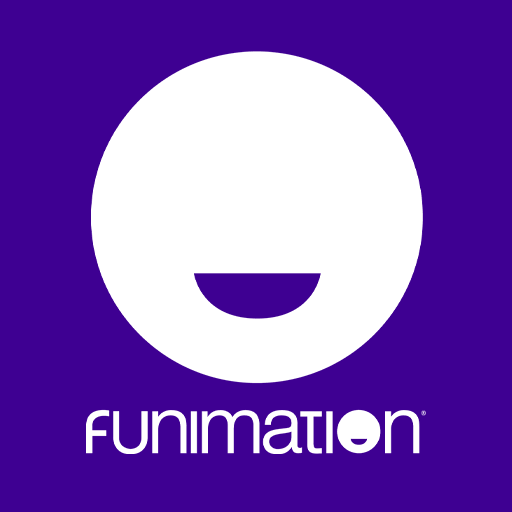
Pricing & Plans
Funimation offers three subscription plans:
- Premium – $5.99 per month
- Premium Plus – $7.99 per month
- Premium Plus Ultra – $99 per year
How to Install Funimation on Xbox One & Xbox 360
[1] Turn on your Xbox console and log in to your account.
[2] On the Xbox home screen, you will find the Store menu. Click on it.
[3] Select the Apps option from the section.
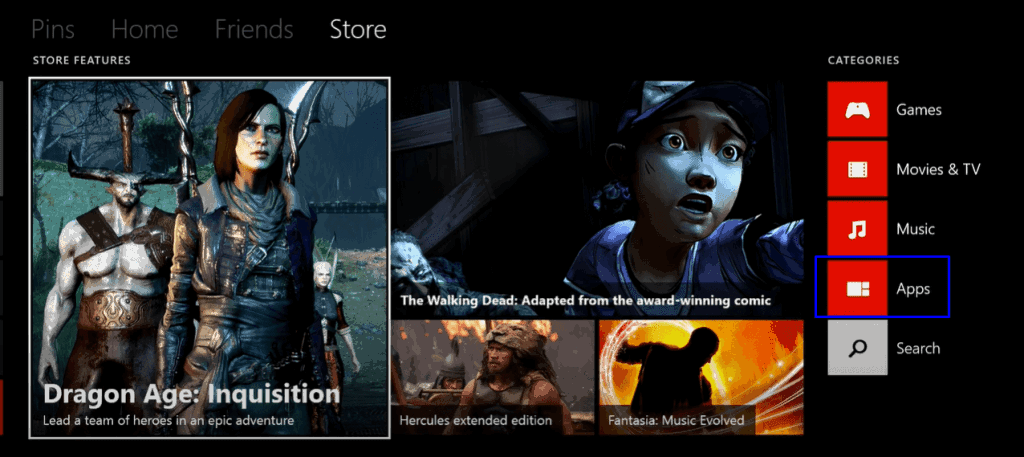
[4] Select the Search apps menu and search for the Funimation app.
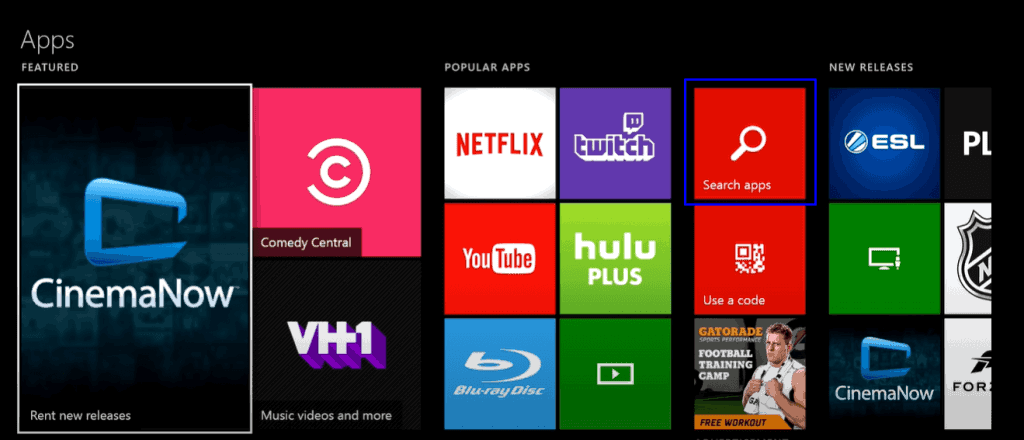
[5] To install the app, select the Get it Free option and then click Confirm to install.
[6] When the application was installed, launch it and click on the Sign-in option.
[7] Enter your Funimation account Email and Password to get signed in.
[8] Now, you can stream the Funimation app content on your Xbox device and watch all your favorite content.
Techowns Tips! Guide to Watch fuboTV on Xbox One
That’s it. These are the steps that you need to follow for installing Funimation on Xbox within few minutes. Watch the famous anime shows on your TV with friends and family. Funimation is the best app for English dubbed anime videos. Even you can download your favorite shows and watch them anywhere and anytime.
FAQs
What device supports Funimation?
Funimation supports the devices like Android, iOS, Apple TV, Fire TV, Roku, Samsung Smart TV, LG smart TV, PS3, PS4, PS Vita, Xbox One, and Xbox 360.
How long is the free trial for Funimation?
You will get 14 days as a free trial where you will not be charged for the content.



