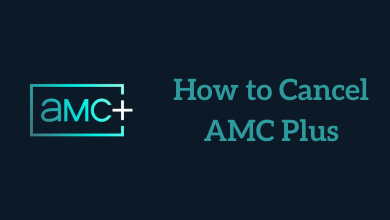Betternet VPN is a free and paid VPN service that masks your IP address and encrypts your internet traffic. It also converts public Wi-Fi into private networks and unblocks all the sites that are being restricted in your country. It is one of the VPNs that can unblock Netflix. It has a premium version with limited features, and all its functionalities are included in the premium version. So in this tutorial, we teach you to step by step how to get Betternet VPN premium for free.
Betternet VPN has many virtual locations up to 9 countries USA, Canada, Germany, France, Japan, Netherlands, Singapore, Hong-Kong, Australia. In the USA itself, it has 7 virtual locations. There are also some disadvantages due to its slow service, no kill switch, and Torrents cannot be accessed through Betternet VPN.
Contents
Betternet Free vs Premium
| FEATURES | FREE | PREMIUM |
|---|---|---|
| Virtual Locations | 1 | 17 |
| Ad-free Browsing | No | Yes |
| Bandwidth cap | 500 MB per day | Unlimited |
| Customer Support | No | Yes – Dedicated email support |
| Faster Network speeds | No | Yes |
| Data encryption | Yes | Yes |
| Link up to 6 Devices | No | Yes |
Subscription Packs
- Monthly Pack – $12.99/month with all premium features included.
- Annual Pack – $7.99/month with all premium features and users need to pay for a minimum of 12 months.
How to get Betternet VPN Premium for Free
Betternet premium can be activated for free by using any one of the methods listed below.
- Through Betternet website.
- Through Betternet software.
How to Get Betternet VPN Premium for Free Using Betternet Website
1. Visit Betternet website and click Go Premium button on the upper right corner.

2. Select $0/week plan and enter your credit card details and click JOIN NOW button.
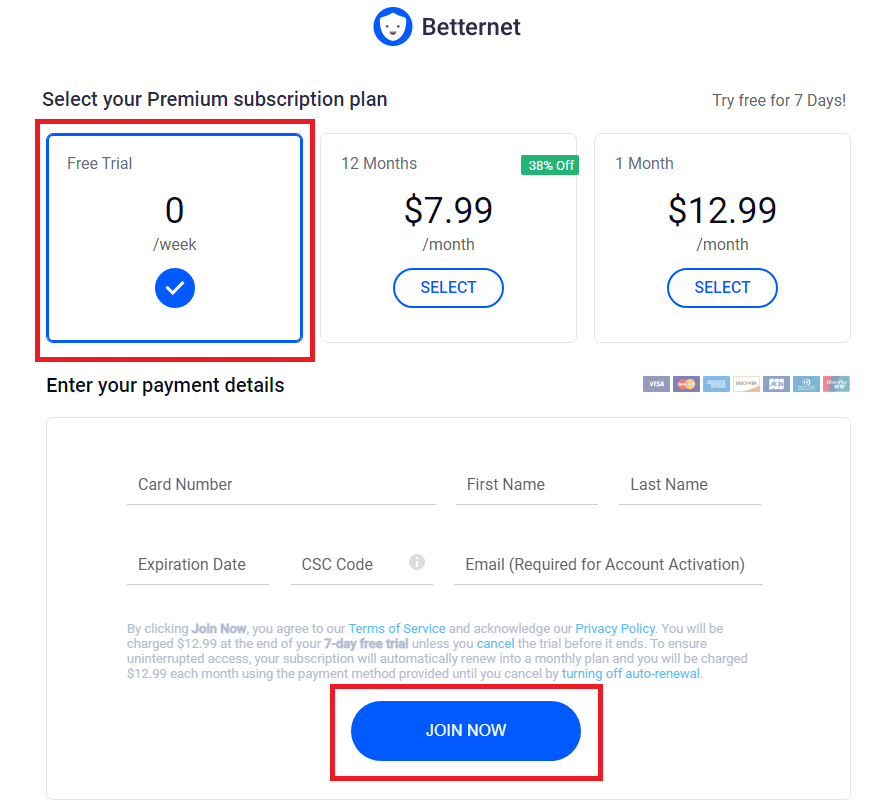
3. Now, you will be redirected to the checkout page.
4. After successful checkout, your Premium Subscription will be activated on your account with 7-days validity.
5. Login to your software with this account and you’ll get the premium version activated.
How to Get Betternet VPN Premium for Free Using Betternet software
1. Go to the Betternet website and click GET THE APP button.

2. Wait for the software to be downloaded, it may take few minutes depending on your internet connection speed.
3. Run the downloaded file to install the software.
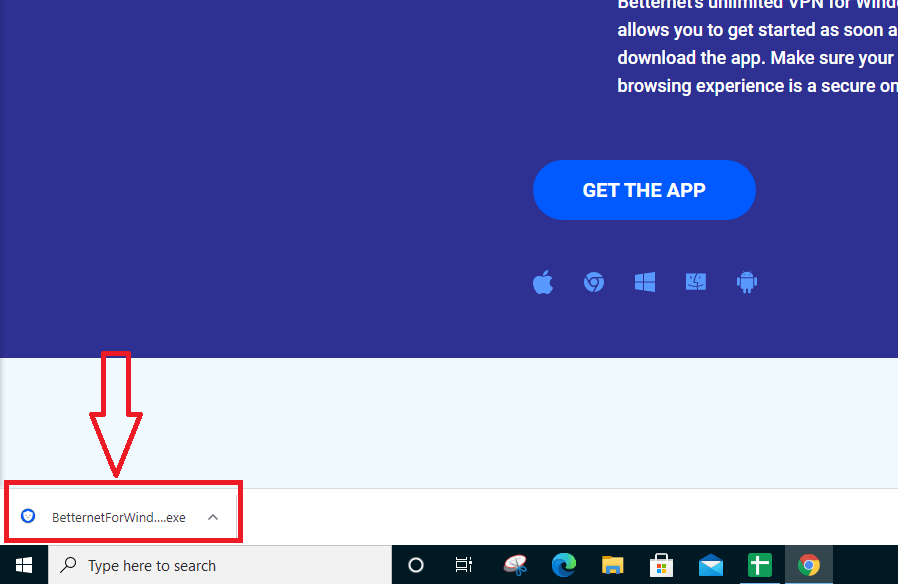
4. Click Install to begin the installation process.
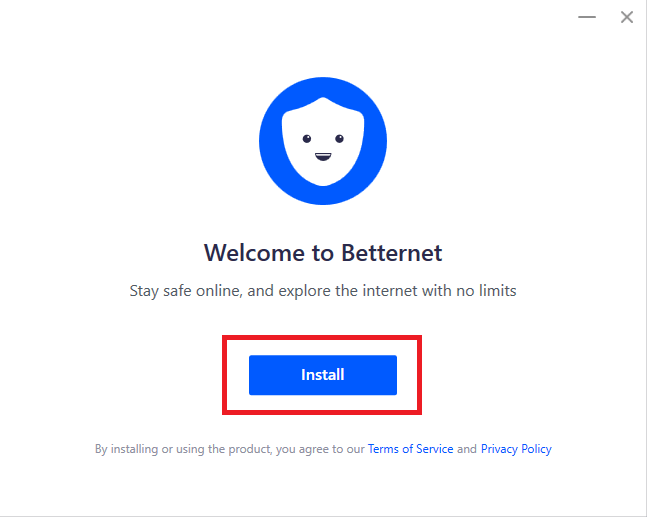
5. Click Done to finish the installation process.
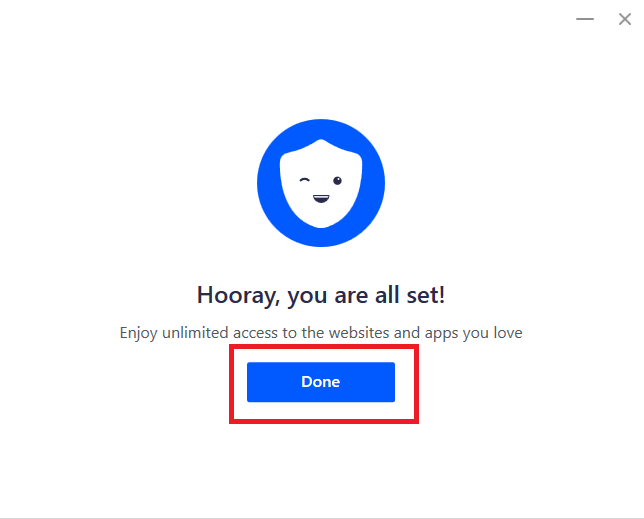
6. Now, select Start free 7-day trial button.
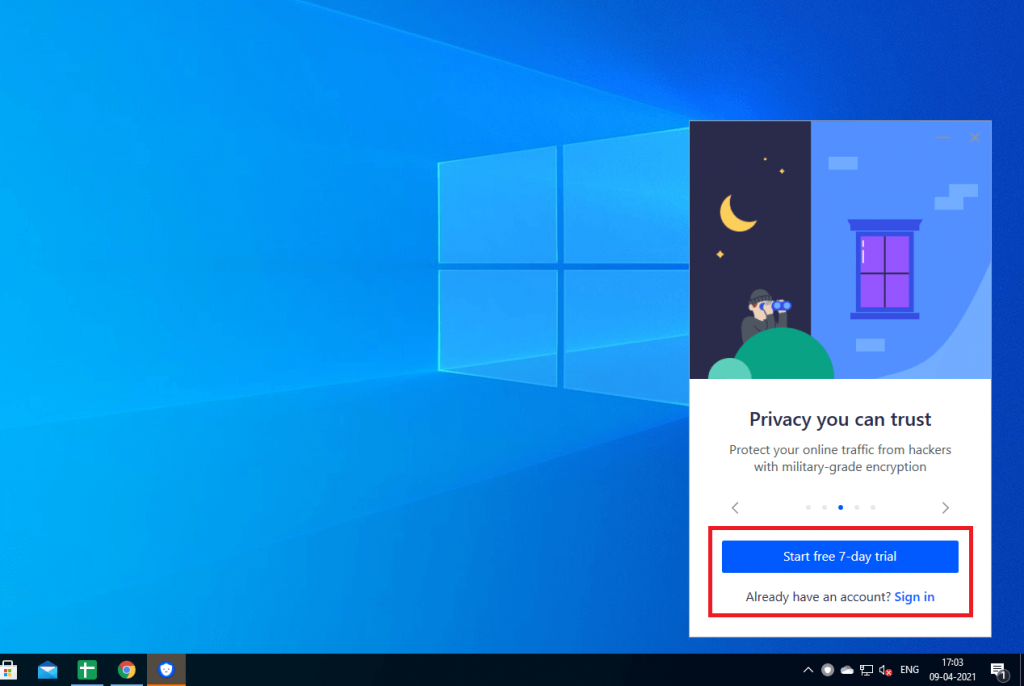
7. You will be redirected to the trial activation page.
8. Enter your Credit card details and click JOIN NOW button.
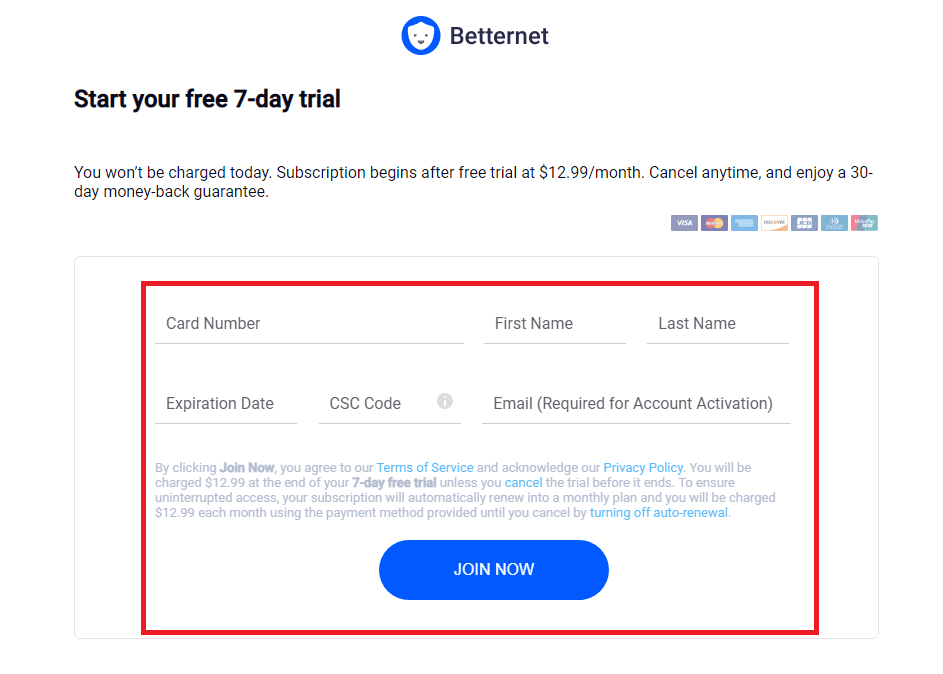
9. After the checkout process is successful. Betternet Premium will be activated on your PC.
Note: Many websites are providing Betternet VPN MOD apk files for android devices, which may work perfectly by unlocking premium features without the need for paying any subscription fees. But using those such apk files may have privacy issues and might deploy the malware into your smartphones. Hence, we do not recommend using such modified apps that might break your smartphones.
Conclusion
We assume that you get the premium version of Betternet for free for up to 7 days with the above article. Betternet also offers 30 days money-back guarantee. You can also purchase the premium version and opt for the refund within 30 days of purchase so that you get 30 days extra usage of Betternet premium.
Follow Techowns’ Facebook and Twitter pages to get latest updates about our articles.