Key Highlights
- Installation: Get the fuboTV app from the Play Store on your Google TV.
- Activation: Visit fubo.tv/activate to activate Fubo on Google TV.
This article depicts how to download and activate the fuboTV app on Google TV. Additionally, we have explained how to sideload fuboTV using the Downloader app and cast videos to Google TV using an Android smartphone.
Contents
How to Get fuboTV on Chromecast with Google TV
1. Turn on your Google TV and connect it to a strong WiFi connection.
2. Select the Search option and enter Fubo using your virtual keyboard.
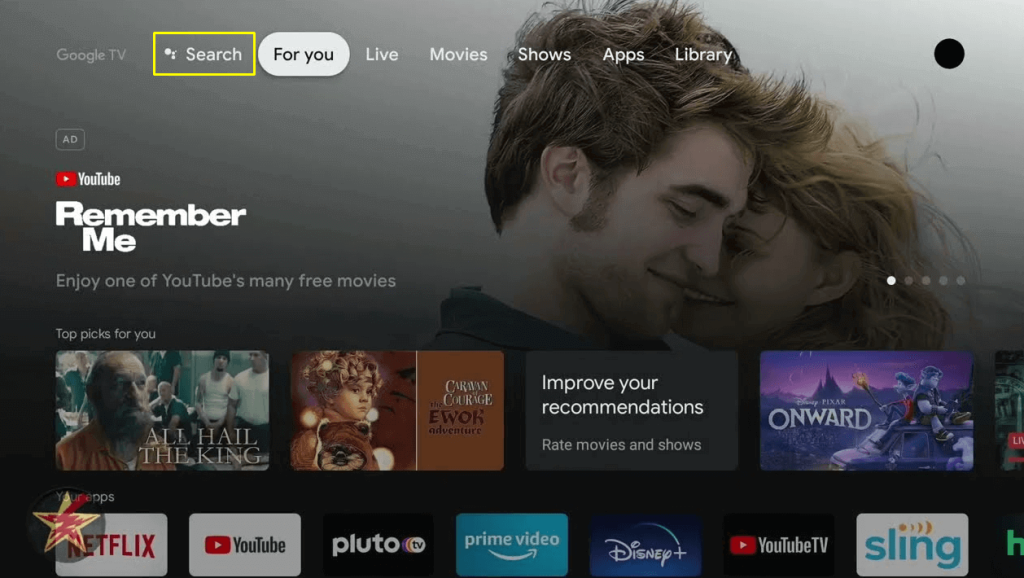
3. Choose the Fubo application from the apps displayed on the search result.
4. Click Install to begin the installation.
5. Within a few minutes, the application will be installed on your Google TV.
Activate fuboTV on Chromecast with Google TV
1. Launch the Fubo application and click the Sign In option.
2. Note down the activation code displayed on your TV.

3. Visit Fubo’s activation website [https://www.fubo.tv/activate].
4. Enter the activation code and click Submit.
5. Login with your Fubo account credentials to finish the activation.
6. If the verification is successful, you can relaunch the app and watch the desired content.
How to Sideload fuboTV on Google TV Using Downloader
If you cannot find Fubo on the Play Store, you can sideload the app on Google TV.
1. On the Google TV home page, click Apps and select Search for apps and games.
2. Search for Downloader and select the application from the displayed results.
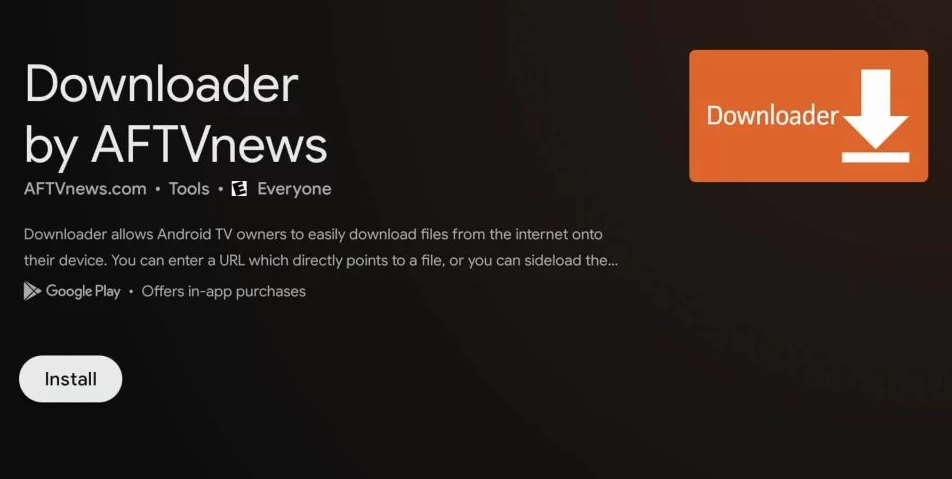
3. Hit the Install button and wait for a few minutes.
4. Now, the Downloader application will be installed on your Google TV.
5. Once installed, go to Settings on your Google TV and select the Apps section.
6. Click the Security & Restrictions option and select Unknown Sources.
7. Hit the Install Unknown Apps option and select Downloader to enable permission to install apps from unknown sources.
8. Launch the Downloader application and enter the URL of the fuboTV APK in the search bar.
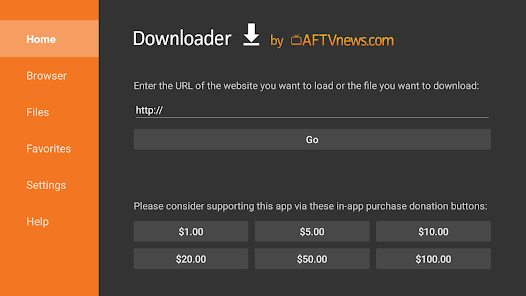
9. Click Go to download the APK on your Google TV.
10. Once downloaded, open the APK file and hit Install.
11. After the installation, run the Fubo app and activate it with your account to start watching,
How to Cast fuboTV to Google TV Using Android
If you don’t want to sideload the app, you can cast fuboTV from your phone.
1. Ensure your Android device and Google TV are connected to the same WiFi network.
2. Get the Fubo app from the Google Play Store on your Android device.
3. Launch the Fubo application and log in with the necessary credentials.
4. Swipe down from the top to open the Notification Panel on your Android device.
5. Select the Cast option and choose your Google TV from the list of available devices.
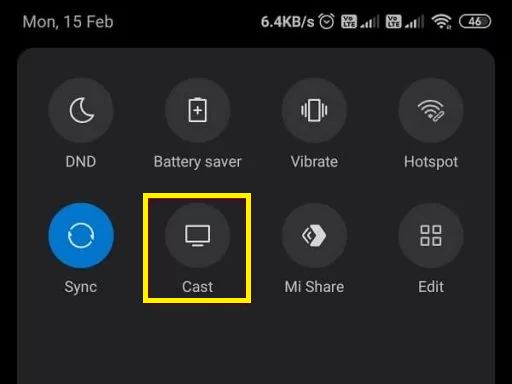
6. Play your favorite content and watch it on a big screen.
FAQ
Yes. The Fubo application is officially available on Google TV.



