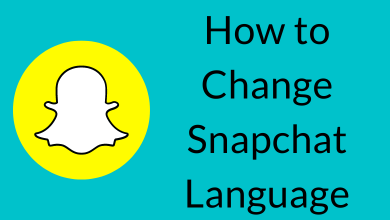Hulu is a top-rated streaming service that allows you to watch on-demand movies and live TV shows. You can stream your favorite shows with Hulu Originals and watch the ongoing different sets of sports lively under your roof. You can also create six different profiles to share with your friends and family. Since officially Hulu is available on Roku, you can easily get it from its Channel Store.
With 90+ top live TV channels and unlimited DVR, Hulu has an immense fan base. It comes with different plans to attract a vast number of audiences. You can choose your preferred plan and start streaming endless entertainment content on your Roku device.
Contents
How to Install Hulu on Roku
Since Hulu is available on the Channel Store, you can directly get the application from there.
1. Turn On your Roku TV and connect Roku to a strong WiFi connection.
2. Press the Home button on your Roku remote.
3. Go to the Channel Store on your home screen.
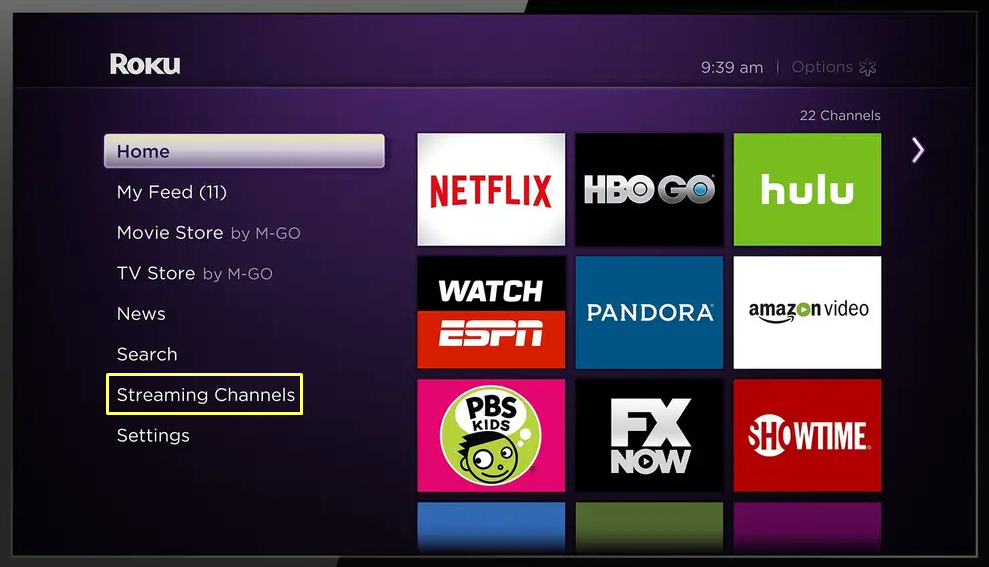
4. Hit the Search Channels option and search for Hulu by using your on-screen keyboard.
5. Select the Hulu application and click + Add Channel.
6. Once it gets downloaded, hit OK to get the Hulu application on your device.
How to Activate Hulu on Roku
1. Launch the Hulu application.
2. Click Log In to get the activation code [Make a note of it].
4. Go to Hulu’s activation website [https://www.hulu.com/activate] from the browser on your device.
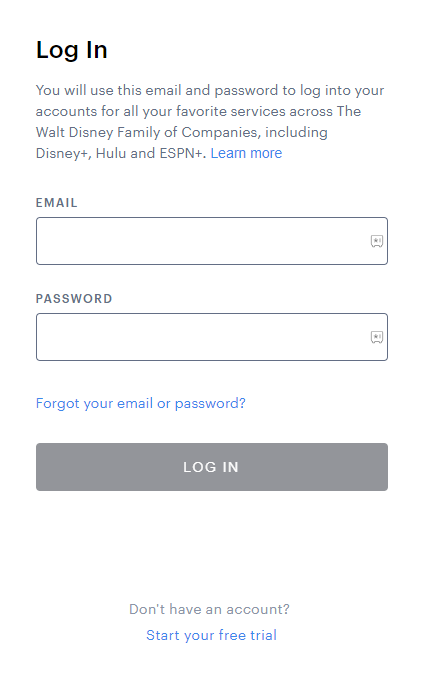
4. Login with your credentials and enter the activation code.
5. Click Submit to activate the Hulu application on your Roku TV.
How to Watch Hulu on Roku via Screen Mirroring
You can also stream your desired content on Roku by using the screen mirroring feature.
1. Connect your iOS device and Roku TV to the same WiFi network.
2. Download the Hulu application from the App Store on your iOS device.
3. Open the Control Center on your iOS device.
4. Tap on the Screen Mirroring icon and select your Roku device in the popup.

5. Launch the Hulu application and play any content to display on your big screen.
Hulu – Subscription Plans
| Plan | Price |
|---|---|
| Hulu | $7.99 |
| Hulu (No Ads) | $14.99 |
| Hulu + Live TV | $69.99 |
| Disney Bundle Duo Basic | $9.99 |
| Disney Bundle Trio Basic | $12.99 |
| Disney Bundle Trio Premium (No Ads) | $19.99 |
Visit the official website of Hulu to get the latest updates.
FAQ
Yes, Hulu is officially available on Roku.
If the Hulu app is not working on your device, you can follow the troubleshooting methods listed down to fix this issue instantly.
1. Check your internet connection.
2. Restart your Roku device.
3. Uninstall and reinstall the application.
4. Check if the Hulu servers are down using the Downdetector.
5. Update your Roku device.
Hulu is geo-restricted and available only in the US.
Yes, Hulu provides a free trial of 30 days for its base plan.