The NBC app on Roku offers on-demand and Live TV content from channels like NBC, Bravo, E!, Oxygen, MSNBC, and USA. All the content can be streamed for free with the Pay TV provider subscription. You can also watch certain content without any subscription.
If you don’t have a pay-TV provider, sign up for a Live TV service and install the respective app on your Roku to watch NBC and other live TV channels.
Contents
How to Add NBC Channel on Roku
[1] Turn on and connect your Roku device to a stable WiFi network.
[2] Press the Home button on the remote to open the home screen.
[3] After that, select the Streaming Channels option on the left pane.

[4] Scroll down and choose the Search Channels option.
[5] From there, enter NBC on the virtual keyboard.

[6] Pick the app from the search result and click the Add Channel button.
[7] Once added, click OK and Go to Channel to launch the app on your Roku device.
Alternate Way to Add NBC on Roku
Besides installing directly, you can also visit the official Roku Channel Store website on your PCs or smartphones to add the channel to your Roku device.
[1] Open the default web browser on your PC or smartphone and visit the website [https://channelstore.roku.com/].
[2] From there, click Sign in at the top-right.
[3] Input your Roku credentials and click Submit to sign in to your Roku account.
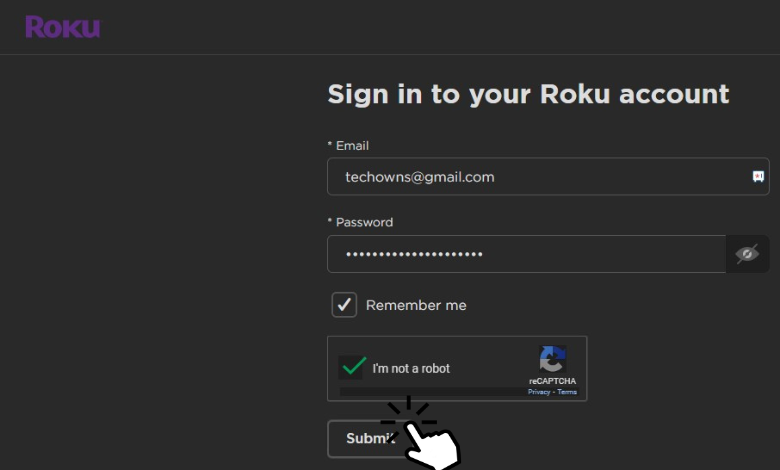
[4] After a successful sign-in, select the Search bar and enter NBC.
[5] Pick the app from the search results and click on the Add Channel button to add the NBC channel to your Roku device.
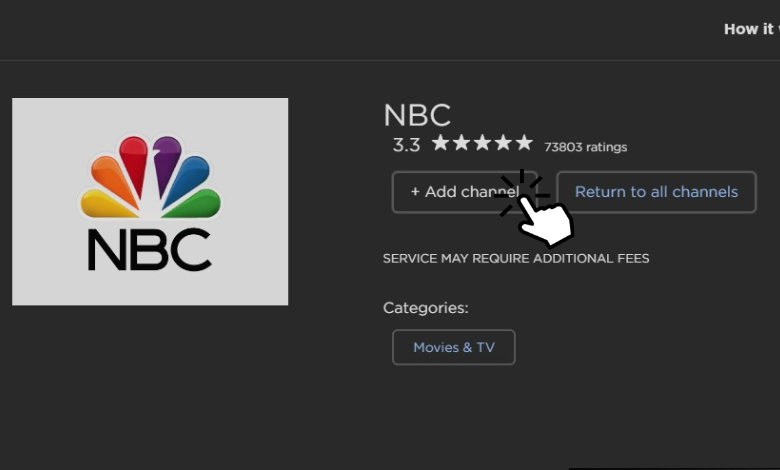
[6] Turn on your Roku, and the channel will install automatically.
How to Activate NBC on Roku
After installing the app, you have to activate the app with your TV provider to stream the contents on your Roku device.
[1] Open the NBC channel from the Roku Streaming channels section.
[2] You will see an activation code on the app’s login page. If you haven’t seen the activation code, click the Sign In button again to generate a new code.
[3] After that, open a browser on your smartphone and visit the activation URL (https://www.nbc.com/nbcuniversalfamily/activate).
[4] From there, enter the activation code that you have noted.
[5] Further, click on the Continue button and choose the TV provider. Enter the login credentials (User ID and password) of your TV provider to complete the sign-in process.
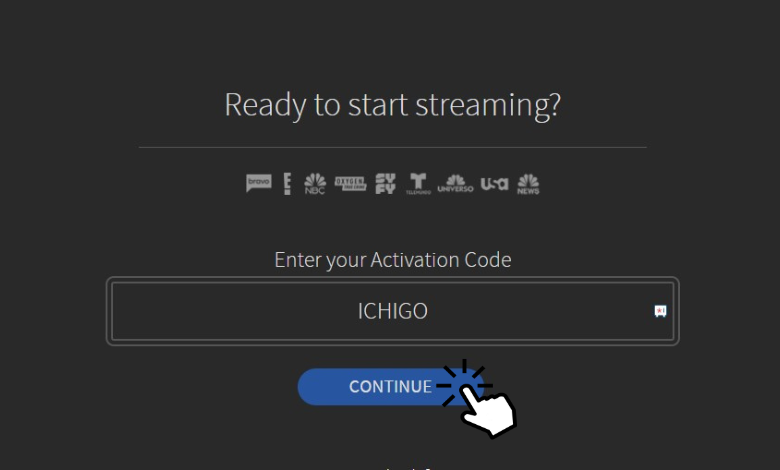
[6] Once activated successfully, the screen will refresh, and you can see the NBC app homepage.
[7] Finally, you can choose live or on-demand videos to stream your favorite content on your Roku device.
How to Stream NBC Channel on Roku Without Cable
Alternatively, you can also use streaming services to get the NBC channel. After subscribing to the streaming services, you can watch NBC without a cable TV subscription and gain additional channels.
DirecTV Stream

DirecTV Stream is a streaming service that allows users to stream live TV and on-demand content from the DirecTV subscription directly on a Roku device. Besides NBC, you can watch live TV, movies, and TV shows from networks like ABC, FOX, CBS, and more.
Pricing: $69.99 per month
Installation Guide: DirecTV Stream on Roku
Free Trial: 5 days
fuboTV

fuboTV is also one of the popular streaming services which focus mainly on sports content. Besides that, it also provides content like entertainment, news, and others. In addition, it offers a wide range of on-demand content, including movies, TV shows, and special events in the lineup.
Pricing: $69.99 per month
Installation Guide: fuboTV on Roku
Free Trial: 7 days
Hulu

If you’re looking for the best streaming service to watch live TV and on-demand content in one place, then Hulu is the one for you. It is available on various streaming devices like Roku, Apple TV, Amazon Fire TV, and more. It also offers exclusive Hulu Originals and content from ABC and FOX. Moreover, it also offers add-on packages for premium channels.
Pricing: $69.99 per month
Installation Guide: Hulu on Roku
Free Trial: 7 days (only for on-demand plans)
Sling TV

Sling TV is one of the popular services that lets users stream their favorite channels and shows on different platforms, including Roku. It allows you to watch Live and on-demand programs on your device without interruptions. This service offers three different membership plan to users, which includes Sling Orange, Sling Blue, and Sling Orange + Blue.
Pricing: Sling Orange – $40 per month, Sling Blue – $40 per month, Sling Orange + Blue – $55 per month
Installation Guide: Sling TV on Roku
Free Trial: 7 days
YouTube TV
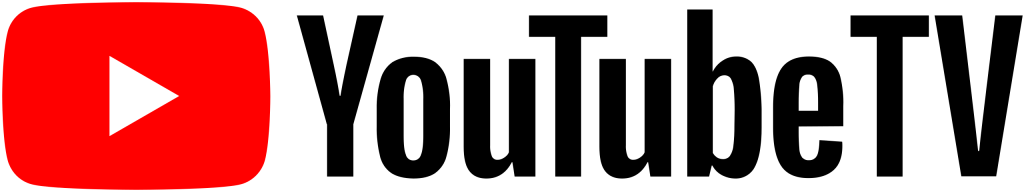
Among all the streaming services, YouTube TV is the most reliable and popular streaming service accessed by users worldwide. It offers a library of on-demand content and add-on packages for premium channels. It includes channels from various categories like kids, documentaries, entertainment, sports, news, and more.
Pricing: $64.99 per month
Installation Guide: YouTube TV on Roku
Free Trial: 7 days
Frequently Asked Questions
The issue may be with the NBC servers, NBC app, or Roku device. Simply restart your Roku to fix the issue and stream without any issues.
The NBC app is free to install and stream on Roku with a Pay TV provider subscription.



