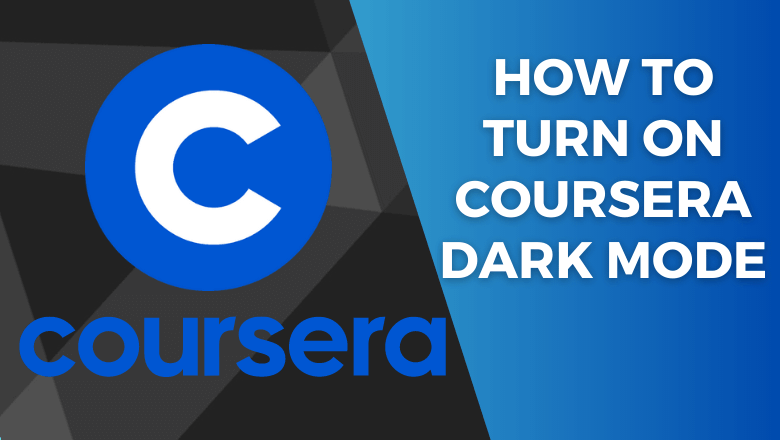Key Highlights
- Get Paramount+ on Firestick from the Amazon Appstore. Visit paramountplus.com/firetv to activate the app and watch the Super Bowl event.
- Alternatively, use YouTube TV, Hulu + Live TV, Fubo, or DirecTV Stream on Firestick to stream the Super Bowl event.
In this article, you will get step-by-step guidelines to watch the 2024 Super Bowl on Firestick using the Paramount Plus app. Besides that, we have also explained how to stream the Super Bowl on Fire TV Stick using streaming services like DirecTV Stream, YouTube, Hulu + Live TV, and Fubo.
| Super Bowl LVIII Date | February 11, 2024 |
| Location | Allegiant Stadium, Paradise, Nevada |
| Kickoff Time | 6:30 PM ET |
| Channel | CBS |
| Website | https://www.cbs.com/ |
Contents
How to Watch Super Bowl on Firestick Using Paramount Plus
If you have a Paramount+ subscription, you can proceed with these steps directly. Otherwise, visit paramountplus.com to sign up for a new account. If you subscribe for the first time, you will get a 7-day free trial for Paramount Plus to watch the Super Bowl 58 at no cost.
1. Turn on your Firestick and connect it to WiFi.
2. Install the Paramount Plus app on Firestick from the Amazon Appstore.
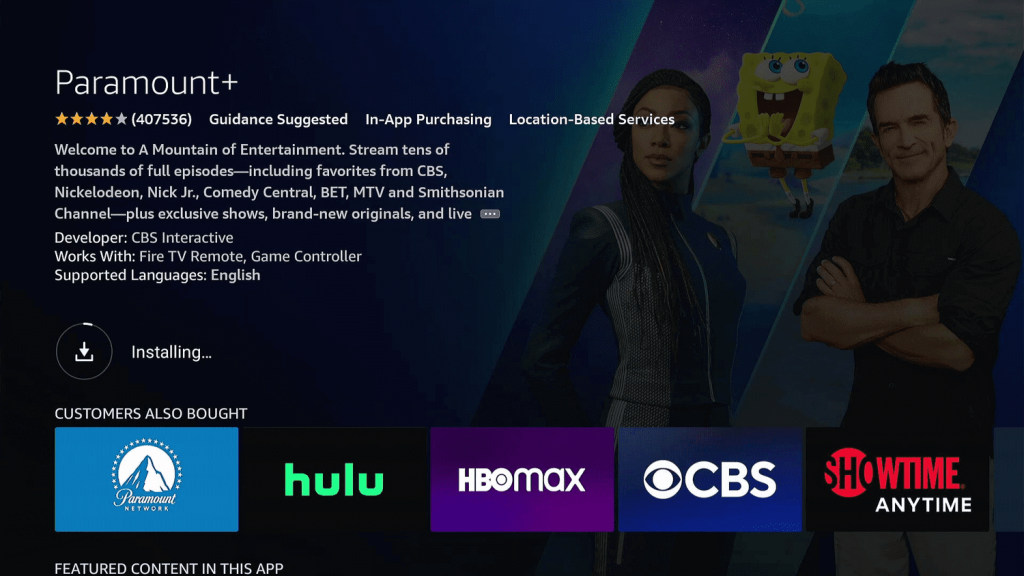
3. Run Paramount Plus on your Fire TV, click Sign In, and choose On the Web.
4. Note the activation code and visit http://paramountplus.com/firetv on your mobile or PC.
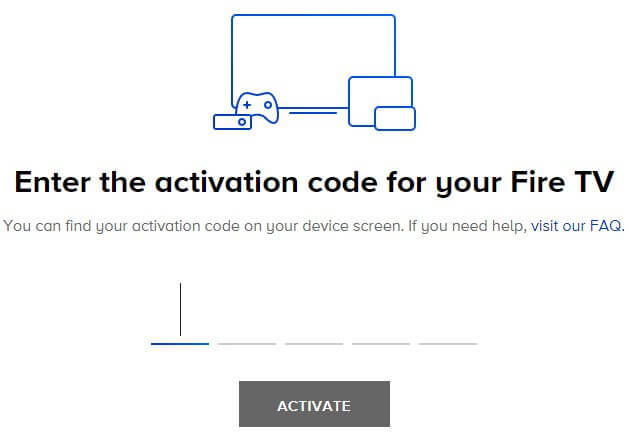
5. Input the Activation code and click Submit. It will prompt you to sign in to your Paramount+ account if you haven’t signed in.
6. Once verified, the screen will refresh and load the content. Start watching the Super Bowl event.
How to Watch Super Bowl on Firestick Without Cable
Apart from Paramount Plus, you can stream the Super Bowl by subscribing to one of the following live TV streaming services. You can watch the live Super Bowl event of Chiefs vs 49ers using CBS and Nickelodeon channels.
| INSTALLATION GUIDE | PRICING | FREE TRIAL | DVR STORAGE |
|---|---|---|---|
| DirecTV Stream on Firestick | Starts at $79.99/month | 5 days | Unlimited |
| YouTube TV on Firestick | Starts at $72.99/month | 7 days | Unlimited |
| Fubo on Firestick | Starts at $79.99/month | 7 days | 1000 hours |
| Hulu on Firestick | Starts at $76.99/month | – | Unlimited |
Frequently Asked Questions
Yes. You can subscribe to the Super Bowl using Prime Video Channels and watch the event.
Yes. Go to Firestick Settings → Display & Sounds → Enable Display Mirroring. Then, you can screen mirror the Super Bowl match using the Paramount Plus app.