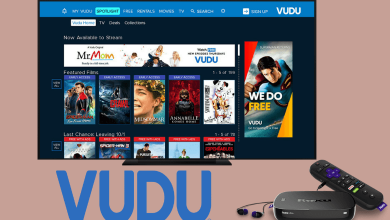Google Hangouts is a unified communication service that allows you to interact with persons or a group through text, voice or video chats. It is built to use along with Google+, Gmail, YouTube and Google Voice. It helps people to host and join business meetings through video conference. You can add a maximum of 10 participants to join a conversation at the same time. While making video calls or group video calls and meetings, Google Hangouts allows you to record the whole conversation easily. Let us see how to do that in simple ways.
Hangouts let you share contents from Drive and also allows you to share photos and videos directly from the conversation. Google Hangouts can be accessed directly from a web browser, Android app, iOS app, Chrome app and also from an old-fashioned landline phone to make voice calls.
Steps to Record Google Hangouts Meetings & Video Calls
Google Hangouts is provided with the “Hangouts on Air” feature. It allows you to broadcast your video calls live and record them.
(1) Open your Gmail account and head to Hangouts window or go to hangouts.google.com or open the Google Hangouts app on Android or iOS device.
(1) To start the video call or meeting, click on the video call button.
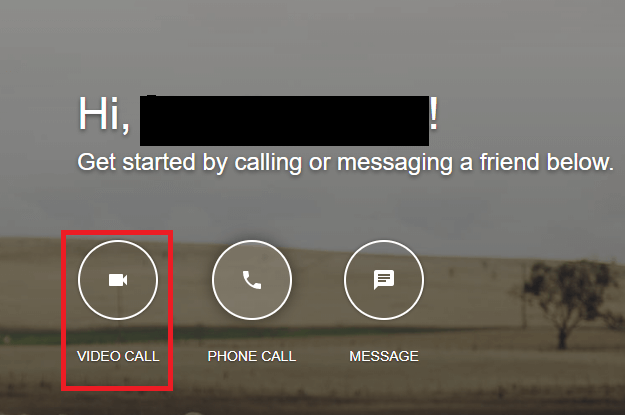
(2) Click on People button to add participants to the conversation. If you want to add new people, then click on “Add People” and enter the name or mail id to find the person.
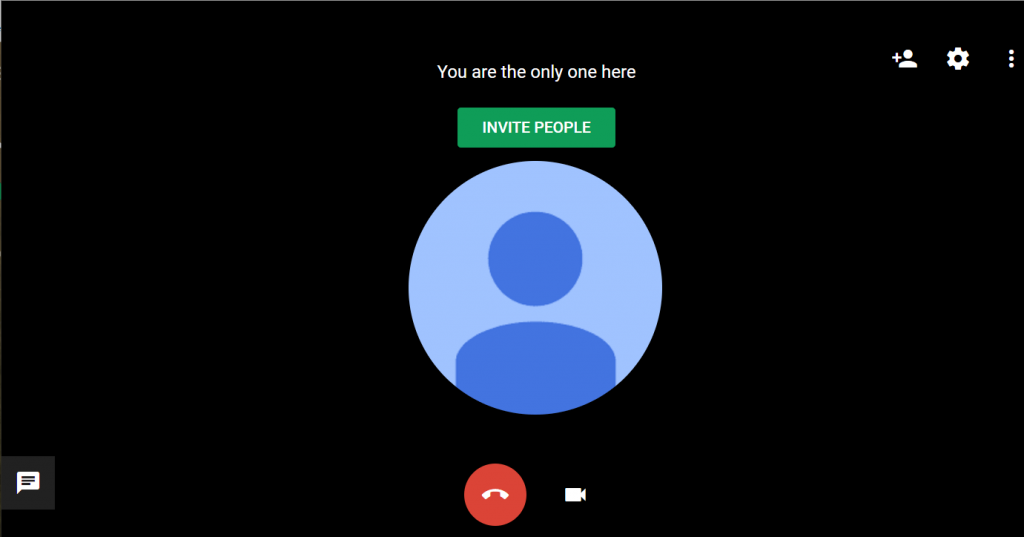
(3) When all the persons are added to the video call, click on the three-dotted icon shown on the bottom right corner of the screen.
(4) Select Record meeting option and it will start recording the video conversation.
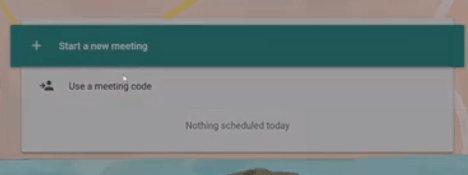
(5) If you want to stop recording, click on the same three dots icon and choose Stop Recording option.
To Conclude
The process to Record Google Hangouts conversation is very simple and easy using the steps above. It helps you to remember the events and able to brush up key points. In addition to recordings, Google Hangouts allows you to share the recorded Hangouts meetings with other people.
Also, there are many hangouts recording apps on Android and iOS. You can install any of those apps on your device and record all your hangouts conversations. Some of them are YouTube creator studio, Movavi Screen Recorder, ScreenFlow, Snagit and many more.
Share your feedback and suggestions in the comments below. Follow techowns on Facebook and Twitter to catch our latest articles instantly.