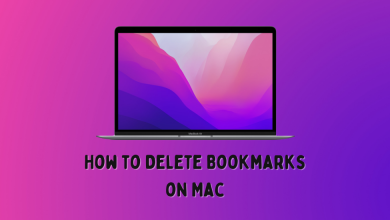YouTube is an reliable platform to watch your favourite videos. Whether it is sports, entertainment, fitness, music, science, politics or whatever it may be, YouTube streams videos in all forms of categories. While streaming, we may have come across videos that deserved to be stored for offline streaming. Even though YouTube offers premium version to download videos for offline streaming, there are third-party tools available online to download YouTube videos for free. Among them, 4K Video Downloader is one of the reliable tools that lets you download YouTube videos, playlists and audio with ease. Let’s have a look at the features of this tool and procedure to download YouTube Videos on your PC.
Contents
Features of 4K Video Downloader
Here are some of the major highlights of having 4K Video Downloader:
- Download YouTube Playlist in different video/audio formats. You can configure the app to new videos from your favourite channels automatically.
- Apart from YouTube, you can also use this tool to download videos from different sites like DailyMotion, Instagram, Facebook, Twitch and more.
- It supports downloading videos in different resolutions like 8K, 4K, 1080p, and 720p.
- It also supports downloading stereoscopic 3D and 360° videos in different formats like MP4, MKV, 3GP, FLV and more.
- You can 4K Video Downloader to watch and download the YouTube videos that are geo-restricted in your location.
- 4K Video Downloader has an dedicated feature called “Smart Mode.” By enabling this mode, you can get your videos fastly and easily with the default settings.
Price and Available Devices
4K Video Downloader is free to download and use on platforms like Windows, Mac and Linux. But, you can unlock the premium version to access the following features:
- 3 to 7 simultaneous video download.
- Download unlimited videos (free version – 30/day).
- Get access to download YouTube videos that are set as private.
- To remove the advertisements.
- Download unlimited videos from an playlist or channel (free version – 10/playlist, 5/channel).
- Get access to import and export video URLs.
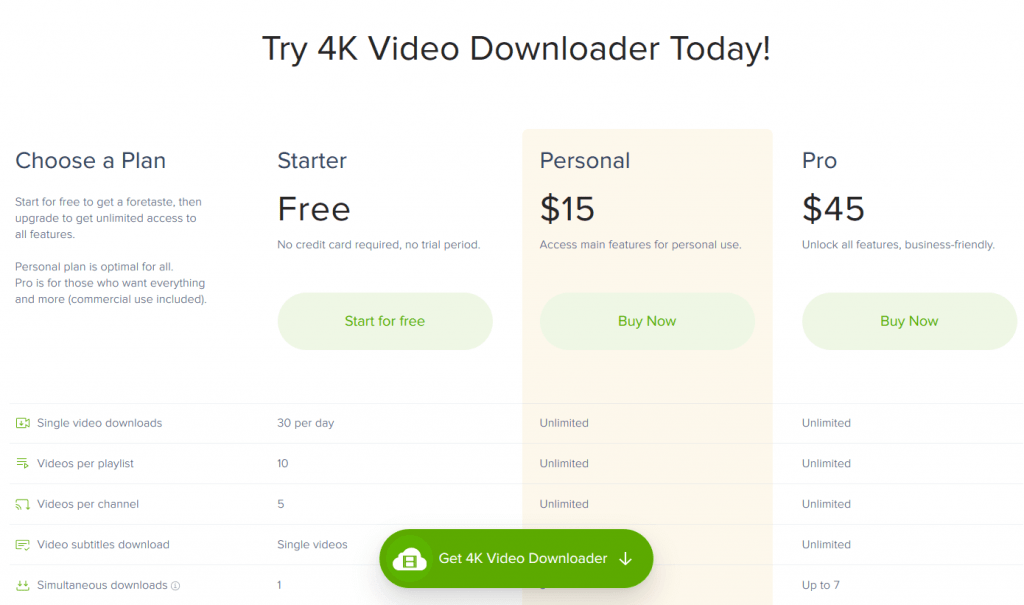
The premium version is available in two variants: Personal ($15) and Pro ($45). Both needs one time payment and you don’t need to worry about monthly/annual subscription.
How to Download YouTube Videos using 4K Video Downloader?
1. Open a browser and copy the URL of YouTube video that you want to download.
2. Launch the 4K Video Downloader app on your computer.
If you haven’t installed it, get it from their official website (4kdownload.com).
3. Tap the Paste Link option on the top right corner.
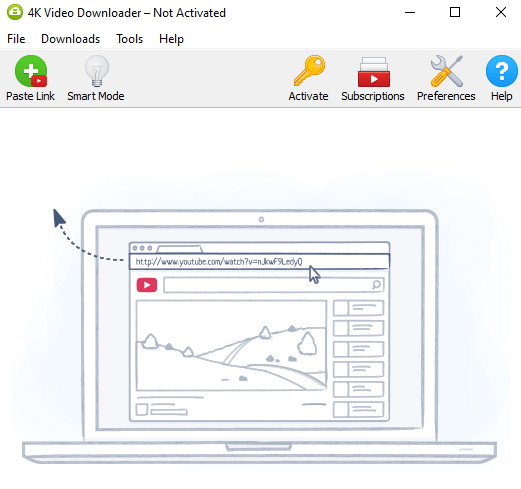
4. Wait for the app to extract different video formats. Select the resolution that you want and click Download.
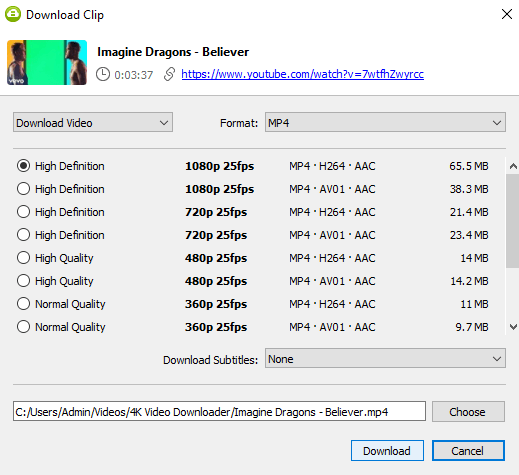
Before downloading, you can choose an location to download your videos.
5. Depending on the speed of your internet connection, the videos will take appropriate time to download.
As they offer free version for all users, make use of it to test the features before unlocking the premium one. Try this tool and share your feedback on the comments section.
Hit the follow icon on our Facebook and Twitter pages to read more interesting articles.