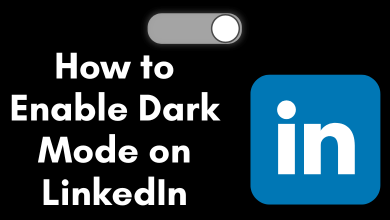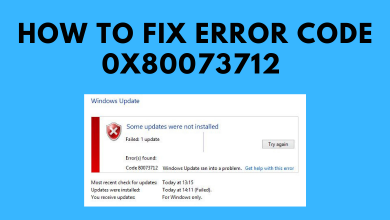Fitbit is one of the most popular SmartWatch brands worldwide. The biggest advantage of the Fitbit SmartWatch is its big screen, where users can easily access apps and view time, etc., more clearly. To experience the premium features, such as health insights and more, you must subscribe to Fitbit Coach. If you are unsatisfied with the features or it’s not affordable, you can cancel your Fitbit Premium subscription anytime from your device.
Note:
- Once you have canceled the service, Fitbit doesn’t refund the amount for the remaining days. Instead, you can continue using the service for the remaining days.
- If you are using the free trial, cancel before the trial period, or the amount will be charged automatically once the trial period ends.
Contents
- How to Cancel Fitbit Coach or Fitbit Premium via Web
- How to Cancel Fitbit Premium on Fitbit App
- How to Cancel Fitbit Premium on Android [Google Play]
- How to Cancel Fitbit Coach Using Google Play Website
- How to Cancel Fitbit Premium on iPhone
- How to Cancel Fitbit Coach Using Microsoft Store
- How to Cancel Fitbit Premium on Mac
- How to Cancel Fitbit Subscription on Amazon
- How to Cancel Fitbit Coach Using Phone Call
- Fitbit Alternatives
How to Cancel Fitbit Coach or Fitbit Premium via Web
[1] Open the default browser on your Mac/Windows.
[2] Visit coach.fitbit.com from your browser.
[3] Sign in with your Fitbit account.
[4] Click on your name icon to expand the menu.
[5] Select Settings from the menu.
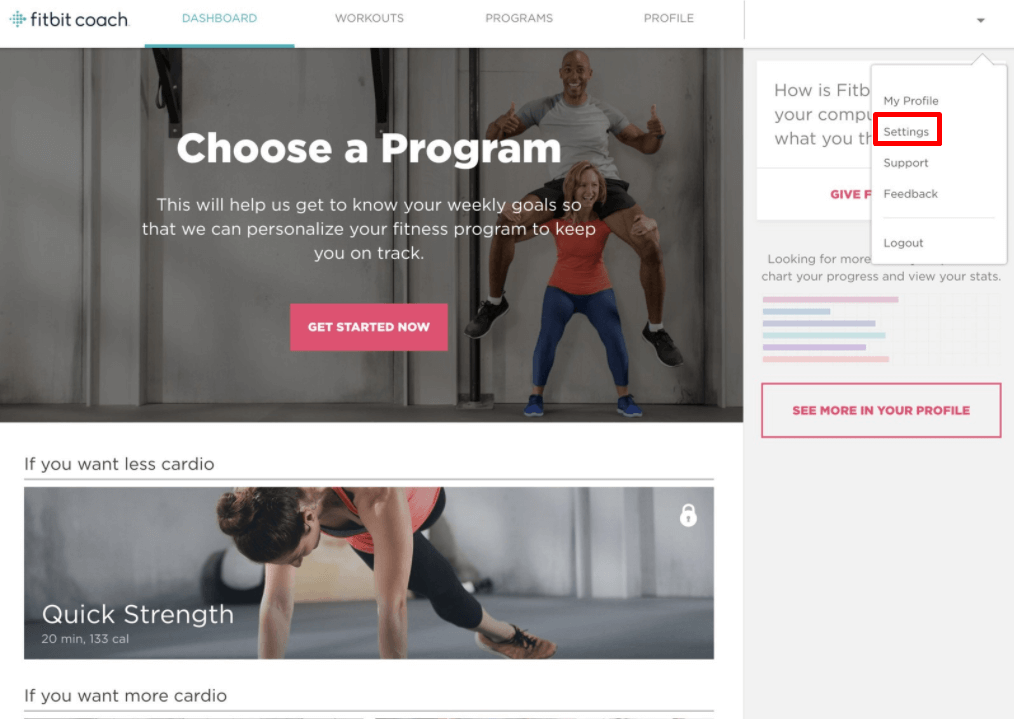
[6] In Settings, scroll down till your find Subscriptions and Payments.
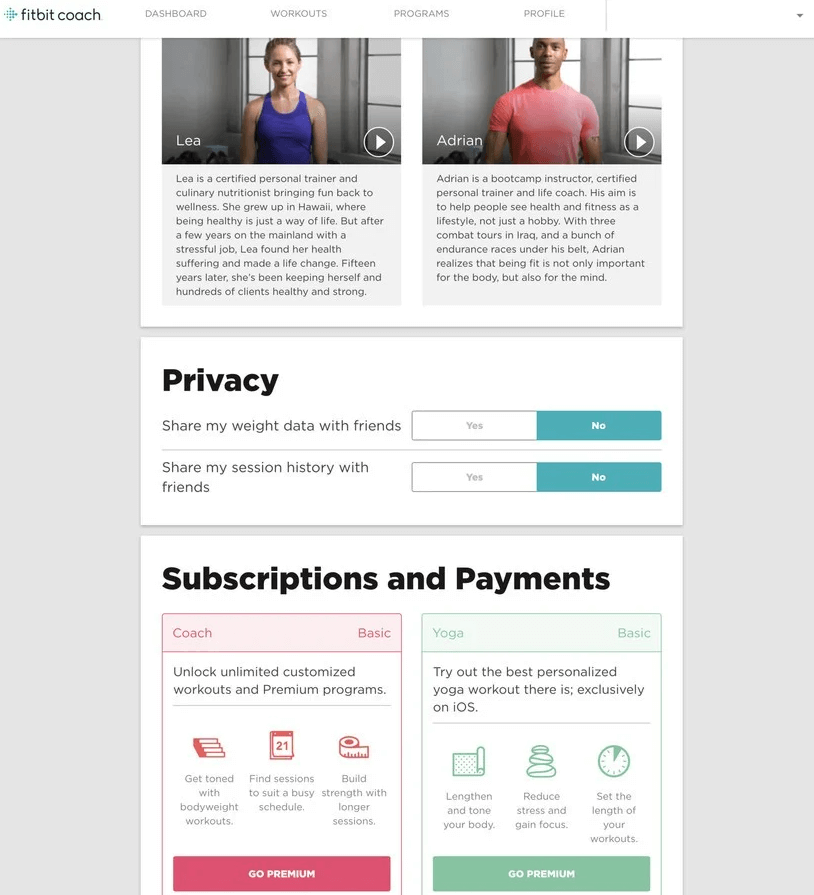
[7] Under that, select your plan and cancel the subscription.
[8] Upon canceling, the confirmation message will appear on the screen.
How to Cancel Fitbit Premium on Fitbit App
[1] Open the Fitbit app on your smartphone.
[2] Go to the Today tab and tap on your profile.
[3] On your Profile page, click the Account Settings option.
[4] Open the Manage Subscription page in Account Settings.
[5] Select the Fitbit Premium subscription and tap the Cancel Subscription button.
[6] Then, follow the on-screen prompts to cancel the subscription.
How to Cancel Fitbit Premium on Android [Google Play]
Follow this method if you have purchased the service using Google Play on Android devices.
[1] Go to the Play Store on your smartphone.
[2] Tap the Profile icon from the top right corner.
[3] Select Payments & Subscriptions from the menus.
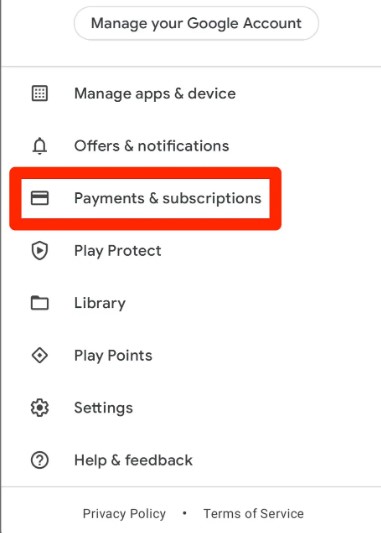
[4] Tap Subscriptions and navigate to Fitbit.
[5] Select Cancel subscription at the bottom.
[6] Choose the reason and cancel the service.
How to Cancel Fitbit Coach Using Google Play Website
[1] On your smartphone or PC, go to the Google Play website.
[2] Click the Profile icon on the right side.
[3] Further, click Payments and Subscriptions from the lists.
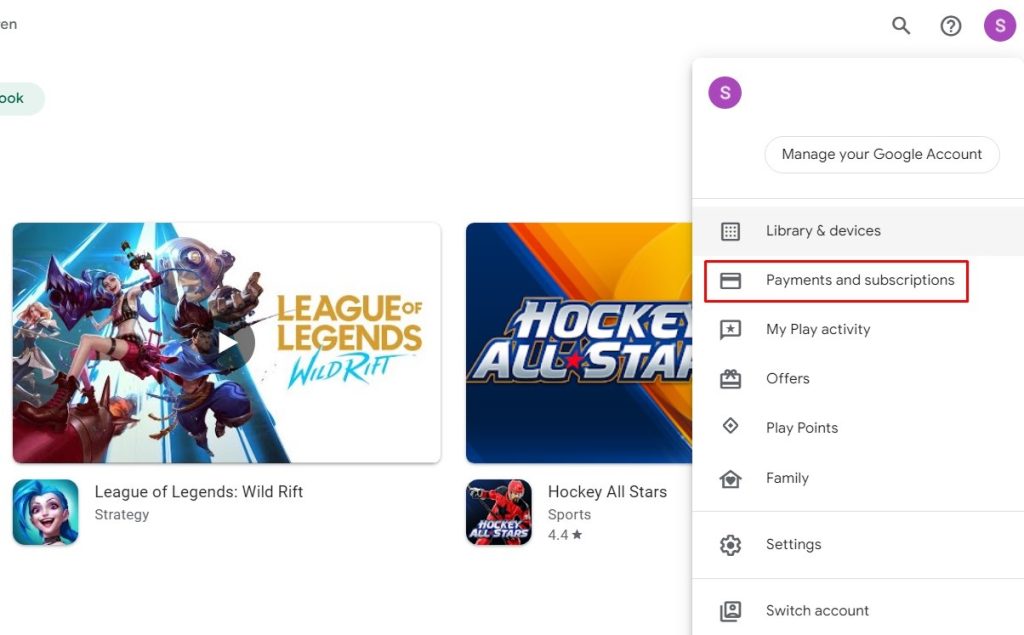
[4] Go to Subscriptions, and find Fitbit.
[5] Click Manage Subscription and choose Cancel Subscription.
[6] Confirm your choice and cancel the subscription.
How to Cancel Fitbit Premium on iPhone
If you have purchased the service via iTunes, follow the below steps to cancel the subscription on your iPhone or any other iOS device.
[1] Open the App Store on your iOS device.
[2] Tap on the account icon from the top right corner.
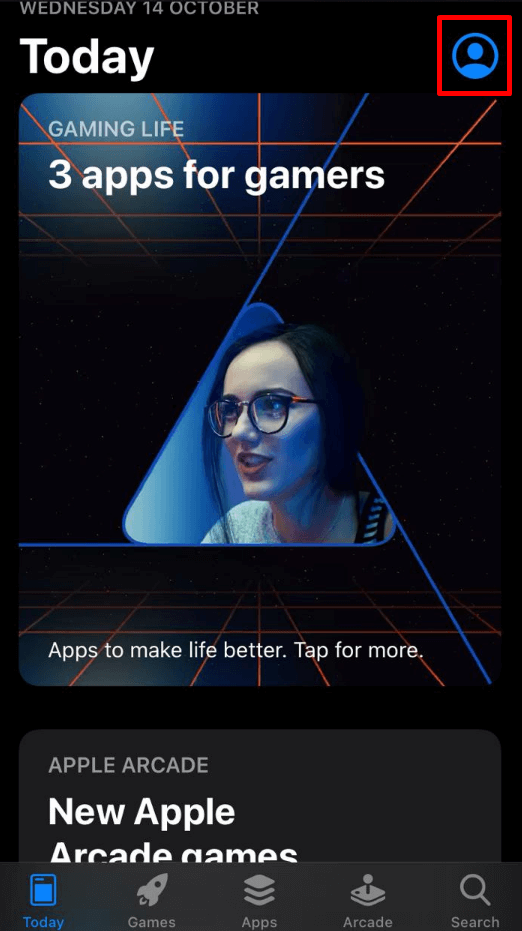
[3] Select Subscriptions from the account settings.
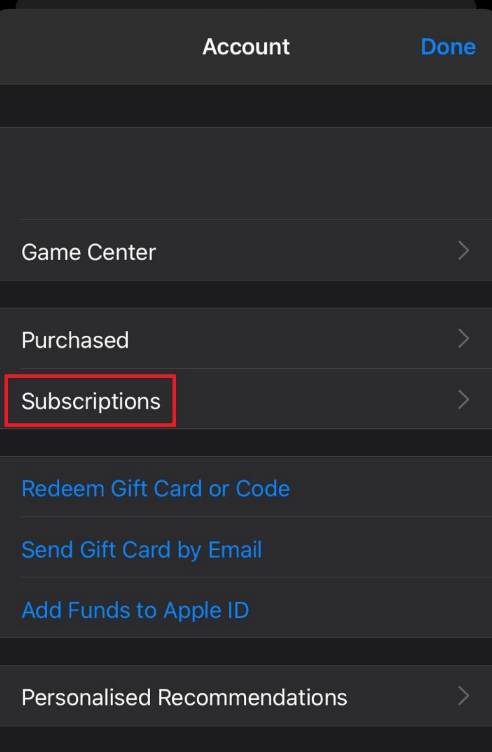
[4] Select your Fitbit premium under the active subscription column.
[5] Tap on Cancel Subscription from the bottom of the page.
[6] If prompted, choose a reason and cancel it.
How to Cancel Fitbit Coach Using Microsoft Store
[1] On your PC, go to the official site of the Microsoft Store.
Note: You can’t use the Microsoft Store application for this purpose.
[2] Select the Services & Subscription button.
[3] Scroll down and choose Fitbit. Then, tap the Manage button.
[4] Now, click the Cancel Subscription button.
[5] Confirm your selection and follow the on-screen prompts to complete the cancellation.
How to Cancel Fitbit Premium on Mac
[1] Open the App Store on your Mac PC. Sign in with your Apple ID if not already done.
[2] Go to Store and choose View My Account (your Apple ID).
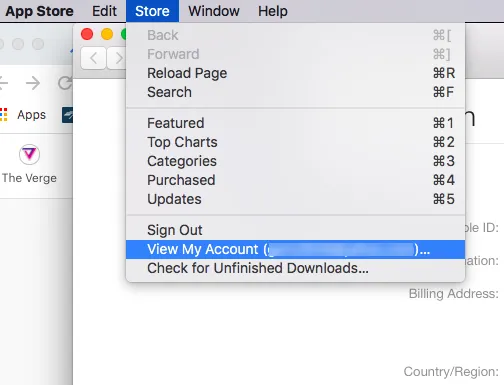
[3] Click the Manage tab and click the Manage Subscription button.
[4] Tap the Cancel Subscription and complete the cancellation.
How to Cancel Fitbit Subscription on Amazon
[1] Visit the official website of Amazon on your desktop.
[2] Sign in and click Account & Lists below your name.
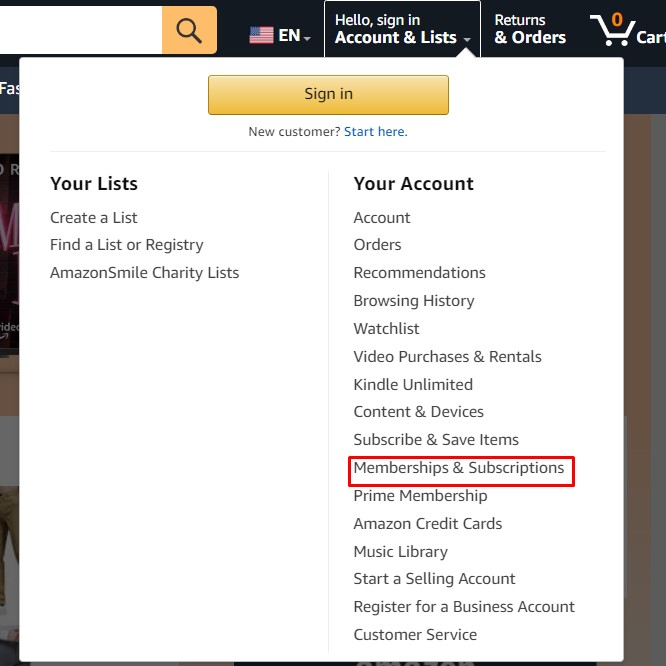
[3] From the list of options, click Memberships and Subscriptions.
[4] Next, go to Fitbit and click Manage Subscription.
[5] Click Cancel Subscription and confirm it to proceed with the cancelation.
How to Cancel Fitbit Coach Using Phone Call
If you have any payment or cancellation issues with the above method, you can use Fitbit customer care to cancel the subscription. Call Fitbit customer care at (877) 623-4997 and explain your cancellation issue. The customer executive will look into the issue and cancel your subscription.
Fitbit Alternatives
Below we have mentioned the SmartWatches that are a perfect alternative to Fitbit.
- Garmin SmartWatch
- Apple Watch
- Huawei Band
- Google Pixel
- Samsung Galaxy Watch
- Xiaomi Mi Band
- Coros
- Amazfit
Tips! You can explore the best watch faces for your Apple Watch if you are unsatisfied with the default one.
Once you decide to cancel the service, cancel it before the billing date. For new users, Fitbit offers a free trial for 90 days. Don’t forget to cancel the Fitbit free trial before the 90 days so you won’t be charged. If you fail to cancel the free trial before it ends, the payment will be debited without notice. For more details, visit the Fitbit site.