Amazon’s Firestick is one of the biggest breakthroughs in the Television industry. With this, you can make your non-smart TV the smartest. The popular streaming device allows you to stream movies, TV shows, channels, and much more content on your TV. It doesn’t require any cable or satellite service for streaming content. Instead, it relies on the internet for streaming. This device has various versions: Amazon Firestick (1-3 generations) and Amazon Firestick 4K. On the list, we have a new addition named Fire TV Stick Lite.
Contents
Fire TV Stick Lite – What is it?
In simple words, it is the downgraded version of Amazon Firestick 4K.
According to Amazon, it will be the most affordable device in the Fire TV stick family. They also stated that it is 50% more powerful than the previous versions. It comes with a special Alexa voice control remote, which you can use to search, find, launch, and even control various functions of your Fire TV Stick.
Like the previous versions, the intuitive interface will present all the important features on the main screen. The Lite version doesn’t sacrifice any other features from the previous generations.
All the current Amazon streaming devices can handle HDR, and it can stream the videos up to 4K. But not the lite version. The streaming quality is limited to 1080p. Moreover, it consumes 50% less power than its predecessors.
Fire TV Stick Lite – Price
- Fire TV Stick Lite costs $30.
- In Australia, it costs AU$49.
- In the UK, it costs €30.
- In India, it is priced at Rs. 2999.
Features of Fire TV Stick Lite
User Interface
- The UI has been redesigned to make it more intuitive. The main menu is now at the center of the screen. The simple UI provides a customized experience to its users.
- The search function has been revamped to give you an extraordinary experience. You can search based on genre and other various categories. Browsing also made so simple.
- It also has the option of a Logitech camera for video calls on TV. And, the ability to see ring camera feeds in a picture-in-picture display.
Remote
- It with Amazon Alexa voice-powered remote. So you can search and find just with your voice. Don’t have to press the arrow keys, again and again, to type something across the on-screen keyboard.
- You can also launch various apps using voice commands.
- However, it doesn’t have regular power and volume control buttons. Just press and hold the voice button.

Other features
- Size – 3.4” * 1.2″ * 0.5″ (86*30*13 mm), Remote size – 38*142*16 mm.
- Processor – Quad-core 1.3 GHz
- Storage – 8 GB
- Connectivity – WiFi and Bluetooth
- Audio formats – Dolby Digital, Dolby Digital +, and Dolby Atmos.
- Video output – 1080 p, 720 p, and 60 fps.
- Video content format HDR 10, HDR 10+, HLG, H.265, H.264, Vp9.
- Compatible with high definition TVs with HDMI capability.
What’s in the Box?
The following are the stuff you will find on the box.
- Fire TV Stick
- Alexa powered voice remote lite
- HDMI Extender
- USB Cable
- Power adapter
- 2 AAA Alkaline batteries
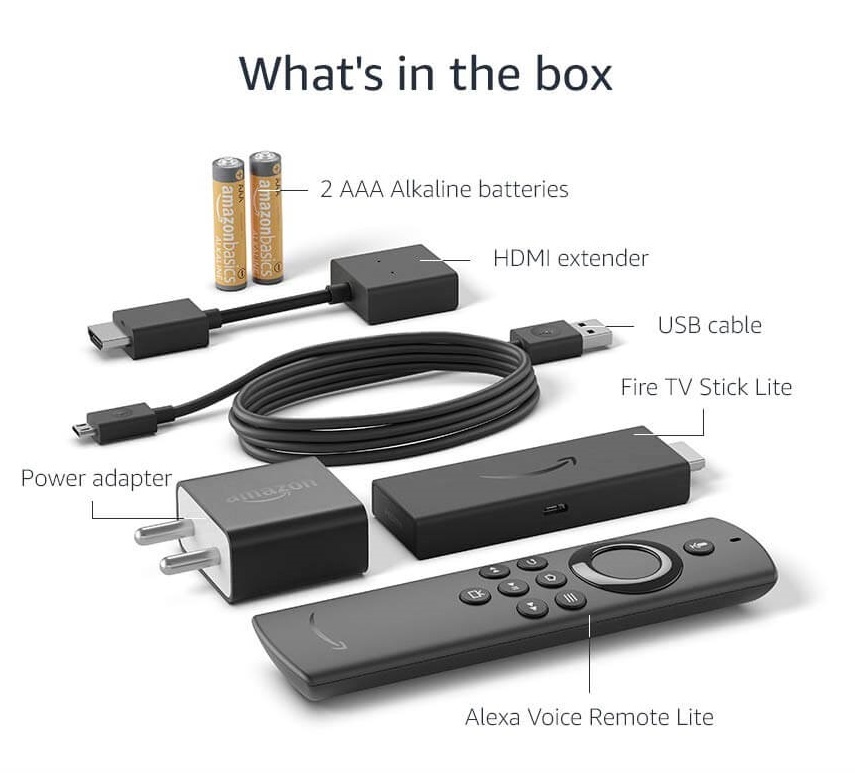
Set up Fire TV Stick Lite
- Put the batteries on your remote.
- Plug the Fire TV stick directly on the HDMI port of your TV.
- If needed, you can use the HDMI extender.
- Plug the adapter to the power source and another end to the Fire Stick.
- Switch on your TV and select the HDMI as the input.
- The Firestick logo will appear on the screen.
- Go-through the on-screen prompts and setup the device.

Comparing the two new products
| Fire TV Lite | All-new Fire TV Stick (3rd Gen) |
| Costs at $29.99 | Costs at $39.99 |
| Alexa Voice Remote Lite | Alexa Voice Remote |
| Dolby Audio (pass through HDMI port only) | Dolby Atmos audio |
| No power and Volume buttons | Included in the remote. |
| Streaming Essentials | Streaming Essential and TV control |
| Up to 1080 full HD video support HDR, HDR 10+, HLG. | Up to 1080 full HD video support HDR, HDR 10+, HLG. |
| 8 GB internal Storage | 8 GB internal Storage |
| Simple design and can fit behind the TV | Simple design and can fit behind the TV |
| Quad-core processor | Quad-core processor |
| Ethernet adapter | Ethernet adapter |
Apps
Almost all the apps that are compatible with previous versions will go with this version too. As it runs on Android-based OS, you can also sideload apps with the help of a downloader app. All the apps are free to download. But, you need to pay the subscription charges for streaming. Some of the popular apps that you can find on Amazon Fire TV Stick lite are YouTube, YouTube TV, Netflix, Amazon Prime, Disney Plus, Hulu, and many more. Explore the Amazon App Store to find tons of apps.
Wrapping up
Hope we have provided all the information related to Firestick Lite. We are also eagerly waiting to use and explore. Amazon has also said they have maintained the environmental sustainability. 20-50% of recycled plastics are used as a material on Fire TV Stick Lite. Along with that, 98% of the packaging material is based on wood-fiber materials.
Do you like the new device launched by Amazon? Let us know your opinion in the comment section below.




