Security is the utmost thing on all Apple devices. The virus attack is very rare as they are highly secured. But, it may subject to virus attacks due to browsing malicious sites, installing apps from external sources, using public WiFi, and more. If you feel something is not good on your iPhone or experiencing any issues, you will need to eliminate them instantly. Thankfully, the iPhone offers a lot of possible ways to troubleshoot virus and malware-related risks. The following section will show those possible ways to remove a virus from your iPhone.
Contents
How to Remove a Virus from your iPhone
Here are the most common solutions that you must carry out to free up your iPhone from viruses and malicious programs.
- Clear browsing data
- Uninstall the malicious apps
- Restart your iPhone
- Restore iPhone from the previous backup version
- Factory reset your iPhone.
Clear All Browsing Data
One of the major reasons for virus attacks is browsing malicious sites on the internet. Tapping the popup ads or suspicious links may pave the way for a virus attack. Under those circumstances, you need to clear the browsing data, caches, and junk files from your iPhone.
#1: Open iPhone Settings.
#2: Under the settings menu, locate the Safari and tap on it.

#3: Scroll down and select the Clear History and Website Data option.
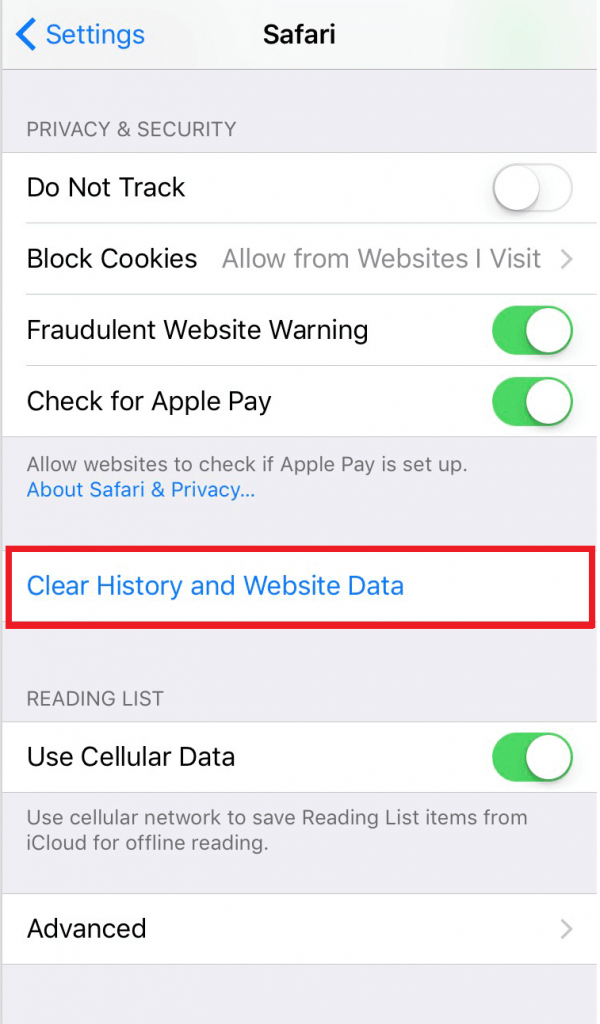
#4: Tap Clear History and Data from the prompt to confirm your cancellation.
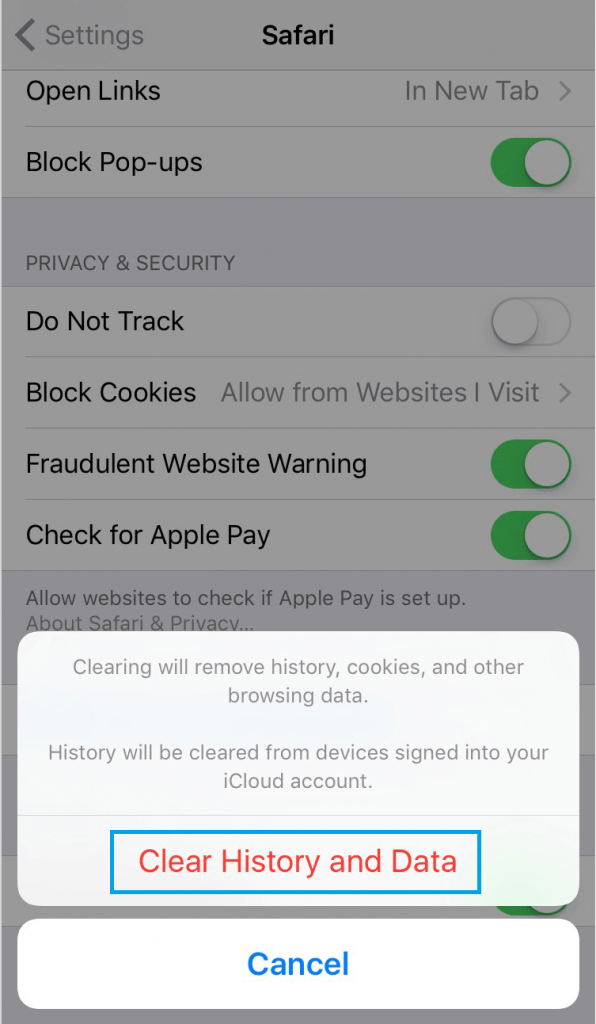
If you’re using other web browsers, open the respective browser and clear the data within the browser settings.
Uninstall Suspicious Apps from iPhone
In addition to online activities, your iPhone may get infected by installing unsecured apps. It is hard to hack the iOS encryption, so the snooper can hijack your device by cracking the app developer kit. It makes that particular app malicious, and your iPhone will incur issues every time you get into the app. It is a good decision to uninstall that app from iPhone.
#1: Unlock your iPhone and long tap on the app that you want to remove.
#2: Release the hand when the apps start to jiggle. Tap on the X icon located at the top of the desired app.

#3: Tap the Remove button, followed by Delete to uninstall that app from iPhone.
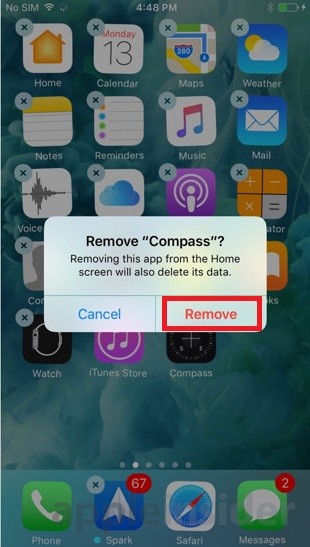
Restart your iPhone
Restarting your iPhone is also the best option to resolve basic issues like the frozen screen.
#1: Press and hold the Power button along with volume up or down button.
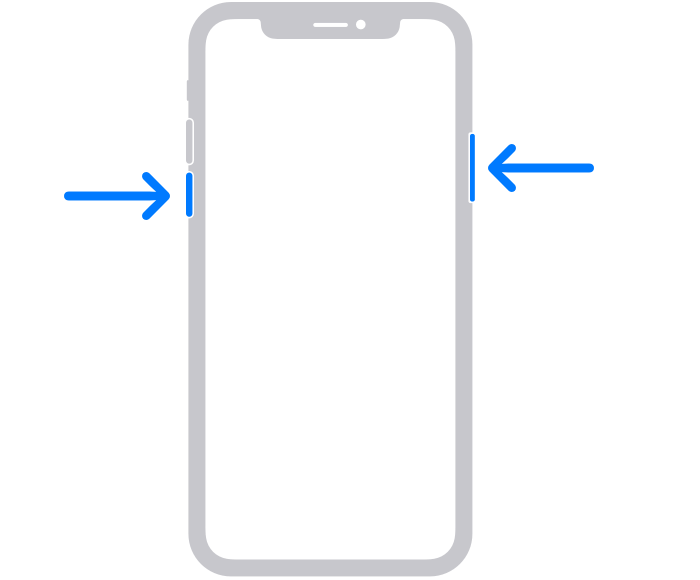
#2: Release the button once you saw the Power Off slider.
#3: Slide it from left to right.
#4: The device will restart within a few minutes.
Note: On iPhone 8 & later models, press the power button and the home button to restart the iPhone.
Restore iPhone from Previous Backup
You can go with this process only if you have backed up your iPhone at regular intervals. It is the easiest way to remove the virus by restoring the earlier version from the iCloud. You can use iTunes on your computer to restore the earlier version. Ensure that cloud backup is made before virus issues, or the issues will persist even after completing the backup process.
Factory Reset iPhone
If the above process fails to remove or wipe out the virus or malware, you can factory reset iPhone. It will erase all your data, including all the installed apps. Factory reset never affects the device OS. Instead, it brings your iPhone to its original state.
#1: Go to the Settings app on iPhone.
#2: Scroll down to General settings and tap on it.
#3: Under the General settings, tap the Reset option.

#4: Followed by that, select Erase All Content and Settings.
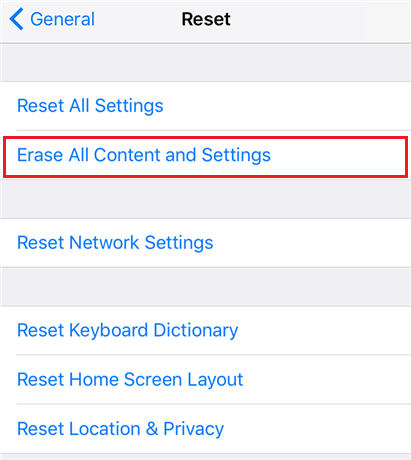
Additional Tips
Here are the things that you need to follow for keeping your iPhone virus-free:
- Don’t jailbreak your iPhone.
- You should be more careful while installing apps that are not available on App Store.
- Ensure that your iPhone firmware is running on the latest iOS software.
- Install third-party antivirus software from the App Store and keep your device secured.
To Conclude
That’s it. All the above solutions are the handy way to get rid of viruses and malware from your iPhone. According to Apple, user security is a very serious thing, and they never compromise on it. If an application on App Store is found misshapen, Apple will give them an update to kick out vulnerable things immediately.
Follow Techowns’ Facebook and Twitter pages to read our tutorials instantly.



