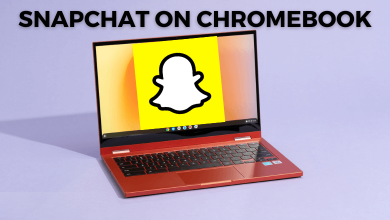Pinterest is a great platform for creative users. You will find lots of inspirations and ideas for every other interest of yours as Pins. Despite finding, sharing, and saving pins, Pinterest supports group boards. With this, you can collaborate with other Pinterest users who share the same interest as you. It will have multiple contributors who add their pins on that board. It will make your pins reach more number of people and hence increases the traffic of your content. So, joining a group board is a marketing strategy to gain more followers on Pinterest and is a way to optimize it. Check out the section below to know how to join group boards on Pinterest.
Contents
- How to Find Group Boards on Pinterest
- 1. Use Search Bar
- 2. Use Pingroupie.com
- 3. Use BoardBooster
- 4. Use PinSprout
- 5. Using Facebook Groups
- 6. Check Influencer’s Pinterest Profile
- 7. Check with your Network
- 8. Create Own Boards
- How to Join Group Boards on Pinterest
- Request to Join Group Boards on Pinterest
- Our Opinion
How to Find Group Boards on Pinterest
Finding group boards on Pinterest really requires your time and effort. We have listed the strategies you could carry out to find Pinterest group boards in this section.
1. Use Search Bar
- On your Pinterest profile, use the search bar to find the relevant subject. Say, Mandala.
- When the result appears, click on the All Pins drop-down to select Boards.
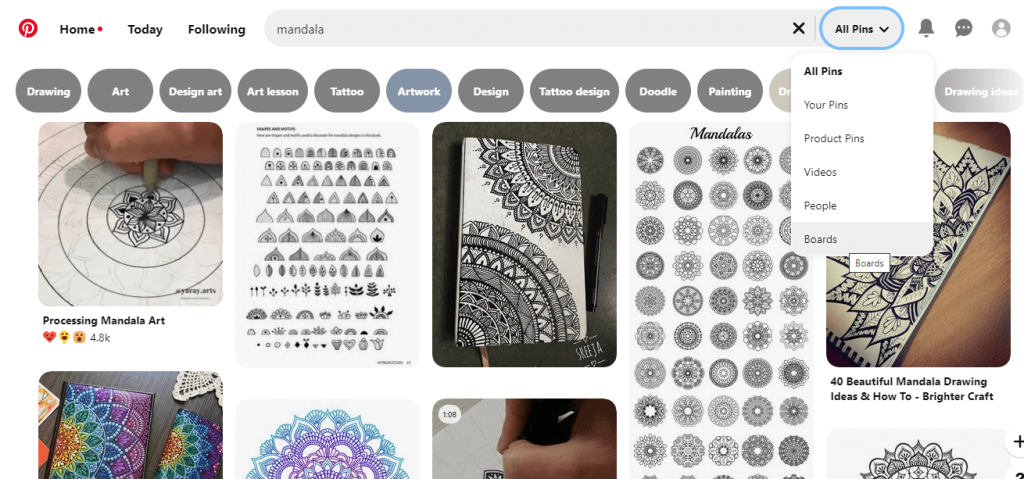
Now, look for the multiple profile images inside a circle, and they are the group boards.
Look at the description to find if they are accepting new contributors. Else skip to the next strategy.
2. Use Pingroupie.com
You can use Pingroupie.com to find out the boards that support contributors. It is very useful if you find searching on Pinterest is too slow. It is better to choose boards with few collaborators.
3. Use BoardBooster
Accessing group boards is easy with BoardBooster. It shows a list of group boards that are free to access. You can sort by repin rate, number of followers, new pins, active contributors, and more.
4. Use PinSprout
You can use PinSprout to find the Pinterest group boards. It is a powerful tool with analytical information. Each board will show stats like pins added, repins, and more. You will get better insight about the group board.
5. Using Facebook Groups
If you want to find group boards that seek contributors, then make use of the Facebook group. It will have Pinterest group board invitations related to your niche. You can even type in the search bar of Facebook as Pinterest group boards, and you will find the result.
6. Check Influencer’s Pinterest Profile
You may look for the Pinners profile in your niche to find a group board. A group board will be indicated with a multiple profile image in a circle.
7. Check with your Network
The one another easiest option is to ask Pinners in your niche and blogging friend for boards that you may join.
8. Create Own Boards
The final option is to create your own group boards in your niche. With this, you can invite others to follow and join your group board. Use different social apps like Facebook, Etsy, and even Pinterest to share your invitation.
How to Join Group Boards on Pinterest
If you have found the right group boards on Pinterest, then you can join it with wase. Before you join the group boards, make sure you are following some of the important points as given below.
- Look for the board description and find if they are accepting new contributors.
- If you don’t find relevant info, never assume that it is accepting contributors.
- Try contacting the group board owner via Pinterest message, Facebook group, or their website.
- Make sure to tell them how much you are interested in joining their board.
- Above all, you should patiently wait for the response from the board owner.
- If you don’t get a response, then try contacting the contributors of the board and ask they could add you.
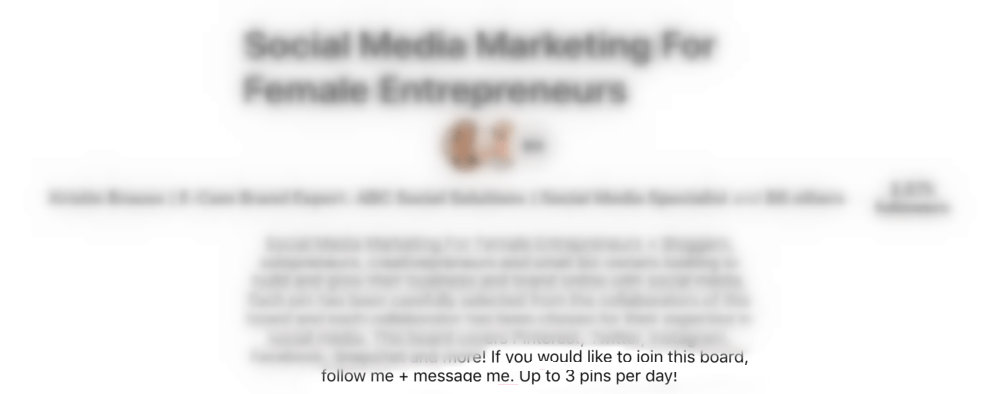
Request to Join Group Boards on Pinterest
Note: It works only if the group board owner has allowed a request to join the board.
(1). You should click on the board you want to join.
(2). Tap on the Request to Join (web) or Join (app) next to the Follow button.
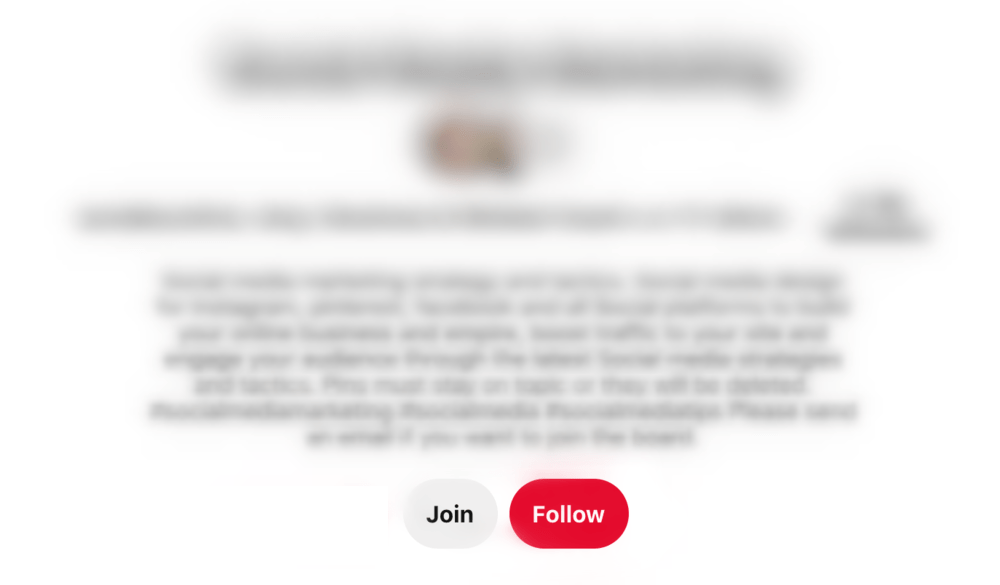
(3). Wait for the request to be approved. When approved, you will receive an email and push notification.
Our Opinion
We recommend you to look for the highest performing group boards as it will have a clear niche. Also, it will have quality content within the board topic.
Have you been able to find and join the Pinterest group board efficiently? Let’s hear it out as comments. Visit us on Facebook and Twitter for the latest article updates.