Pandora is one of the best versatile music apps, that is compatible with all devices including the Apple Watch. You can get the Pandora music app on your Apple Watch by installing it from App Store. Alternatively, you can also stream Pandora by pairing your iPhone with the Watch via Bluetooth or WiFi. The best part of Pandora is that you can even download songs offline and listen to them on your Apple Watch anytime you want. Pandora is one of the best alternatives and offers numerous features compared to SoundCloud, Apple Music, etc.
Contents
Prerequisites to Get Pandora
Before installing Pandora on your Smart Watch, ensure to check the prerequisites mentioned below.
- Apple Watch Series 3 or must be running WatchOS 6.
- Your iPhone must have iOS 13 or later.
- The latest release of the Pandora app.
How to Install Pandora on Apple Watch
1. Unlock your Apple Watch and press the Digital Crown. It will take you to the home screen.
2. Scroll the Digital Crown to open App Store.

3. Swipe on the App Store and search for the Pandora app using dictation or scribble.
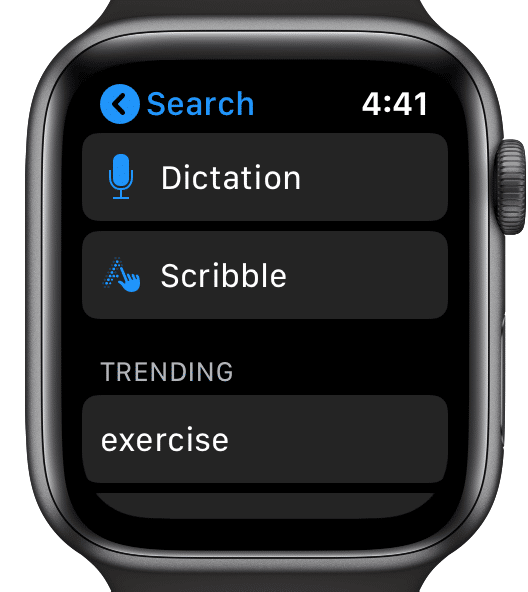
4. Pick the Pandora app from the results.
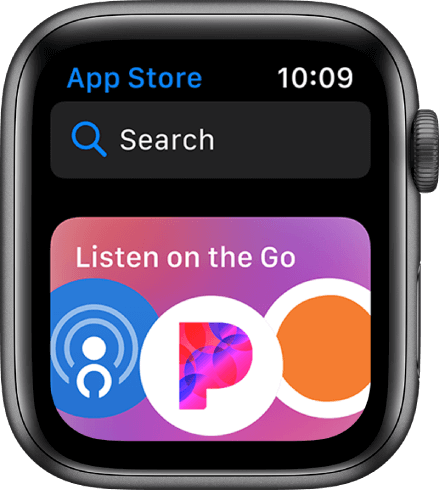
5. Tap the Get button to install the app on your Apple Watch. When prompted, enter your Apple ID password.
6. Once the app installation is finished, tap Open to get into the app.

How to Open Pandora from Watch Face
1. Press and hold the Watch Face.
2. Hit Customize and swipe in the right direction.
3. Select the desired tile from the suggestions.
4. With the help of Crown, choose Pandora.
How to Get Pandora on Apple Watch using iPhone
Before jumping into the steps, make sure to install the Pandora app on your iPhone from the App Store.
1. Launch the Apple Watch app on your iPhone.
2. Select the My Watch section and navigate to Available Apps.
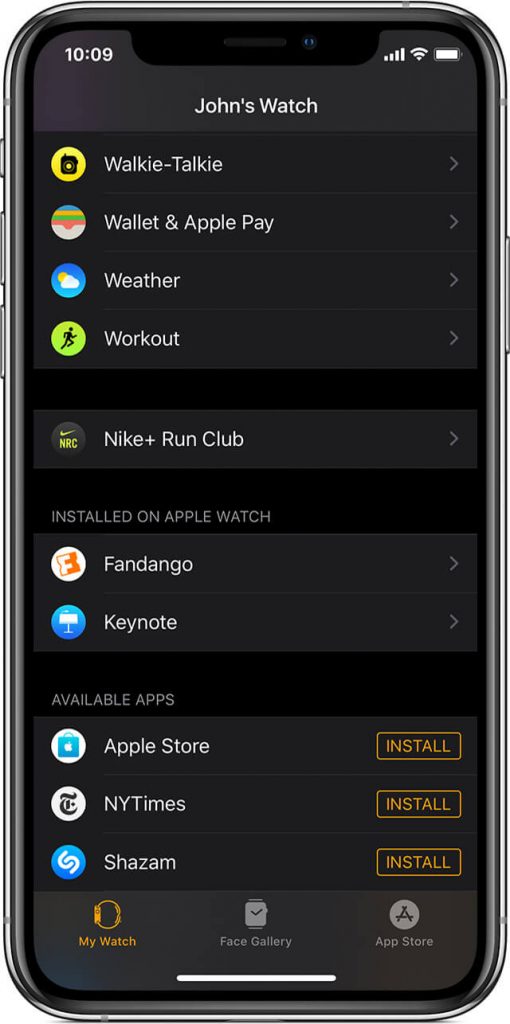
3. Find the Pandora app and tap Install located next to it.
4. Once the app gets installed, the Pandora icon will appear on the Apps section of your Watch.
How to Play Music from Pandora on Apple Watch
1. Open the Pandora app on your Apple Watch.
2. Enter your Pandora account login credentials and sign in to your account.
3. Scroll through the songs and play your favorite one.
4. Right from the watch, you can play, pause, skip songs, add favorites, and increase/decrease volume. If you have purchased premium plans, you can search for the music with the artist’s name or track name.
How to Stream Pandora Music using Offline Mode
To listen to Pandora music offline on the Watch, you must have purchased Pandora Plus, Pandora Premium, or Premium Family subscriptions.
Note: To stream the music offline, you must have downloaded the songs on the Pandora app (iPhone).
1. Pair your Apple Watch to iPhone via Bluetooth or WiFi.
2. You must refresh the Pandora app on your iPhone.
3. To refresh, go to the Watch app on your iPhone → Choose General → Background App Refresh.
4. Now, dock the Apple Watch so that it increases the download speed.
Tip: Once the offline contents are deleted from the Pandora app (iPhone), they will be removed automatically from the watch.
How to Fix Pandora Not Working on Apple Watch
If the Pandora app isn’t working fine on your watch, follow the below troubleshooting methods to fix the issue.
1. Reboot your Apple Watch, if the app doesn’t play the music or buffers.
2. Uninstall and reinstall the Pandora app on your Watch if the closes frequently.
3. If you can’t download offline songs on Apple Watch, check the storage space.
4. If you are unable to download songs even after clearing the storage space, uninstall & reinstall Pandora on the Watch app of your iPhone.
5. Update Apple Watch, if the device firmware isn’t compatible with the app.
6. Contact Pandora Support if none of the above methods helps resolve the issue.
FAQ
Yes, you can listen to Pandora music on your Apple Watch without using iPhone after the initial pair.
To close the Pandora app, tap the Side button → Scroll the apps and select Pandora → Tap Close (X icon).



