The biggest advantage in Android smartphones over iPhones is the ability to download any type of files from the internet. You can download apk files from app providers, download music on Android smartphones from any source, download images from any websites, and so on. Independent of the brand and model of Android smartphones, the procedure to download music on Android is the same. It is the universal way and applicable to all the Android versions.
Contents
How to Download Music on Android?
The below are two different ways to download music on Android:
- Using Music streaming apps
- To Offline Library
How to Download Music on Android using Music Streaming apps?
In the Play Store, there are numerous of music streaming apps available like Pandora, Spotify, Tidal, Apple Music, and pre-installed Play Music app. These applications need a subscription plan to access their library. Depending on the plans you choose, you can download music to your Andriod smartphone.
All the music downloaded in these apps won’t be available on your offline library and can’t be shared in audio format. It will be available on the app itself under the category Downloaded Music. If you are using Google Play Music, follow the below steps to download music to Android smartphones.
(1) Open the Play Music app and make sure that you are having an active Play Music subscription. Without a subscription, you can’t download music.
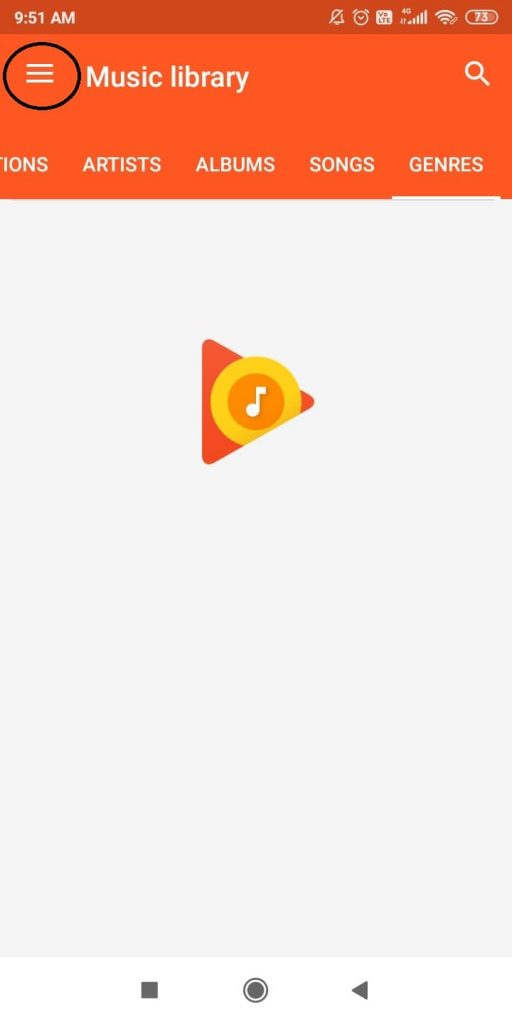
(2) Click the Hamburger icon and choose the Home option.
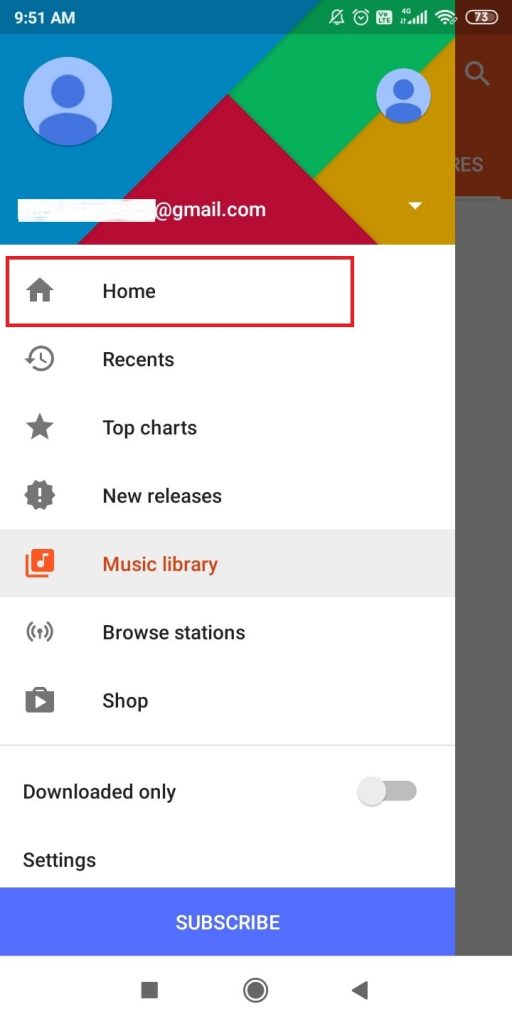
(3) Explore all the genres of music and choose the music or album that you want to download.
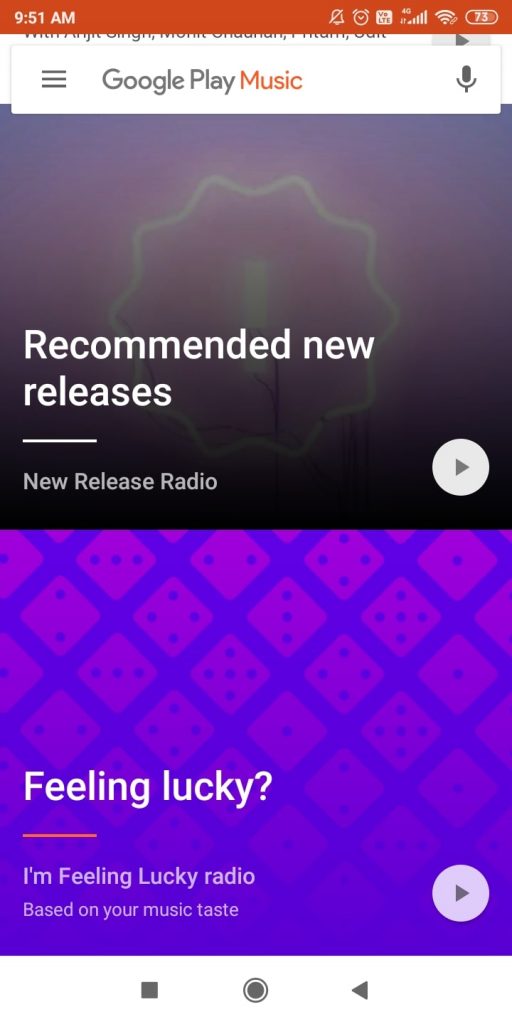
(4) Now, click the three-dotted icon and tap on the Download button
(5) The music will be downloaded and will be available on the Play Music app.
For other music streaming apps, the steps are almost the same except for the placement and shape of the icon.
How to Download Music on Android to Offline Library?
If you want to download music to Android smartphones to access them without the internet and share the music with your friends, follow the below steps.
(1) Open the Chrome browser or any browser and search for the music that you want to download.
(2) In the search results, tap on the website other than music streaming sites. Music streaming sites will direct you to download the app or to the subscription page.
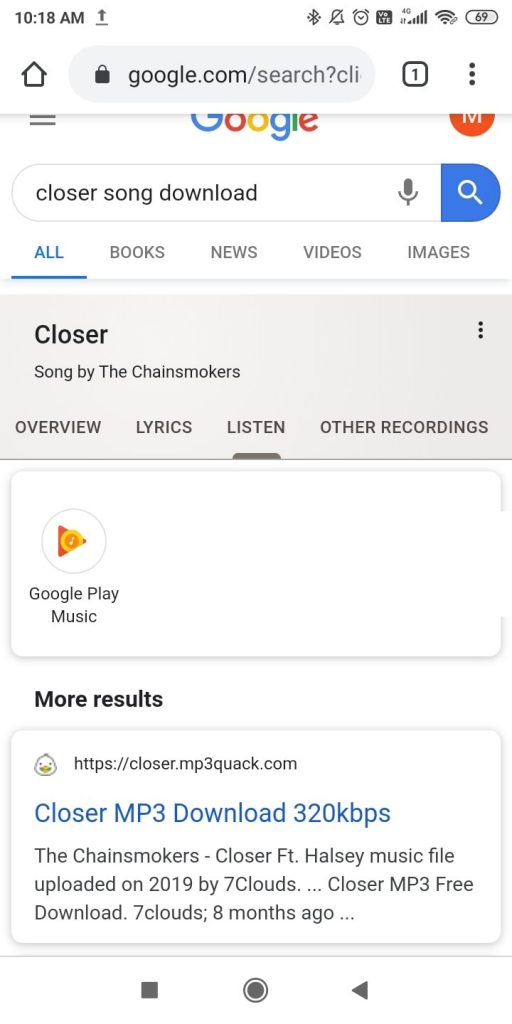
(3) If you have chosen the correct website, you can download the music to your offline library.
(4) The downloaded music or album will be available on the Music category on your Android smartphone.
Note: Method 2 is not advisable as you might download songs from a third-party site which might not be secure. Hence, use first method to download within the music itself.
These are two ways that you can download music on smartphones. Save the music files on your Android smartphones and listen to them whenever you need them. If you have any doubts, tell us in the comments section below.
Follow our social media pages, Facebook and Twitter to get more about Android.



