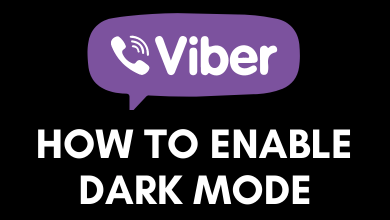OnStar is an automotive safety tool in GM-family vehicles that lets people get help quickly and easily during emergencies. The features include automatic crash response, turn-by-turn navigation, roadside assistance, crisis assist, and much more in-vehicle services. For voice communications and data transmissions, it uses 4G LTE cellular technology. OnStar requires a subscription to function. There are four different plans available: Basic, Protection, Security, and Guidance. Is OnStart worth it to use? If the answer is no, you need to immediately cancel the OnStar subscription, as the service will be auto-renewed every month.
Steps to Cancel the OnStar

[1] Contact OnStar’s customer service number: 1-888-466-7827 or press the Blue button on the OnStar system to contact customer care.
[2] Request the customer care executive to cancel your service.
[3] Once the request is processed, your subscription will be canceled immediately.
Techowns Tip – Steps to Cancel Patreon Membership
Even after cancelation, OnStar may able to collect your vehicle’s data. So you need to remove the OnStar module from your vehicle.
[1] Turn off the vehicle and open the trunk .

[2] Remove the trunk mat upwards. It can be done simply with bare hands.
[3] Move the spare wheel out of the tire space in the trunk.

[4] Once the spare wheel was moved, remove the sill plate using a screwdriver.

[5] After removing the sill plate, remove the cover or the fabric that covers the trunk and view the trunk interior.
[6] There you can find an OnStar box (silver metal box with OnStar logo).
[7] Remove all the plug connected to your OnStar box (mostly 3 plugs).
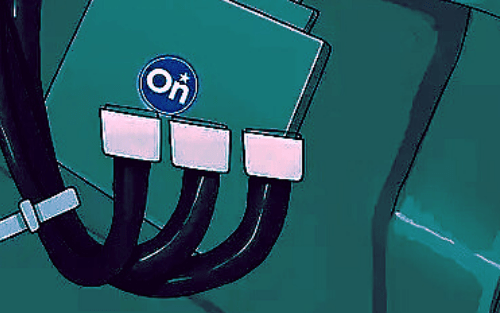
[8] Make sure it has been disabled by starting your car and press the OnStar button.
[9] If the line is dead, then you can be sure that you have successfully disabled OnStar.
[10] Now, put back all things to normal on your trunk.
The phone call is the easiest and only way to cancel the OnStar service. Once canceled, you will get a refund if your cancelation fits OnStar’s refund policy. If you have any queries related to this guide, use the comments section. Share your feedback on your Facebook and Twitter pages.