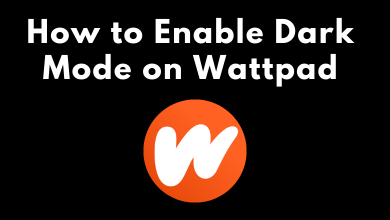Popcorn Time is an application available to watch HD movies and series for free. It is commonly called Netflix for pirates as it streams copyrighted content for free. As it searches the web for torrents and streams them, Popcorn Time is not available officially on any streaming device. But you can still install Popcorn Time on Android, Windows, Mac, Android TV, Linux, and iOS devices. You can’t directly install Popcorn Time on iOS (iPad and iPhone), but you can install it without jailbreaking your devices.
Contents
How to install Popcorn Time on iOS (iPhone and iPad) without Jailbreaking?
Popcorn Time is not available officially on the App Store and hence, you can’t install it directly. But still, you can try using the iOS installer available on Popcorn Time’s official site and install it on your iPhone or iPad. Use the methods mentioned below to install this app on your iOS devices:
(1) Go to the official site of Popcorn Time and download the Popcorn Time iOS installer on your Windows PC or Mac PC.
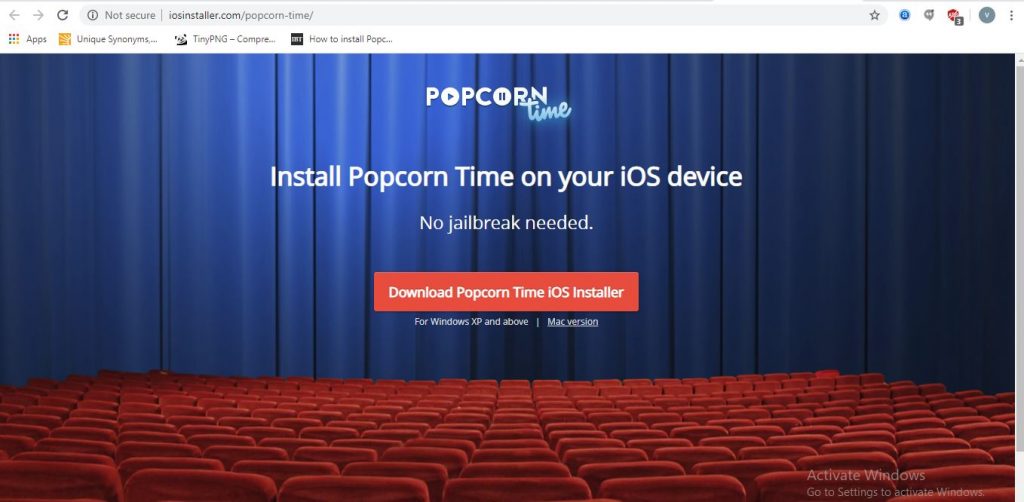
(2) Once the application file gets downloaded, run the file and install it.
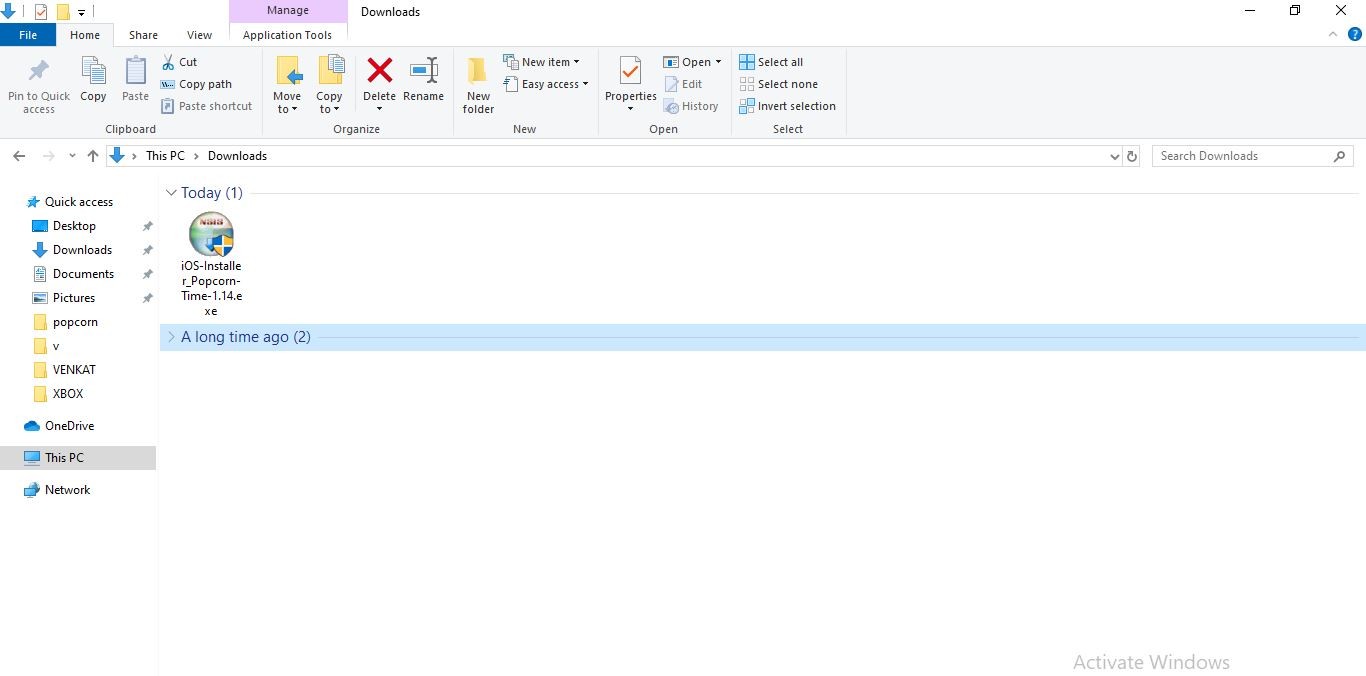
(3) The entire process takes a few minutes to complete. Once it is done, follow the steps below.
Note: Before opening the Popcorn Time iOS installer file. Check whether your PC (Windows or Mac) has iTunes or not. If not, download iTunes on your Windows PC to sync your device (iPhone/ iPad).
(4) Open the iOS file installer, and plug in your iOS device.
(5) Tap Trust when it is prompted.
(6) Turn ON the Airplane mode on an iOS device when the installation process starts. Don’t make any changes to it until the installation process gets completed.
(7) Once the installation is done, open the file without turning off the Airplane mode.
(8) Now, the user can open the Popcorn Time application file where a new pop-up screen appears. Tap Trust.
(9) Turn OFF the Airplane mode on your iOS device.
(10) Finally, the work is done. The user can disconnect their iOS device from the PC and enjoy their favorite TV shows, movies, and series on Popcorn Time.
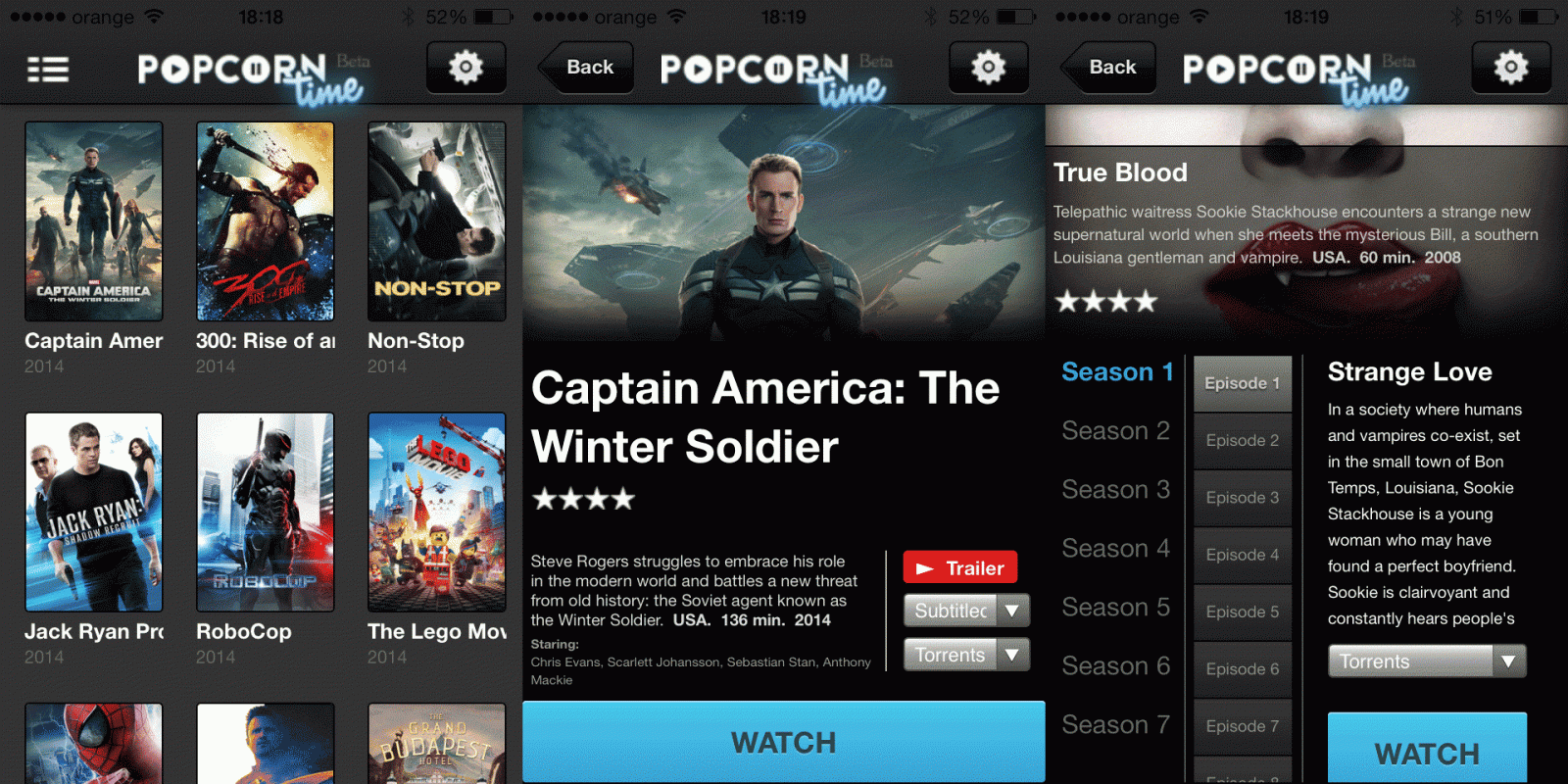
How to Get Popcorn Time IPA on iPhone & iPad
(1) Download AltStore, Cydia, or any other similar tool on your Windows PC.
(2) Open any web browser and download the Popcorn Time IPA.
(3) Now, open the AltStore app and go to My Applications.
(4) Tap the Plus (+) button on the bottom left corner.
(5) Choose the Popcorn Time IPA file and upload it.
(6) Now, connect your iPhone using the lightning cable and pair it with the AltStore app.
(7) Then, install the Popcorn Time IPA file. It will be installed on your iPhone.
Alternate Method to Get Popcorn Time on iPhone
(1) On your iPhone or iPad, go to Settings and choose General.
(2) Go to Date and Time and turn off the Set Automatically option.
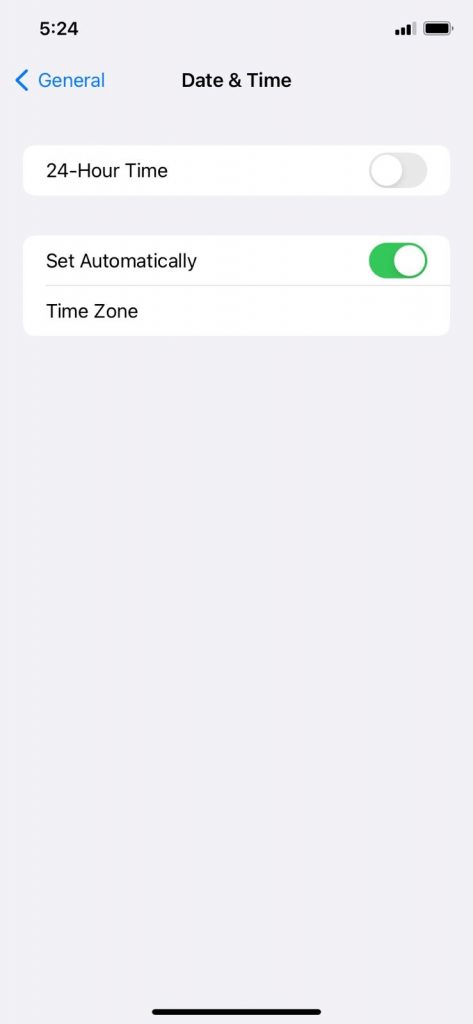
(3) Then, open the Safari browser and go to the Popcorn Time download website.
(4) Click the Download button.
(5) The warning pop-up will appear. Tap the OK button.
(6) The Popcorn Time app starts to download.
(7) Open the Popcorn Time app and click Allow to all the pop-ups.
(8) Then, watch all the free movies and series on your iPhone and iPad.
There is also another way in which you can also install the Popcorn Time app on your iPhone or iPad. You can jailbreak your iPhone to lift all the restrictions imposed by Apple. In the jailbroken iPhone, you can install apk files from any website. With that, you can get the Popcorn Time app from the website and watch all the on-demand movies for free.
Popcorn Time has a user-friendly interface and it is one of the best free online video streaming applications available for iPhones and iPads. As mentioned earlier, Popcorn Time streams content for free, which is against the law. MediaBox HD, CotoMovies, Showbox, and MovieBox are some of the alternatives for Popcorn Time.
FAQs
To get Popcorn Time on iPhone or iPad without jailbreaking, you need to install the Popcorn Time iOS installer on your PC
No, Popcorn Time doesn’t have any viruses.