Video conversion is the process of converting the videos from the existing format to the desired format. The video conversion is essential when the file format of the video is not supported on any of your devices when you want to. Converting the videos will also reduce its size based on the conversion, which is more helpful while sharing the video over emails or any other online platform. There is a large selection of Video converters available for all platforms including Mac. Apart from video conversion, Video converters will also function as video editors to make your videos stand out. From the wide array of video converter, some great variety of Mac apps are as follows.
Contents
Best Video Converters for Mac
These are the handpicked software to be used on your Mac to convert videos in the best way.

Wondershare UniConverter is one of the fast and high-quality video conversion tools supported by a Mac computer. It is equipped with an advanced video editing tool that allows you to converts online downloads, screen recordings, and disc burning contents. With this app, you can convert your video in any convenient form. The video formats integrated with Wondershare UniConverter are MP4, MPEG, MOV, MKV, FLY. AVI, WMV, and many more. Furthermore, this app will work well on the conversion and compression of 4K contents. A free version offers limited features, where the premium version offers unlimited access.
DivX Converter

DivX Converter is the most popular free video converter for Mac that comes with several built-in options. It works effectively to meet your requirements. This software comes with decent editing tools to modify the videos before you are getting into conversion. It provides a standard speed and high-quality output at the maximum 4K resolution. DivX Converter is available as both free and premium versions. The Free version comes with certain limitations, fewer video formats (MP4, MOV, & AVI) and the speed is comparatively low. Subscribe to the premium version to expel these limitations and to support videos from local and cloud storage apps (Google Drive & Dropbox).
QuickTime

QuickTime is a preinstalled Mac software that provides a simple user interface with convenient features. Generally, Quicktime is a video Player that provided various multi-functionalities including video editing and video conversion. It has the ability to work with all kinds of video formats. QuickTime on Mac reduces the risk of using third party software to convert and edit the videos. It is capable of handling all video resolutions and allows you to choose the video quality while converting. Furthermore, it is well integrated with social networking sites and other video sharing websites.
HandBrake

HandBrake for Mac is another open-source video converter program for Mac built-in with intuitive features and customization. It is capable of converting several video formats, but the output would be in either of these formats, MP4, M4V and MKV. In addition to video conversion, you can add chapters, subtitles, audio files, optimize the frame rate, and more. HandBrake will show the preview after every conversion in a separate window. Also, HandBrake is a cross-platform utility compatible with macOS, Linux, and Windows.
Any Video Converter

Any Video Converter is a good quality conversion program designed with all essential features to satisfy the user. This software supports nearly 24 input video formats including MP4, MKV, 3GP, 3G2, MPEG, WMV, and many more. You are able to choose your desired format to convert the video. The process of video conversion is faster than traditional softwares. In addition to downloaded videos, you can convert videos and audio tracks from DVDs, CDs, and Blu-Ray discs. Any Video Converter furnishes with different editing tools to cut, trim, and add some special effects.
MPEG Streamclip
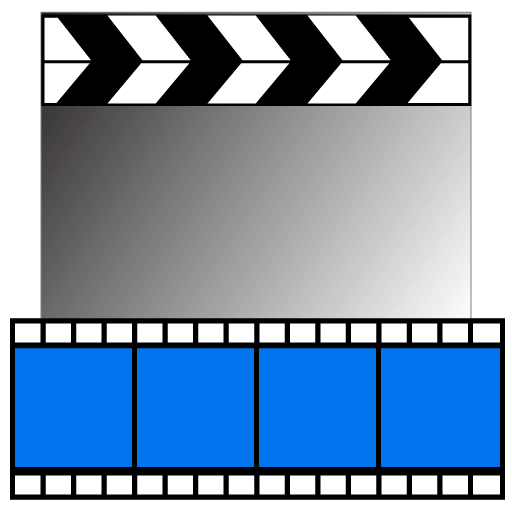
MPEG Streamclip on Mac is a perfect video converter which is provided with simple and easy to understand interface. The process of video conversion involves smooth navigation, you just drag the video file to the MPEG Streamclip and then select your video output format. It includes various modification tools to cut, crop, paste, and trim. This software supports a wide array of input formats such as MPEG, VOB, PS, M2P, MOD, VRO, DAT, MOV, DV, AVI, MP4, TS, M2T, MMV, MPV, AC3 and many more. Moreover, you are able to download online videos from Google and YouTube by entering the URL.
MediaCoder

Media Coder is a universal media transcoding software that let you convert all major video and audio formats. It is furnished with a rich set of features and adjustable parameters. Media Coder supports batch processing so that you can cover several video or audio files at the same time without any errors. This software is a great tool to enhance your videos and audios by using different filters. You can convert videos from online and disc into intended file formats.
Movavi Video Converter

Movavi Video Converter is an excellent program that possesses the ability to convert media files over 180 formats. You can convert all your favorite movies, other videos web, and transfer your conversion videos to any social media platform. You can batch, decode files efficiently with the support of a multi-core processor. Movavi Video Converter is capable of converting videos up to 4K resolution without errors. It is a paid video conversion tool that furnishes dozens of editing tools and special effects to improve your video. Movavi Video Converter offers 7 days of free trial without ads.
Leawo Video Converter

Leawo Video Converter is a high definition video converting software that allows you to convert the video into a 2D and 3D format. This app is capable of handling different formats, even HD videos and convert them to 3D formats. You can convert your own videos, downloaded movies, online content to the desired format to meet your specific needs. Leawo Video Converter supported formats include AVI, DivX, Xvid, VOB, MOV, WMV, ASF, RMVB, MP4, MP3, WMA, 3GP, MKV and many more. It is a flexible software that offers a bundle of customization, filters, and watermarks to add to your output videos.
To Conclude
These are the most reliable and best video converter for your Mac which can process all input and output file formats. Most of the video converters supports batch processing which allows you to convert multiple videos simultaneously. Choose the right app with advanced features to get a burden-less video conversion experience.
Comment below which software seems reliable and working to you. Follow techowns on Facebook and Twitter to catch our latest articles instantly.



