Xbox is one of the best gaming consoles in the world. It was created by Microsoft and was launched in November 2001. Every electronic device will have its own miscellaneous problems and errors. Xbox One won’t turn on or not working is one of the common problems faced by the users. If you experience this issue, don’t freak out. The issue can be easily resolved and you can do that on your own. Not only Xbox One consoles, but Xbox 360 also having this issue. Let us see how to fix them easily.
Contents
Reasons Why the Xbox One and 360 isn’t Turning On
There are various reasons for these issues. The common reasons are the power supply, damaged wires, device, and controller issues. For these problems, you don’t need to access the Xbox service centre. By doing some simple things, you can solve these problems.
Solutions for Xbox One Won’t Turn On
Try these following solutions before going to the Service Centre. If you are lucky, you can bring your Xbox console back to life.
Power Supply
The first thing you need to check is the power supply. Ensure that all the wire connections are connected properly and firmly. For better and long-lasting performance, don’t use the power distribution board. Always use the power cables that come with the console. Change the power outlet, sometimes the power outlet may be damaged and can cause an issue.
You can also use the power resting option to check the power issues.
Power Reset on Xbox One X and S consoles
(1) Unplug the power cable from the Xbox One S or X console.

(2) Leave alone the console for 10-15 minutes.
(3) Now, plug the power cable and use the controller to turn on the console. If it turns on, you have successfully reset the power supply. If it doesn’t turn on, you may need to get the console to the Service Centre.
In Xbox One S and X, all the console connections are internally set up. You just need to check the power supply alone. But for the original Xbox One console, you have to do some if and if not techniques.
Power Reset on original Xbox One consoles
(1) As a first step, unplug all the power outlets from the console and the power supply.

(2) Wait for 10-15 seconds.
(3) Now, plug the power adapter alone in the power supply and check the LED light.
(4) If the LED is on (orange light), proceed to the further steps. If the LED is not turned on or if it is blinking, skip to step 7.
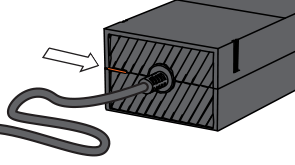
(5) Then, connect the power cable to the console and check for the LED light again. Don’t turn on the console while doing it. If the LED is still on, proceed to the next step. If it is off or blinking, skip to step 7.
(6) When the LED is still on, turn on the console by pressing the Xbox button. If it turns on, you have resolved the issue. If not, then your console needs to be serviced or to be changed.
(7) If the LED is off or blinking continuously in steps 4 & 5, your power adapter needs to be changed or to be serviced.
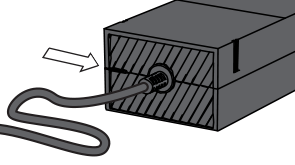
Overheating
If your console shuts down abruptly when you are playing games and won’t turn on, it may be due to overheating of the console. To eliminate the overheating issues, place the console in free space, and make sure that no other devices are blocking the air vents. If there are specks of dust in the air vents, clean it using a dry cloth.
Controllers
Press the Xbox button on the controller to power on the device. If it doesn’t respond, press the manual switch on the console. If the console turns on, then the controller is the damaged one. Change the battery and try again.
Still, if your console is not turning on, it is better to get the console to the Service Centre.
Settings
If your Xbox console successfully turns on, do the following steps to prevent it from happening again.
(1) Go to Power & startup settings on your console.
(2) In the Power mode drop-down option, change to Energy-Saving mode, if it is on the Instant-on mode. In the Instant-on mode, the console will be on the sleep mode when you turn it off. This will continuously run the internal systems without any break. When you put it on Energy-Saving mode, it will turn off when it is not in use.

(3) You can also modify the Turn off after option too.
To conclude
These are the fixes and solutions for the Xbox consoles that won’t turn on or not working. If you have any specific issues with your Xbox consoles, tell us in the comments section, we will give you a solution. Take good care of your Xbox consoles and have the best gaming experience.
Stay connected on our social media pages Facebook and Twitter to get more news about the tech industry.



