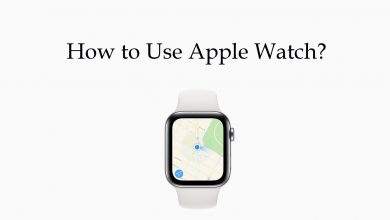Twitch is one of the most used video-sharing platforms by gamers. Like every other streaming platform, it also has the subscription – Twitch Prime. Twitch is more like YouTube, you can use the platform for free too. But with a subscription, you will have some privileges. With Twitch Prime subscription, you can access things that are not available for the standard users. In this post, we will guide you on how to get Twitch Prime subscription.
Benefits of Twitch Prime
- You can get in-game loot for free.
- Exclusive emoticons like KappaHD, ScaredyCat, and many more.
- Prime Chat Badge will appear on the chat screen.
- You can save broadcasts for 60 days instead of 14 days.
- You will get Twitch Channel Subscription, you can use that on other Twitch channels. The channel owner gets 50% of your subscription.
Twitch Prime is available in the US, Canada, Mexico, France, Italy, Belgium, Germany, Austria, Japan, Spain, Singapore, Brazil, United Arab Emirates, Brazil, United Kingdom, Brazil, and the UK. In these countries, you can access the Twitch Prime using Amazon Prime subscription. In other countries, you can use Amazon Prime Video subscription.
Twitch Prime is not available in China and India.
How to Get Twitch Prime using Amazon Prime
The Twitch platform is owned by Amazon so you have the privilege to access the Twitch Prime subscription using your Amazon Prime credentials. You can do this on any smart devices like smartphones, PCs, tablets. But using a PC is preferred.
If you are an Amazon Prime user, you can follow these steps. If you are not an Amazon Prime user, skip to the next method.
(1) Open your web browser and go to twitchprime.com
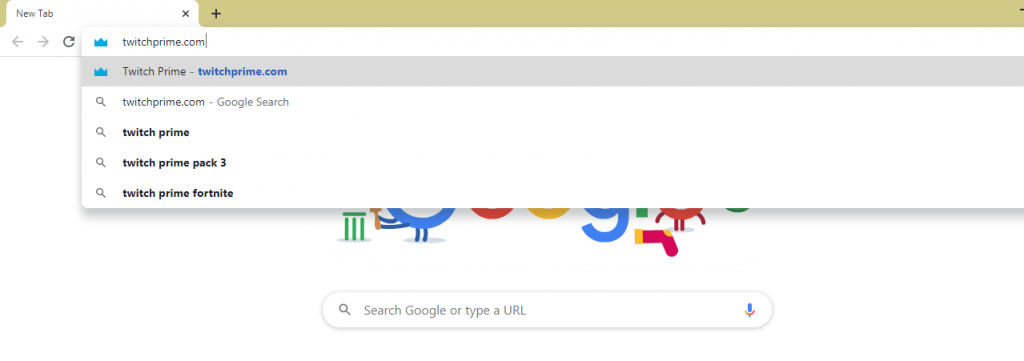
(2) Enter your Amazon Prime credentials if asked.
(3) Now, click the Confirm button to link your Twitch account with your Amazon account.
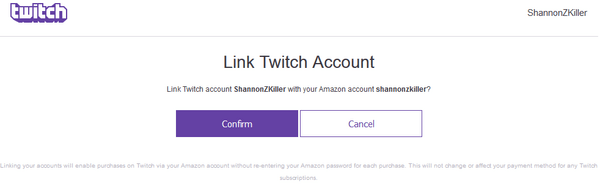
(4) When you had successfully linked, you can access Twitch Prime as long as you have Amazon Prime subscription.
To conclude
When you are using Twitch Prime, the monthly free game contents will be linked to your Crown icon. Follow the on-screen instructions to get the free in-game loots. You can also link your Amazon Prime trial account to try it out and cancel Twitch Prime anytime.
If you don’t have Amazon Prime or Amazon Prime Video subscription, you can’t access the Twitch Prime.
This is how you get a Twitch Prime by using your Amazon Prime and Amazon Prime Video subscription. If you need any clarification about the Twitch Prime, leave it in the comments section. Follow techowns on Facebook and Twitter to catch our latest articles instantly.