With smartphones and computers, keeping in touch with your friends and family members has never been difficult. The emergence of video calling apps has let the user communicate with people from different parts of the world within a fraction of seconds. However, there are various video calling apps available on the internet. It urges everyone to find the best one. So, we have selected the list of best video calling apps that you can try on your iPhone devices.
Contents
Best Video Calling Apps for iPhone
Here are the list of the best Video Calling Apps for iPhone:
- Facetime
- Google Duo
- Facebook Messenger
- Zoom Cloud Meetings
- Skype
- Whatsapp Messenger
- Google Hangouts Meet
- Slack
- Viber Messenger
Facetime
Price: Free
Facetime is a default video calling app on all iOS devices. With the help of this messenger, you can communicate with the friends, family members or anyone who had iPhone, iPad or Mac. Facetime is a pre-installed app on Apple devices and you can add 32 members on a single video call. To make the chatting more interesting, you can send cute Animojis, Memojis and stickers.

As the app was integrated with Siri voice assistant, you can make calls by simply saying “Hey Siri, Facetime XXXX.” Instead of XXXX, say the user’s name. Users with devices running iOS 11 and later can take screenshots during FaceTime call.
Google Duo
In arguably, Google Duo is the best quality video calling app which lets you make HD video calls even with the poor internet connection. Unlike Facetime, the group calling feature in Google Duo is limited to 12-members. The knock-knock feature of Google Duo lets you get a preview of the caller while receiving the calls.

Whenever the user fails to attend the call, you can leave them a personalized message with the fun effects. You can also share voice messages, images, emojis, notes and more.
Facebook Messenger
Price: Free
Facebook Messenger is yet another messaging and video calling app for iPhone and Android devices. You can download this to communicate with your friends and family through unlimited one-to-one and group video calls. Select the contact on the messenger app and tap the video button to start the video call.

With the help of this app, you can start a video call to anyone within a Facebook network around the world. Unlike Facetime and Google Duo, Messenger supports sending messages, images, crazy stickers and much more with your friends.
Zoom Cloud Meetings
Price: Free
Zoom Cloud Meetings is a professional and cross-platform video calling for business people. The app lets you communicate with co-workers, employee and customers across the world. Nearly, 100 people can join on a single video call. You can send an invite to your members through text message, email or any other messaging app.

As the app was integrated with Siri voice assistant, you can use the Siri shortcuts to start, join and listen to meetings. You can use the dedicated Zoom Chat to send secure group text messages, pictures, and audio files.
Skype
Price: Free/in-app purchases also available
Skype is one of the oldest and advanced video calling app offered by Microsoft. Apart from internet-based audio and video calls, you can make calls to normal phone numbers. You can also use this app to send messages, photos, videos and files to your friends. Skype to Skype calls are completely free to use. To call landline and mobile numbers, you need to purchase Skype credits within the app.

Apart from iPhone, the app is also available for platforms including Windows, Mac, Android, Blackberry, Linux and more. You can also access this service on the browser.
Whatsapp Messenger
Price: Free
Whatsapp is one of the best video calling apps that you can find for iPhone and Android devices. Users around the world are using this app to make HD video and audio calls along with sending text messages, images, videos, documents and more.

The only drawback of using Whatsapp is that the group calling feature is limited to four members. At the same time, you can’t find an option to send stickers. The application is completely free to download and use. Overall, Whastapp is a reliable app to conduct face to face video calls.
Google Hangouts Meet
Price: Free
Hangouts Meet is yet another video calling app owned by Google. Professionals can use this app to high-definition audio and video meetings with 250* co-workers. Like Zoom Cloud Meetings, you can invite the participants by sending the link. The participants can join the meeting by simply clicking the link.

Hangouts Meet has been integrated with Google Calendar for seamless scheduling and easy access to meeting details.
Slack
Price: Free
Whether you’re an part of small business of large enterprise, Slack is an much needed video calling app to communicate with your friends. You can use this tool communicate with your employee and organize your conversations by topics or projects that matters to your organization.
Like most of the video calling apps, Slack is completely free to download and use.
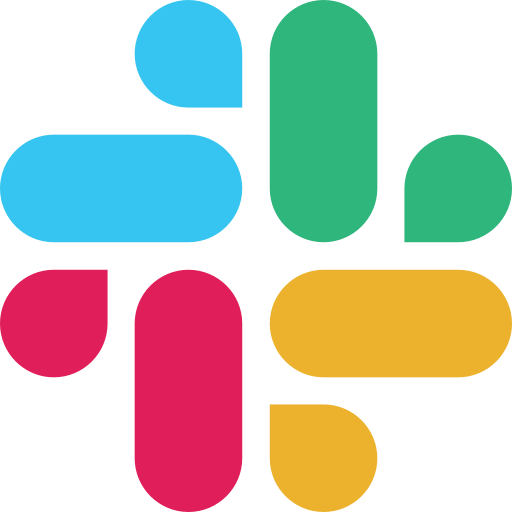
Viber Messenger
Price: Free/in-app purchases also available
Like Skype, Viber Messenger is yet free video calling application available on numerous platforms. Nearly 1 billion people are using this app across the world. Apart from making HD video calls, you can send free text messages, share images, stickers, GIFs, videos or other file with your friends. Unlike other apps, Viber supports nearly 250 members on group chat.

These are best video calling apps that we suggest you to download on your iPhone. Pick the best one according to your convenience. Mention your favourite app in the comments section.
Use our Facebook and Twitter to share your suggestions related to this guide.




