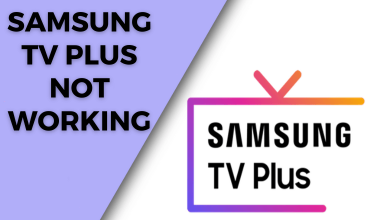Indeed, HBO Now is the best streaming service to stream great shows like Game of Thrones, Chernobyl, The Sopranos, and Curb Your Enthusiasm. However, there are some streaming services available to offer more shows at an affordable price. Hence, you need to cancel your HBO Now subscription before the trial period to subscription period in order to avoid the automatic debit.
Note: We recommend you to cancel HBO Now subscription at least 24 hours before the renewal time. Because the cancellation process may take some time to complete.
Unlike Netflix, there are different ways to subscribe to HBO Now. You can purchase this service through various ways including Google Play, iTunes, Amazon App store, HBO website, Roku and more. Hence, the cancellation steps will vary from one device to another device.
Contents
- How to Cancel HBO Now Subscription directly from the Website?
- How to Cancel HBO Now Subscription via iTunes?
- iPhone/iPad
- Mac/PC
- Apple TV (4th Generation and later)
- How to Cancel HBO Now Subscription via Google Play?
- How to Cancel HBO Now Subscription on Roku?
- How to Cancel HBO Now Subscription on Firestick?
How to Cancel HBO Now Subscription directly from the Website?
If you subscribed the HBO Now from the website, follow these steps to cancel it:
(1) Open a web browser and visit hbonow.com.
(2) Click Sign In and login to your HBO Now account.
(3) After logging in, click the Settings icon that you can see on the top right corner.
(4) Click Billing Information.
(5) If you subscribed the service through HBO, you will have a menu labelled as Cancel Your Subscription. Click that and a new web page will open.
(6) Click Tap-Renew On and confirm the cancellation by selecting Yes, Turn it Off.
That’s it. Your subscription will be cancelled. Follow the same steps on Android and iOS app, if you have subscribed the service only through HBO. If you purchased via Google Play or iTunes, the steps will vary.
How to Cancel HBO Now Subscription via iTunes?
The following steps are applicable only if you have purchased the service on iPhone or iPad, Apple TV, Mac or Windows via iTunes.
iPhone/iPad
(1) Open Settings on your device.
(2) Tap your iTunes name and select Subscriptions.
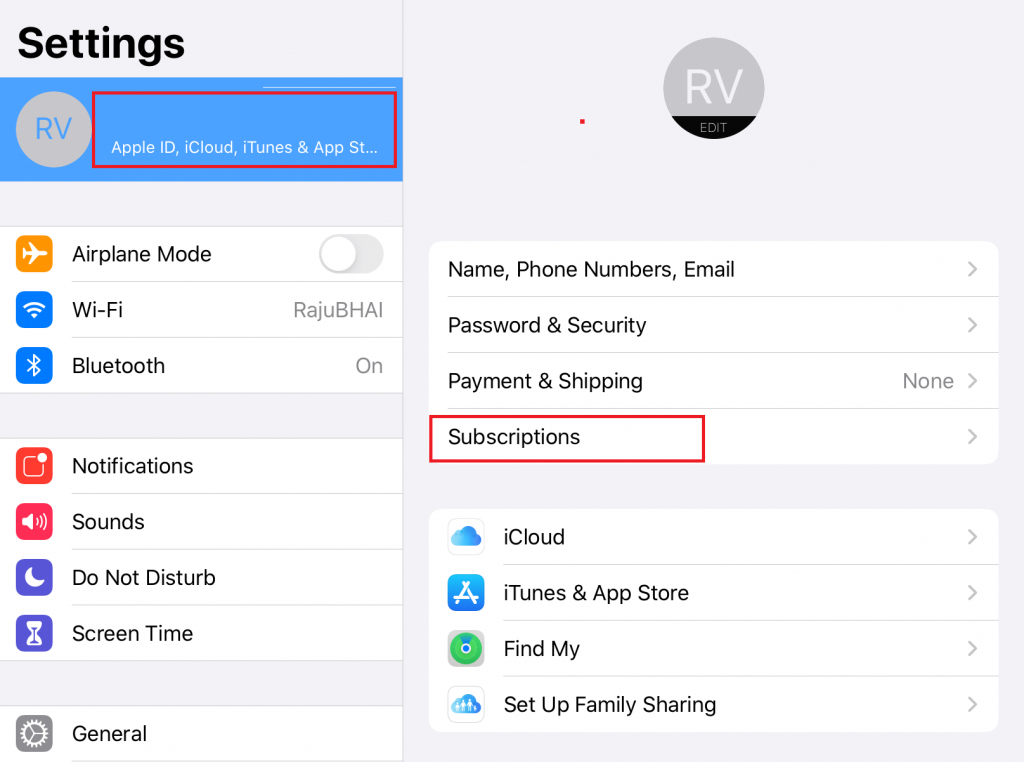
(3) Navigate to the HBO Now subscription.
(4) Click Cancel Subscription.
Note: If you opted for free trail, click Cancel Free Trail.
(5) Tap Confirm to complete the process.
Mac/PC
(1) Open iTunes app.
(2) Click Account and then select View My Account.
Note: If you’re not signed in, click Sign In and enter your Apple ID & password to log in.
(3) Scroll down to the Settings menu. Click the Manage menu located next to the Subscriptions menu.
(4) Scroll to down to HBO Now and click Edit.
(5) Click Cancel Subscription and confirm the process.
Apple TV (4th Generation and later)
If you are using HBO Now on Apple TV, then you can follow the below steps to cancel the subscription.
(1) Launch your Apple TV and open the Settings app.
(2) Click User & Accounts.
(3) Select your iTunes and click Subscriptions.
(4) Navigate to HBO Now and click Cancel Subscription.
How to Cancel HBO Now Subscription via Google Play?
If you opted for HBO Now subscription via Google Play on Android mobiles or tablets, follow the steps to cancel the subscription:
(1) Open the Google Play Store app and click the hamburger icon on the top left corner.
(2) Click Subscriptions on the right side panel.
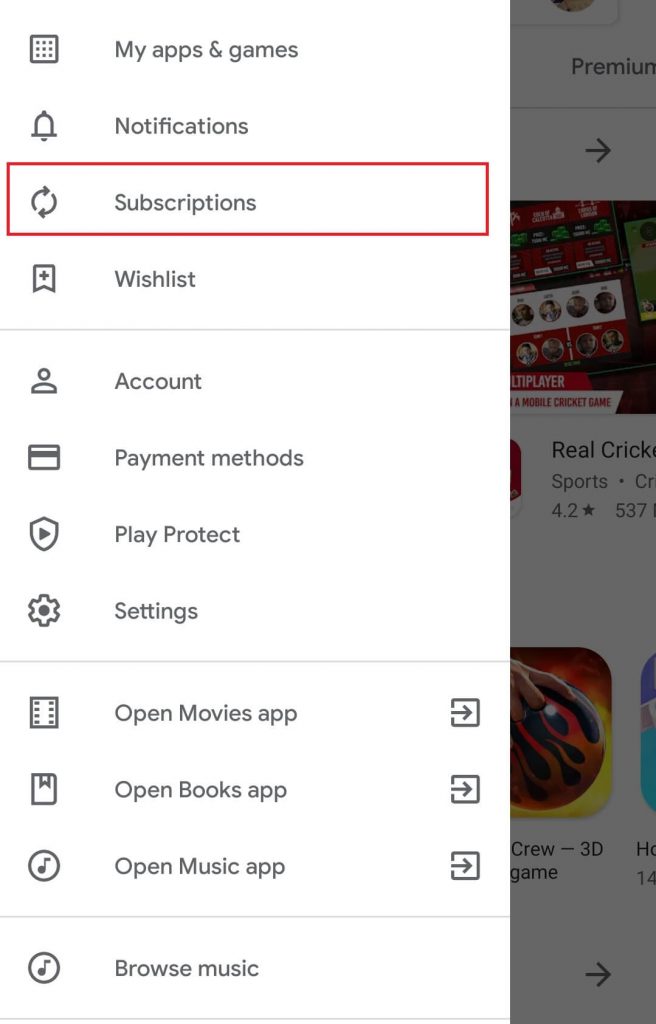
(3) Select the HBO Now subscription and tap Cancel Subscription.
How to Cancel HBO Now Subscription on Roku?
HBO Now service can also be subscribed from the HBO Now Roku channel. If you opted from Roku, follow these steps to cancel it.
(1) Open a browser on your PC or mobile and visit my.roku.com.
(2) Sign in to your Roku account which you used to sign up for HBO Now.
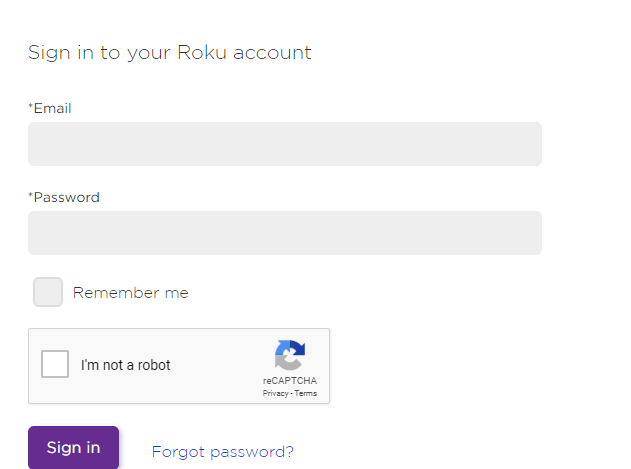
(3) Click Manage your Subscriptions.
(4) Scroll down to HBO Now and select Unsubscribe.
How to Cancel HBO Now Subscription on Firestick?
Like Roku, you can also purchase HBO Now service from the Firestick app. Follow these steps to cancel the service if you purchased via Amazon Appstore.
(1) Open a web browser and visit amazon.com/appstoresubscriptions.
(2) Sign in to your Amazon account if you’re logged out.
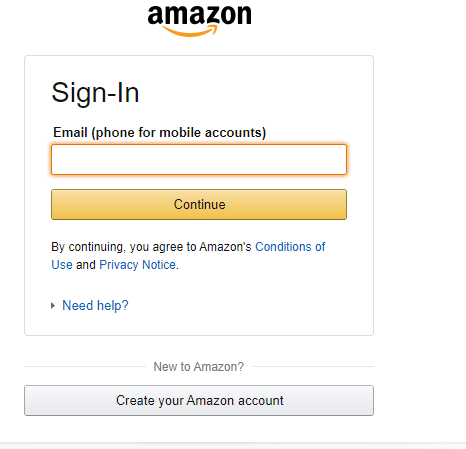
(3) Find the HBO Now subscription and turn off the auto-renewal.
After cancelling the subscription, you can continue using the service until the current subscription period ends. Use the comments section provided below to mention the queries related to this post.
Follow us on Facebook and Twitter for related guides and latest tech news.