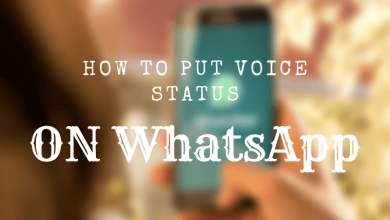Reddit is one of the all-around social media apps. It has contents to laugh, think, share and discuss some mind-blowing facts. On Reddit, you can cover almost everything that is trending in the world. Even though every social media works in the same way, Reddit is different from others. Reddit Dark Mode was released in 2018 while Whatsapp Dark Mode was released recently.
Reddit is one of the fewest platforms that has Dark mode on every platform. It has Dark Mode on Android, iOS smartphones, and website platforms. Enabling the Dark Mode in all the platforms is an easy process. In the platform, you can enable the Dark Mode without the login process.
Contents
How to Enable Reddit Dark Mode on Android Smartphones
(1) Open the Reddit app on your Android device.
(2) Click the Profile icon on the top right of the screen. In the older versions of Reddit, the Profile icon will be on the top left of the screen.
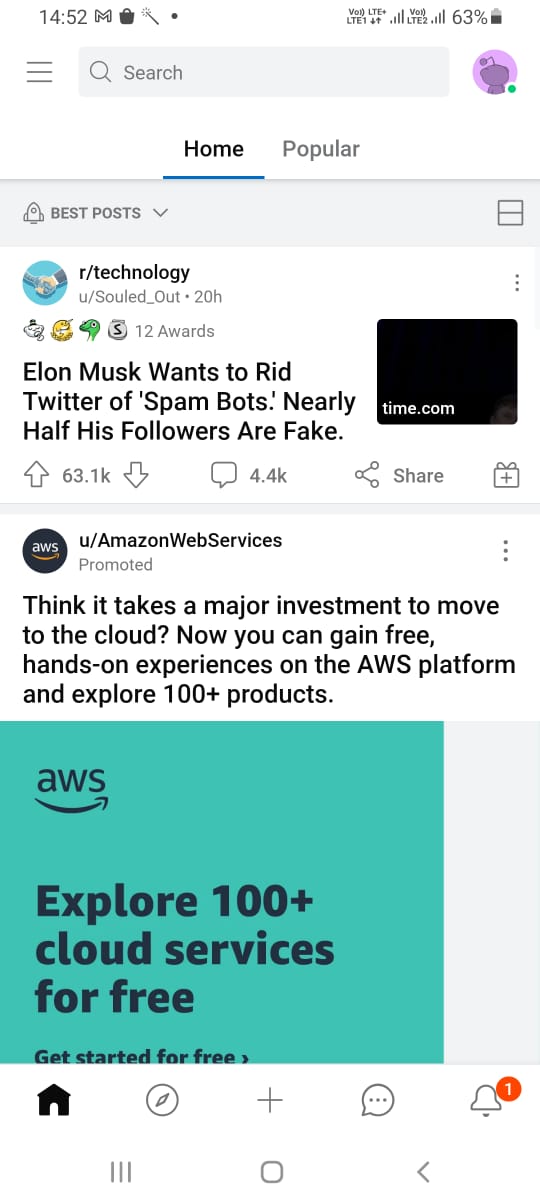
(3) Now, click the Crescent-shaped icon at the bottom.
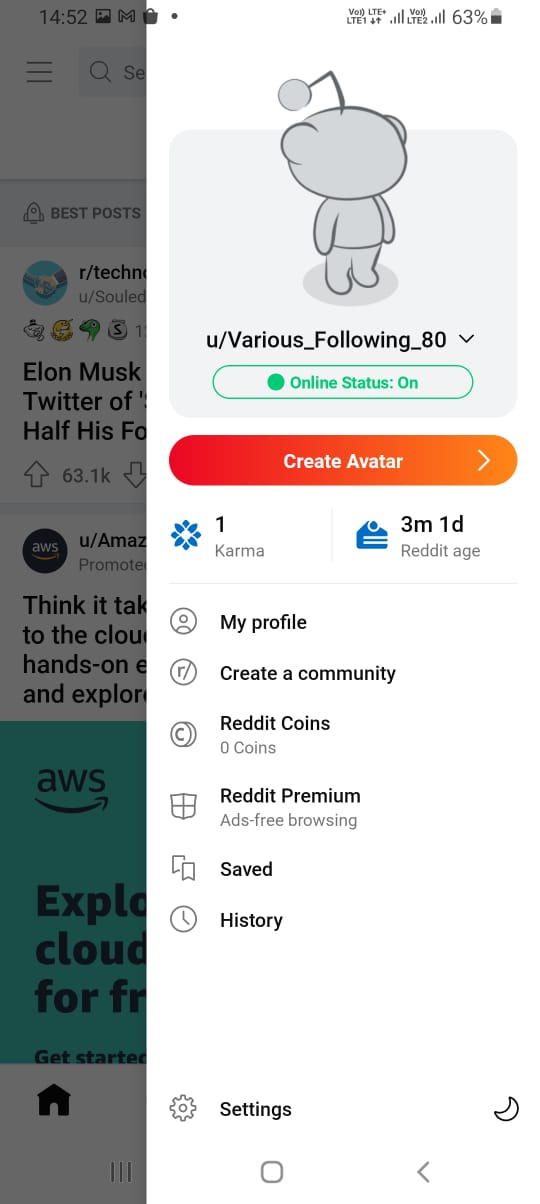
(4) The app will be changed to the Dark Mode. To revert, click the Crescent icon again.
How to Enable Reddit Dark Mode on iOS (iPhone/iPad)?
For iOS smartphones, the process is more or less the same.
(1) Open the Reddit application on your iOS device.
(2) Click the Profile icon on the top left corner of the screen.
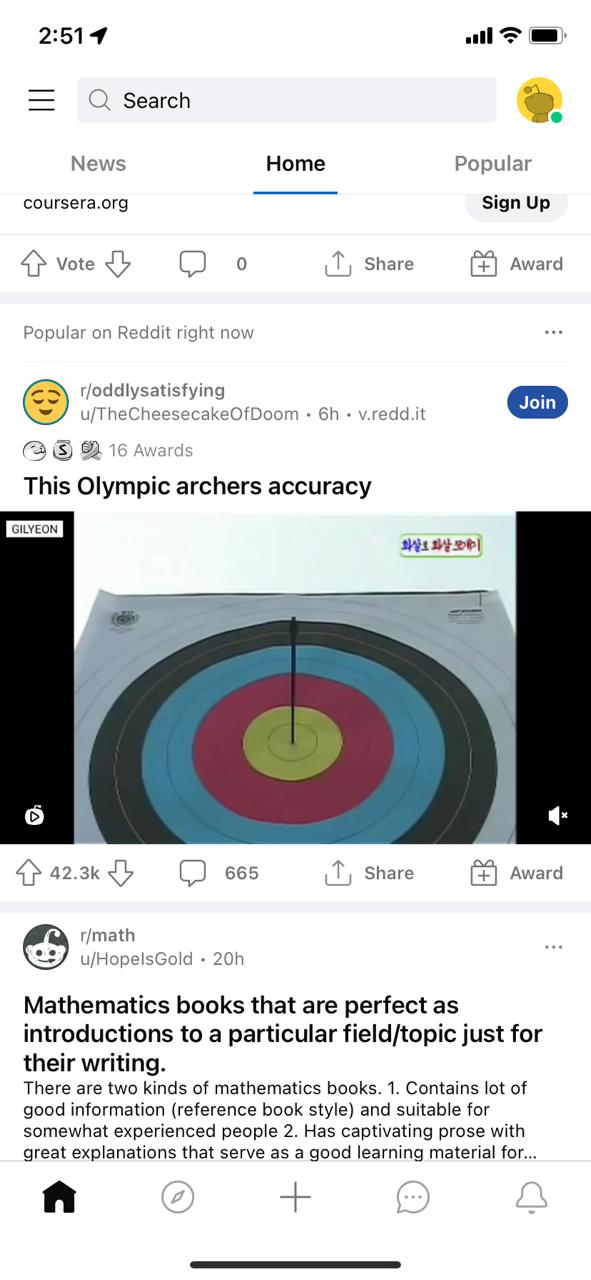
(3) Tap on the Crescent-shaped icon to turn on the Dark Mode.
(4) If you want to revert, click the Crescent icon again.
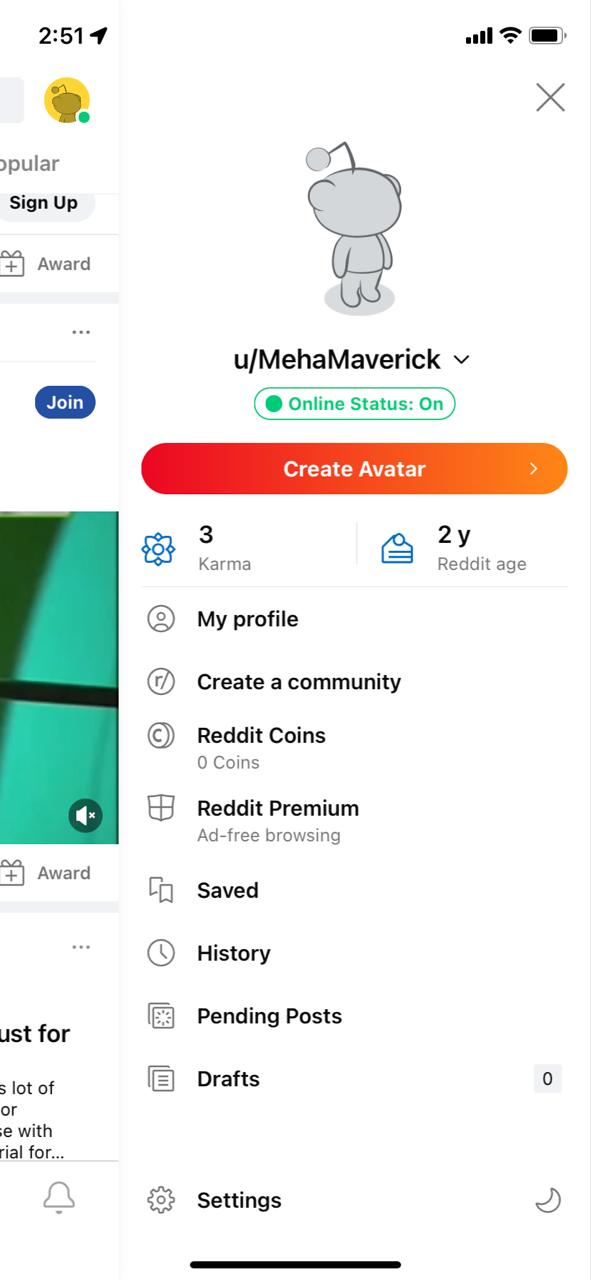
By following the above steps, you can enable dark mode on the Reddit app on your iOS devices. You can also use the entire iPhone on Dark mode by turning it on in the settings menu.
How to Enable Reddit Dark Mode on Websites
For computers and laptops, you can enable the Dark Mode by using its settings. You don’t have to install any Dark Theme extension from the Chrome Web Store.
(1) Open any of the web browsers you have on your PC and open the Reddit page.
(2) Click the Profile icon on the top-right side of the webpage.
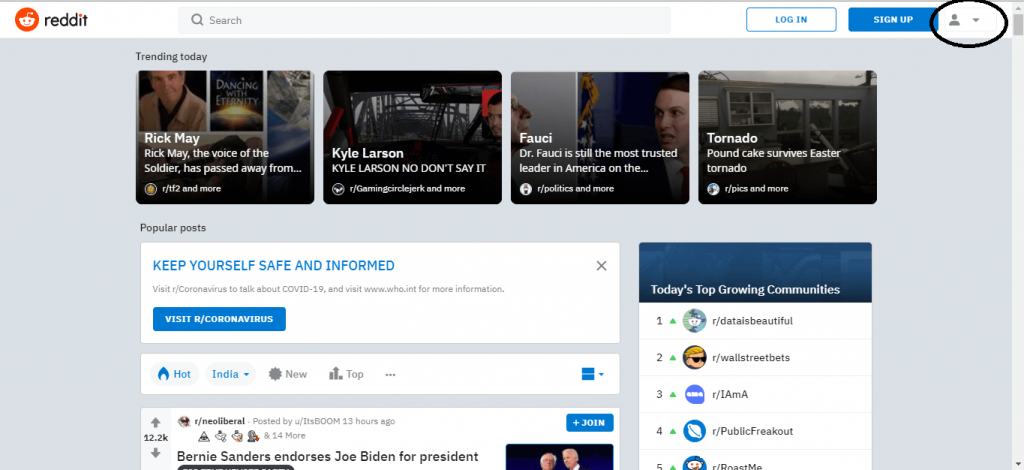
(3) Tap on the Dark Mode toggle to turn on the dark mode. In the older version of the Reddit website, the toggle will be named Night Mode.
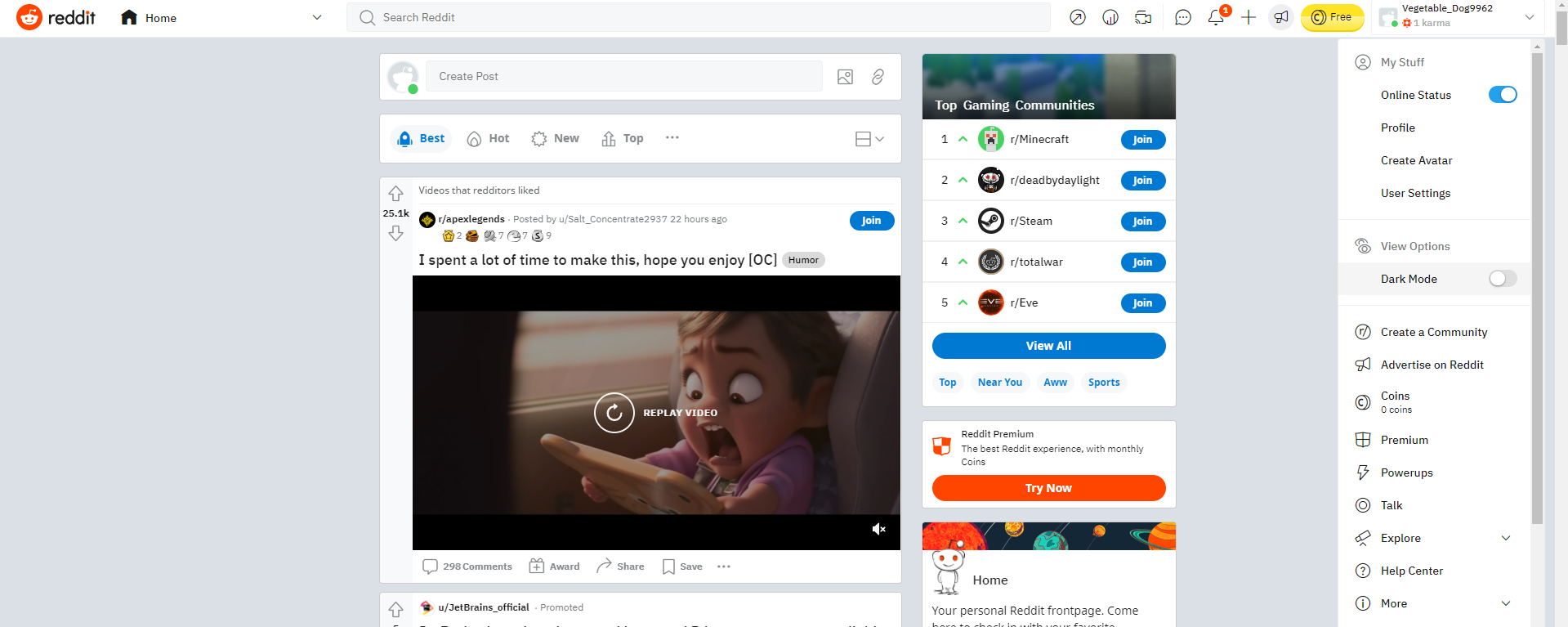
(4) If you want the Light mode, click the Profile icon and tap on the Night Mode toggle to turn off the Dark Mode.
This Dark Mode work on any web browser like the Chrome browser, Microsoft Edge, Safari, Brave, and more.
Alternate Ways to Enable Dark Mode on Reddit App
Other than the Crescent icon, you also have some built-in dark theme settings in the Reddit app. You can follow the same steps for both Android and iOS smartphones. To access them,
(1) Open the Reddit app and tap the Settings icon.
(2) Scroll down to the Dark Mode menu.
(3) Here, you will have four options. Auto Dark Mode, Dark mode, Light theme, and Dark theme.
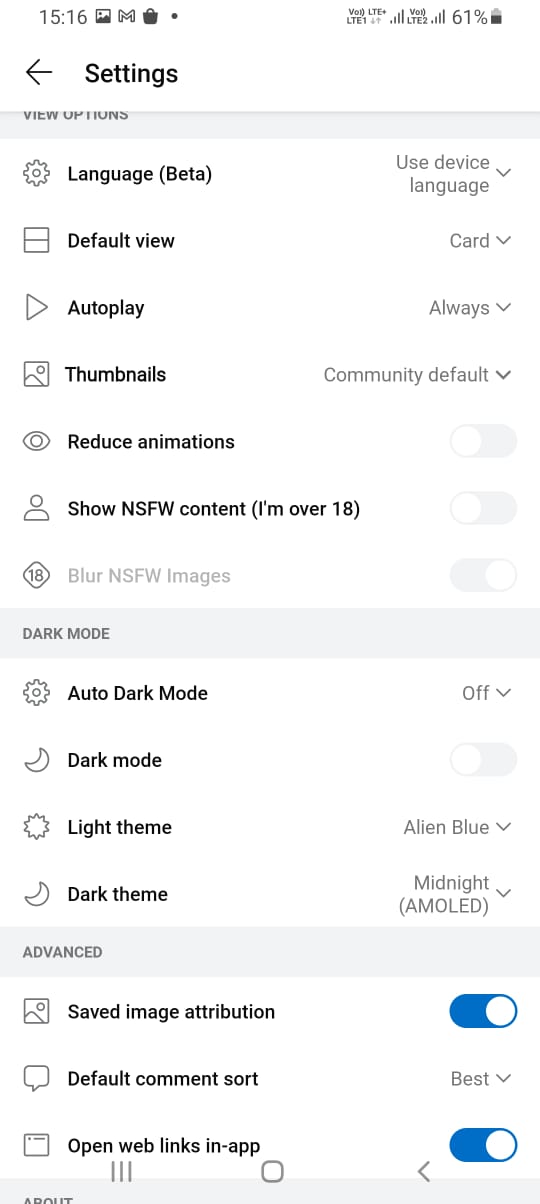
Auto Dark Mode: This is an automatic setting. In this, you have three options. Off, Follow OS setting, and Sunrise/sunset. Follow OS setting will run the app based on your smartphone’s theme. Choosing Sunrise/sunset will automatically turn on and turn off the dark theme based on the location.
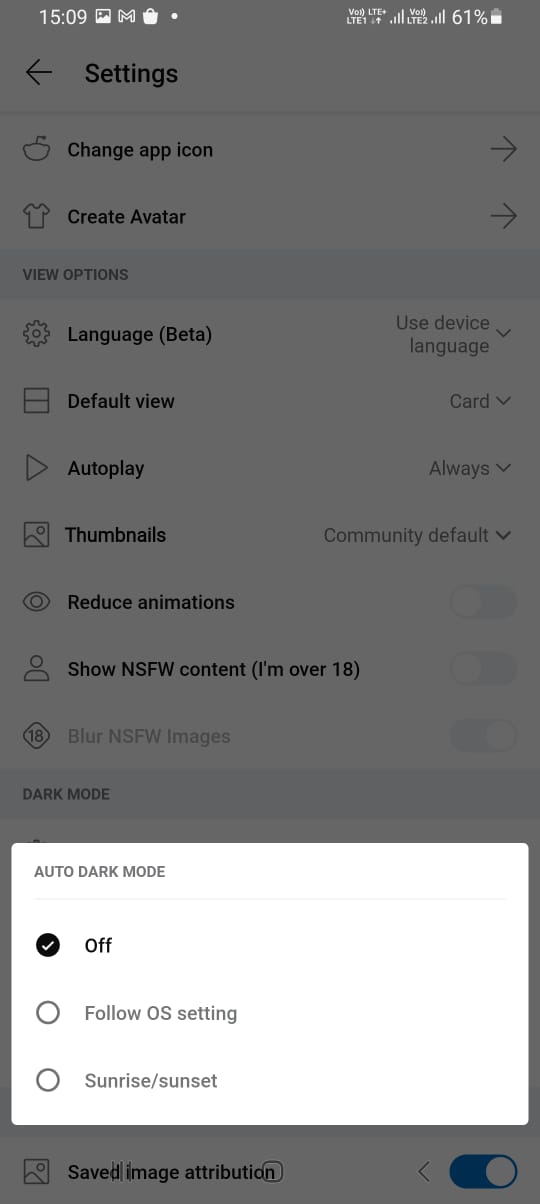
Dark Mode: This is the dark mode toggle. Tapping this will turn on and off the dark theme on Reddit. If the Auto Dark Mode is turned on, you can’t access this option.
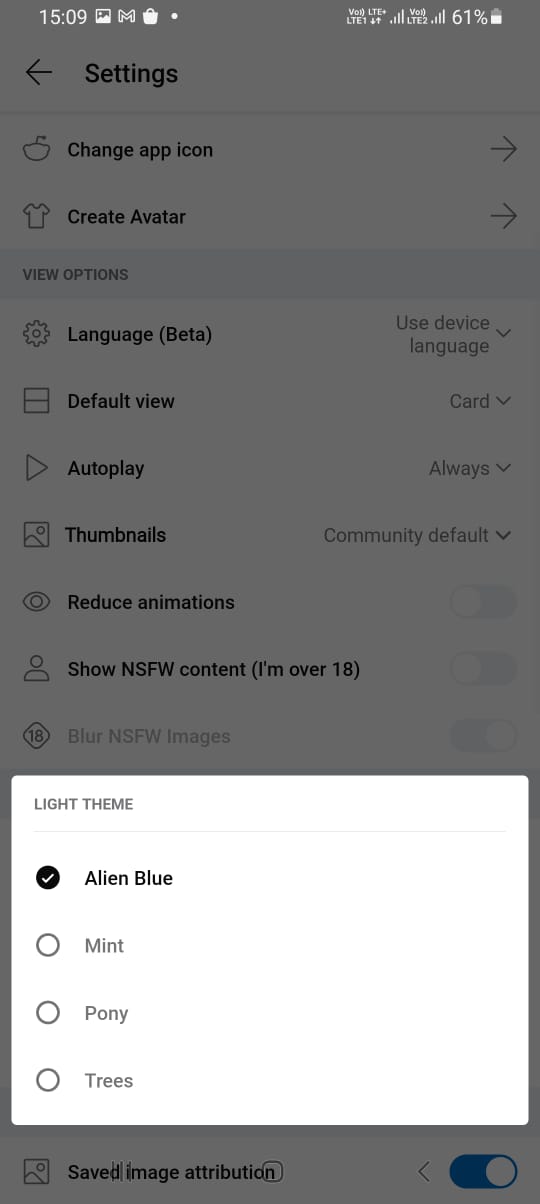
Light theme: Tapping this option will display you four options, Alien Blue, Mint, Pony, and Trees. Each of the four options will have different intensities of while color and colors for icons. Test all the four and choose your desired one.
Dark theme: Clicking this will get you two options, Night and Midnight (AMOLED), with different intensities of dark tone. Try both the options and pick one.
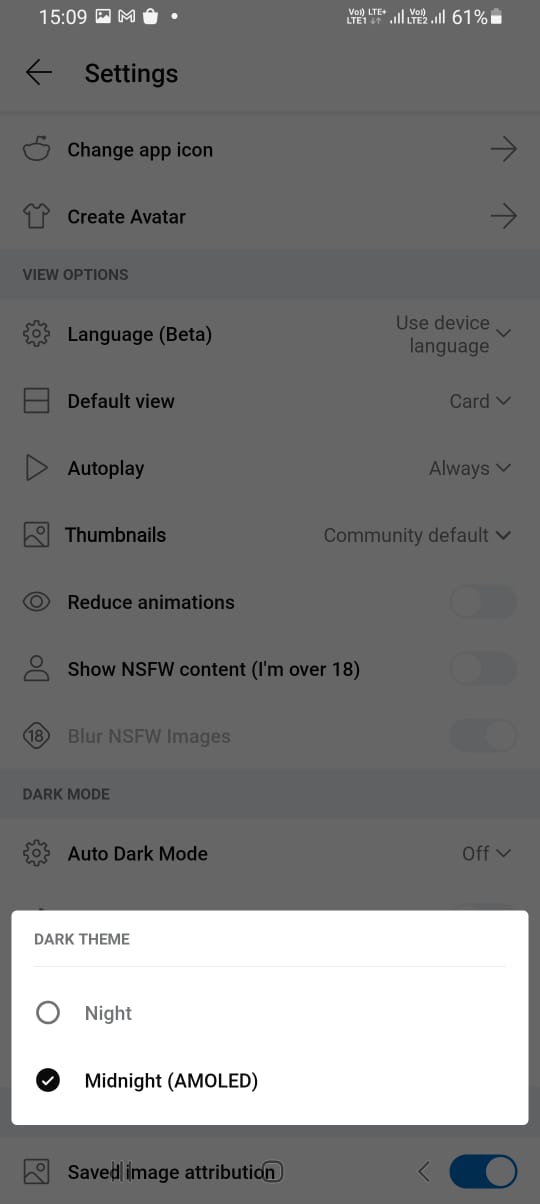
These are three different ways to enable Reddit Dark Mode. Turn on the night mode (dark mode) on the platform and reduce your eye strain. If you know any other way to enable the dark mode, mention that in the comments section. For daily tech updates, follow us on Facebook and Twitter.
FAQs
You can click the Crescent icon to enable the dark theme on Reddit.
If the Auto Dark Mode is enabled, you can’t put the Reddit app on dark theme manually. Turn off the Auto Dark Mode and try again.