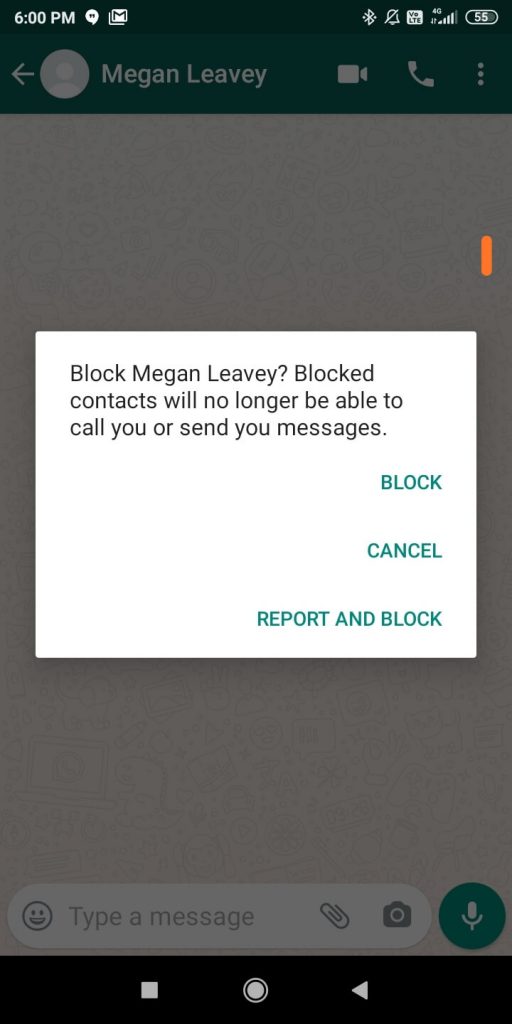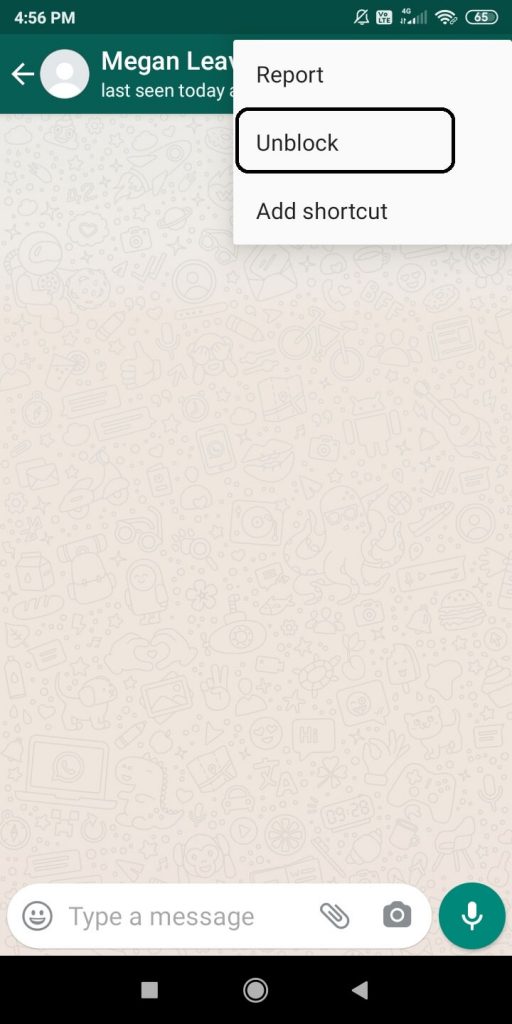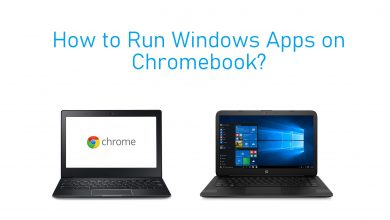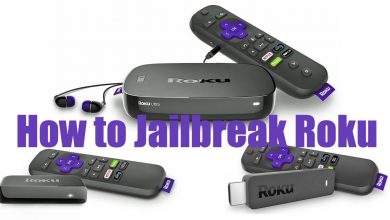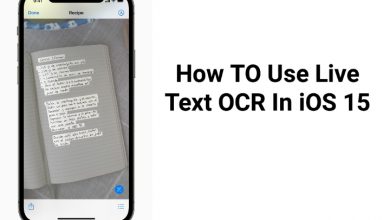Whatsapp is one of the most used communication tools in the world. In Whatsapp, you can customize your privacy, security, notification, and storage settings. Whatsapp is one of the best Chat apps for Android and iOS devices. It also has the Block feature to stop someone from messaging you. This blocking feature will be really helpful to stop those annoying users who will send unwanted forwarded messages and daily greetings. In this article, we are going to tell the steps required to block someone on Whatsapp.
Contents
Ways to Block someone on Whatsapp
Whatsapp can be used on Android, iOS, and PC devices. You can block someone in all three ways.
- Using Android smartphones
- Using iPhone or iOS devices
- By using PCs
How to Block Someone on Whatsapp using Android smartphones?
(1) Open the Whatsapp application on your Android smartphone.
(2) Choose the person to block on the Chat screen or use the Search option to find the person.
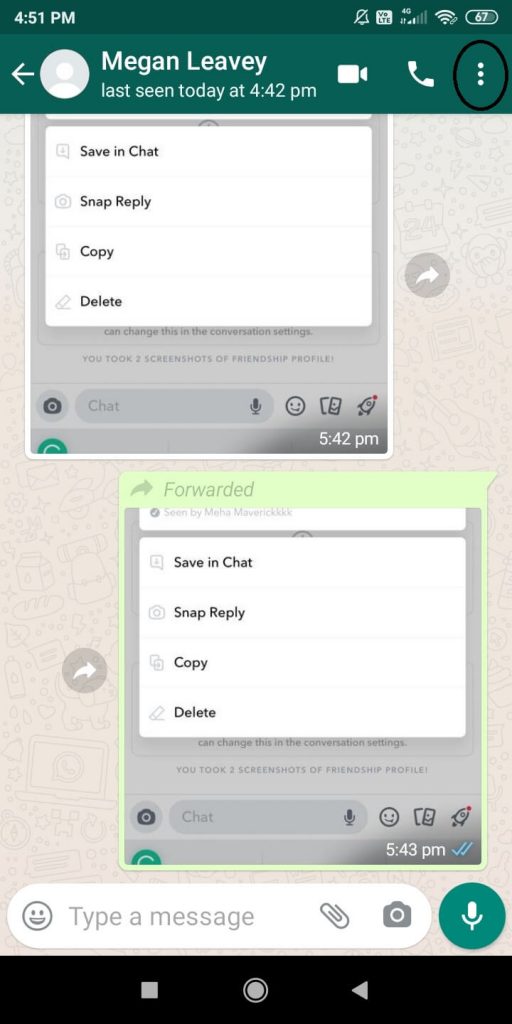
(3) Enter the chat screen of the person. Click the three-dotted icon on the top right of the screen.
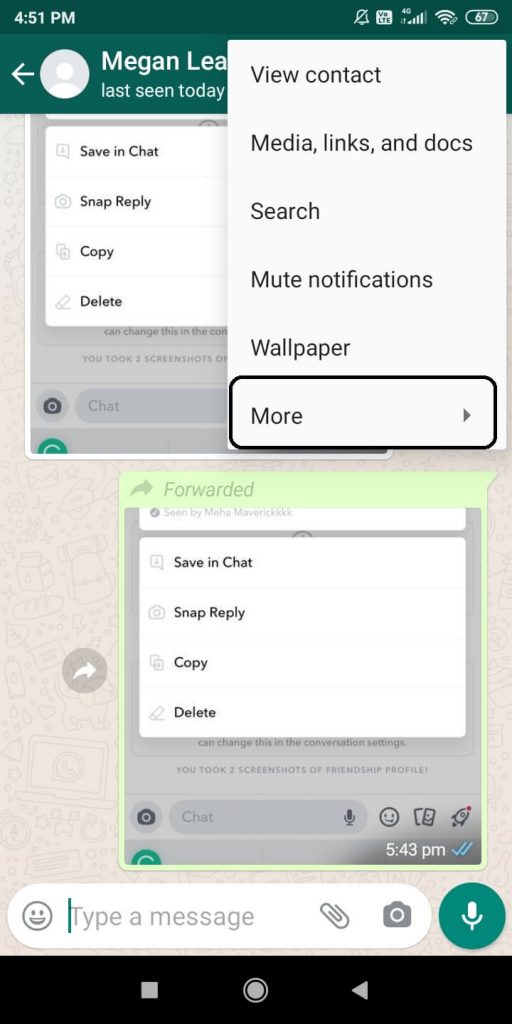
(4) Click the More option and choose Block option.
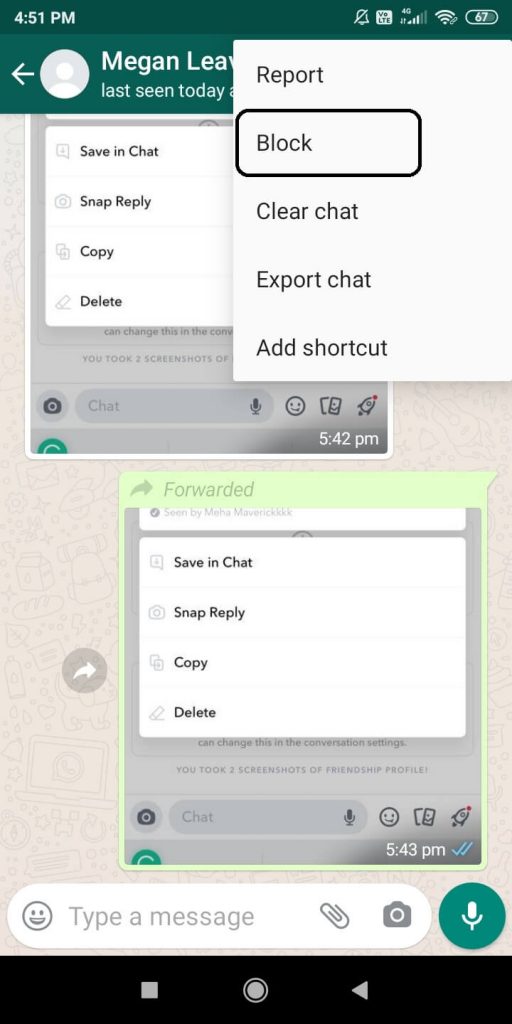
(5) Three options will appear. Block, Cancel, and Report and Block.
(6) Choosing Block will block the person, choosing Cancel will leave the screen, and choosing Report and Block will send a report message to the Whatsapp forum and blocks the person.
(7) When the blocking is done successfully, you will get a pop-up on the chat screen.
(8) To retrieve back or to unblock the person, search for the person and open the chat screen.
(9) Choose More –> Unblock. A pop-up will appear when it is done.
How to Block Someone on Whatsapp using iOS Devices?
(1) Open the Whatsapp app on your iPhone or iOS smartphones.
(2) Search for the person you want to block and open the chat screen.
(3) On the Chat screen, tap on the Profile on the top.
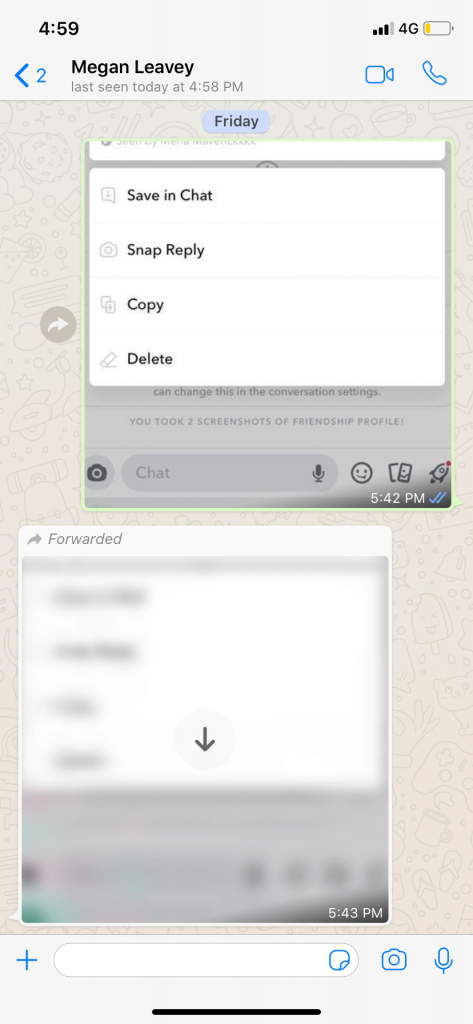
(4) On the Profile page, scroll down a bit and tap on Block Contact.
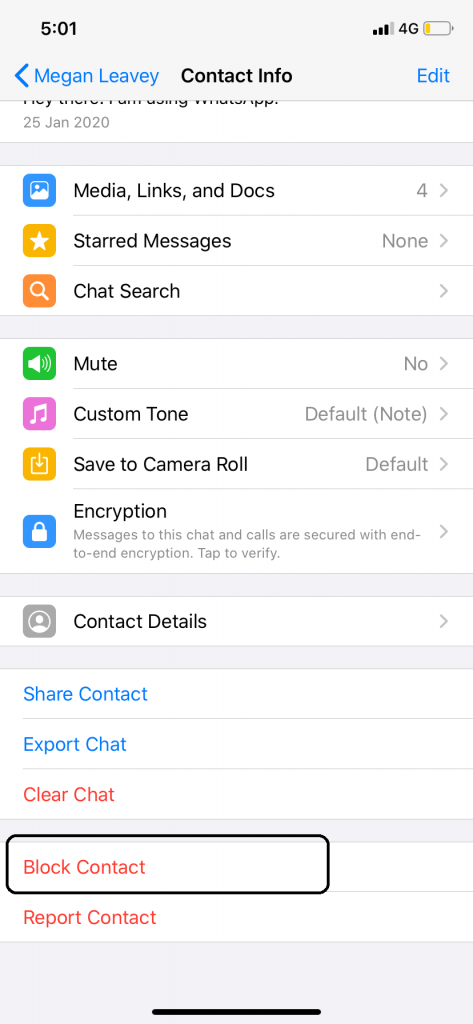
(5) Three options will appear similar to the Android device. Choose the required option.
(6) The person will be blocked from your Whatsapp contacts.
(7) To unblock the person, click the Unblock Contact option.
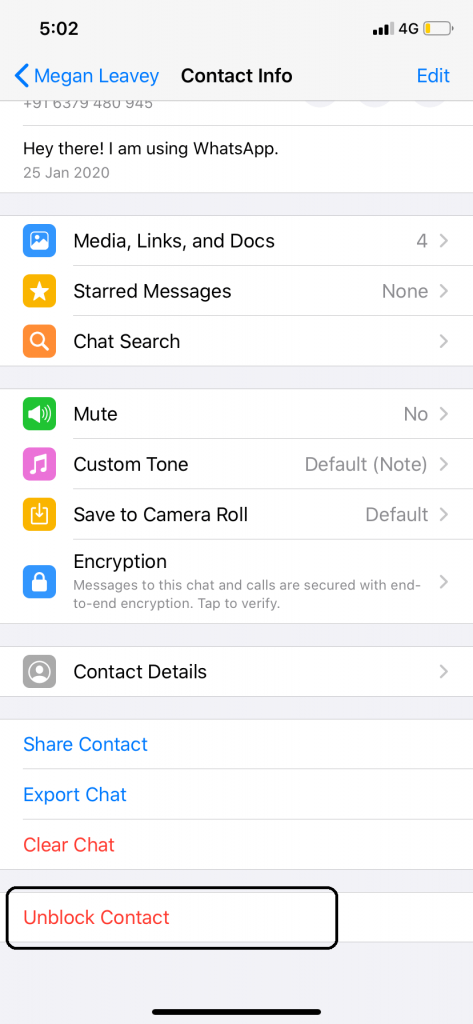
How to Block Someone on Whatsapp using PC?
(1) If you are using Whatsapp on PC, login with your Whatsapp account on your PC.
(2) Search for the contact that you want to block.
(3) The Chat screen will appear on the right side. Click the Menu option on the top right and choose Contact info or simply the Profile name to get the Profile screen.
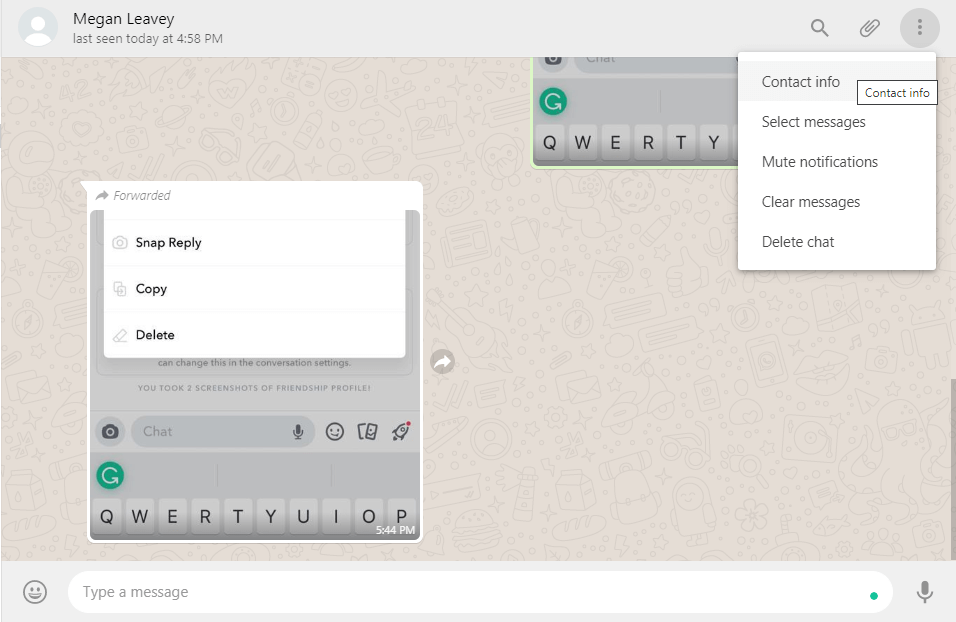
(4) On the extreme right, Block option will appear. Click on it.
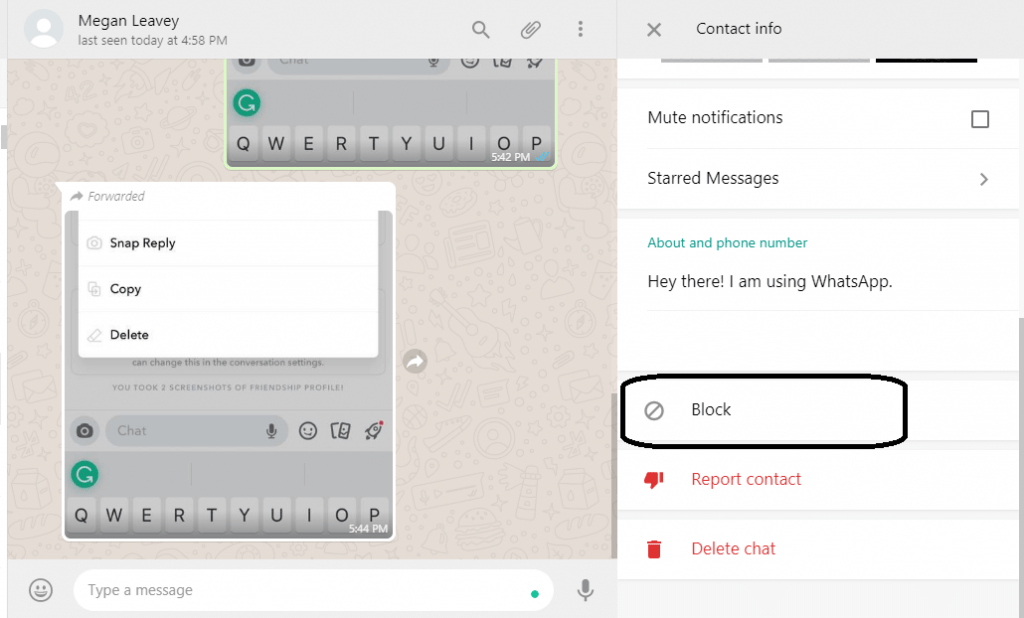
(5) A confirmation pop-up will appear. Click the Block button.
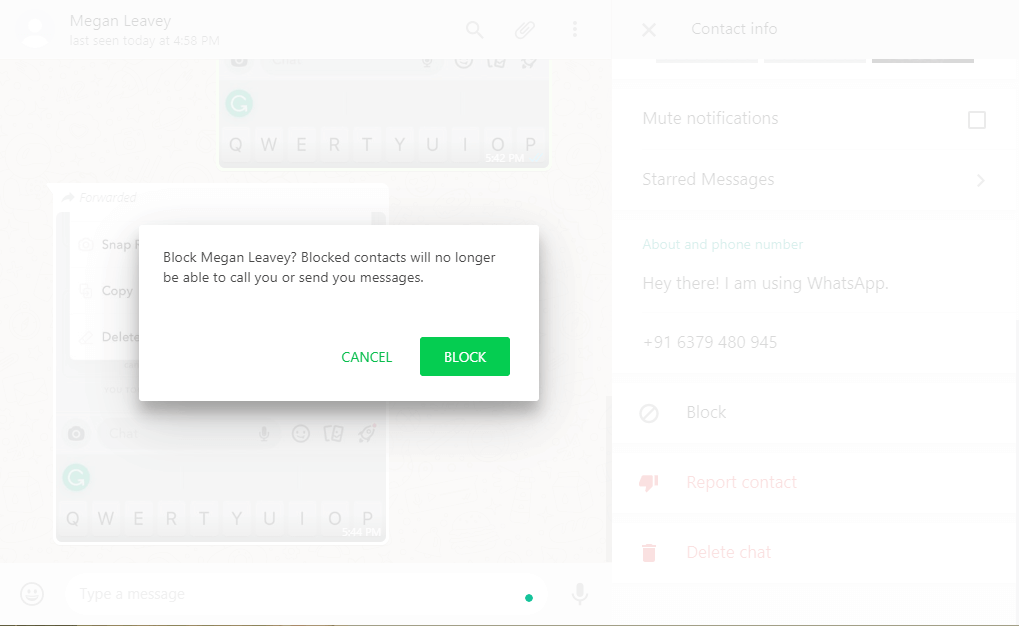
(6) A confirmation will appear on the botton left side of the screen.
(7) To retrieve back, click the Unblock option by using the same steps. Click the Unblock button on the confirmation pop-up.
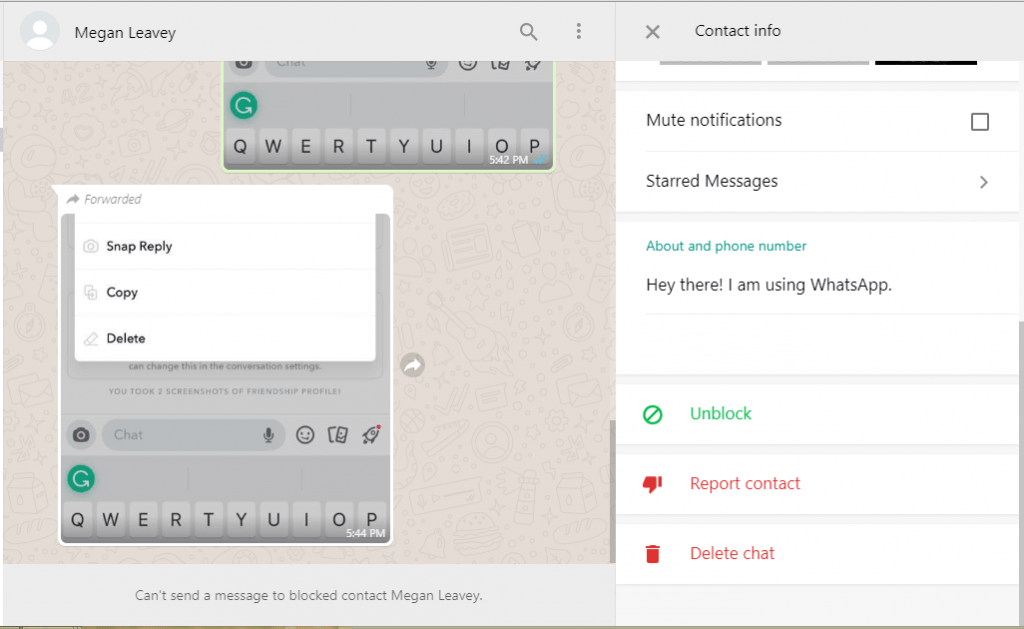
Tips on Blocking someone on Whatsapp
- When you block someone on Whatsapp, for instance, if you block Megan Leavey on your Whatsapp contact, Megan Leavey won’t get notified that you blocked him.
- You won’t see Megan Leavey’s last seen, profile photo, status, and vice versa.
- The messages that Megan Leavey will send won’t be delivered. If you try to message Megan Leavey, you will be asked to unlock him.
- Blocking Megan Leavey on Whatsapp will stop him from contacting you in Whatsapp alone.
- The messages Megan Leavey sent to you when he is blocked can’t be retrieved when he is unblocked. That is, you can’t retrieve blocked messaged on Whatsapp.
- You can block someone on Whatsapp only if they have Whatsapp account or you texted them on Whatsapp. You can’t block someone on Whstapp who doesn’t have Whatsapp account.
- If the blocked person and you are on some common group, both can read other’s messages.
How to find who blocked you on Whatsapp?
There is no legitimate way to find who blocked you on Whatsapp. But there are some hacks to find it. To check the person has blocked you or not, follow the below two methods.
- Send a message to the person that you believe blocked you. It is not delivered for a week and if their profile picture is not showing, there are chances that the person may have blocked you. Check the same with a mutual friend and confirm it.
- Create a new Whatsapp group and add the person to the group. If you can’t add the person to the group and the group is created successfully, then the person has blocked you.
This is how you block someone and find someone who blocked you on Whatsapp. Follow the above tips & hacks mentioned above and use Whatsapp more smartly. If you any other ways to find who blocked you on Whatsapp, tell that in the comments section. Follow us on Twitter and Facebook for more tech updates.