Key Highlights
- Reset your Amazfit watch by long pressing the power button.
- In addition, you can reset your watch by navigating to the watch settings.
- Using the Zepp, reset your Amazfit watch by entering the PIN.
If your Amazfit watch is not working properly or has any other issues, you can reset your watch in two ways. In this article, we have explained both ways to reset the Amazfit Watch in detail.
Contents
How to Soft Reset Amazfit Watch
1. Long press the Power button for up to 10 seconds.

2. Next, press the Power button to turn on your watch and check if the watch has restored its factory settings successfully.
If this method does not work, try to remove the watch’s battery and reinsert it to reset your Amazfit watch.
Tips! Like Amazfit, you can reset your Garmin Watch within the watch or use the app to fix technical issues permanently.
How to Factory Reset Amazefit Watch
The factory reset method varies with different models of the watch.
Bip & Bip Lite Models
1. On your Amazfit, swipe left and tap Settings → System.
2. Find Factory reset by scrolling down.
3. Tap OK to confirm.
4. Long press the Side button to reset your watch.
5. Again, long press the Side button to turn on your watch.
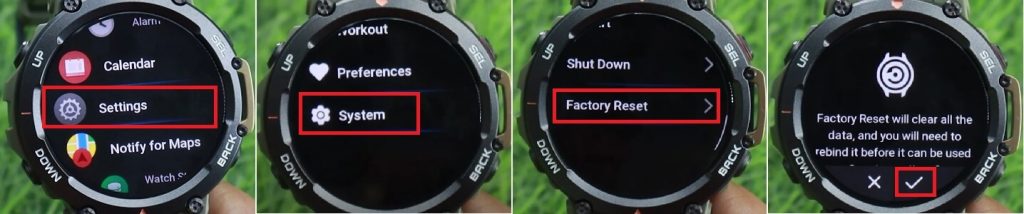
GTS 4 Mini & GTR Models
1. Click the Menu icon on the home screen.
2. From the menu list, click Settings.
3. Select General and tap Reset All Settings.
4. Finally, tap Yes to complete the reset process.
GTS 2 Mini
1. First, you need to unpair your watch from your smartphone.
2. Next, long press the power and volume down buttons concurrently until you get a warning message.
3. Press the volume up button on your watch to enter recovery mode.
4. Tap the Factory Reset option.
5. Press the power button to reset.
6. After resetting your watch, re-pair your device and start using it.
How to Reset Amazfit Watch Using the Zepp App
1. Install and launch the Zepp app, from the Google Play Store and App Store on your Android and iPhone respectively.
2. Sign in to your account using the Amazfit credentials.
3. Click Settings on the home screen.
4. Select System and tap the Reset option from the menu list.
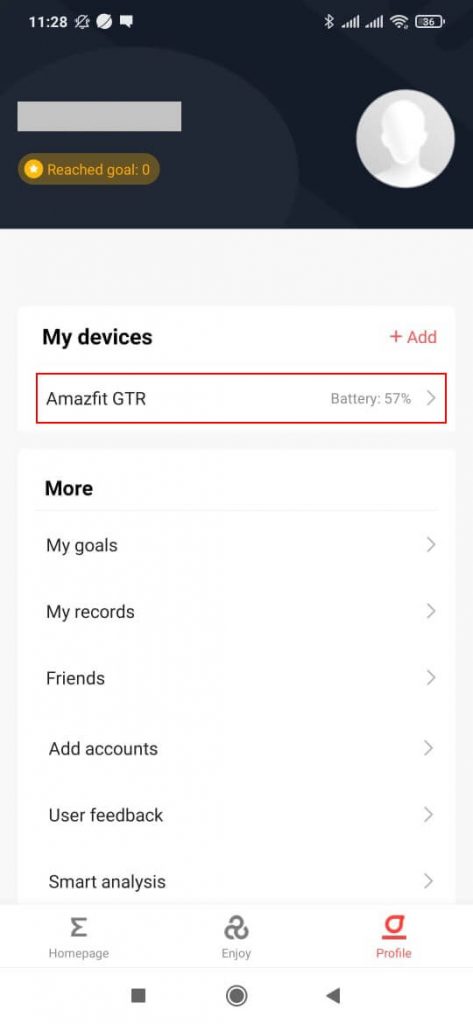
5. Now, enter the PIN and tap OK to confirm.
6. Your watch will restart automatically, deleting all the data on your Amazfit and restoring it to its factory default settings.
Frequently Asked Questions
Changing the time on Amazfit Watch is pretty simple. First, pair the watch with your smartphone. On your smartphone, go to Settings → Additional Settings → Date & Time → Change the time.
Yes, you can add custom wallpapers on your Amazfit using the Zepp app.


