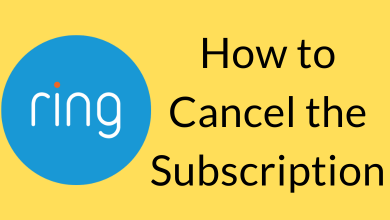Key Highlights
- You can easily use the Chromecast feature to cast the Hayu app to your TV.
- Using Smartphone: Open the Hayu App → Play the Video Content → Tap the Cast icon → Select the Chromecast device.
- Using PC: Visit the Hayu Website on Chrome browser → Click Menu (three-dotted icon) → Click the Cast option → Select the Chromecast device.
Wouldn’t it be nice to have all your favorite reality TV shows on a single streaming service? Well, Hayu is exactly that. It’s an on-demand subscription service that lets you watch all the popular American reality TV shows in one place. The Hayu app is also compatible with the Chromecast feature. With that, you can easily cast the Hayu app to any Chromecast-compatible device.
If you want to watch the Hayu movies and series on a big TV screen, follow the steps and methods here.
Contents
How to Chromecast Hayu Using Smartphone
First, make sure that your TV has a Chromecast built-in feature. If not, set up Chromecast on your smart TV.
1. First, ensure your smartphone and smart TV are connected to the same WiFi.
2. Download the Hayu app from the Play Store or App Store on your smartphone.
3. Open the app and sign in with your account. If you don’t have an account, sign up for a new account on the Hayu website.
4. After signing in, tap on any content you wish to watch.
5. On the playback screen, tap the Cast icon (for Android) or AirPlay icon (for iOS).
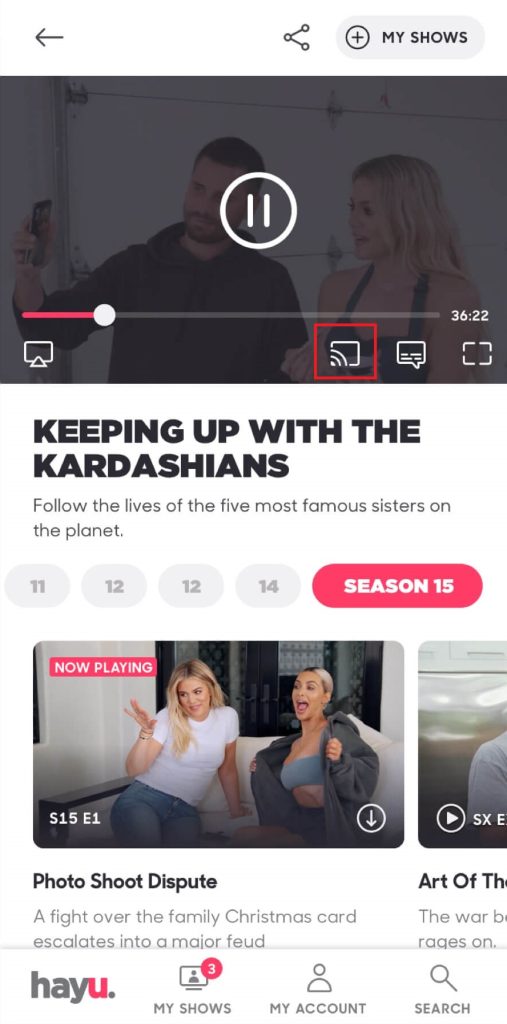
6. From the list of connected devices, select your TV device name to start casting.
How to Chromecast Hayu Using PC
1. Visit the Hayu official website on Google Chrome Browser and sign in with your account.
2. Click on the content you wish to watch and start the video.

3. Click the three-dotted icon at the top-right corner of the browser and select the Cast option.
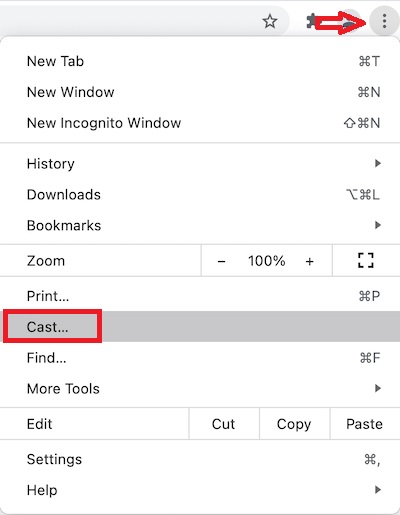
4. From the list of available devices, select your Chromecast device to begin the casting.
5. Once you are done with the casting, close the Hayu tab to stop the casting.
Frequently Asked Questions
If you can’t cast the Hayu app, you might be using the older version of the app. Update the app from the respective store to fix the issue. Also, make sure to connect the Chromecast and the casting device (smartphone & PC) to the same WiFi.