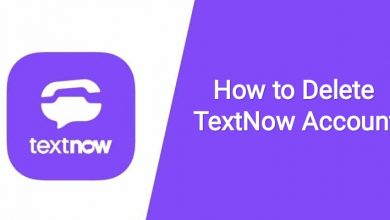Key Highlights
- You can’t delete the YuppTV account as there is no Delete option available on the platform. However, you can sign out of the platform to stop receiving updates.
Yupp TV is an over-the-top streaming provider that offers South Asian movies and TV shows. I recently subscribed to a monthly plan on YuppTV, and I am not satisfied with the content they provide. So, I decided to stop the subscription and delete the Yupp TV account. If you are someone like me who needs to delete the YuppTV account, you are in the right place.
There is no option for deleting the YuppTV account on the website. However, there are a few ways that you can stay away from getting updates from YuppTV.
Contents
How to Remove YuppTV Account
1. Take your smartphone or PC and go to the YuppTV website.
2. Click the Sign In button and login with your YuppTV account.
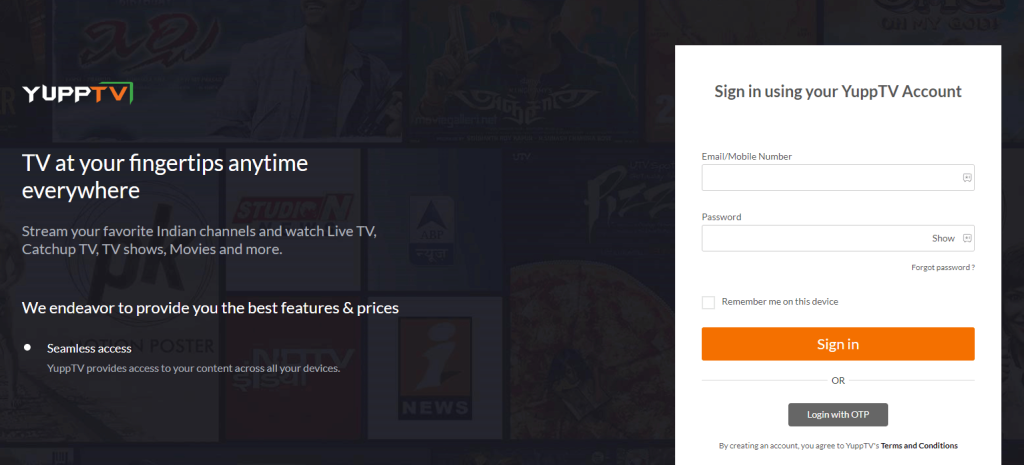
3. If you have an active subscription, go to the Subscription menu and cancel the subscription to YuppTV. If you are using the free account, ignore this step
4. Then, go to the Profile menu.
5. Change your phone number and email. Replace it with any dummy or unused number. Doing this will free you from unwanted renewal messages on your main phone number.
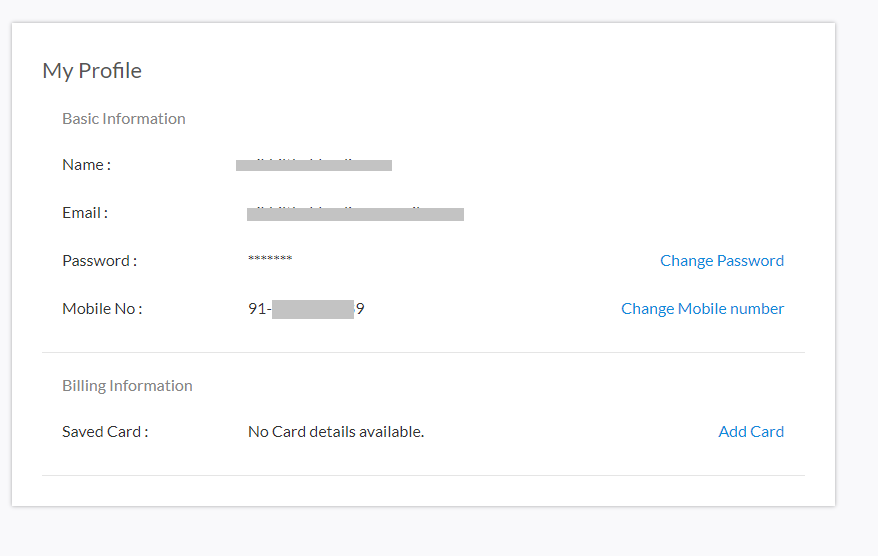
6. For mails, you can mark it as spam so that you won’t get emails from them in the inbox.
7. Delete the YuppTV installed if you have installed it on your Android smartphone or iPhone.
8. Finally, click Log Out on the YuppTV website.
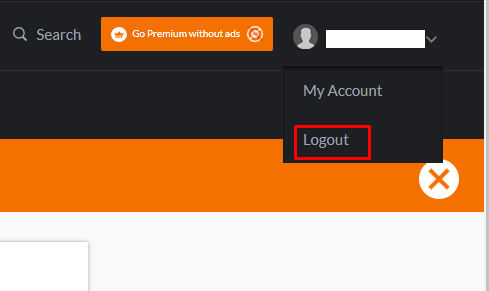
FAQ
No, you will not get any refund for an unused subscription period. If you cancel the subscription before it ends, you will have access to YuppTV content until the end of the ongoing subscription plan.