Key Highlights
- Unfortunately, the Kodi app is not compatible with the PlayStation 5 console.
- You have to cast the Kodi app on your PlayStation 5 console.
Are you wondering if you can install the Kodi app on PlayStation 5? Unfortunately, you cannot get the Kodi app on PlayStation 5 consoles. But, there are a few workarounds that can be followed to watch the Kodi content on the PlayStation 5 console. You can screen mirror the Kodi app to your console using your Android or iOS device.
If you are a PS5 user and don’t know how to screen mirror the Kodi content, do not fret. I have shared my experience and learnings on how to watch Kodi on the PlayStation console in this article.
Contents
How to Screen Mirror Kodi on PS5 Using Android Device
Connect your PlayStation 5 and Android device to the same WiFi network and follow the below steps.
1. Power up your PlayStation 5 and make sure that the internet connection is stable.
2. Long-press the PS button on the controller to launch the home screen.
3. Now, press the PS button to open the Control Center menu. From that, navigate to the Game Base option and click on it.
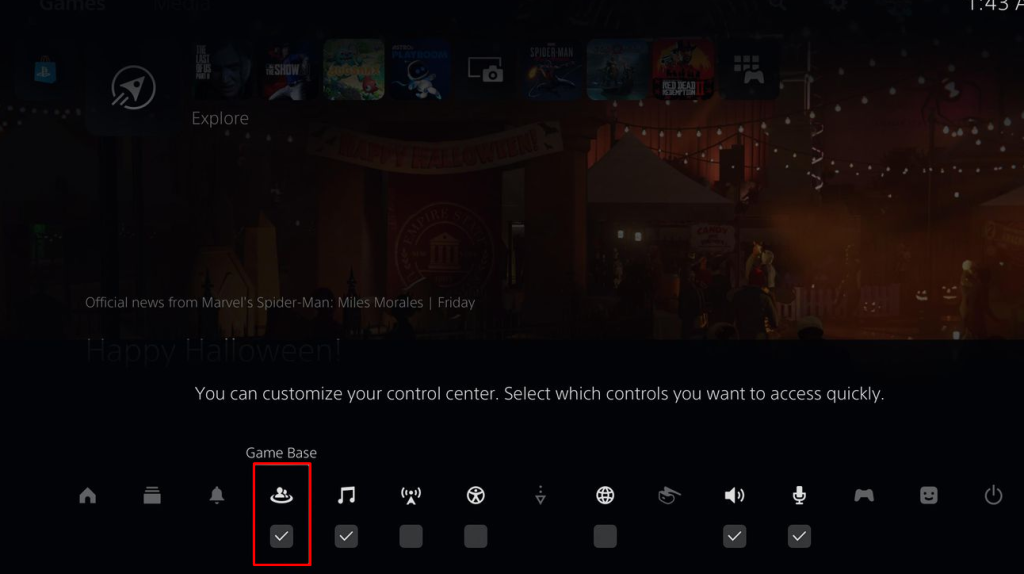
4. From your friend list, select any of your friends to open their profile overview.
5. Next, click on the Messages option and select Send a quick message.
6. In the message field, input the Screen Mirroring Receiver URL (tvee.app) and send it to your friend.
7. Now, click on the link to launch the screen mirroring website on your PS5 secret browser.
8. Once the screen mirroring site is opened, a QR code will appear on your PS5 screen.

9. Now, open the Play Store on your Android smartphone and install the Screen Mirroring Pro app.
10. Now, launch the downloaded app and tap on the Scan option. Then, scan the QR code on PS5.
11. When the scanning process is over, your PS5 and the Android device will be paired.
12. On your smartphone, download the Kodi app from the Play Store.
13. Then, open the app and sign in with the appropriate credentials.
14. Play any content you wish and it will be displayed on the PS5 screen.
How to Cast Kodi on PS5 Using PC
Alternatively, you can cast the Kodi content to your PlayStation 5 screen by using your PC. Go through the steps below to learn the process.
1. Turn on your PC and connect it to the same internet network as that of your smartphone.
2. Now, go to the Microsoft Store on your PC and download the Kodi app. You can also install the Kodi Windows app from the official website of Kodi (https://kodi.tv/)
3. On your controller, press and hold the PS button to open the home screen.
4. To open the Control Center, press the PS button and click on the Game Base option.
5. Select a friend from the Game Base and click on the Messages option.
6. Then, click on Send a quick message option and type the link of the Screen Mirroring Receiver (tvee.app) on the message bar.
7. Hit the Send option and click on the URL to launch the Screen mirroring website on the secret web browser of PS5.
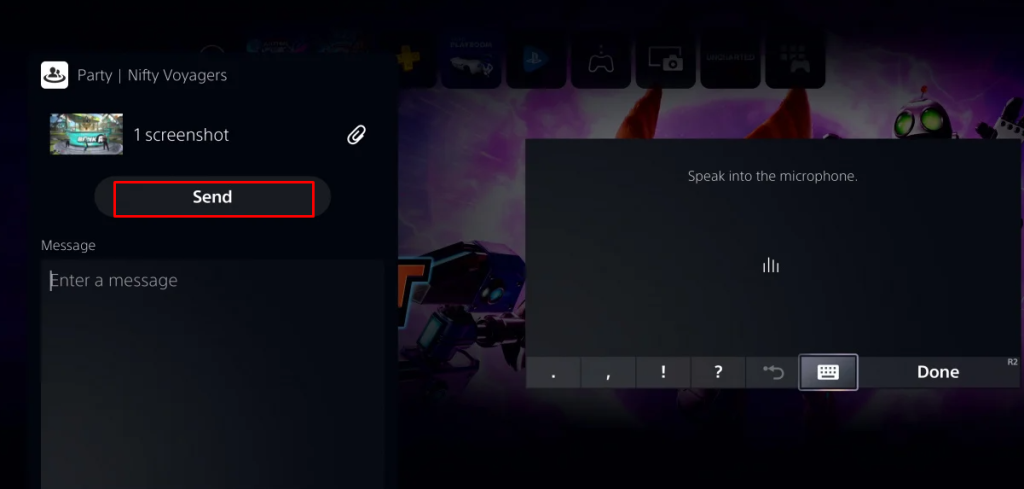
8. A 6-digit code will appear on the screen of the Play Station 5.
9. Now, launch the web browser on your PC and visit the screen mirroring sender link (https://screenmirroring.app/sender).
10. Next, choose the Gaming Consoles option from the Select your target device drop-down.
11. In the Enter Code/ID field, input the 6-digit code that is displayed on your PS5.
12. Modify the other options like Source, Resolution, and Codec based on your preference.
13. Finally, hit the Connect button on the PC screen and select your PlayStation console.
14. Once paired, launch the Kodi app on your PC and select the video content.
15. Now, the Kodi content that you played on your PC will be displayed on the bigger screen.
Can I Watch Kodi on PS5 Using Plex?
No, you cannot use the Plex app to stream the Kodi content. You can stream the Plex content on the Kodi app. But, you cannot watch Kodi add-on content on the Plex app. To be precise, the Plex content is available on the Kodi app as an add-on. So, you can watch the Plex content on Kodi. But, sadly, the Plex app does not have the Kodi content.
Can I AirPlay Kodi on PS5 Using iPhone or iPad?
Unfortunately, you cannot AirPlay Kodi content to your PlayStation 5 as the app is not available on the App Store for iPhones and iPads. The only possible way to get the Kodi app is to jailbreak the iPhone using Cydia Impactor. After getting the app on your iOS device, you can use the Screen Mirroring Pro app to screen mirror the Kodi content to your Play Station 5.
FAQ
Yes, you can try some of the best alternatives for Kodi like Stremio and Emby on PS5.



