Key Highlights
- Using App: Launch Qobuz app → Tap on Profile icon → Select Account Settings → Click on Unsubscribe account.
- Using Website: Visit the official website of Qobuz → Sign in to Qobuz → Click on My Streaming Plan → Select Cancel Plan.
- From PayPal: Visit PayPal’s official website → Open Settings → Select Payments → Select Manage Automatic Payments → Choose Qobuz → Follow on-screen instructions.
Are you not interested in the Qobuz app and thinking about canceling the subscription? If you are someone like that, this is the right place to learn how to cancel the Qobuz subscription. Canceling the Qobuz subscription is one of the easiest tasks, and there are different ways to do it. The process of cancellation can be done on different devices like Android, iPhone, iPad, and PC.
In this article, I have described all the possible ways to cancel the premium subscription on the Qobuz platform. If you are someone who is struggling to unsubscribe from the Qobuz music streaming service, this is the perfect guide for you. Read the complete article to learn the Qobuz cancelation process and execute it on your device.
Contents
How to Cancel Qobuz Subscription Using App
The most straightforward method to end the subscription plan on Qobuz is to use the official Qobuz app.
1. On your Android or iPhone, launch the Qobuz app and sign in with the account credentials.
2. Now, hit the Profile icon and select the Account Settings option.
3. Locate the Unsubscribe account option and tap on it.
4. Once you have selected this, the subscription on the Qobuz will end.
How to Cancel Qobuz Subscription Using PC
Another way to end the subscription plan on the Qobuz account is by using the official website of the Qobuz streaming service. To do that, you just need a Mac device or PC.
1. Open the web browser on your PC or MacBook and head over to the official website of Qobuz (https://www.qobuz.com/login).
2. Then, input the valid credentials to log in to the Qobuz account.
3. Go to the My Streaming Plan section and click on the Cancel Plan option.
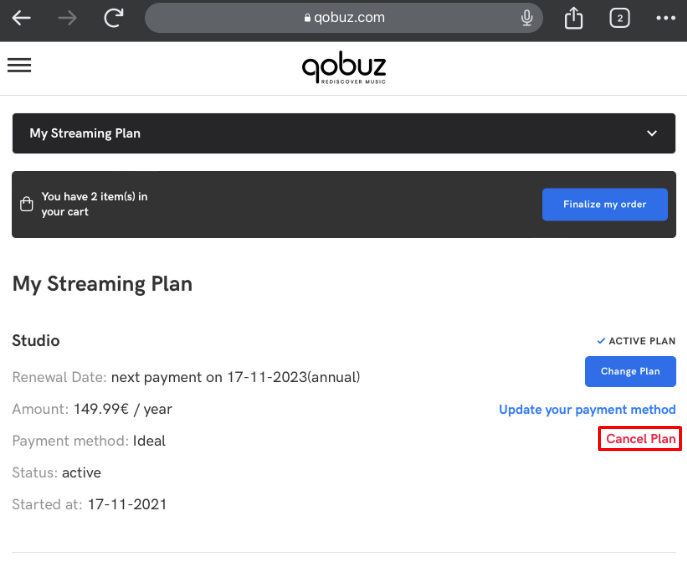
4. Now, follow the on-screen prompts to initiate the cancelation process.
5. Finally, your subscription to the Qobuz platform will be terminated.
How to Cancel Qobuz Subscription from the Mac App Store
1. Launch the App Store on your Mac.
2. Next, click on your Profile and then click on the View Information.
3. If prompted, sign in to the account and click the Subscription option.
4. Now, locate the Manage option and click on it.
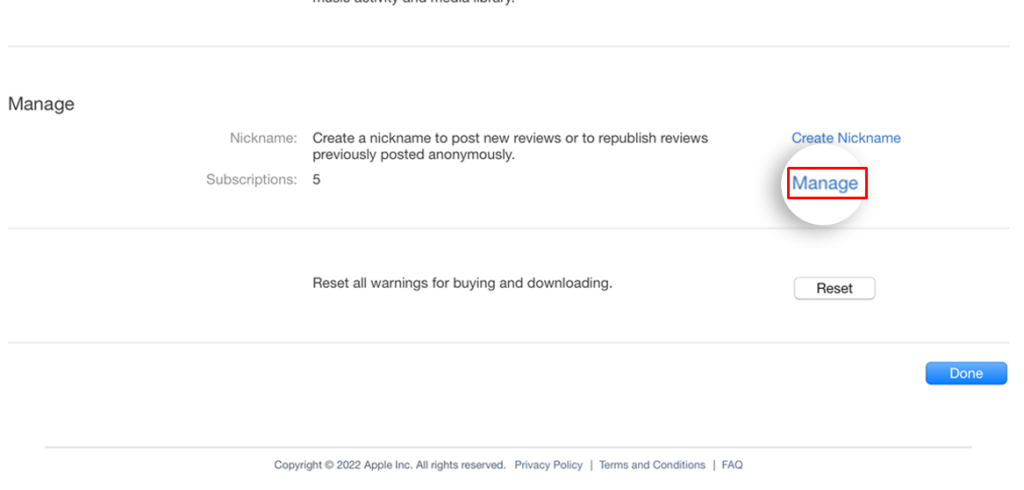
5. From the list of available apps, select the Qobuz app and hit the Edit option.
6. Finally, click on the Cancel Subscription.
How to Cancel Qobuz Subscription from iPhone App Store
1. Open the App Store on your iPhone or iPad.
2. Now, select the Profile icon and select your Apple ID.
3. Tap the Accounts option and then click the Subscription option.
4. From the list of available apps, select the Qobuz app and click on the Cancel Subscription or Cancel Free Trial option.
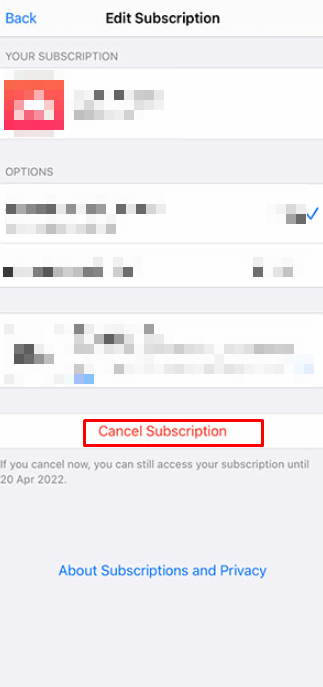
To end the Qobuz subscription plan from the iPhone or iPad Settings, navigate to Settings → Click on Apple ID → Select Qobuz → Click on Cancel Subscription.
How to Cancel Qobuz Subscription from the Play Store
1. Open the Google Play Store app on your Android device.
2. Next, click on the Profile icon in the top-right corner and then select Payments & Subscriptions.
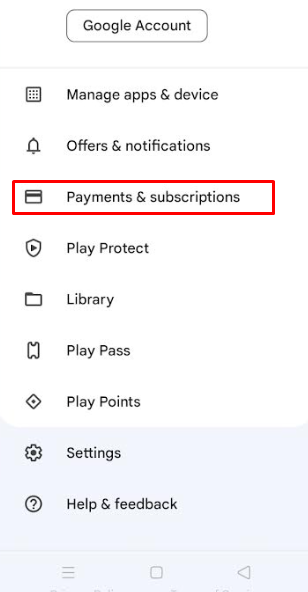
3. select the Subscriptions option and navigate to the Qobuz app.
4. Click on the Cancel Subscription option.
Can I Cancel Qobuz Subscription from PayPal?
Yes, you can cancel the subscription plan from PayPal. You can do that only if you have bought the Qobuz premium plan through PayPal. To cancel the subscription plan on the Qobuz app, visit PayPal’s official website (https://www.paypal.com/us/home). Then, navigate to Settings → Select the Payments tab → Select the Manage Automatic Payments option → Choose Qobuz app → Follow on-screen instructions.
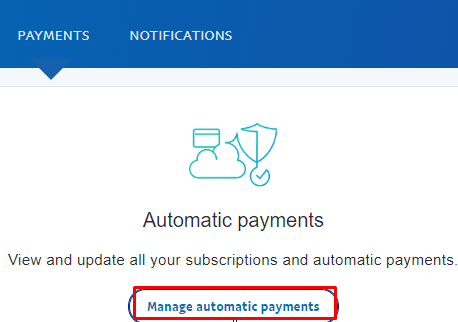
Once you are done with the above steps, the Qobuz subscription will be terminated.
FAQ
If you are unable to end the Qobuz subscription plan, you can try contacting the Qobuz Help Center team for guidance.
Qobuz provides a free trial for 30 days, and you can claim it from their official website.



