Key Highlights
- To See Reposts on TikTok: Install the app from the PlayStore or App Store→ Profile → Repost tab → Done.
Reposting popular posts or entertaining videos on TikTok will help you grow your followers. The Repost option works like the Share option in other social media apps. You can view all your TikTok reposts in the Reposts section of your TikTok Profile. By seeing the reposts on TikTok, you are on the track to identify whether your followers like the reposts or not.
Along with reposts, you can also save or bookmark the TikTok videos. You can view your repost and can delete the post if someone claims the copyright of it. All your reposts are available for revisit on your TikTok profile. Also, by visiting the reposts, you can undo the repost that you no longer want to exist on your profile.
This article gives you the detailed steps of seeing the reposts on TikTok using the saved post and watch history. If you no longer want the repost to exist, then check out the below ways to undo the reposts on TikTok.
Contents
Why Should You Repost on TikTok?
- Reposting the videos or posts allows you to expand your network.
- With the reposting videos, you can easily find out the best videos on TikTok.
- You can support the other creator’s network by reposting their posts.
How to View the Reposts on TikTok
1. Install the TikTok app from the Play Store or App Store on your Android or iOS smartphones.
2. Open the app and tap the Profile icon placed at the bottom right of the screen.

3. Click on the Repost tab, and you can see all the reposts on your account.
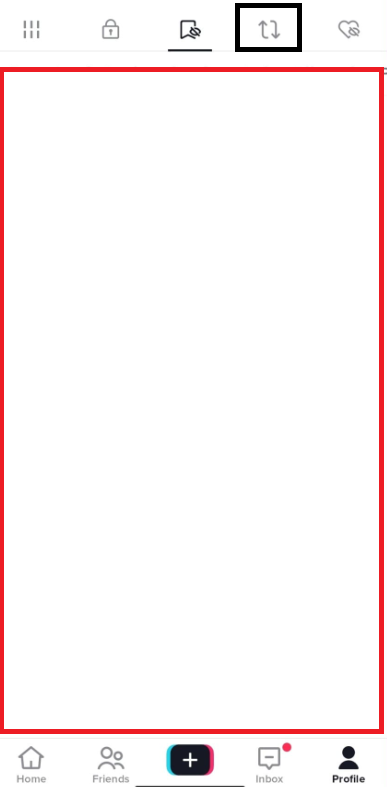
How to See Reposts on TikTok Using Saved Posts
If you have saved the reposts under the Saved Post section, then you can view them with the help of this tab.
1. Visit the official website of TikTok (https://www.tiktok.com/) from the PC browser.
2. Launch the app and tap the Profile icon at the bottom right of the screen.
3. To see your saved post, hit the Bookmark option.
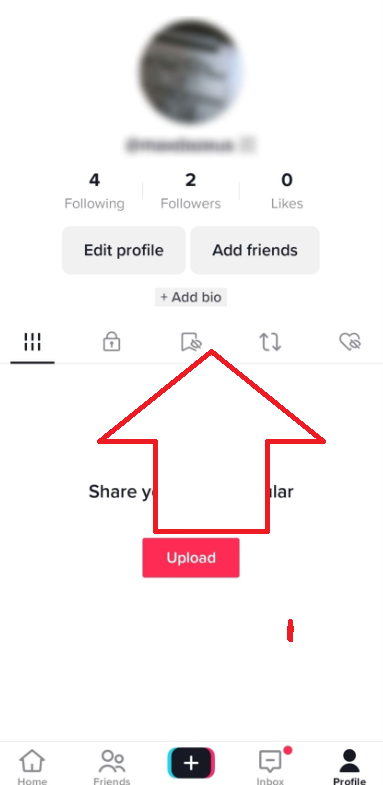
4. You can see your repost from the saved ones there.
You can also share the TikTok Reposts on your stories. If you don’t like the shared repost after a while, you can delete the TikTok Story.
How to See Reposts on TikTok from the Watch History
If you have gone through your reposts, it has been saved in your watch history. To access it easily, you can see it from the Watch History of your TikTok account.
1. Open the app and tap the Profile icon placed at the bottom right of the screen.
2. Click on the Menu and tap the Settings and Privacy option.
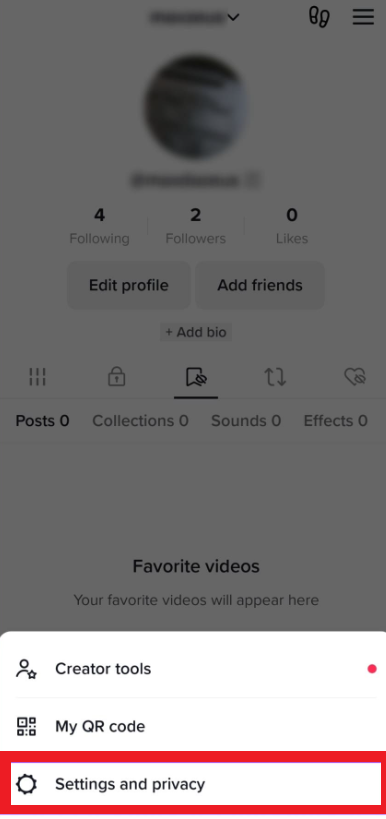
3. Tap the Comment and watch history from the list of options.
4. Hit the Watch History option, and under this option, you can find the reposts from the past seven days.
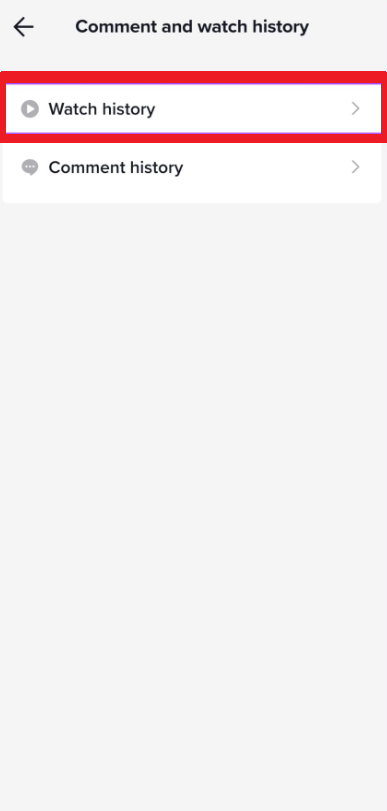
TechOwns Tip: In case you are receiving unwanted comments on your TikTok videos, you can easily delete the comments on your TikTok videos.
How to Undo the Reposts on TikTok
If you have accidentally reposted your friend’s post, you can undo the TikTok repost with the following steps.
1. Open the TikTok app from any of your smartphones.
2. Select the reposted videos and hit the Share button placed at the right of the video.
3. Hit the Remove repost from the given options, and the reposted videos are removed successfully.
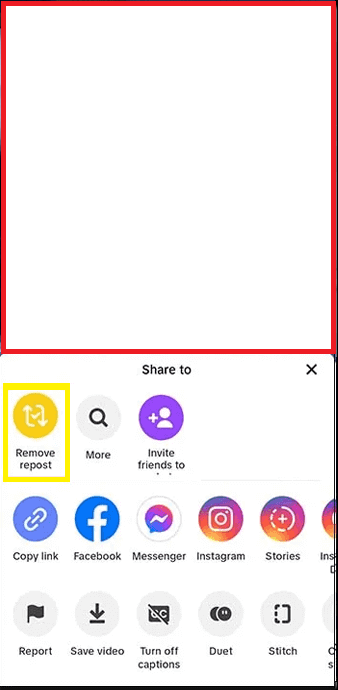
Why Can’t You See Reposts on TikTok
If you are having trouble seeing your reposts on TikTok, it may be caused due to app-related issues. You can fix those issues with the below steps.
| Reasons | Fixes |
|---|---|
| Outdated version of the app | Update the TikTok app to the latest version |
| The creator may disable the reposting option | Choose the post that is able to be reposted again |
| Accumulation of unwanted cache data of the app | Clear the excessive cache data of the TikTok app |
FAQ
Yes. To see the watch history on TikTok, Open the app → Profile icon→ Menu → Settings and Privacy → Watch History.
The audience who follow your account can see your reposts on TikTok. You can also change the settings on who can access your TikTok posts.



