Key Highlights
- Enable Energy Savings: Go to Home → Choose Settings → Select All Settings → Tap Picture → Click the Pencil icon → Choose Energy Saving → Select the required Power Saving Mode → Done.
Like most TVs, LG TV also has an Energy Saving Mode that reduces power consumption by adjusting the TV screen’s brightness. The power-saving mode or the energy-saving mode on the LG TV comes with various options. It limits energy consumption and reduces eye strain caused by the continuous bright light emission from your TV.
Anyhow, if you want to protect your eye from bright light on your TV, you can enable the power-saving mode directly from your LG TV Settings option. Let’s see how to turn on the mode in detail.
Contents
How to Turn On Energy Saving Mode on LG Smart TV
1. Power on your LG TV and navigate to the home screen.
2. Tap on the Settings option at the top-right.
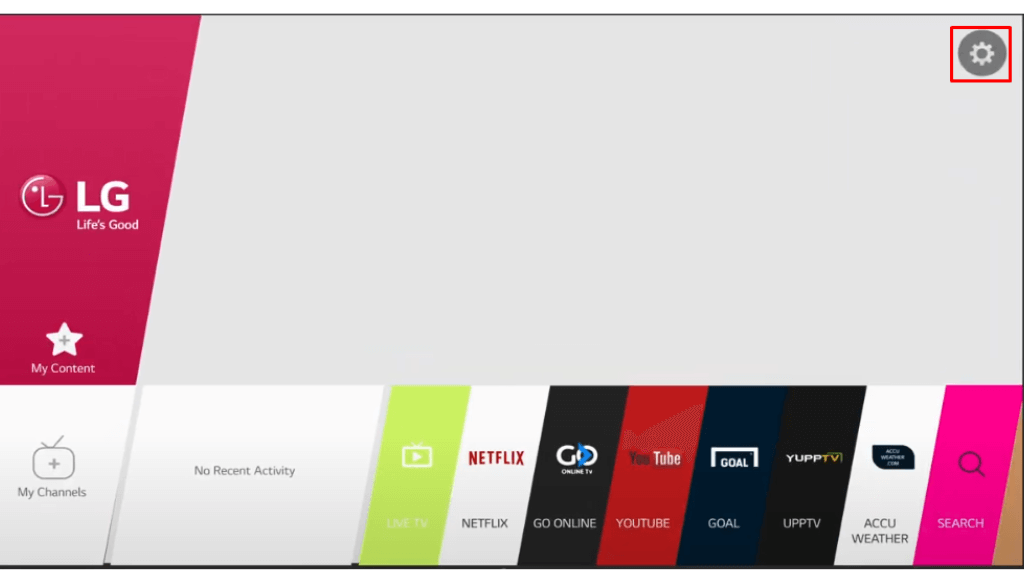
3. Go to All Settings and choose the Picture option.
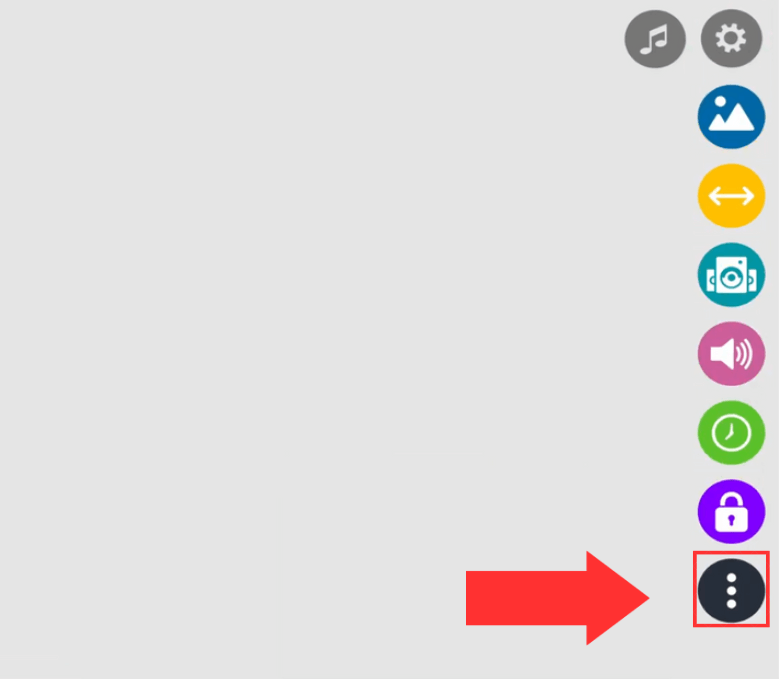
4. Then click on the Energy Saving option under the Picture menu.
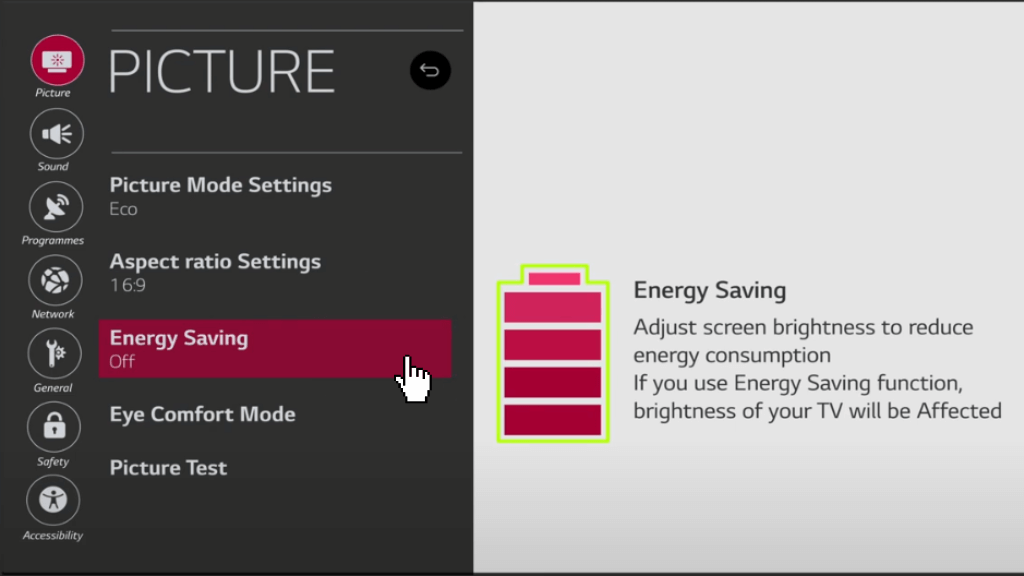
5. Select the required Energy saving mode:
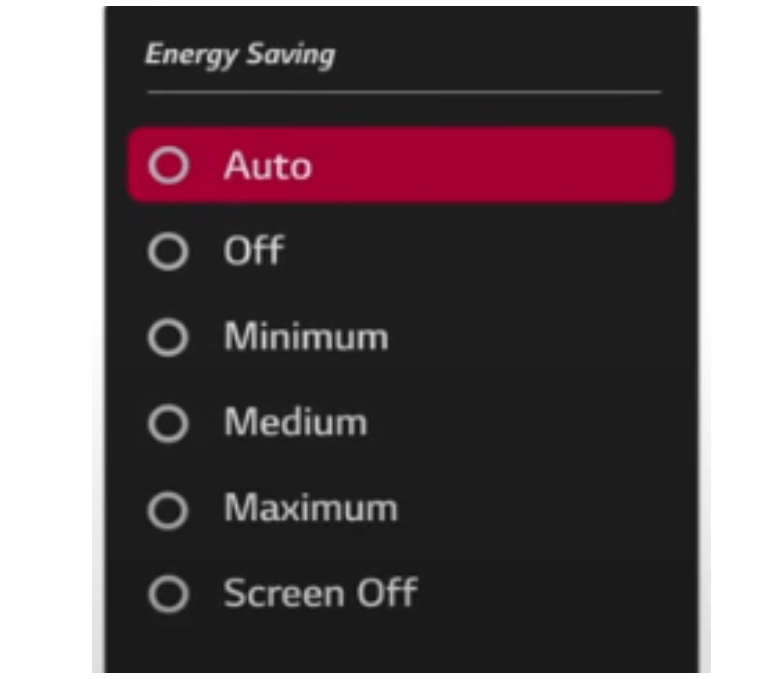
- Auto – Detect the ambiance lighting and adjust the brightness accordingly.
- Minimum/Medium/Maximum – Default brightness level based on selection.
- Screen Off – Visuals will be disabled and only you can hear the audio.
6. Choose the Off option to disable the Energy Saving Mode on your TV.
Alternate Way to Get Power Saving Mode LG TV
1. Switch on your LG TV and press the Home button on your LG TV remote.
2. Click on the Settings icon in the top-right corner.
3. Choose the Eco Mode option in the General section.
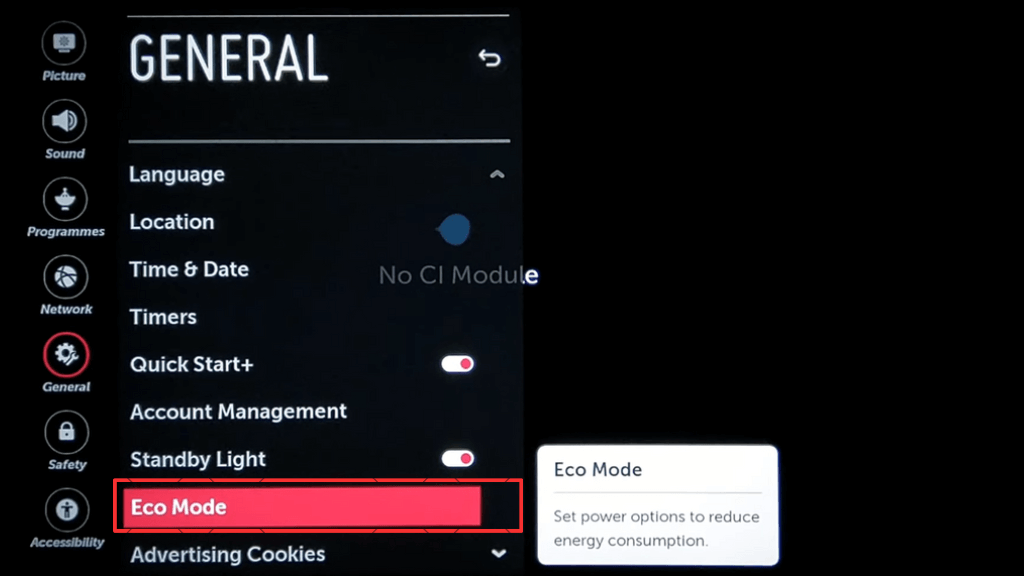
4. Tap on the Auto Power Off option and set the time duration.
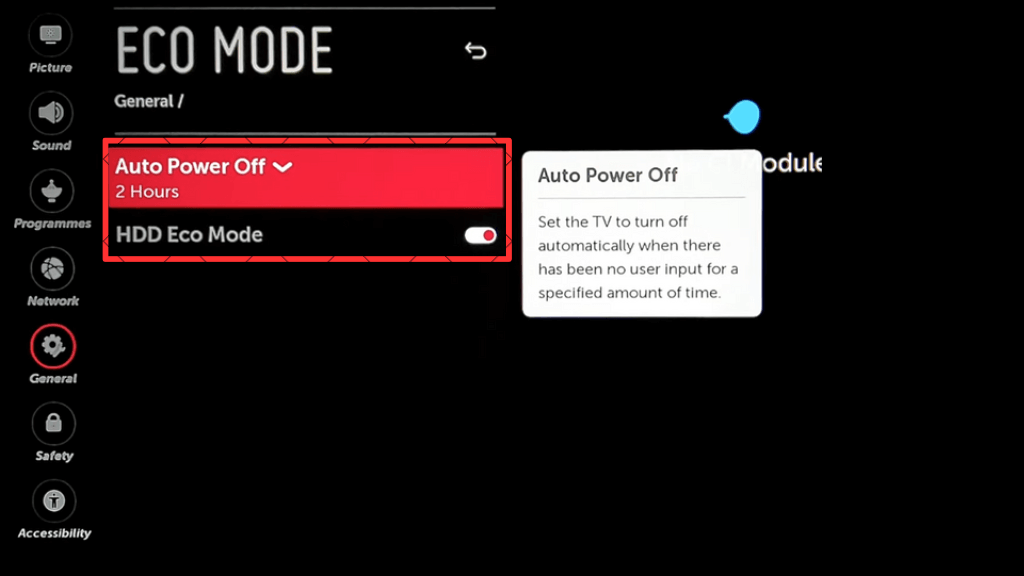
5. Turn on the HDD Eco Mode toggle option and your LG TV will be turned off after the given time duration.
FAQ
If you can’t disable the Power Saving mode on your TV, restart the LG Smart TV to fix the issue.



