Are you using different apps for downloading the video and watching the video on your Android TV? We understand that it is quite annoying and takes up unnecessary space on your device. Luckily, YTV Player comes as a savior for users who are downloading videos frequently on their Android TV. However, there is no official YTV Player app available on Play Store. But the trick is you can sideload the YTV Player APK on your Android TV. The ultimate benefit of using YTV Player is you can access all types of video formats just by entering the URL you find on the Internet sources. No other additional information or credentials are required to stream your favorite video content on YTV Player.
Contents
Features of YTV Player
YTV Player has too many user-friendly features which help you to watch and manage your favorite videos. Here we have provided some major features YTV Player offers.
- Compatible with Android 4.2, 4.2.2, or higher versions.
- Doesn’t require registering or signing in.
- Supports all types of video files, including YouTube Videos.
- Easy-to-navigate interface and no third-party ads.
- Chromecast-supported.
- Allows you to save the file with the title name as you prefer.
- Downloading and playing can be done within the app.
- Screen rotation and changeable aspect ratio.
- Gives a great viewing experience of videos without buffering.
- HD video and high-quality sound system.
How to Get YTV Player APK on Android TV
Since you can’t directly install YTV Player on your Android TV, you need to sideload the app using Downloader app on your Android TV.
1. Switch on your Android TV and connect it to a stable Internet connection.
2. Launch the Play Store app and search for the Downloader app.
3. On the next page, click on the Install button.
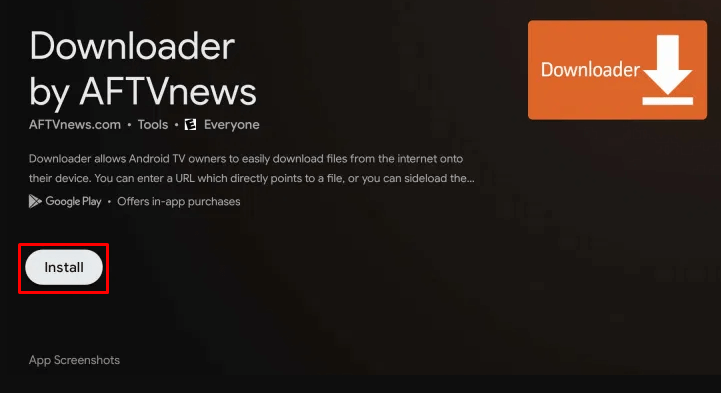
4. Now, navigate to Settings on your Android TV.
5. Then go to the Device Preferences and select Security & Restrictions.
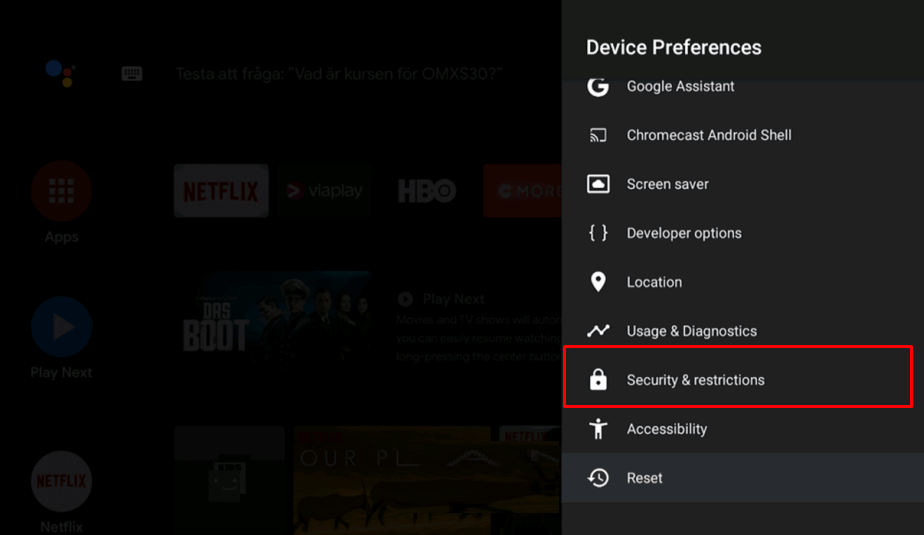
6. Click on the Unknown Sources option and then enable Downloader from the list.
7. After that, launch the Downloader app and click on the Allow button.
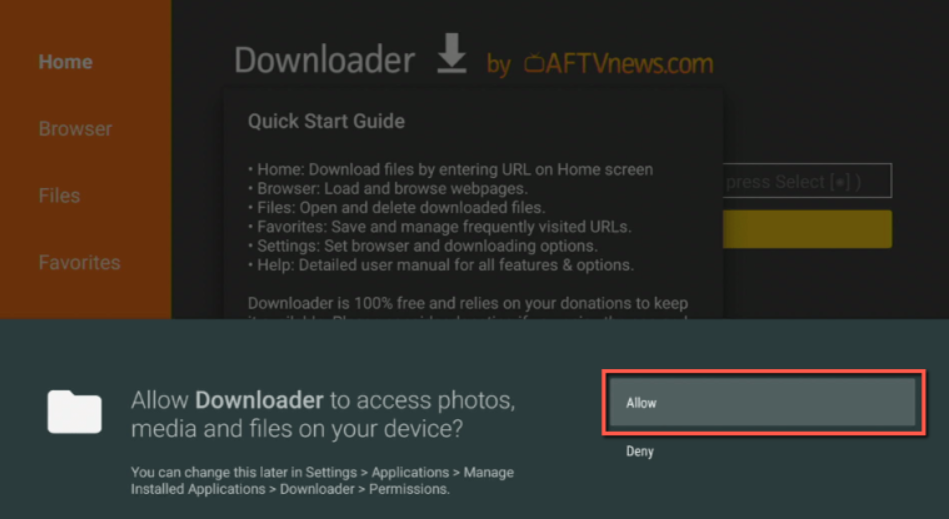
8. On the URL tab, enter the YTV Player URL and hit the Go button.
9. Once downloaded, install the YTV Player on your Android TV.
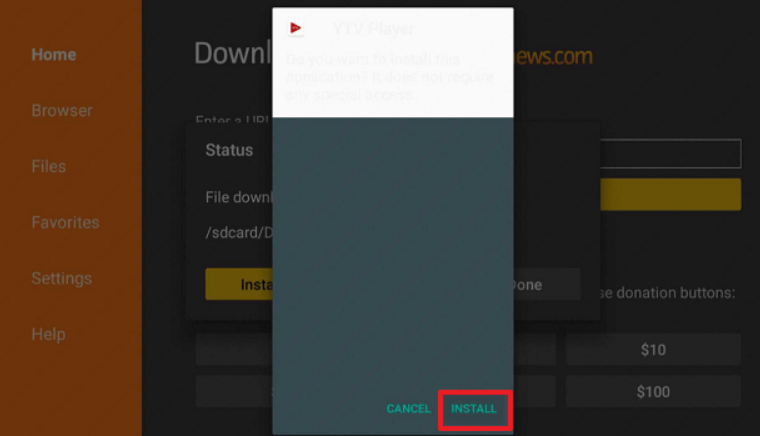
How to Use YTV Player on Android TV
1. Launch the installed YTV Player on your Android TV.
2. Click on the + symbol at the top right corner of the screen.
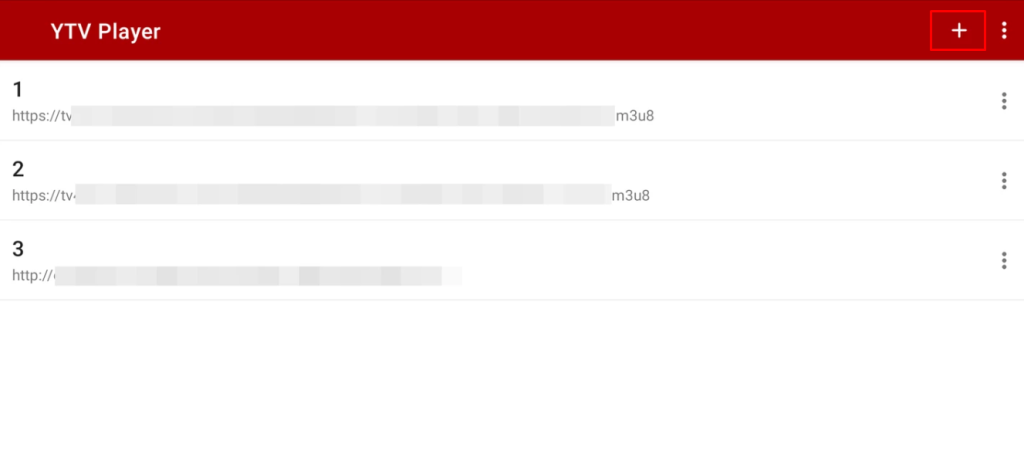
3. On the first field, enter the name of your file.
4. Using the second field, enter the video URL you want to watch.
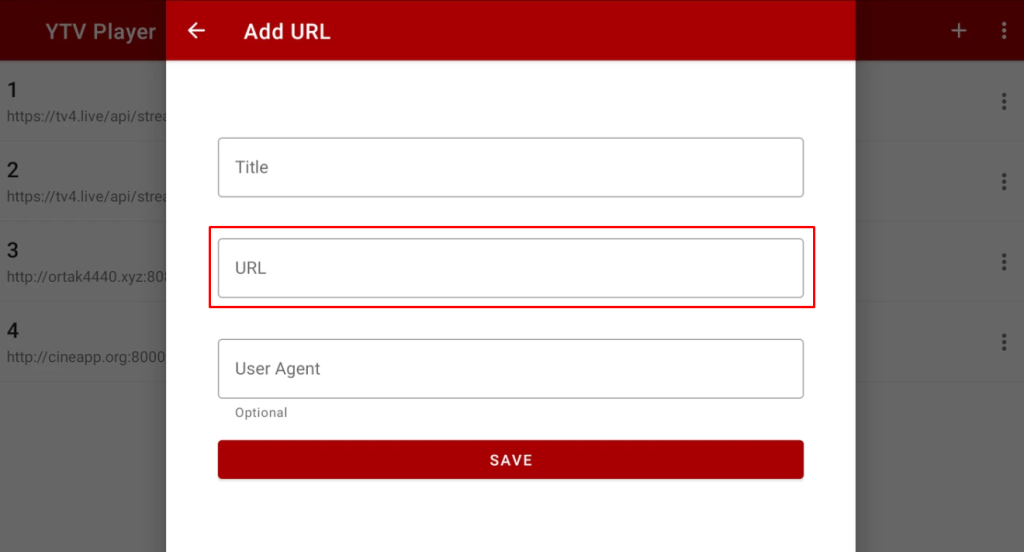
5. Enter credentials associated with the URL on the third field (optional).
6. Finally, click on the Save button, and the link will be added to the main page.
7. You can watch the video using the link whenever you want.
Note: YTV Player is the best alternative for VLC to stream the content on your Smart TV.
Why Should You Use VPN While Sideloading App
Since you are sideloading the YTV Player app on your Android TV, you are putting personal data like passwords, location, and payment details at risk of malware. VPN helps you to keep your personal information private and non-accessible to hackers. We suggest you use the best VPNs like ExpressVPN, NordVPN, Surfshark, and IPVanishVPN to avoid security threats.
How to Fix YTV Player Not Working on Android TV
Here are some fixes you can try to resolve when you find your YTV Player not working as you expected.
- Ensure you have a proper and strong network connection on your Android TV.
- Force stop the YTV Player and restart the app again.
- Sometimes it may be an issue with the particular video. Try with a different video.
- Download the updated version of the YTV Player APK.
- Check the YTV Player compatibility with your Android TV.
FAQ
Yes, it is completely free to download and watch the video content.
Yes, since YTV Player is Chromecast supported, you can cast it on all Chromecast-compatible devices.
Since you are sideloading the YTV Player, you need to uninstall the older version and sideload the updated version using the URL.
Popular media player alternatives are VLC, Windows Media Player, Plex, MX Player, GOM Player, and more.



