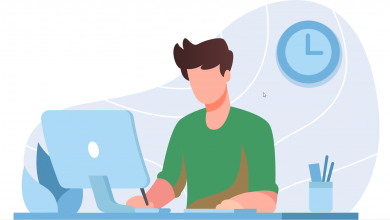Key Highlights
- SketchUp offers a 30-day free trial for its new customers.
- Get SketchUp Free trial: Visit website → Select Try SketchUp → Strat Free Trial → Buy Now → Sign in and Checkout → Provide account details → Checkout and complete the payment to get the free trial.
Are you an architect or a video game designer? It is obvious that you may come across 3D modeling software tools. Among the list of software tools, only a few satisfy the user’s needs by providing a determined size, shape, and structure for the model. From the cluster of software, SketchUp is one of the chief tools that provides a 30-day free trial for users to stimulate their professional work. With its trial version, you can get access to 3D modeling on desktops, 2D documentation, real-time visualizations, and more.
Meanwhile, 3D software tools don’t work on all devices. It requires primary components, including GPU, Graphics card, PSU, cooling system, and others. So, it is mandatory to check the system requirements before installing the SketchUp software.
Contents
System Requirements for Installing SketchUp Pro Trial Version
As you know, SketchUp is a 3D modeling platform. So, it requires robust specifications and hardware capacity to use the platform, especially for business purposes. Hence, your device must meet the minimum system requirements, which are listed in the following table.
| SYSTEM REQUIREMENTS | MAC | WINDOWS |
|---|---|---|
| Package | QuickTime 5.0 | .NET Framework version 4.5.2 |
| Operating System | macOS Catalina or above | Windows 7 or above (64-bit) |
| Processor | 2.1+ GHz processor | 1 GHz processor |
| RAM | 4 GB | 4 GB |
| Hard Disk Space | 500 MB | 500 MB |
| 3D Class Video Card | 512 MB of memory | 512 MB of memory |
| Mouse | 3-button, scroll wheel mouse | 3-button, scroll wheel mouse |
How to Get SketchUp Pro Free Trial
With the free version, you can only access limited features. So, sign up with SketchUp Pro and get a free version to access the special features for free.
[1] Open a web browser of your choice and visit the official website of SketchUp.
[2] From the home page, click Try SketchUp.
[3] After that, click the Start Free Trial button.
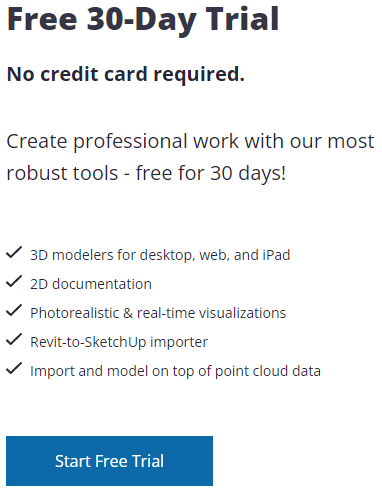
[4] From the next page, Select Buy Now at the top right.
[5] Now, choose your membership plan from the list of options, it will re-direct you to the Cart page.
[6] From there, select your quantity and click Sign in & Checkout.
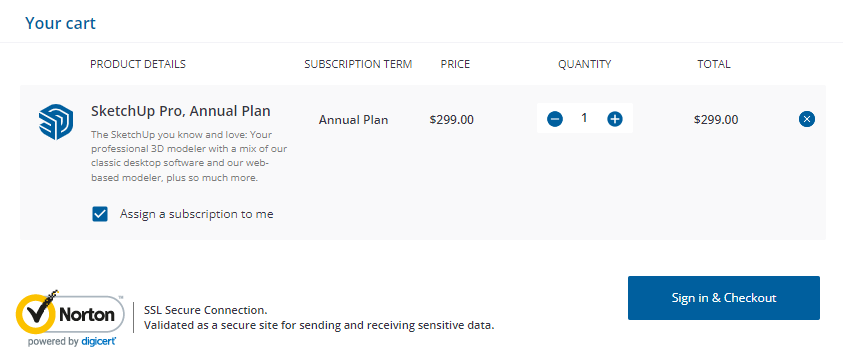
[7] Further, sign in to your account or create a new one, and complete your Account Details.
[8] Review your product and click Checkout.
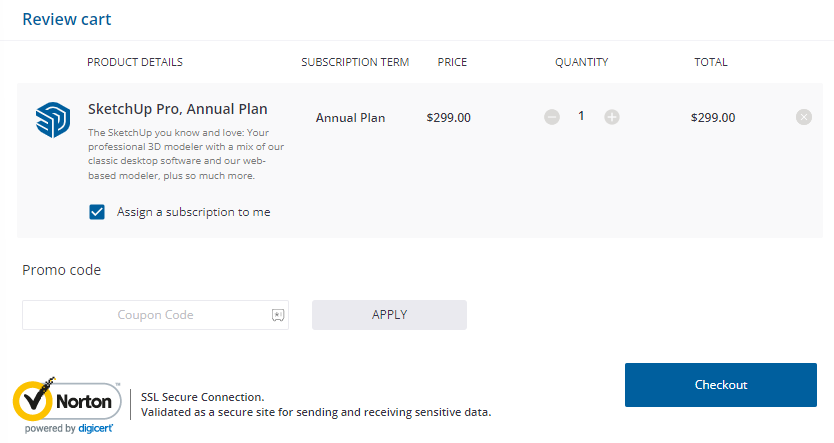
[9] Finally, choose your payment method and complete the billing process and click Continue to avail of a 30-day free trial on SketchUp.
SketchUp Pro Features
After availing of a free trial, you can access the following features offered by SketchUp Pro:
- 3D modeling for desktop devices
- 2D documentation
- Unlimited 3D warehouse
- Unlimited Trimble Connect (cloud storage)
- Quick insights for design and research
- XR Headset viewing capability
- Extended version of SketchUp Pro desktop functionality
- Ability to import and view point clouds in SketchUp (only for Studio membership)
- Photorealistic and real-time visualizations feature
- Professional file import and export capabilities
- The ability to create and edit dynamic components
- Easy access to configure Live Components
- Standard and efficient Revit-to-SketchUp file importer
Note: SketchUp is also one of the best Home design software for Mac that provides attractive designs to create a virtual house.
How to Cancel SketchUp Free Trial
If you’re done using the SketchUp Pro version, you can cancel the membership anytime. Make sure to cancel the subscription before the trial period ends to escape the charges.
Cancel SketchUp on Website
[1] Visit the SketchUp website and log in to your account with credentials.
[2] Navigate the Menu and choose Billing.
[3] Head over to the Subscriptions tab and click Manage Subscription.
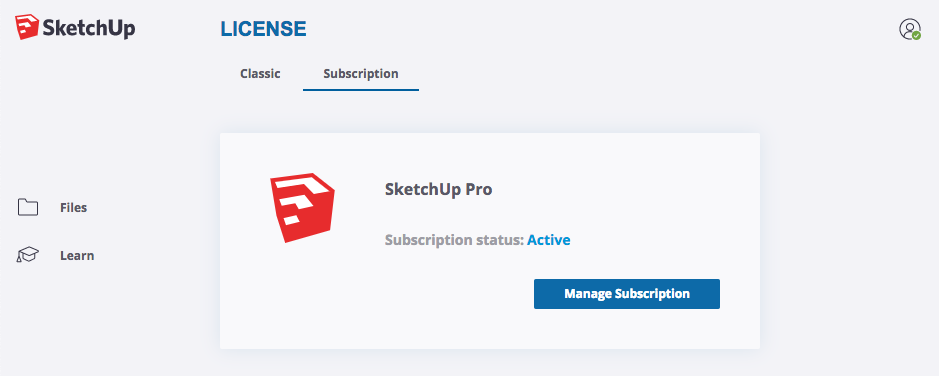
[4] Finally, click the link and follow the prompts to cancel your SketchUp subscription or free trial.
Cancel SketchUp via PayPal
[1] Log in to your PayPal account and navigate to Settings.
[2] Click Settings → Payments.
[3] Navigate to the Manage Automatic Payments tab and pick your SketchUp subscription.
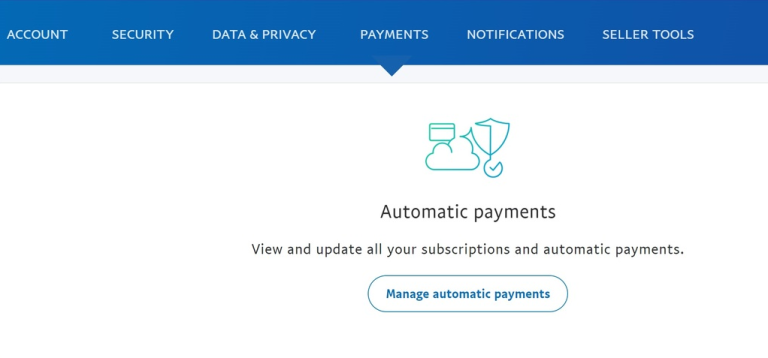
[4] Click Cancel to terminate your SketchUp subscription.
Cancel SketchUp on Smartphones
[1] Power On your iPhone or Android and connect it to a stable WiFi network.
[2] Navigate the respective App Store.
[3] After that, follow the below procedure to cancel your SketchUp subscription.
- App Store: Profile → Apple ID → Manage Payments → SketchUp → Manage Subscriptions → Cancel Free Trial/ Subscription.
- Play Store: Profile → Payments & Subscriptions → Subscriptions → SketchUp → Cancel Subscription → Cancel.
SketchUp Subscriptions
SketchUp offers different types of subscription plans for commercial use, higher education, and Primary & secondary.
Commercial Use
| MEMBERSHIP PLAN | PRICING (USD) | PRICING (EUR) | PRICING (GBP) |
|---|---|---|---|
| Go | $119/ year | €109/ year | £95/ year |
| Pro | $230.23/ year | €219.45/ year | £188.65/ year |
| Studio | $699/ year | €639/ year | £549/ year |
Higher Education
| MEMBERSHIP PLAN | PRICING |
|---|---|
| Students | $55/ year |
| Educators | $55/ year |
| Universities | Request Licenses |
Tip! You can visit the SketchUp page to access the free version for Primary & secondary education.
FAQ
Initially, check the compatibility and make sure that your device meets the minimum requirements.
Yes. With SketchUp for Schools, students around the world can access 3D modeling tools for free.
SketchUp free can be only used for personal use and is not licensed for commercial or higher educational purposes. In comparison for Sketchup free vs Pro, Pro provides the most essential tools for drawing.
Yes. With SketchUp Pro, you can even design a 3D model in all shapes and geometrics for 3D printing.
AutoCAD, Sweet Home 3D, Sharpr3D, and Blender are some of the best alternatives to Sketchup.