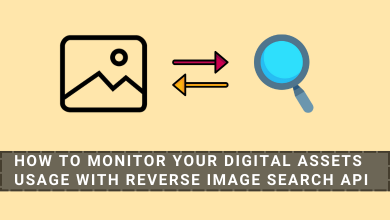Key Highlights
- The ITV Hub (ITVX) app is unsupported for the PS4 gaming console.
- Using TV from Sky app: Turn on PS4 → TV & Video tab → TV from Sky → Download → launch → Sign in → Find ITVX or ITV Hub channels → Start watching.
- Mirror ITVX: Install Screen Mirroring Pro on phone → Go to PS4 Library → Applications → Internet Browser → Start → Visit Screen Mirroring Receiver page → Run Screen Mirroring Pro → Scan QR code → Start Broadcast → Open ITVX → Enjoy streaming.
The ITVX (ITV Hub) app is unavailable in the PlayStation Store for PS4. But that doesn’t mean you can’t watch ITV Hub on PS4. If you have a Sky TV subscription, you can use the TV from Sky app on PS4 to watch the ITVX content. Besides that, you can screen mirror ITVX to PS4 using the Screen Mirroring Pro app on your phone. This article demonstrates two ways to stream ITVX on PS4.
Contents
How to Get ITVX (ITV Hub) on PS4 using TV from Sky app
1. First, turn on your PlayStation 4 and bring up the home screen.
2. Now, navigate to the TV & Video tab from the home page.
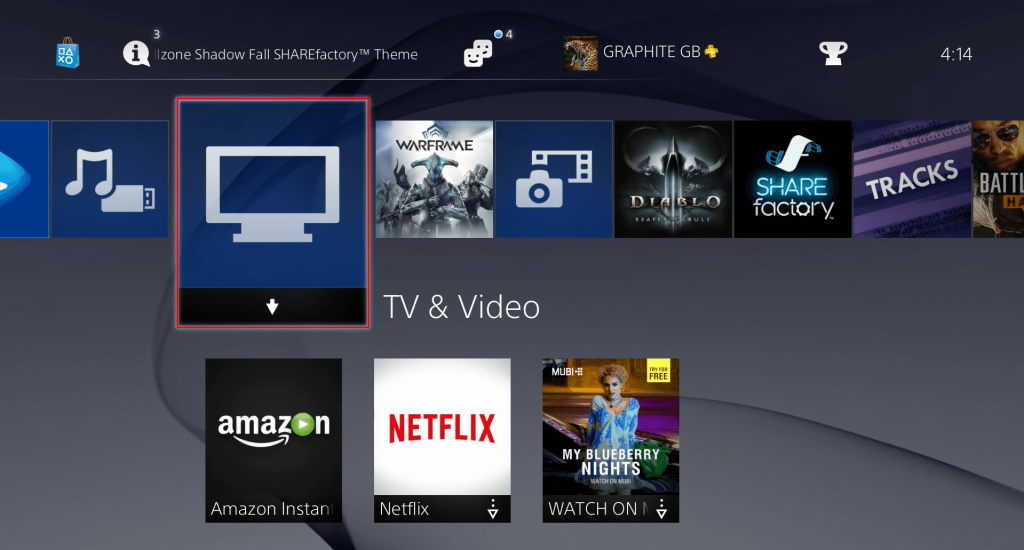
3. Scroll down and select the TV From the Sky tile from the list of options.
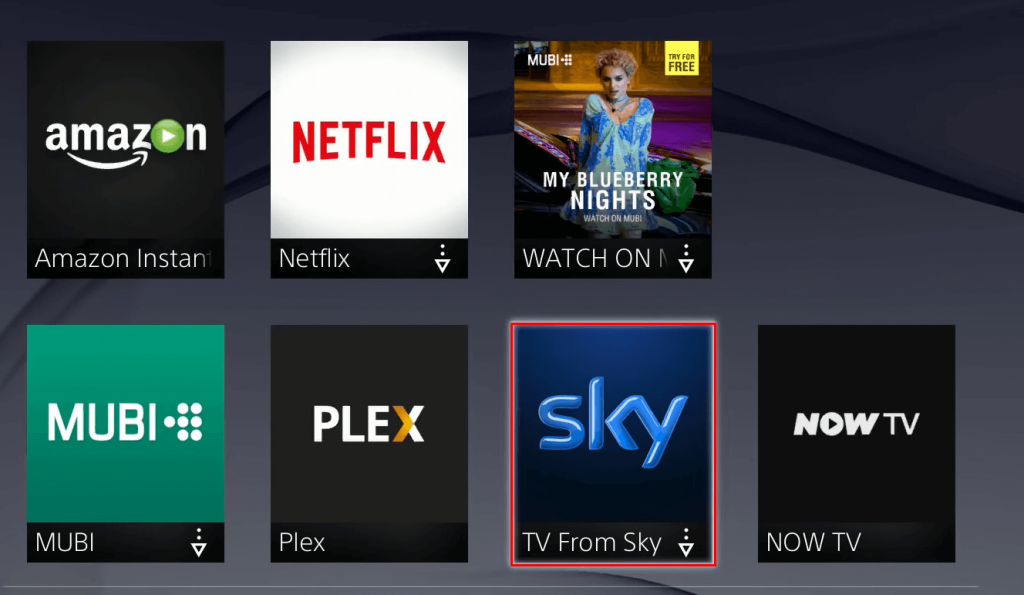
4. Click the Download button to get the app on your PS4.

5. Launch the TV From the Sky app and click the Sign in button on the home screen.

6. Enter your Sky ID and the password of Sky Go Extra using the on-screen virtual keyboard.
7. If prompted, click OK to log in to your account.
8. After that, find the ITVX or ITV Hub channels and stream your favorite content on your PS4.
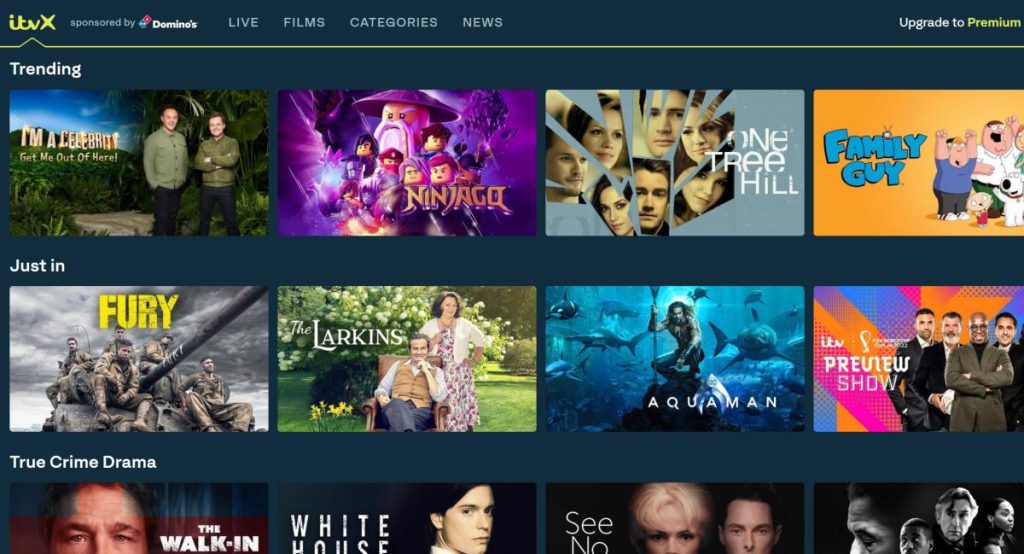
How to Screen Mirror ITVX on PS4
1. On your Smartphone, install the Screen Mirroring Pro app from the Google Play Store or App Store.
2. Now, turn on your PlayStation 4 console and launch the home screen.
3. From the home page, navigate to Library.
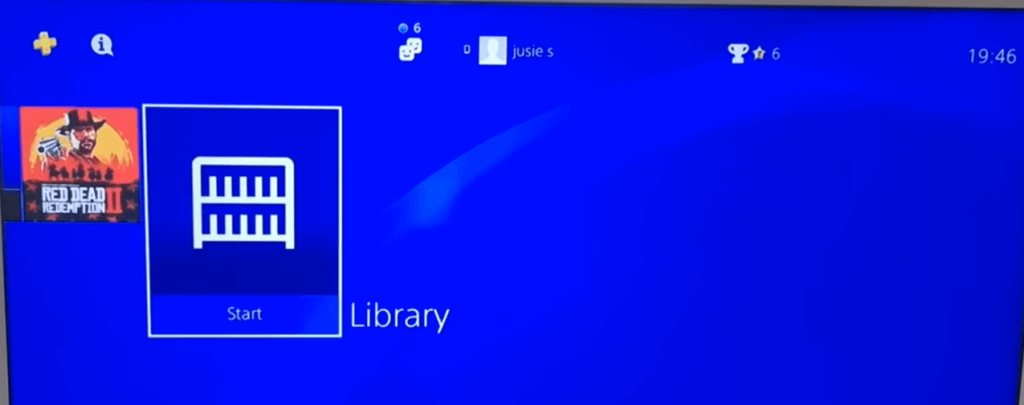
4. On the left side panel, go to the Applications section.
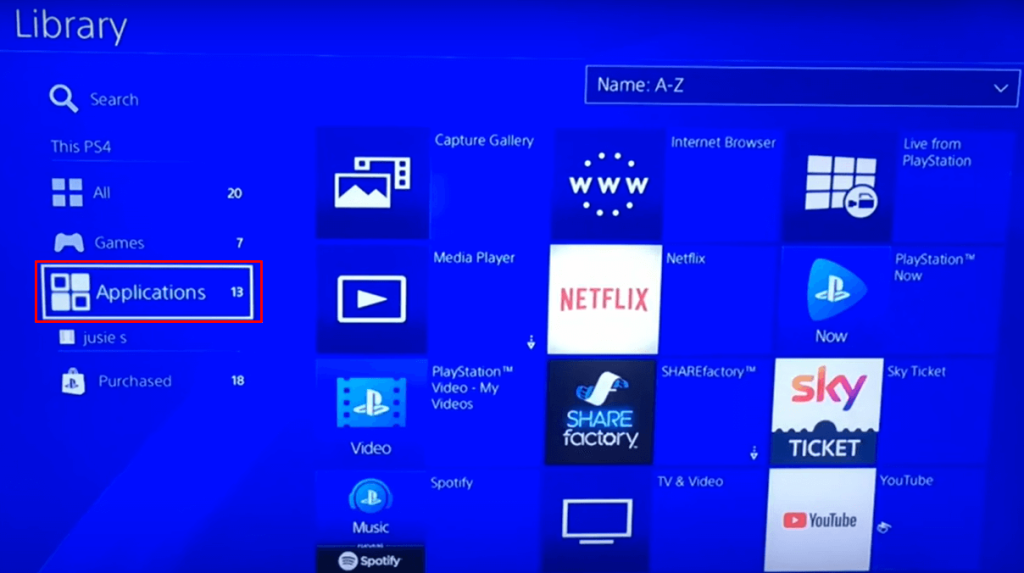
5. Then, click on the Internet Browser option.
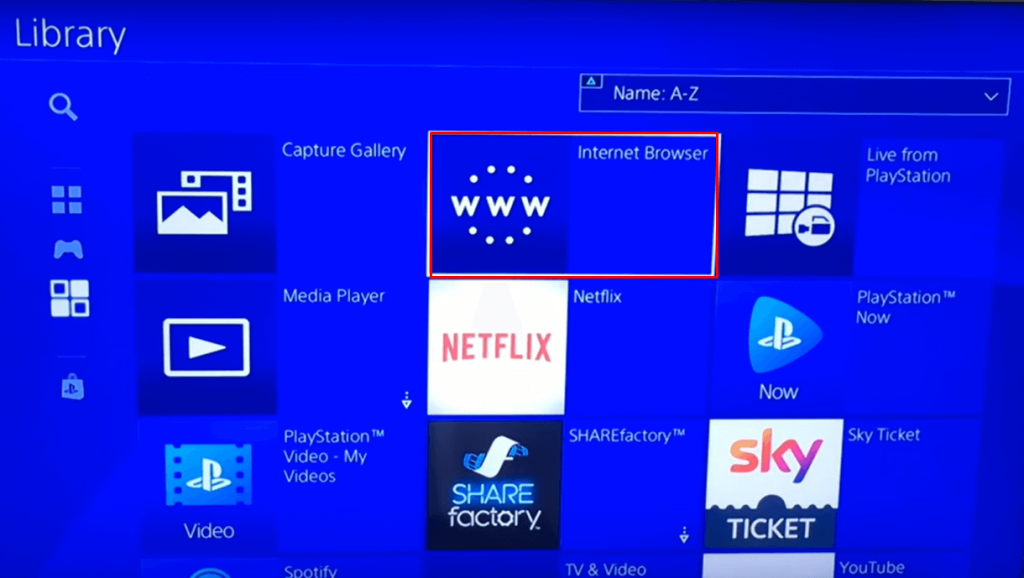
6. Next, click Start to launch it on your PS4.
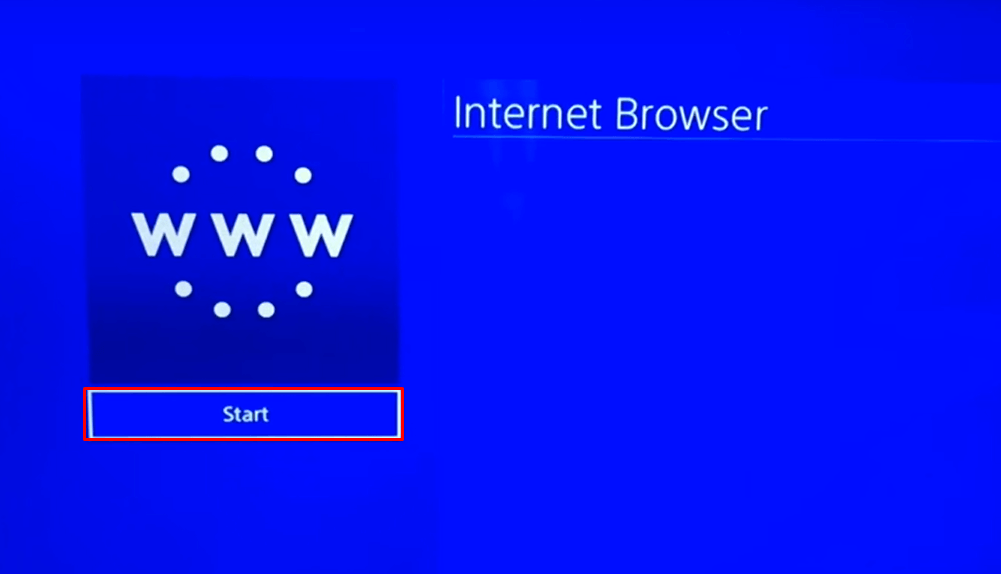
7. Enter https://tvee.app on the search bar to open the Screen Mirroring Receiver page.
8. On your smartphone, open the Screen Mirroring Pro app and scan the QR code shown on your PlayStation 4 screen.
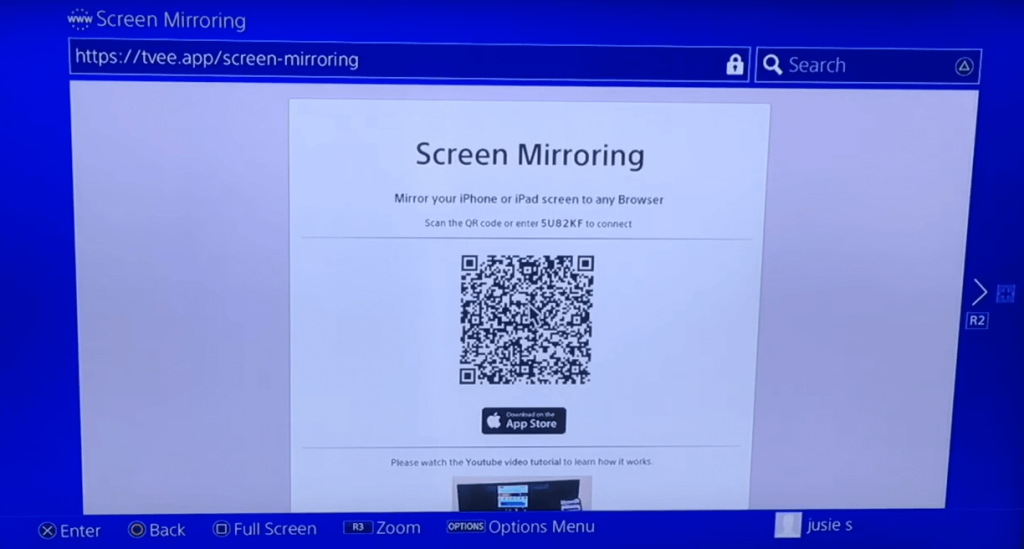
9. Once the device gets paired, tap the Start Broadcast option to start mirroring the app on your smartphone to your PS4.
10. Open the ITVX app on your smartphone and start playing the on-demand content. It will automatically stream on your PS4 device via the Screen Mirroring Pro app.
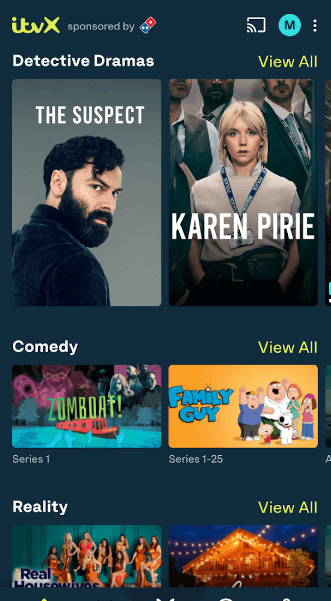
Frequently Asked Questions
No. You can’t install ITV Hub on PS5.
Yes, ITV Hub and ITVX are the same. In 2021, ITV Hub was renamed as ITVX.
Yes. ITVX is free to watch. It also has a paid plan, which costs £5.99/ month or £59.99/ year.