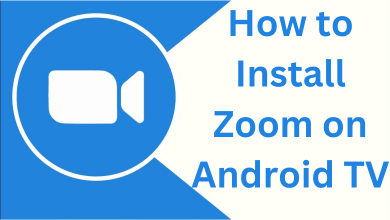Are you spending too much on Twitter Blue? Twitter Blue was priced at $2.99 per month a year before. But it costs $7.99 per month with some added features. If you think it is too costly, you can cancel the Twitter Blue subscription. As Twitter Blue is an auto-renewal plan, you need to cancel the subscription manually to avoid the extra billing.
Contents
How to Cancel Twitter Blue Subscription on Smartphone
If you have purchased the subscription plan through a smartphone, you should terminate it from the respective app stores.
On iOS
[1]. Open the Settings app on your iPhone,
[2]. Under Settings, tap on your Apple ID.
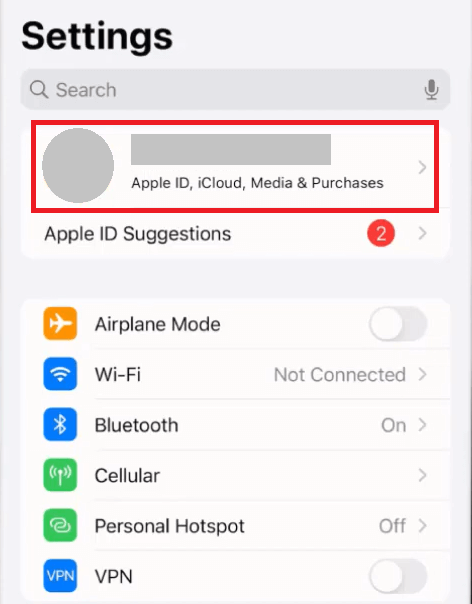
[3]. And then, select the Subscriptions option.
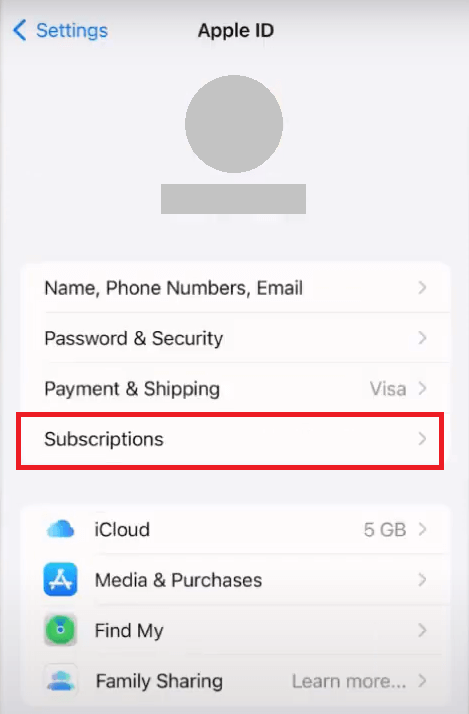
[4]. Choose the Twitter app under Active Subscription.
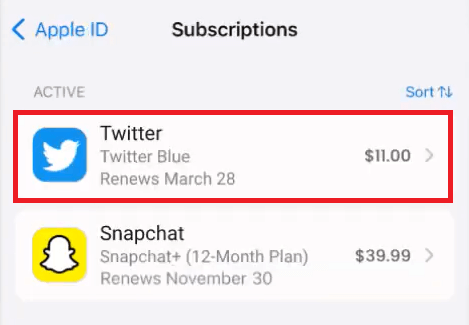
[5]. Tap the Cancel Subscription button.
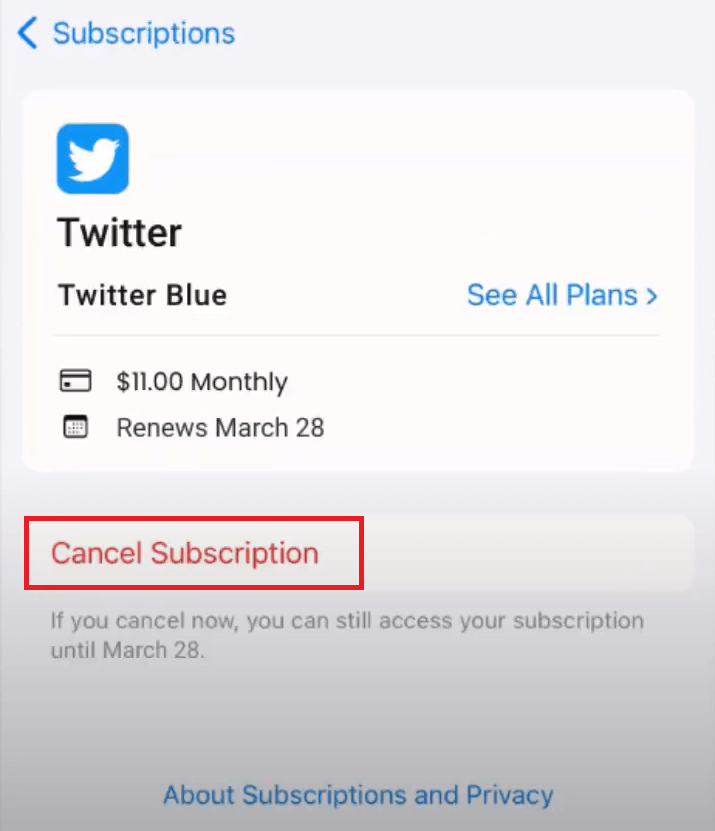
[6]. Hit the Confirm button on the pop-up confirmation dialog box.
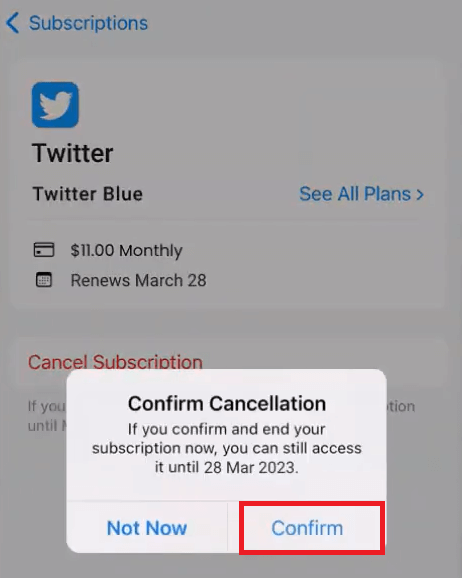
On Android
[1]. Open Google Play Store on your Android smartphone.
[2]. Tap your Profile icon in the upper right corner.
[3]. Choose Payments and subscriptions from the context menu.
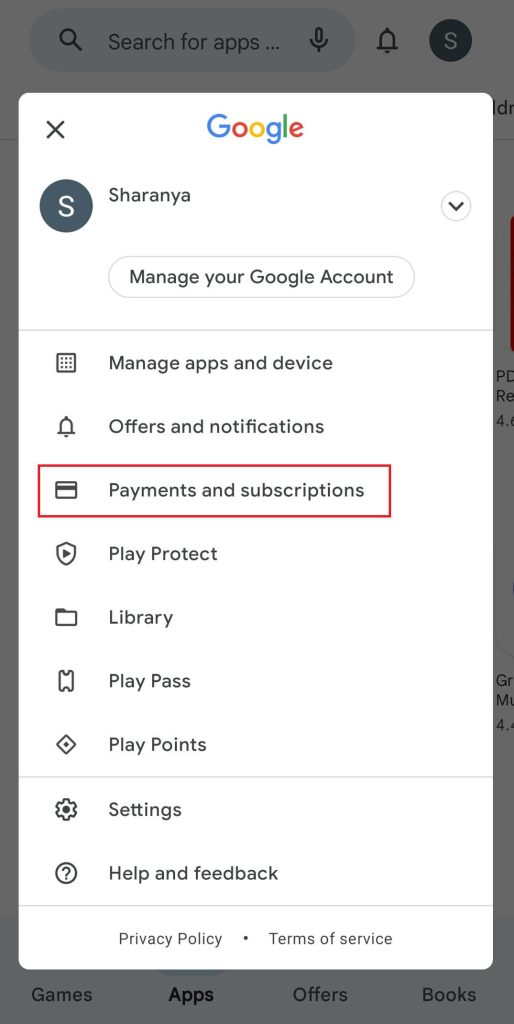
[4]. On the next screen, click on the Subscriptions option.
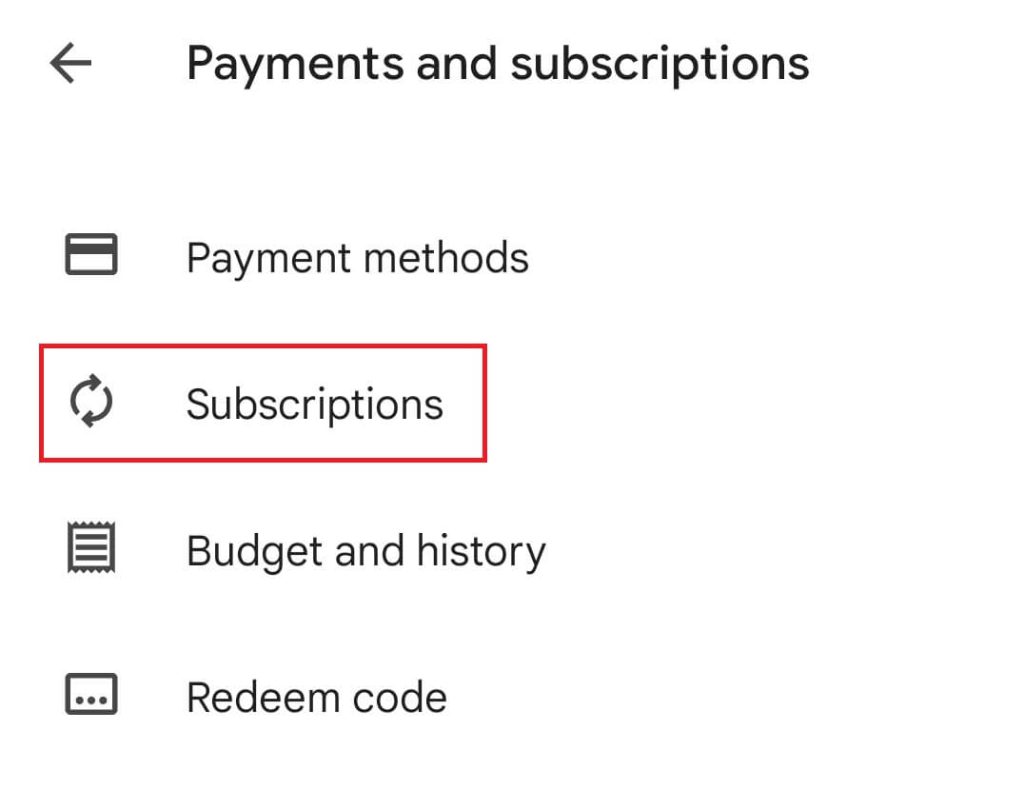
[5]. Find the Twitter app and tap on it.
[6]. Select the Cancel Subscription option at the bottom.
[7]. Select the reason for canceling the Blue subscription and tap the Continue button.
[8]. Hit Cancel to confirm the cancelation process on your iPhone or iPad.
How to Cancel Twitter Blue Subscription on Desktop
[1]. Visit the Twitter website on your default web browser.
[2]. If prompted, sign in to your Twitter account.
[3]. On the left side panel, select the More option.
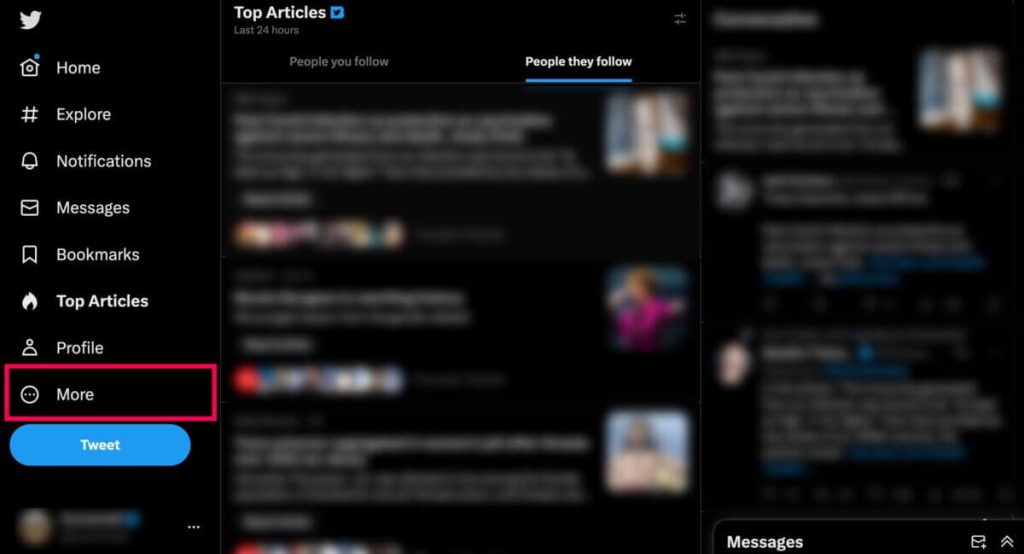
[4]. Then, click on the Twitter Blue option from the sub menu to expand it.
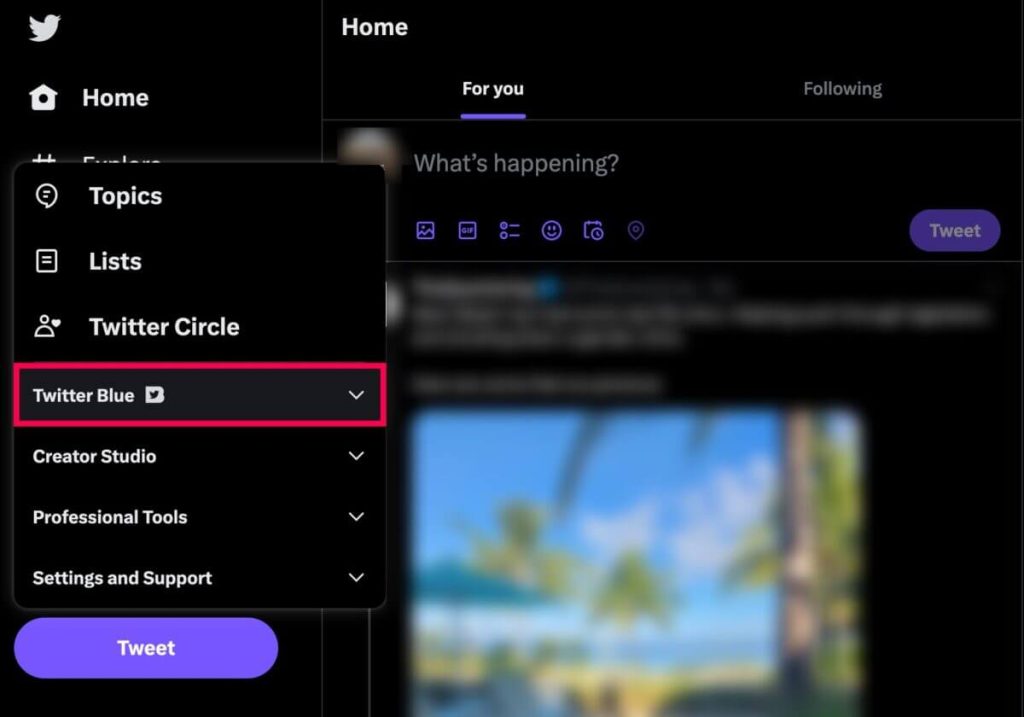
[5]. Select the Preferences option.
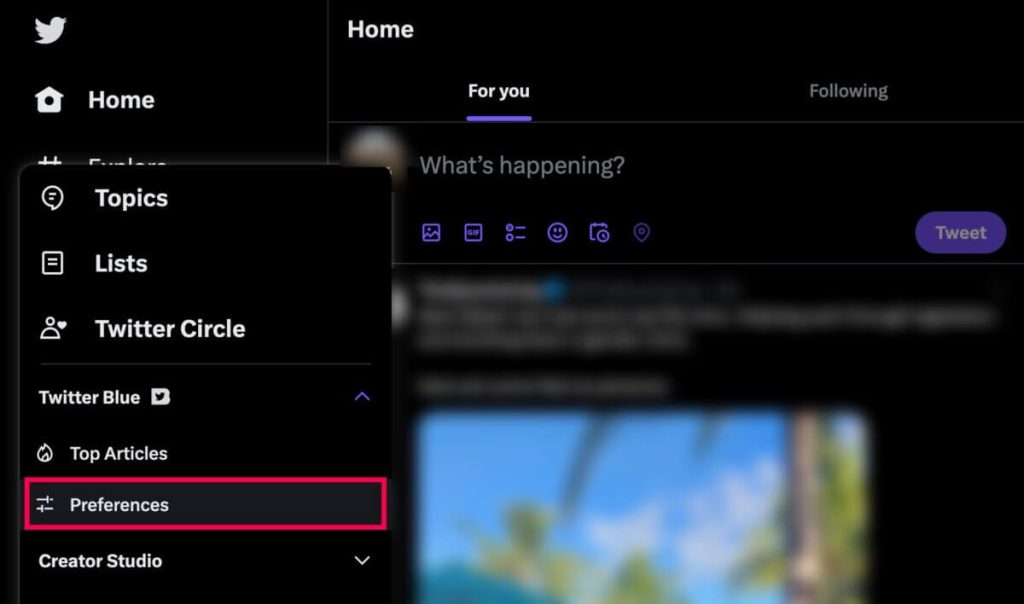
[6]. Under Twitter Blue, navigate to the Subscriptions section and select the Manage Subscription option.
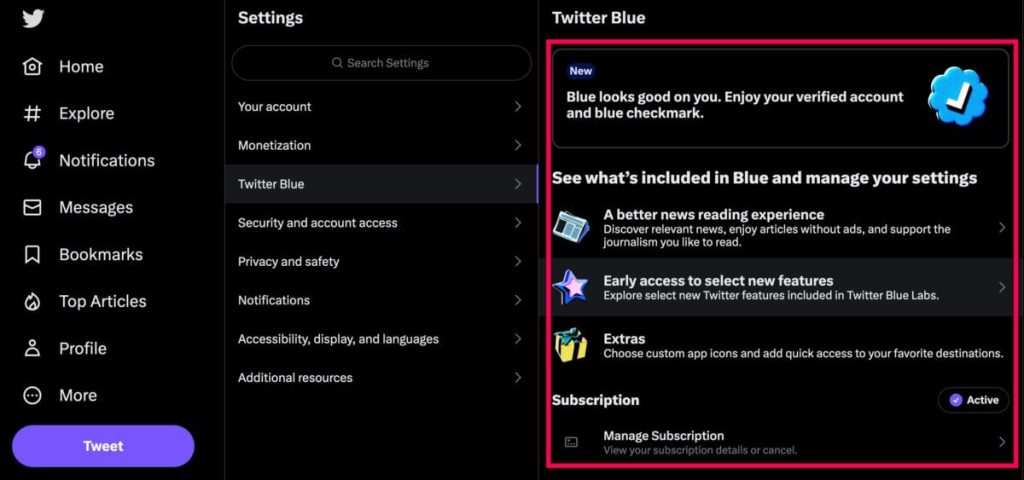
[7]. Next, click on the Manage your current subscription option.
[8]. It redirects to the Blue subscription details page.
[9]. Click the Cancel Plan button next to Twitter Blue.
[9]. Finally, review the expiration date and hit the Cancel plan button to confirm the action.
Note: If you delete your Twitter account, your subscription will be automatically canceled.
Frequently Asked Questions
No, there is no option to pause your Twitter Blue Subscription.
In the Twitter for PC app, you can manage the Blue Subscription. You need to access the Twitter website to cancel the subscription.
No, you can’t get a refund for the cancellation. Instead, you can use the Twitter Blue feature till the next billing cycle.
Twitter Blue for iOS was released on December 2, 2022.