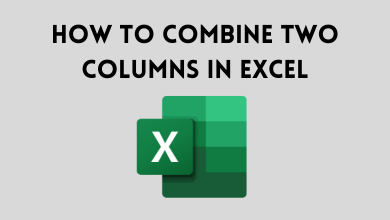Key Highlights
- Website: Go to Discord website → Click the Settings icon → Tap the My Account option → Click the Remove button next to Phone Number → Tap the Remove button to confirm.
- App: Open the Discord app → Go to your Profile → Tap the Account option → Choose Phone → Click the Remove Phone Number.
The Discord app had one of the major privacy issues. If you register a phone number on Discord, you can’t remove the number. But, with a recent update, you can remove the phone number with ease. Before the update, if you want to remove the phone number, you need to delete the Discord account. Let’s see how to delete your phone number on Discord.
Contents
How to Remove Phone Number From Discord on Desktop
#1. Open the Discord website or app on your desktop.
#2. Press the Cog icon (settings icon) on the bottom of the screen near the username.
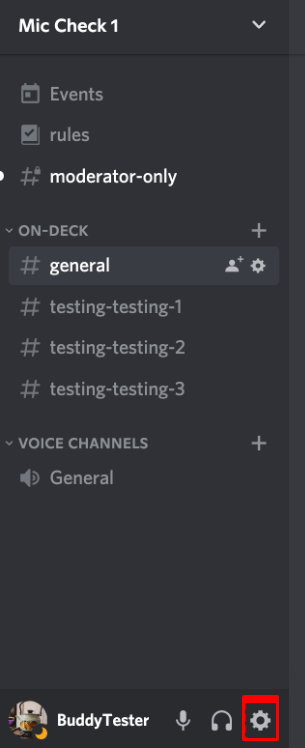
#3. Then, select My Account.
#4. Click the Remove option near the phone number category.
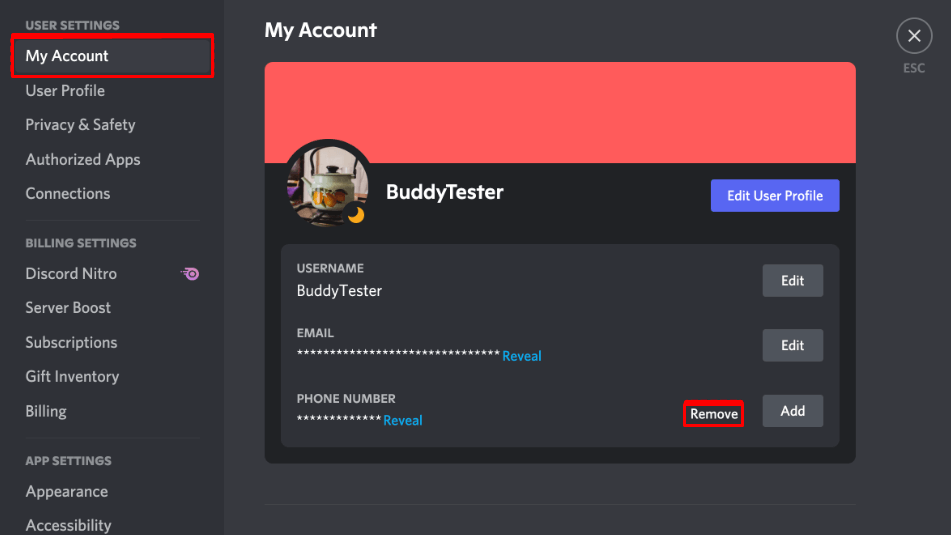
#5. Now, a pop-up box will appear to enter the Password in the required field.
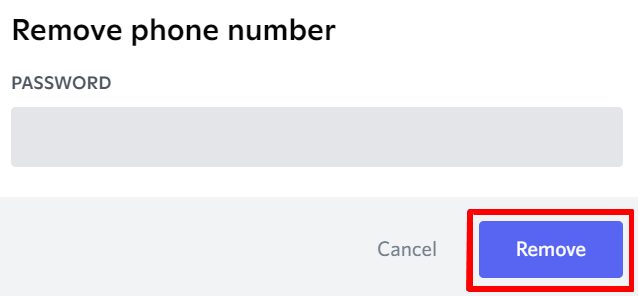
#6. After entering your password, click Remove.
Now, you can see that your number has been successfully removed from your Discord account.
Tip: See how old is your Discord account by using your Discord ID.
How to Change Phone Number from Discord
If you remove the phone number from Discord, features like 2FA will be removed. If you want 2FA, you can change the phone number.
#1. Open the Discord app on your desktop.
#2. Press the Cog icon (settings icon) on the bottom of the screen near the username.
#3. Then, select the My Account option.
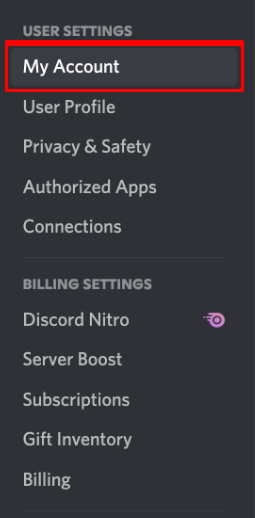
#4. Click the Edit option near the phone number category.
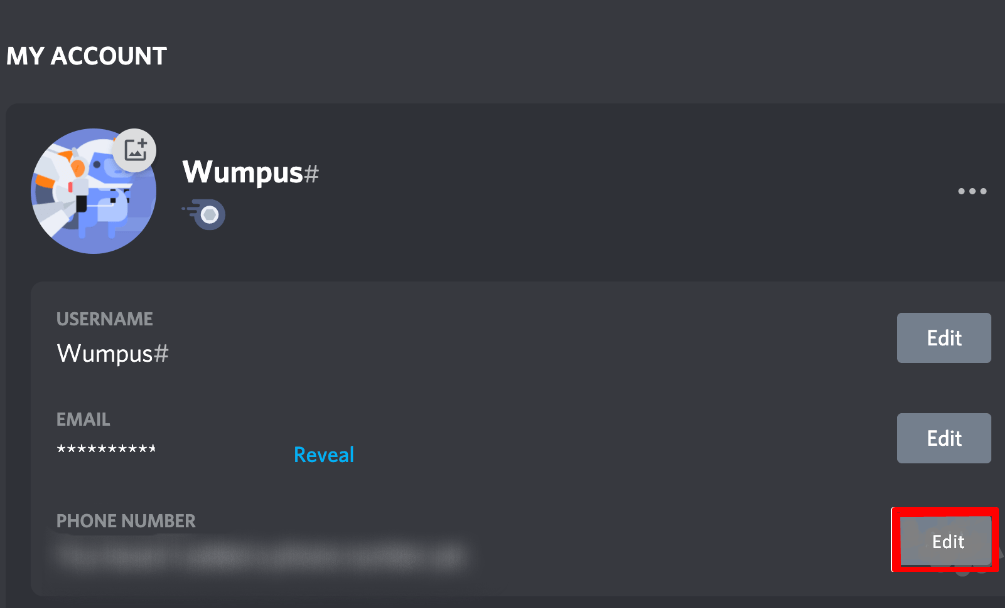
#5. Now, enter your new number. After entering the new number, you’ll receive a verification code.
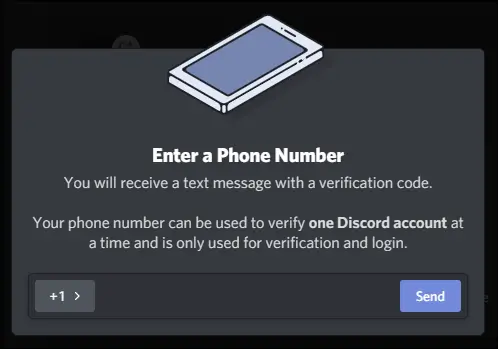
#6. Enter the code in the verification box.
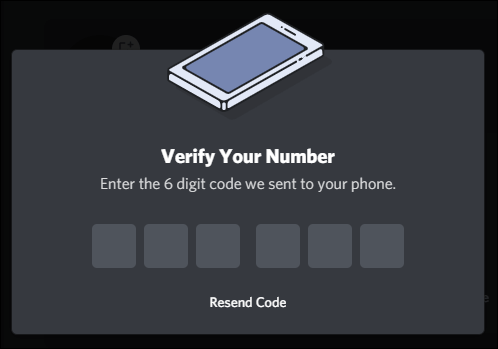
#7. Enter your Discord password to save the changes.
How to Remove Phone Number From Discord on Android/iOS
#1. Open the Discord app on your mobile.
#2. Complete the sign-in process if needed.
#3. Click the Profile icon at the bottom left of the screen.
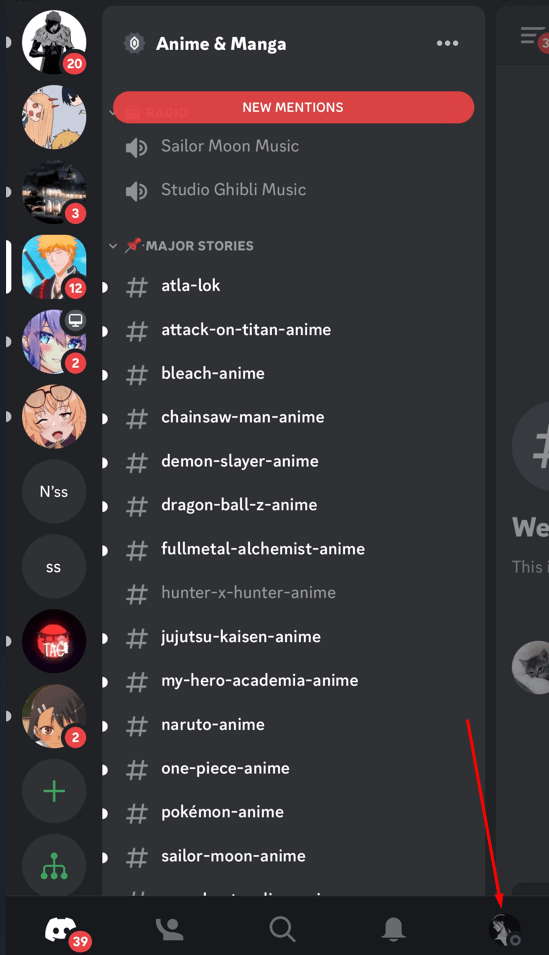
#4. Select Account from the list.
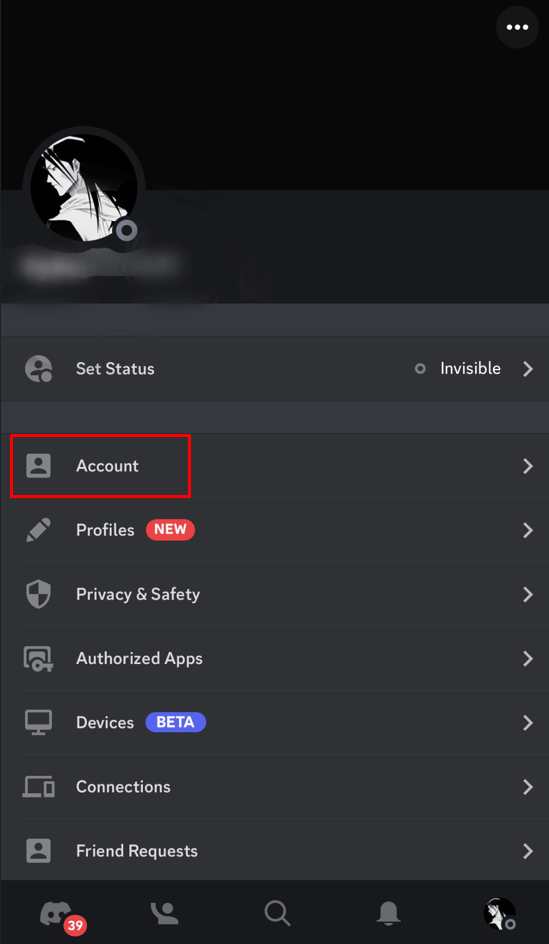
#5. Click the Phone option under the Account Information category.
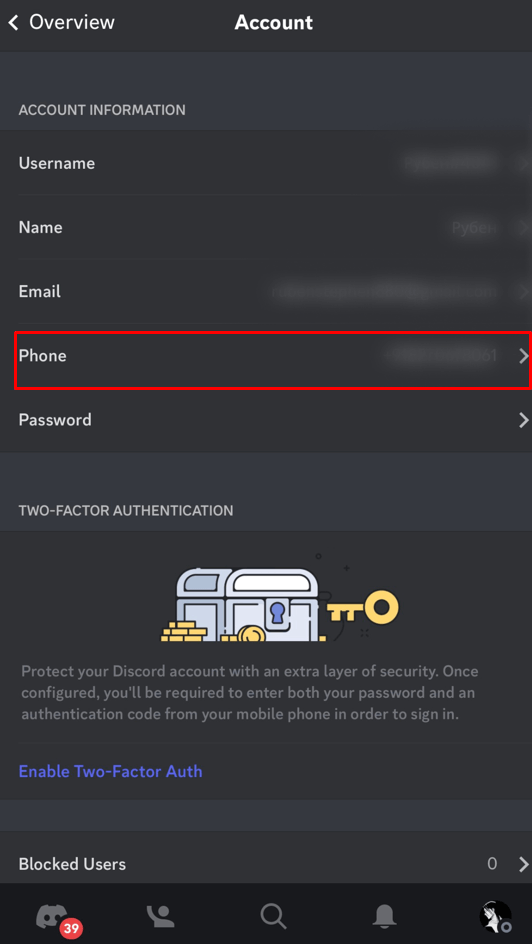
#6. Click the Remove Phone Number button. If you want to change the phone number, enter the new number and confirm it with the OTP.
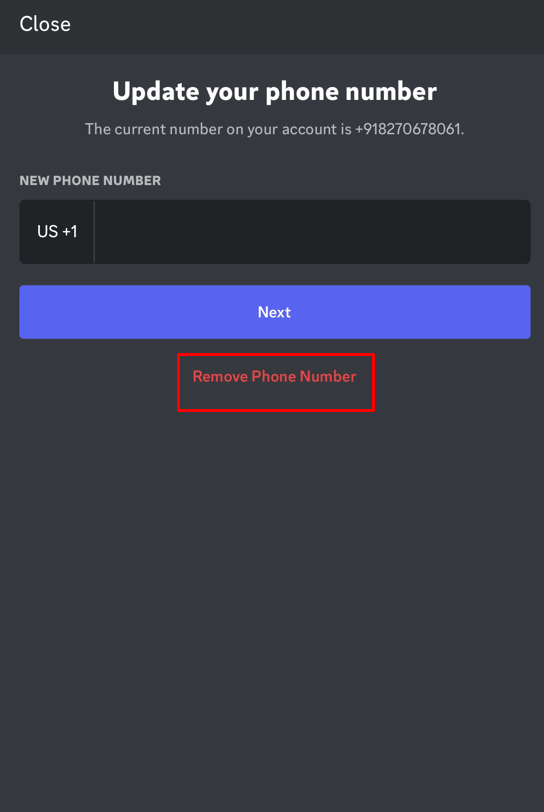
#7. Then type your Discord account password for confirmation.
#8. After that, your phone number will be removed from your account.
Tip: If you are an Instagram user, check out our guide on how to change your phone number on your Instagram account.
FAQ
Yes, you can be able to log in without a phone number. You can use the email ID for login purposes.