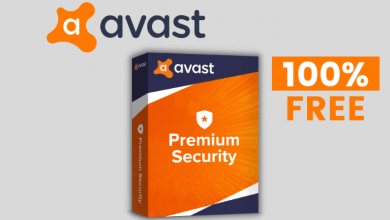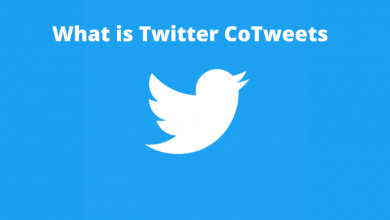In order to relax your mind, you can subscribe to Headspace premium and get a free trial for 14 days to practice mindfulness and meditation on your own time. In addition, this platform also provides users with tools and techniques to help them live healthier and more balanced lives.
Headspace is a platform for relaxing your mental health and wellness by providing meditation guides and mindfulness techniques. It is also one of the best Health apps for the Apple Watch.
Contents
How to Avail Headspace Free Trial [Website]
[1] Visit the Headspace website [https://www.headspace.com/] on a web browser from your PC or smartphone.
[2] On the home page, click the Try for Free button at the top.
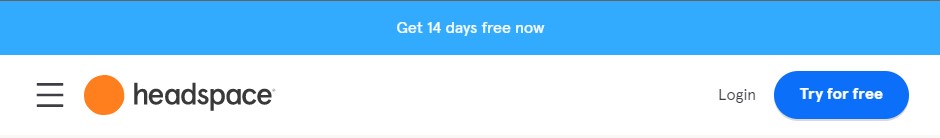
[3] On the next page, go through the features of Headspace and click Continue.
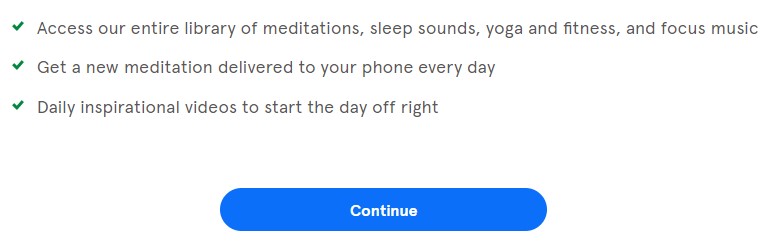
[4] Now, sign-up for your Headspace account using your name, email, and phone number.
[5] Click Create Account.
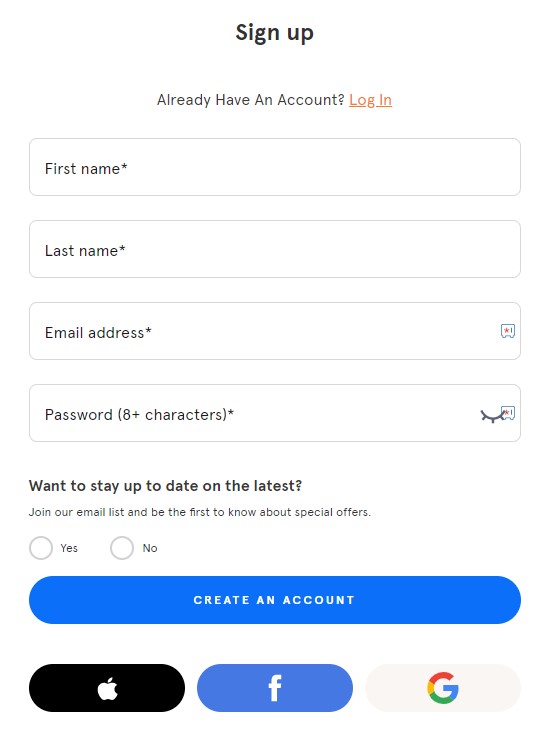
Note: If you have multiple accounts, you can sign up with Apple, Facebook, and Google.
[6] After signing in, choose your subscription plan and input your payment details.
[7] Finally, choose your country, state, and postal code and click Compete Payment to avail a free trial on the Headspace platform.
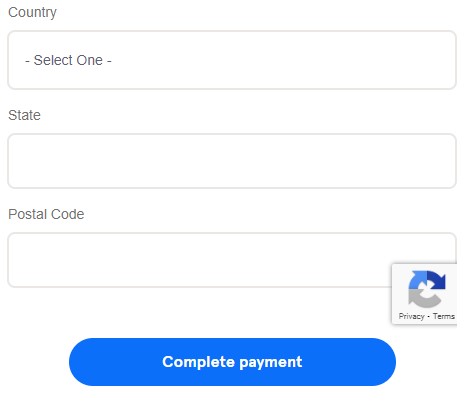
Tip! You can also get Headspace on Apple Watch directly from the watch’s App Store or by adding the app from your iPhone.
How to Avail Headspace Free Trial [Mobile App]
[1] Open your smartphone and install the Headspace application [iPhone/Android].
[2] After installing, open the app and create a Headspace account.
[3] Choose the reason for selecting the Headspace platform and click Continue.
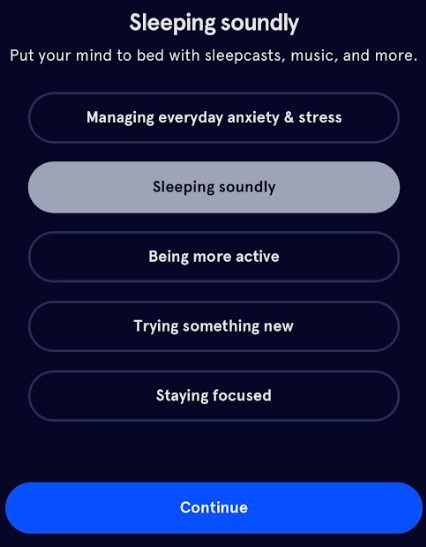
[4] Select your subscription plan and click the Start Free Trial button.
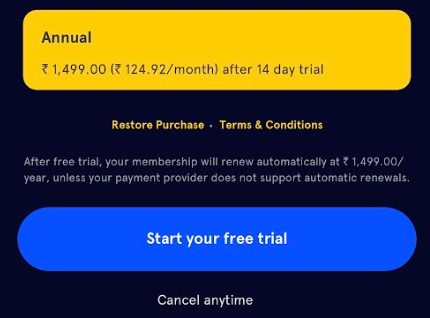
[5] After that, choose your payment method and complete the purchase.
Finally, you’ve successfully activated the free trial period on Headspace for 14 days to start your meditation without spending a single penny.
Headspace Subscription Plans
The Headspace platform offers four different membership plans to users, including two different trial periods.
| MEMBERSHIP PLAN | PRICING | FREE TRIAL |
|---|---|---|
| Monthly | $12.99 | 7 Days |
| Yearly | $69.99 | 14 Days |
| Students | $9.99/month | 7 Days |
| Family | $99.99/year | 14 Days |
How to Cancel Headspace Free Trial
If you don’t want to continue using Headspace after the free trial, you can cancel it before the billing date on the official website or mobile phone to avoid charges.
Cancel From Official Website
[1] Navigate Headspace’s official website from your smartphone or desktop and log in to your account.
[2] After logging in, hover over the Subscription Management section.
[3] Now, click Turn Off Auto Renewal to cancel your subscription from the next billing date.
Cancel From Mobile Phone
If you’ve purchased the Headspace premium plan via the mobile app, you should cancel it on the respective app store.
[1] Launch your Android or iPhone.
[2] Open the respective app stores (App Store/Play Store).
[3] From there, you can perform the following to cancel your Headspace subscription.
- Cancel Subscription on iPhone: App Store → Profile → Subscriptions → Headspace → Cancel Subscription.
- Cancel subscription on Android: Play Store → Profile → Payments & Subscriptions → Subscriptions → Headspace → Cancel Subscription.
You can also send an email to [email protected] if you having issues with canceling the Headspace subscription.
Frequently Asked Question
Yes. Luckily. Headspace is offering free access to all NHS (National Health Service) employees with an NHS email address that lasts up to December 31, 2023.