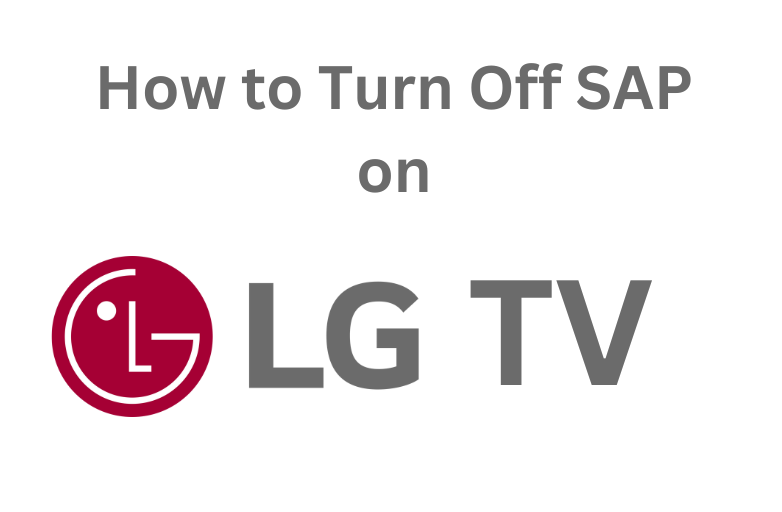The TNT app on Android & iPhone can be configured easily with the built-in keyboard. However, if you have installed the TNT app on streaming devices & Smart TVs, the configuration process is slightly difficult. Since Smart TV remotes are difficult to enter the login credentials, the TNT app will display a code that you need to activate with your TV provider by using a browser on another device.
If you haven’t opted for a cable TV provider, you have to stream the TNT channel with the streaming services.
Contents
TNT Supported Streaming Devices and TVs
- Amazon Fire TV and Firestick
- Roku Streaming Player and Roku TVs
- Xbox Series X|S and Xbox One
- Apple TV 4K and higher models
How to Activate TNT App
[1]. Install the TNT app on your device from the respective app store.
[2]. Once the installation is completed, launch the TNT app on your device.
[3]. Click on the Sign-in button.
[4]. An activation code will appear on the screen. Make a note of it.
[5]. Now, head to the TNT activation site (https://www.tntdrama.com/activate) on any of your preferred web browsers.
[6]. Choose the device where you have installed the TNT app and click Continue.
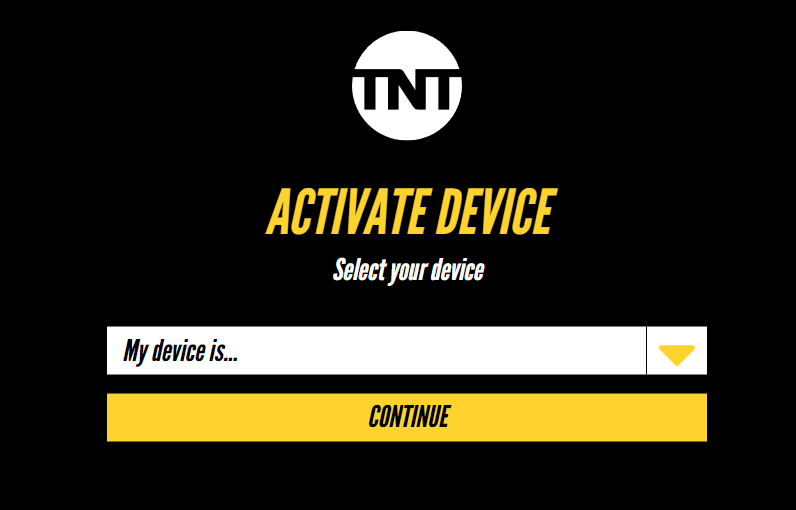
[7]. Enter the code and click the Submit button.
[8]. Select the TV provider from the list and sign in with the necessary login credentials.
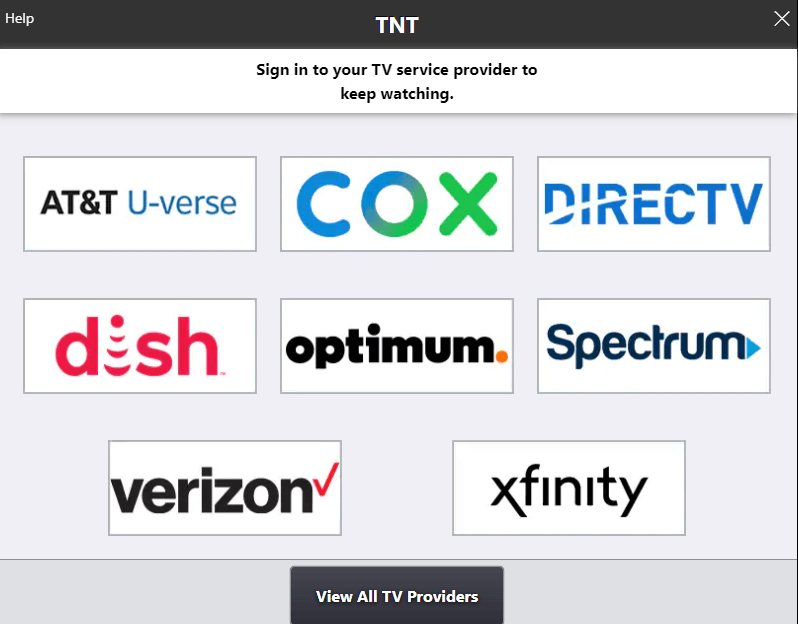
[9]. After signing in with your credentials, return to the device and start streaming the available content.
TNT – Supported Cable TV Providers
- AT & T TV
- Spectrum TV
- Comcast Xfinity
- Cox
- fuboTV
- DirecTV
- Dish
- Optimum
- Suddenlink
- Verizon
Visit the official site to view the entire list of supporting providers.
How to Watch TNT Without Cable
If you don’t have a cable TV subscription, you can use streaming services to watch the TNT channel.
YouTube TV

YouTube TV is a streaming service that offers 85+ local TV channels, including TNT. You can schedule the recordings on the TNT channel for offline streaming using the unlimited cloud DVR storage.
- Subscription Plan: $64.99/month
- Free Trial: 5 Days
- Website Link: https://tv.youtube.com/
DirecTV Stream

DirecTV Stream is the next streaming service to watch the TNT channel. The service offers four different subscription plans, and you can find the TNT channel on all the plans.
- Subscription Plan: Entertainment – $69.99/month, Choice – $89.99/month, Ultimate – $104.99/month, and Premier – $149.99/month.
- Free Trial: 5 Days
- Website Link: https://www.directv.com/stream/
Sling TV

While comparing with YouTube TV and DirecTV Stream, SlingTV is a cost-effective service for watching the TNT channel. You can get the channel on the Sling Orange pack. It also offers cloud DVR in its package to record the shows.
Subscription Plan: Orange – $40/month, Blue – $40/month, and Orange + Blue – $55/month
Free Trial: No
Website Link: https://www.sling.com/
Frequently Asked Questions
TNT is completely free to download. To stream the content, you need to configure the cable TV subscription. Alternatively, you can use the streaming services to live stream the TNT channel.