Key Highlights
- There is no standalone Restart button on the Vizio Smart TV remote.
- Using Remote: Press the Power button on the remote to turn off the TV → Press the Power button again to turn on the TV.
- Without a Remote: Hold the physical Power button on the back side to turn off the TV → Press the Power button again to turn it on.
One of the major issues in the Vizio Smart TV is that it doesn’t have a dedicated Restart button. To restart the TV, you need to turn off the TV and turn it on again. For this purpose, you can use the kit remote or the smartphone app. Restarting your TV will improve the performance and will increase the life span of the TV.
Contents
When Should You Restart Vizio TV
- If you hear any unwanted noise while streaming audio or video.
- When you get a blurred picture or black screen.
- If you have any issues with the specific applications.
- When you get the black screen on Vizio Smart TV.
- It got stuck or frozen in the middle of the movie and didn’t operate correctly.
How to Restart Vizio TV With Remote
[1]. Long press the Power button on your Vizio TV remote controller until the TV turns off.

[2]. Wait for one or two minutes.
[3]. Then, long press the Power button again on your remote to switch on your Vizio TV.
This refers to the soft restart of the Vizio Smart TV.
Hard Restart With Remote
When your Vizio TV is not turning on, you need to hard restart the TV. This method refers to power cycling the TV. Unplug the power cables and other connecting cables from your Vizio TV. Keep the TV idle for more than five minutes.
Then, connect the cable back to your TV and power outlet. After connecting the cables, turn on your Vizio TV without the remote or using the remote.
How to Restart Vizio Smart TV Without Remote
All the models of Vizio TVs have physical buttons for emergency purposes. You can use those buttons to restart the TV.
Hold the Power button on the back side until you see the TV’s logo. This will turn off the TV. After 2-3 minutes, press the Power button again to turn on the TV.
Using Mobile App
You can restart your TV without using the remote by using the Vizio Mobile app. At times, your remote may not work properly due to battery issues, paring issues, or physical damage. In that case, you can use the smartphone to restart the TV.
[1]. On your smartphone, install the Vizio Mobile app from the Google Play Store or App Store.
[2]. Connect the smartphone to the same WiFi network to which the Vizio TV is connected.
[3]. Launch the app on your smartphone and go to Devices and tap Add in the upper right corner.
[4]. Choose your Vizio Smart TV and pair it with your smartphone.
[5]. Once paired, tap on the Control icon at the bottom.
[6]. Hit the Power icon at the top right corner of the screen to turn off your TV.
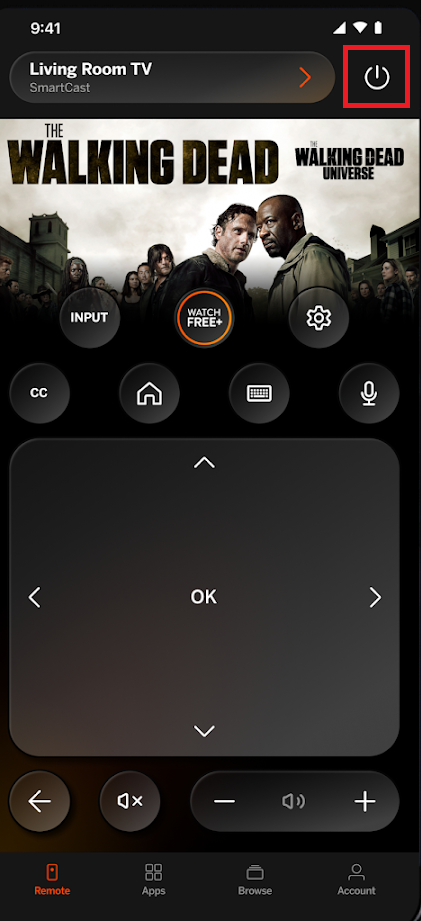
[7]. This will put the TV in sleep mode.
[8]. To turn on your TV, tap the Power icon again.
FAQ
The Restart button is not available on the Vizio Smart TV. You can use the Power button on the back side of your TV to restart it.



