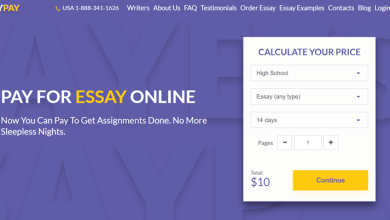One of the currencies online is search. People use it in many ways, from seeking more information to trying to get better deals. As such, it’s critical to have a solid search engine that provides accurate and relevant results quickly, even if you are an e-commerce store.
This is where Azure Cognitive Search comes in. This article outlines what it is, its pros and cons, and why a software developer and an administrator better manage it.
Contents
What Is Azure Cognitive Search?
You can already get a good idea about this platform by knowing Azure Search vs. Elastic Search. But for the sake of elaboration, let us focus our attention on Azure.
Formerly known as Azure Search, Azure Cognitive Search is a cloud-based search service from Microsoft. It uses natural-language processing to provide answers to user queries in a conversational style, allowing them to interact with data more naturally as if interpreting search results as humans do.
Further:
- Azure Cognitive Search provides access to powerful algorithms such as entity recognition and understanding, sentiment analysis, and image classification. All these features provide deeper insights into unstructured data.
- It also offers features such as synonym mapping, autocomplete, and relevance tuning—all without needing to write complex code or manage dedicated resources.
- The platform integrates with other Microsoft cloud services, such as Power BI and Azure Data Lake Storage, for optimized analytics across your data sources.

With these features, Azure Cognitive Search provides the following benefits:
1. Ease of Deployment
Azure Cognitive Search is an incredibly powerful yet user-friendly tool designed specifically to enhance website development and data management.
Deployment is incredibly quick and straightforward. All you have to do is create a new search service instance in the Azure portal, then upload or index your data.
Once indexed, users can leverage AI-enhanced features like language detection and keyword extraction, allowing developers to enrich data with long-tail queries and natural-language processing capabilities.
Ultimately, companies can effectively curate various types of content while also reaping the rewards of cost-efficient cloud scalability and speedy search performance.
2. Better Customer Experience
Azure Cognitive Search helps businesses to provide a better customer experience by enabling intelligent search capability.
Just take a look at the use cases:
- Adding autocomplete suggestions to a search bar can reduce purchase friction and cart abandonment during checkout.
- Entity identification can help businesses understand customer intent and provide more targeted offers and recommendations.
- Image recognition can provide product recommendations based on customer search history.
Multiple studies have already shown that customer retention is more cost-effective than lead acquisition. In this instance, Azure Cognitive Search can help make the website search or purchase more pleasurable. They are likelier to come back.
3. Enhanced Insights
Using natural-language processing, Azure Cognitive Search can detect entities, extract keywords and phrases, and analyze sentiment.
This helps businesses to get more detailed insights into customer behavior. With this data, they can improve their products and services or create better content that caters to the user’s needs.
Azure Cognitive Search also provides multi-lingual support. Companies can better penetrate or expand their customer base and reach new markets.

Azure Cognitive Search Disadvantages
While Azure Cognitive Search is a robust software-as-a-service (SaaS) platform, it is not flawless. Its limitations and issues include:
1. Cost
Azure Cognitive Search is a pay-as-you-go service, with prices depending on the number of queries and documents indexed.
The cost can quickly add up for businesses dealing with large or complex datasets. High-performance search requires more computing power, which in turn requires more money to be spent on the service itself.
On the enterprise level, one of the most affordable bundles already costs nearly $500 a month, with severe limits on computer vision and document cracking image extraction.
Users can always pick the free option to test how this platform works. But the maximum index per service is only three, and you need at least 50MB of storage.
2. Bias Toward .NET
Considering Microsoft made it, Azure Cognitive Search works well with the .NET framework. While the language is just as robust, you may prefer another language.
And it can become problematic later. Though Azure Cognitive Search also works with other languages such as JavaScript and Python, the support is often insufficient. Maintenance is time-consuming and complicated.
3. Challenging for Non-Techies
Setting up and integrating Azure Cognitive Search can be difficult for non-technical users.
You need to deploy a search service, create an index with the correct fields, and then configure the data source. If you don’t have technical expertise, the task might seem daunting or even impossible.
It becomes worse if you want to integrate this into non-Microsoft products and services or have various customers needing different security levels.
Conclusion
Azure Cognitive Search is a powerful tool that businesses can use to create smarter search experiences.
It offers several advantages, such as cost-efficiency, scalability, and better customer experience. But it also has drawbacks such as high costs, bias toward the .NET programming language, and a challenging setup for non-technical users.
Overall, the platform is worth considering if you want to use other Microsoft products, are willing to spend a considerable budget for it, and are open to working with a software development team that specializes in Azure Cognitive Search.